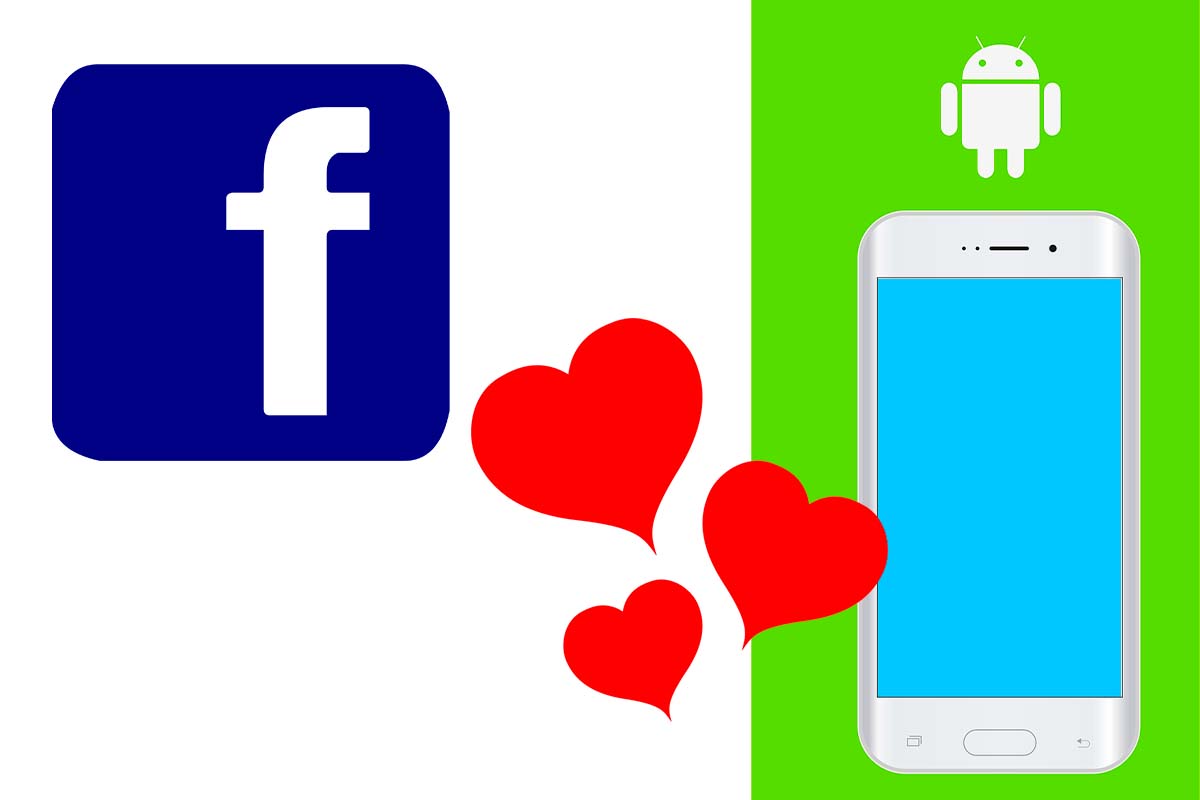
Facebook has plenty of cool features for interacting with contacts, but it also has its own platform for finding love. This is Facebook Couples. If you have a new phone and want to use this feature, we’ll explain how to activate Facebook Dating on Android.
That the ways of finding a partner are changing is something quite obvious, far away seems to be the encounters in discos or bars. As a result of the coronavirus pandemic and the mobility and confinement restrictions that we have experienced, many are the users who have stayed at home. That’s why meeting new people and starting to flirt is now also done through apps.
The best known example is the dating app Tinder, but the social network Facebook also launched Facebook Couples in 2020, its alternative to the well-known app , a space to find love.
If you haven’t tried it yet, but you would like to and you just bought a phone with Android operating system, check out all the steps to know how to activate Facebook Dating on Android easily.
- Open Facebook on your Android mobile device
- Click on the circular icon or on the three lines that you have at the top of the screen, next to the notification bell.
- Now you will get a list of shortcuts, scroll down and click on “Couples”.
- To activate Facebook Couples click on “start”.
Once you know how to activate Facebook Couples on Android, you should keep in mind that the platform will not suggest any contact that is on your friends list and that also uses this function as a Couple . In addition, it has blocking and reporting tools in case someone gets annoying and it doesn’t allow screenshots while you view user profiles.
WHY DOES FACEBOOK COUPLES IN SPAIN NOT APPEAR?
If you already know how to activate Facebook Couples on Android, but this function is not displayed, you may be wondering: Why doesn’t Facebook Couples appear in Spain? Find out the answer below.
Facebook Couples is not an extra application from the Meta company, but rather appears as a function included within Facebook. If it does not appear, it is most likely that you do not have the latest version of the app. So we recommend that you visit the Play Store and update Facebook and check if you already have it.
If even after the update it does not appear, it is best to log out and reopen it so that all the Facebook shortcuts are displayed within the app.

HOW TO CREATE A FACEBOOK COUPLES PROFILE FROM ANDROID
After knowing how to activate Facebook Couples on Android to start using it, you should know how to create a profile on Facebook Couples from Android to start searching for people you like. See all the steps below.
Once you have clicked on “start” within the Facebook Couples space, the first step in creating a profile is to configure the privacy you want. Keep in mind that this is a very important aspect for the use of the platform.
Next, Facebook will ask you for the gender with which you identify and also in which you are interested so that profiles that fit your tastes are displayed. Then you must also choose the location of the people you want to meet, in case you prefer more or less close to your location.
Finally, you have to choose a profile photo that will be the one that Facebook Couples users see and you must also define details so that they are shown or not when they view your profile.