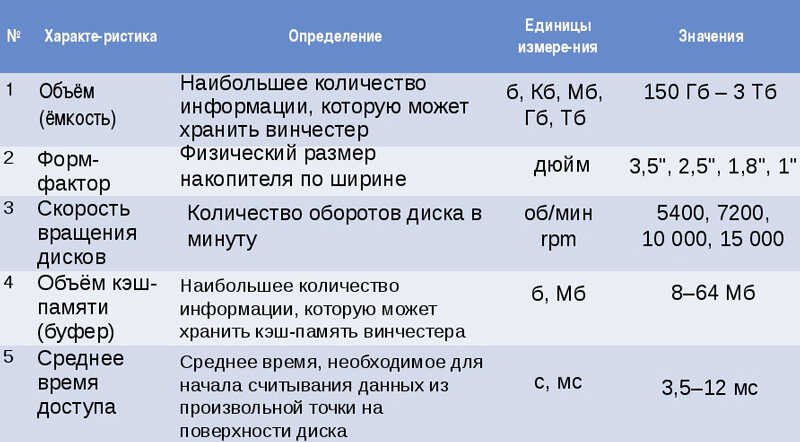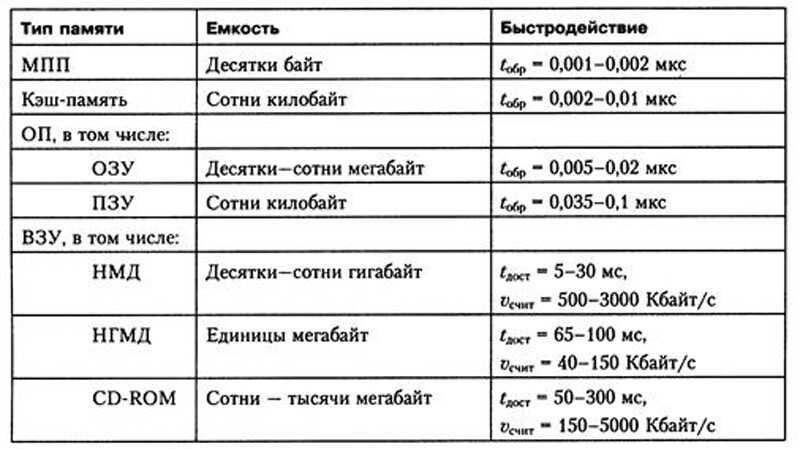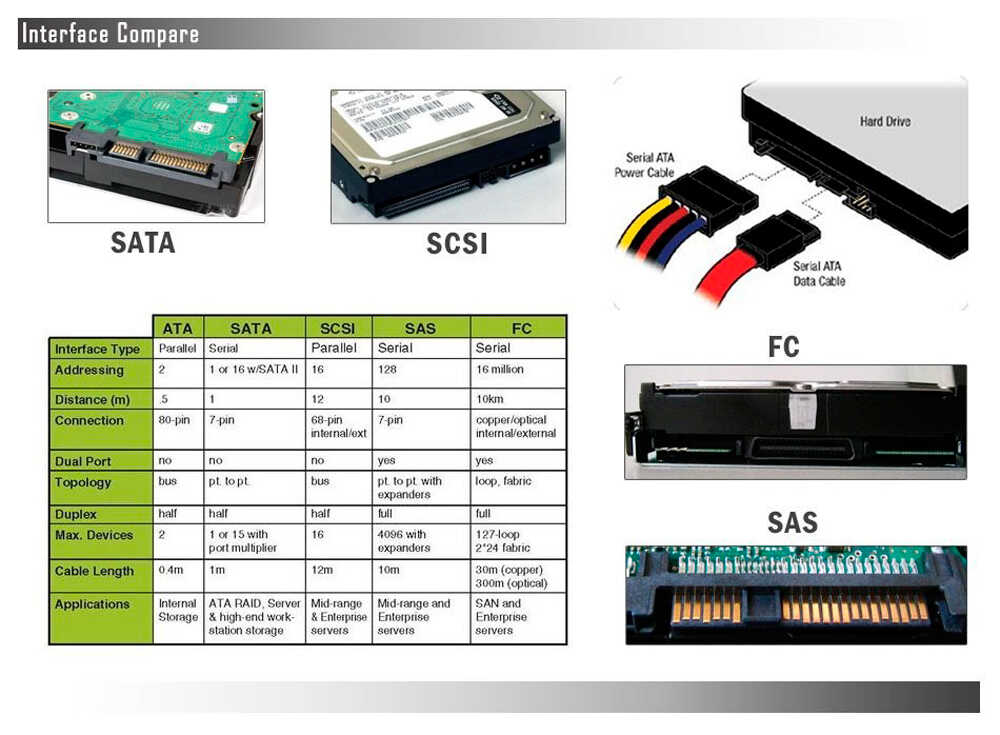They say that the more experienced a computer user, the less free memory on his hard drive. You can agree or deny this statement, but sooner or later almost every one of us is faced with an inscription about the lack of free space on the drive.
The problem can be solved by a radical cleaning of the data warehouse, but such an operation requires a certain skill and, as a rule, does not help for long. The second way is to buy a more capacious disk, it is preferable, although it requires certain financial investments. The main problem here is to achieve the optimality of such an acquisition, given that this niche is developing as rapidly as the rest.

Contents
Reasons to replace hard drives
Speaking about the progress in the production of hard drives, it is worth bearing in mind the many aspects of this process. On the one hand, the capacity of media increases, on the other hand, they become smaller in size. As a result, more advanced models appear, and sometimes entire classes of devices. An example is external drives. Anyway. Before going to a virtual or real store, you need to decide for what purposes you need a new device:
- Most often, this is an increase in the amount of available disk space. In this case, the purchase of an external hard drive is usually not considered. But instead of replacing the HDD, you can install a new disk as an additional one, if the hardware of the computer allows it. This will save you from having to transfer data, which is an extremely important factor for many users.
Internal HDD
- You need a large storage medium to store data that you might need elsewhere. Here the choice is obvious – an external hard drive, to connect which you just need to plug the cable into a free USB port without having to climb inside the computer and fumble with wires. The main purpose of such drives is to store music and movies, which can later be listened to and watched on any other gadget – Smart TV, media player, laptop.
In any case, choosing the right storage device involves knowing the most important parameters that determine the quality, reliability and performance of a hard drive:
- Volume. In the early days of the PC, this figure was measured in megabytes, a typical size was 20/40 MB. The size of disks grew even faster than the speed of processors, and a dozen years later we were talking about gigabytes, and now HDDs of one or two terabytes are not uncommon. Music and documents do not take up much space, but the collections of movies and games can “eat” the lion’s share of free space, so you should measure this figure with your appetites. And the rule “the more the better” has not been canceled.
- Manufacturer. In this high-tech niche, the giants who set the tone in the industry have long been determined. They are known, there are not so many of them, but it is almost impossible to single out a leader, the competition is too great. From time to time, firms without acquired authority appear, focusing on low prices – it is better to beware of such products.
- Cache size. This not entirely clear term determines how quickly data will be exchanged between the disk and RAM. Without going into details, we note that in this case, the higher the indicator, the better.
- Interface. But here it is very important not to make a mistake – there is a risk of purchasing a drive that cannot work in your computer due to connector incompatibility. This parameter also determines the performance of the storage medium – the more modern it is, the higher the throughput of the disk subsystem.
- Spindle speed. You will have to choose between devices whose specifications indicate from 5400 to 7200 rpm. The higher the speed, the more productive the disk, but at the same time the price is higher, and the probability of failure increases.
Let’s consider all these parameters in more detail.
HDD volume
On sale there are still drives with a capacity of less than 250 GB, but you need to consider that most manufacturers no longer have such drives in their product lines. On the other hand, the fashion for terabyte drives does not mean at all that you need such a device. As practice shows, in most cases this volume is redundant, and the main part of the disk will not be used most of the time (with some reservations, because for a file system the concept of “free space” should not be taken literally – the disk is usually highly fragmented, so accesses will be to almost all sectors with their minimum fullness).
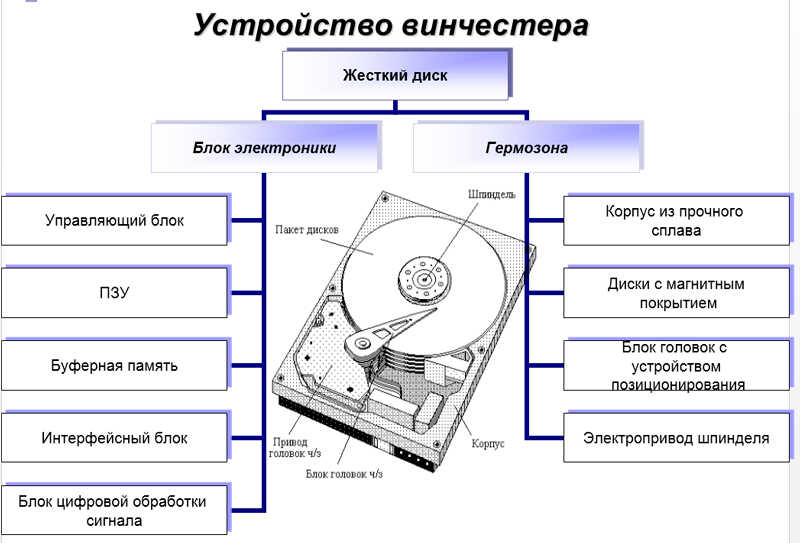
It is also worth considering that with the spread of cloud storage, the need for disk space is also decreasing. At the moment, the optimal size of a hard drive, regardless of its type, can be considered 500 GB. Twice and four times more volume is needed only by film collectors and a lover of modern resource-intensive games. One way or another, the question of how much hard disk to choose for a computer should be decided on an individual basis, taking into account the listed nuances.
Cache size
Many people imagine what a computer’s RAM is, or what a browser cache is for. The cache memory of a hard drive is just something in between, acting as a kind of RAM for a disk, loading data there that will probably soon be needed to upload to the computer’s RAM. The more such memory, the more productive the data exchange will be. Buffer memory usually has a capacity in the range of 8-32 MB. If the computer is used to work with resource-intensive applications that require intensive data exchange with the disk subsystem, you should pay attention to the HDD with a 64 MB buffer.
Spindle speed
Theoretically, an increase in disk rotation speed should lead to an increase in data read/write speed. In fact, it is, but the dependence, alas, is not directly proportional. In other words, 7200 RPM hard drives will run faster than 5400-5900 RPM hard drives, but the real increase is 20-30%.
For very demanding users, we can recommend the latest generation HDD with a spindle speed of 10000 rpm, providing an average access time to binary data at the level of 8.5 seconds (for 7200 rpm disks – 12.7 seconds). You can choose HDD for PC and with the highest possible speed for today, 15000 rpm, but such a solution will be too expensive and require an appropriate SCSI interface.
Interface
If the very principle of reading / writing information on a magnetic medium remains unchanged for many decades, then the method of communication between the hard drive and the motherboard has repeatedly undergone modifications, sometimes revolutionary ones. For example, the IDE interface, which was equipped with the first PCs, is hopelessly outdated, although it is still found, perhaps in modified versions (EIDE, ATA).

An alternative HDD drive is an SSD drive.
Currently, SATA is considered the most common connector for a computer HDD, but external drives are connected via a USB port. The mentioned SCSI interface is practically never found in ordinary PCs – it is intended for organizing disk arrays with an associated infrastructure.
Noise level
Many manufacturers indicate this parameter in the characteristics of the models, but it is approximately the same for all brands. A modern hard drive is quite quiet, but we are talking about new devices.
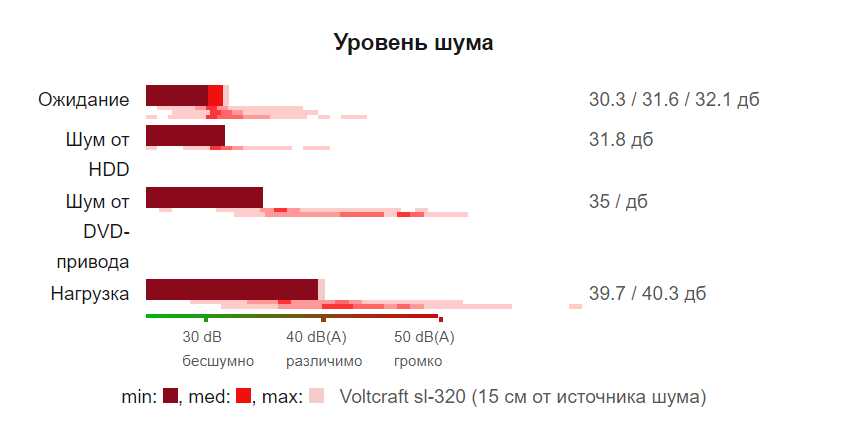
Over time, the mechanisms become unbalanced, resulting in noises that can be intense enough to annoy users or other family members. Such a sign as the appearance of noise can be perceived as a harbinger of an imminent failure of a computer hard drive.
Manufacturer
We have already noted that there are few well-known manufacturers of hard drives. Initially, two companies fought for the palm, Seagate and Western Digital. The struggle went on with varying success, and later other brands pulled up to them – Toshiba, Samsung, Hitachi.
Opinions about the quality of the products of this big five vary. Many people think that the most reliable drives are produced by WD and Hitachi. Typically, statistics on the frequency of breakdowns are provided by HDD repair companies, so it is difficult to judge the great objectivity of such data. Seagate also produces good products, and the most unreliable, according to the computer community, are Samsung drives.
In a word, the right choice of HDD requires taking into account all the above criteria, and not just the brand or volume. An integrated approach to purchasing a hard drive is justified in most cases.