No one likes the thought of a child browsing the Internet for schoolwork or enjoying multiplayer computer games and then stumbling upon an inappropriate website. However, many of us do not spend time setting up parental controls, believing that it will take too long or affect computer performance. Our quick tips will show you how to set up parental controls in Yandex.
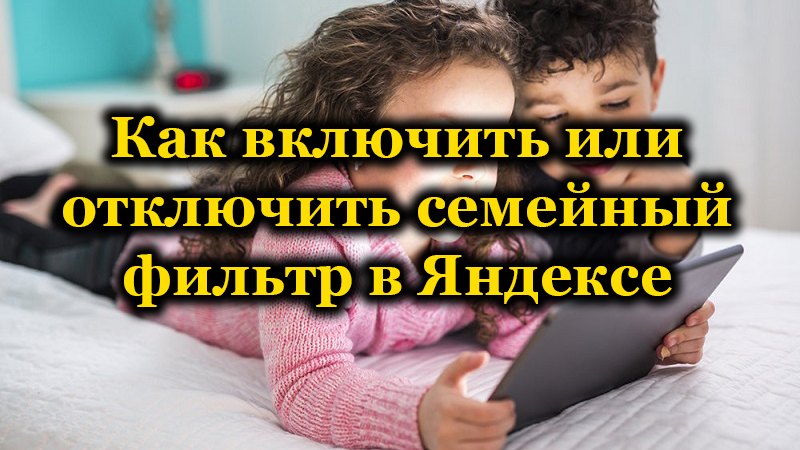
Contents
What is the Family Yandex filter
First of all, you need to understand that there is nothing wrong with installing parental control on our child’s phone or computer. It’s good to remember the happy old day when we, as children, had quality time playing physically. But the world has gone away from this. Nowadays, all children of the new generation want to play only online, to create a good reputation on social networks (and not in the real world). Of course, you cannot blame them for what they do. They are young, innocent, and easy to influence without thinking completely about something.
Pros:
- Block ANY type of inappropriate content.
- Track all the actions they perform on their PC.
- Location Tracking – Whether it is real-time tracking or viewing past visited places, as well as viewing the exact path they traveled (for smartphones).
- Protect your little one from online threats – blackmail, bullying, etc.
- With the help of such software, you can easily block websites that may have inappropriate content like pornography, violence, sexting, cyber bullying and so on.
- You can track and know about every activity that your child takes on the Internet, which means you can act and take appropriate action if the situation calls for it.
- As a parent, you can also learn something new about how to protect your child from malicious content on the Internet and how to take the best measures to keep it safe.
- Filters allow you to customize settings based on the age of your child. This means that as your child grows and learns, you can give them more access depending on their maturity level and requirements.
- You can also block any attempts to send personal information to others via the Internet.
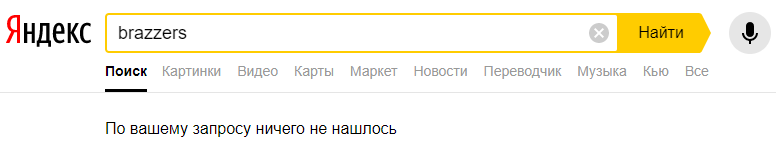
Distinctive advantages – see contacts, incoming and outgoing calls, messages, attachments (images, videos, etc.) and much more (for smartphones).
Some cons:
- Using software can create tension between you and your child. He or she may feel that they are being followed, plus they may get annoyed at certain sites that they want to block access.
- There is a risk that you rely entirely on the software, forgetting the importance of presence for your child, explaining and offering the education he needs for the future use of the Internet.
- The intelligence of a child should not be underestimated, as he can always find new ways of protection that you use. They may be using other devices (for example, a friend’s phone). This shows how important education is – more important than just blocking the internet.
- Websites appear on the Internet at an incredible speed, so it is impossible to get 100% protection.
How to turn on family search mode
The Yandex search engine is one of the easiest to set up and safe for the whole family to use. To filter adult content from Yandex search results, you need to enable the family search option.
- Log in to your Yandex account, open the Yandex search page and enter your search term.
- At the bottom right of the Yandex search results, select Settings.
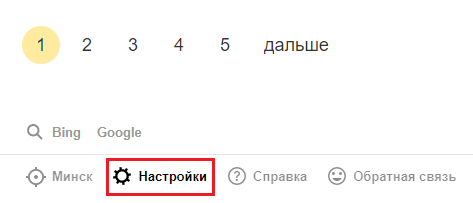
- In the Filter Pages section, you will see three options: Family Search, Moderate Filter, Do Not Filter.
- Select family search and click Save.
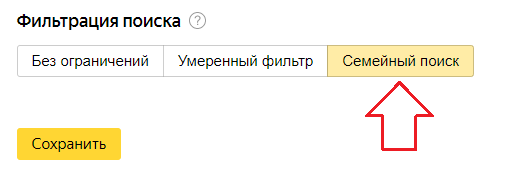
Remember, if you have a computer with multiple browsers, you will have to do this on each of them. If you have different accounts on your computer, the same applies to them.
Setting up a child-safe filter in Yandex
As parents, we know that the Internet is not always the safest place for our children. However, it would be unwise, and also not in our child’s best interest, to ban him entirely, as this is an incredible source of information. Therefore, parents want their child to learn and learn how to handle technology, learning their own lessons, and protecting them from potential online dangers. Yandex filters can be very helpful, especially for younger children. By accident or on purpose, they may stumble upon web pages containing content that is inappropriate for their age group. Whether out of curiosity or lack of awareness, kids love to look at things they haven’t seen before – and some of the materials they may come across can have a detrimental effect on their young minds.
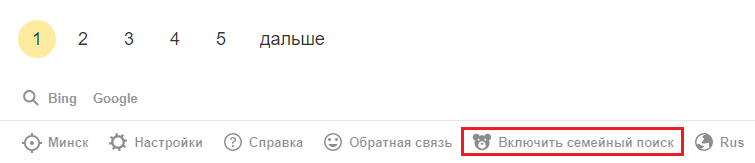
How to enable family search in Yandex with one click
Communication with your child
Using Yandex family filters may seem like a simple option for monitoring your child online, but there are many things you should consider when deciding whether to use such a feature. Indeed, it would be ideal if the topic “Digital Security” was addressed more regularly in the school system, since technology and the Internet are very important aspects of modern society, and some foreign schools have begun to take on this responsibility. Unfortunately, this does not often mean that the management of this area is usually left to the parents, making the use of monitoring software much more necessary.
However, parental filtering software should remain a backup, not something you rely on. When your young child first starts using the Internet, you must be constantly present. By using individual parental supervision and explaining why certain online behaviors are unacceptable, your child will gradually learn to use their technology with respect and avoid the harmful aspects of the Internet. It is much better to create an atmosphere of trust between you and your child than to constantly suspect him that he is doing something forbidden. In the long run, if you use Yandex filters to block websites behind your child’s back, your relationship will suffer from a lack of trust and communication, and actions you don’t want him or her to do arecan only be done because you told the child not to.
How to turn off the family filter in Yandex
Now that you know the main pros and cons of using Yandex parental control filters, you can make the best decision for your family and disable the Yandex family filter if necessary. However, do not rely solely on computer software as it will always be error prone. Instead, it’s best to use it as additional support for your parenting goal and not turn it off.
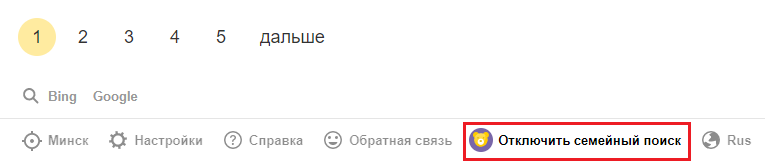
How to turn off the family filter in Yandex with one click
Disabling the filter
In the Yandex search engine, children are protected from adult content using the Family search parameter. This is the best and most effective way to remove adult content on Yandex. If you still want to disable Safe Search:
- Open a Yandex search engine and do a random search.
- On the results page, navigate to the settings located at the bottom of the page.
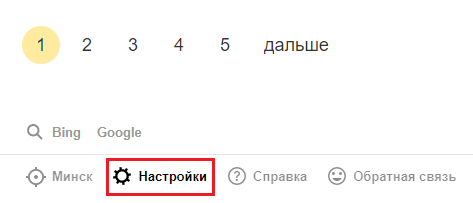
- In the Search Filter section, remove the Family Search option to turn off Safe Search and select Do Not Filter.
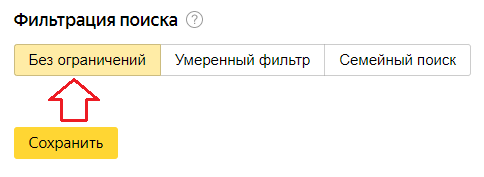
- Save your settings and go to the search results page.
If you’ve enabled Safe Search in multiple browsers, you’ll have to do it in each of them. If you have enabled it on different accounts on your computer, you still have to deactivate individual accounts.
Clearing the cache
Want to clear your cache, cookies, and browsing data in your Yandex browser? It is one of the safest and most stylish web browsers and also supports voice commands and data compression. In addition, it offers DNS spoofing protection that scans websites for viruses, protects passwords and bank cards during online payments. With its many features, it also preserves browsing behavior, allowing you to quickly launch frequently visited sites. Basically, cache, cookies and browsing data always track your browsing activity. This function stores a lot of things like videos, web pages, images, or any other content you’ve viewed in a browser. When you visit a certain website that already exists in your cache, the browser will load it from your hard drive by itself.This activity ultimately makes the hard drive slower. Therefore, when you clear the cache, cookies and browsing data in the Yandex browser, it frees up hard disk space and speeds up the browser.
- First, click the “Menu” button, three horizontal lines in the upper right part of the Yandex. When the menu appears, go to the bottom of the list and click on the Advanced Settings button.
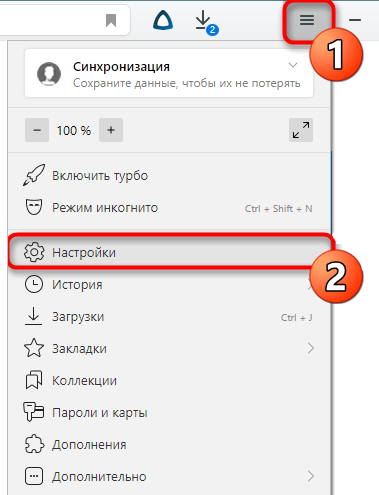
- Now when the panel opens, find and click on the “Clear History” option.
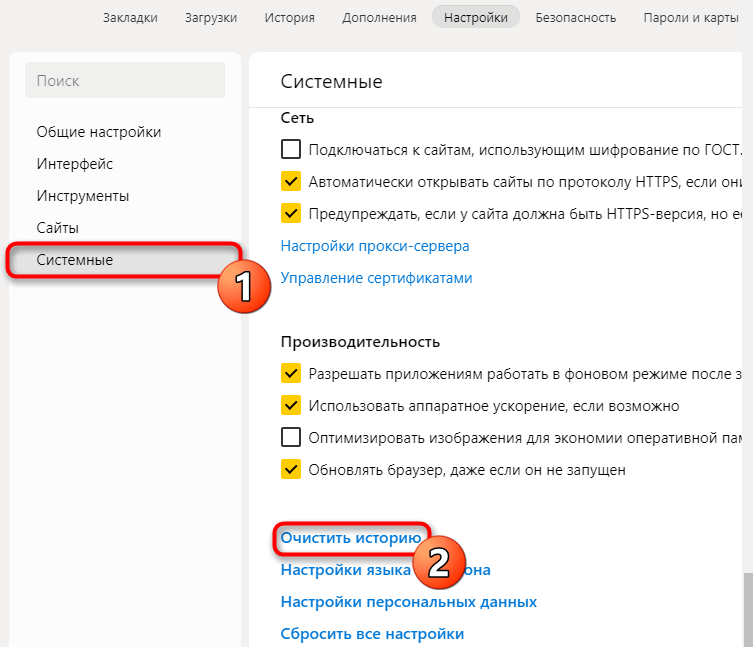
You can directly launch the Clear History window by pressing the key combination Ctrl + Shift + Del.
- A new tab will open in the Yandex browser. Here, click the drop-down next to the “Delete the following” option and select the appropriate time period.
- Then select the Cached Files checkbox and click the Clear Browsing Data button.
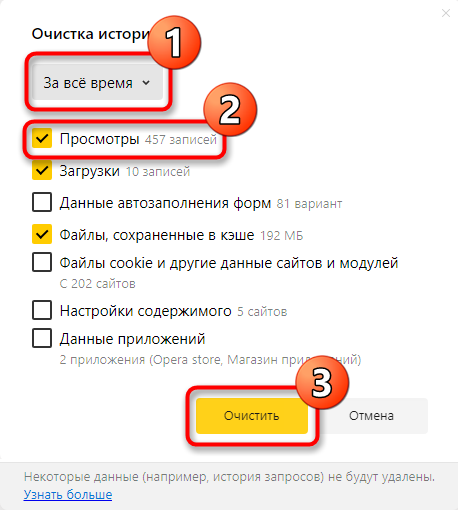
- The process will take you a few seconds depending on the size of the stored files. After the uninstallation is complete, restart the Yandex.
Deleting Cookies
- Press the Menu button, the three horizontal lines of which are in the upper right part of the Yandex. When the menu appears, go to the bottom of the list and click on the Advanced Settings button.
- When the panel opens, find and click on the “Clear History” option.
- A new tab will open in the Yandex. Here, click the drop-down next to the “Delete the following” option and select the appropriate time period. Then select (if unchecked) the “Cookies and other site and module data” checkbox and click the “Clear” button.
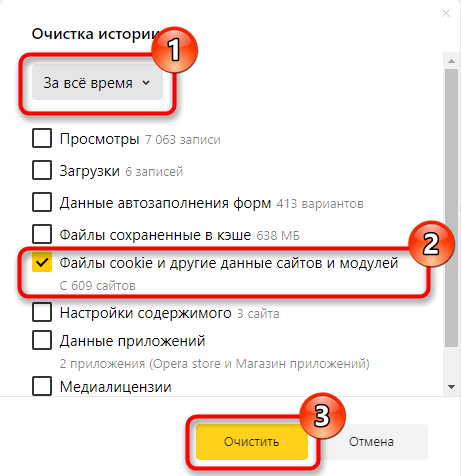
The process of disabling the family filter will take you a few seconds depending on the size of the cookies stored. After the uninstallation is complete, restart the Yandex. It’s all. Just complete the above steps and you can successfully clear cache, cookies and browsing data in Yandex browser.
A child, regardless of his age, is able to understand a lot. So feel free to try to explain how things are in real life regarding the use of the Internet. Knowing that he is able to use the Internet correctly and safely will give you peace of mind and strengthen your relationship. He will know what may come to you if there are any problems in the online environment. If he feels that he cannot speak to you, it may prevent your child from telling you when something is wrong, which can lead to other more serious problems.