
Have you ever come across the error screen on Instagram: We couldn’t complete your request ? Do not be alarmed, these types of failures are inevitable and all regular users have sooner or later found that alert message on our mobile. This article will offer some possible solutions to be able to use the application again without any problem .
The first thing we have to do if we see the message “we have not been able to complete your request on Instagram” is to check that our connection is working correctly, either through Wi-Fi or data. It is also convenient to check if we have the latest Instagram update installed on our mobile or tablet , since previous versions may begin to present bugs.
After having made these checks, if the problem persists, we will have to go to ‘Settings’ on our phone and in ‘Applications and notifications’ choose Instagram. We will click on ‘Storage’ and we will clean the cache and data. This way, the error should stop appearing the next time we log in. Another possible solution would be to uninstall and reinstall Instagram again .
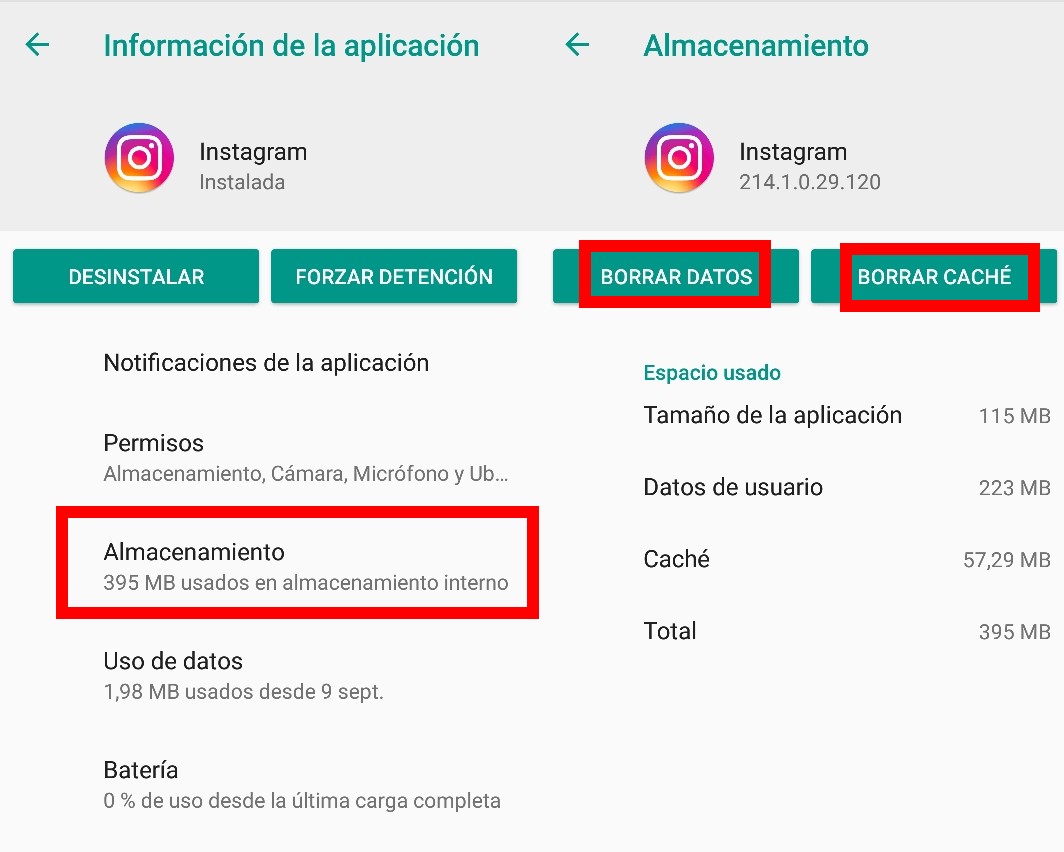
THERE WAS A PROBLEM WITH YOUR REQUEST ON INSTAGRAM 2021
Another annoying message that users may encounter is ” there has been a problem with your request on Instagram 2021 “. Again, the steps indicated above can help you stop this alert from appearing and you can use the application normally , but it never hurts to consider other alternatives.
It is then time to check if Instagram works correctly or is a problem with our mobile. To be safe, access Instagram through a different device or from a web browser. If you do not find any problem, you may have to restart your mobile, although if you also have difficulties accessing from the browser, the origin of the failure may be in Instagram itself.
An easy way to see if other users are facing the same problem is to access the DownDetector website and check if there are more people reporting problems on Instagram . If there is only a small group of people reporting it, we can rule out that it is a general decline.

THERE WAS A PROBLEM SAVING YOUR INSTAGRAM PROFILE
When making changes to our profile, it is also possible to find the message “there was a problem saving your Instagram profile .” In this case, the reason may be because you have included a term banned by the social network in your profile, such as links asking your followers to add another service. If not for this reason, it may be temporary
This failure is quite common, so or you should have excessive problems to solve it and use the app as normal again. It is important that we also make sure in this scenario that we are using the latest version of Instagram so that it works properly, as well as cleaning the cache and data. In this way, the application can correct the error that was hindering its operation.
Given the possibility that the failure is in our device and not so much in the application, a restart on time can always be the ideal solution. After trying these remedies without luck, it is time to uninstall and reinstall Instagram on our mobile. In this way we can have the application fully restarted from scratch and we can log in without problems. When we come across these errors, remember that you can report them to the Instagram technical service , in this way you will help developers to detect the problem earlier and, therefore, to fix it in the future.