
If, no matter how hard you’ve tried, Telegram won’t let you log into its application, don’t despair. This is the error in Telegram: too many attempts, why it happens and how to fix it.
Telegram is one of the most interesting messaging applications in terms of the functions it has both in terms of content and protection of user privacy. In addition to chats in which you can include text, images or videos, you can join communication channels , view different bots, have secret chats or configure messages that self-destruct.
Telegram currently has more than 500 million users globally and is among the ten most downloaded applications in the world. In this platform, dissemination is prioritized and the audiences are unlimited, being able to create groups of up to 200,000 people.
Among the keys to the success of Telegram are its simple design, the speed in sending and receiving messages and the fact that the account can be synchronized on several devices. The latest updates to the app also include scheduled voice chats and new versions for the web.
If you are one of those who already know Telegram and use it regularly, but you have gone to enter the platform, but you cannot log in because at one point the error of “too many attempts” appears, we will tell you what has happened.
WHY DON’T YOU LET ME ENTER TELEGRAM
If you have wondered why you can not enter Telegram due to the error of “too many attempts” we will tell you the causes.
The first thing you have to know is that you have caused the error yourself by making many attempts by entering an incorrect code several times repeatedly and insistently when trying to enter the application. For this reason, Telegram warns you on the screen that you are making “too many attempts” to log in.
If you want to know what you have to do to be able to use Telegram again, then we explain the recommendations that you must follow in order to enter the application.
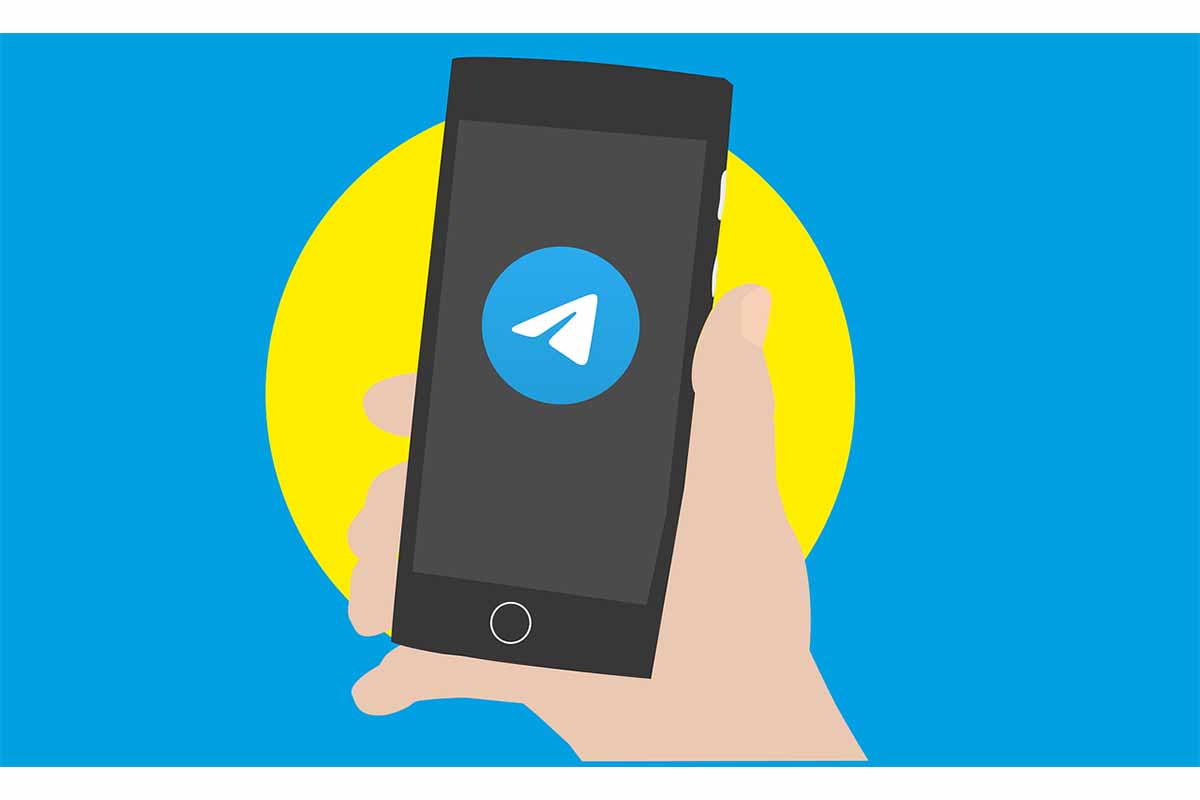
HOW TO FIX THE ERROR “TOO MANY ATTEMPTS” IN TELEGRAM
If you want to use the messaging application as soon as possible, we will tell you how to solve the error “too many attempts” in Telegram.
Something important that you should know is that the error “too many attempts” in Telegram is not solved either by removing the application and reinstalling it or using other third-party applications to log in.
To solve the error of too many attempts, it is advisable to wait a while to log in again . Normally after a few hours you can start the application again. You can also wait a little longer and try to log in again after 24 hours.
If what happens to you is that you have another type of problem that you do not know how to solve, you can contact the company’s technical service ( https://telegram.org/support?setln ) and fill in the form explaining what you it happens with the app.
OTHER TRICKS FOR TELEGRAM
How to have two Telegram accounts with the same number
Why isn’t Telegram sending me the code
How to send Telegram messages to WhatsApp
Can states like WhatsApp be put in Telegram? We tell you how
Can you see my phone number on Telegram?
How to mention everyone on Telegram
How to remove contacts from Telegram
How to remove slow mode in Telegram
If I uninstall Telegram, how do I appear in the application?