If we have a phone or tablet with Android, it is almost impossible that we do not know the official Google applications store for this platform, the Play Store, a space where we can download hundreds of thousands of applications for all tastes, forming a range that includes apps for productivity, games, messaging, maps, music and any other genre that we can think of.
In addition to the free applications, most of them, in the Google Play Store we can also find books, music, and movies, and the best of all is that it does not stop and continues to include free, paid, and insurance content with each day that passes. In short, Google Play is the simplest way we have available to download apps and games to our tablet or cell phone with Android.
By default, the Google Play Store comes installed with any Android device, regardless of make or model, as long as the manufacturer is officially certified by Google to do so. This condition is not always met, especially with very cheap cell phones or copies of high-end models, which due to copyright problems will never have Google’s permission to install Android on them.
Therefore, these manufacturers choose to include an unauthorized version of Android, and then the user installs the APK from the Play Store for free in order to somehow “certify” their installation themselves. This means that the user will have to take the trouble to find, download and install the Play Store on their tablet or phone.

Fortunately, the process of downloading and installing the free Play Store for tablets that did not come from the factory is quite simple. It is practically the same as installing any other application such as WhatsApp, Twitter or Facebook , except that the process of how we obtain the application changes.
To install Google Play Store for free for tablet, we just have to download the APK file to our tablet and run it, although first we must make sure we have a couple of options adjusted properly.
Download Play Store free for tablet
Step 1
To install the free Play Store for tablets, the first thing we have to do is download the latest version of the Play Store that we can get. At this point, it is not necessary that it is really the last one available, since then the system will update it to the highest number available.
To download the Play Store, we can access sites such as Uptodown or CCM, where you will find versions of the Play Store free of malware and problems. That download the free Play Store for tablets from CCM, you can click on this link. To do it from Uptodown, on this other link.

If possible, we should avoid downloading the free Play Store for tablets from unreliable or unpopular sites.
Step 2
Once the download has finished, we will obtain an APK file, which we must save on a memory card and then insert it into an SD memory slot on the tablet.
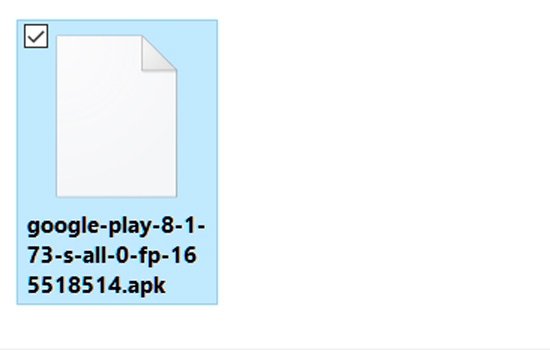
3
When we have done this, we turn on the tablet and move to “Settings” and then to “Security”, where we will enable the “Unknown sources” option .
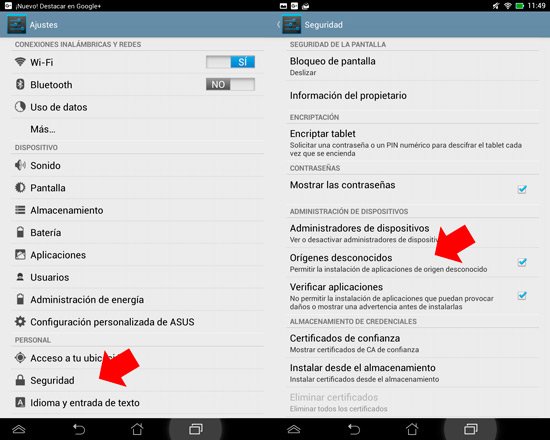
Step 4
Once this step is finished, click on the file browser and search the memory card until we find the APK of the Play Store. At this point, click on it to start the installation.
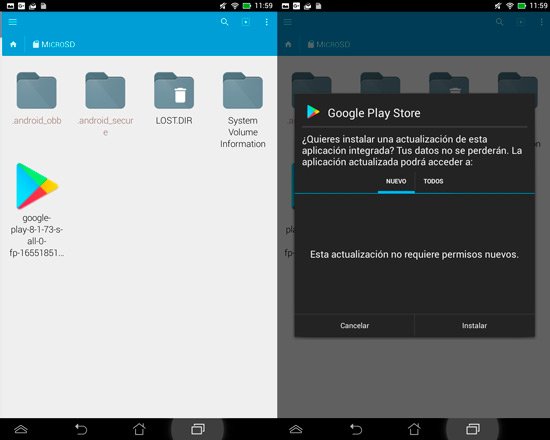
Step 5
When the free Play Store for tablets has been installed, we can start downloading all kinds of applications for Android. To enjoy!