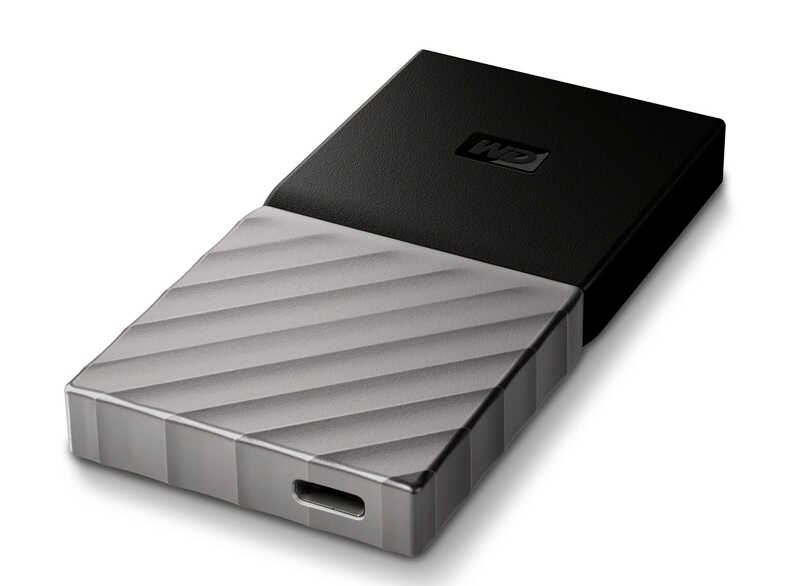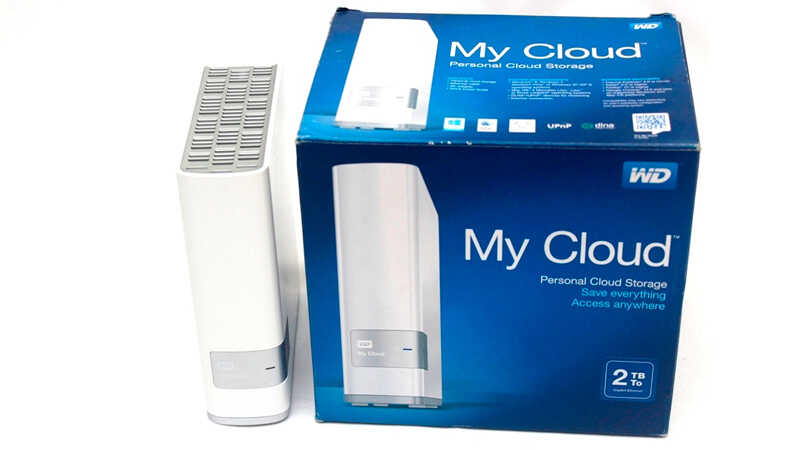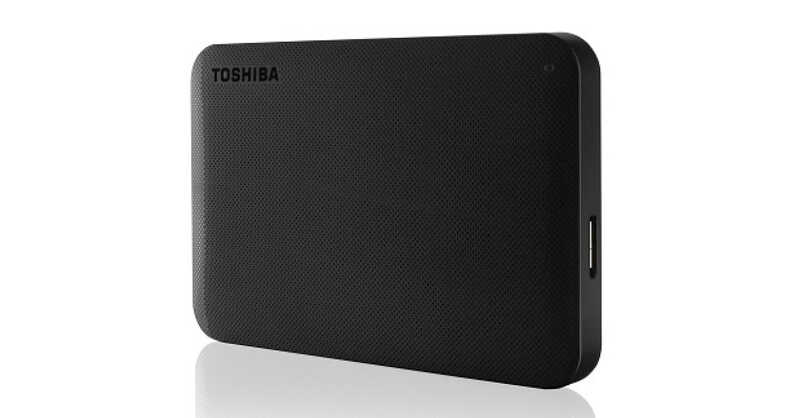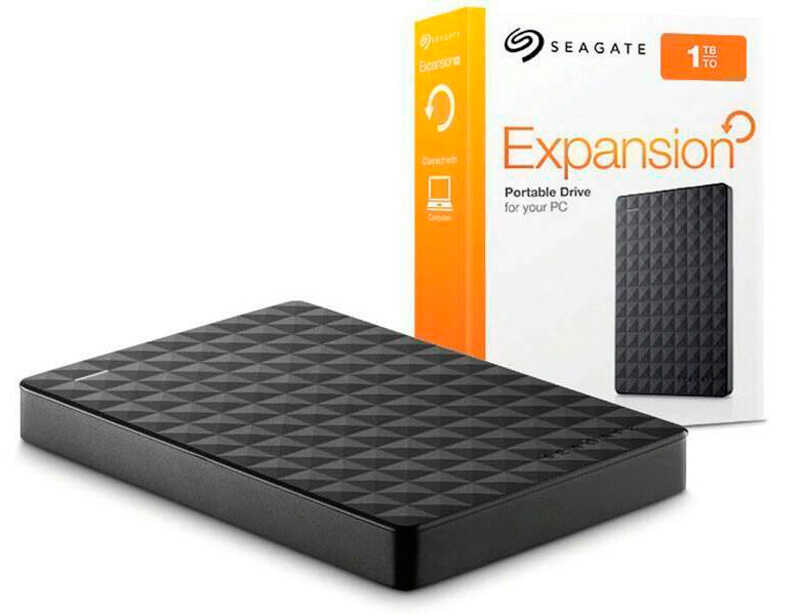The rapid development of technology is paradoxical to a certain extent: over the course of a single generation change (this is about 20 years), devices that were a model of engineering thought go into oblivion. This is especially evident in the field of removable storage media.
Five-inch floppy disks, which were the most common way to exchange data between computers in the 90s, are safely forgotten today. Ask the youth of today about them, and in response you will receive a surprised shrug of the shoulders. Well, external hard drives may also be in the dustbin of history in the medium term, but today they are on the buzz.
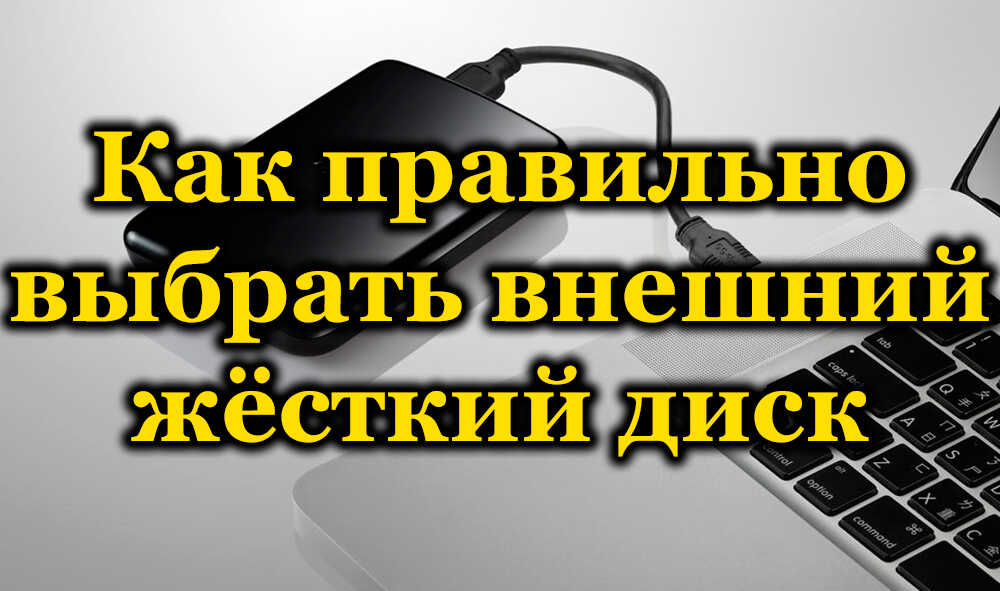
Contents
How to choose an external hard drive
A huge amount of information on a portable medium – isn’t that wonderful? There is no need to worry about the lack of space for a family photo album, you can store a huge number of films and TV shows and be sure that all this goodness will be available not only at home – wherever there is a personal or mobile computer.
So an increasing number of users dream of becoming the owner of such a disc, and manufacturers helpfully increase their production.
But which external hard drive should you choose if your knowledge of this product is close to zero? We suggest that you familiarize yourself with the most important characteristics of removable media, at the same time expressing some thoughts about choosing the optimal value.
Drive capacity
Of course, the more gigabytes that fit on a drive, the more data you can store on it. This rule is the same for any storage media, and the question of choice rests mainly on the cost – external drives of the maximum volume are disproportionately expensive. Conversely, the closer to the lower bar, the smaller the price spread.

External HDD
Choosing a 1-2 TB external hard drive is easier than mainstream 500 GB models, since there are fewer offers, but there are real giants with a capacity of 4-8 TB on sale. Is it necessary to chase such models?
The argument “for” is known, but we will give a few counterarguments:
- 8 TB is a term that is quite difficult to quantify. Yes, that’s 8,000 gigabytes. But remember that every gigabyte is a thousand megabytes, a megabyte is a million bytes. That is, in fact, the figure is unimaginable. If we consider, for example, films with a good resolution of 4 GB, then a video library of 2 thousand such films will fit on such a disk! This is due to the fact that such a carrier will not be filled to capacity soon. Or rather, never, no matter how hard you try. So why overpay?
- The second argument is technical. Such drives began to be produced quite recently, which means that their reliability is obviously low. And there is a great risk that such an expensive disk will fly after a year of use.
- Most large-capacity models require separate power, which a USB cable cannot provide. So problems when connecting to a laptop or tablet will be provided.
Interface
In most cases, portable drives are connected to the computer via USB. But here there is one nuance that can have a significant impact on the choice of an external hard drive. The fact is that there are two common standards for this interface: outdated, but still the most common 2.0 and faster 3.0. It is better to immediately purchase a drive with USB 3.0 – this interface provides faster data exchange between the computer and the drive. For example, the real data transfer rate for version 2.0 is up to 40 Mb / s, for version 3.0 it is 90–120 Mb / s. As you can see, the difference is significant. In addition, new standards are usually compatible with old ones, and in this case this is also true.
By the way, drives with USB Type-C support have already appeared on sale, in which the data transfer rate is much higher (up to 10 Gb / s), but for this to work, the computer must also have such a port. So far, such PCs are negligible.
There are other interfaces that are less common for portable drives: SATA, FireWire, Thunderbolt. It makes no sense to focus on such disks.
Chassis type (form factor)
The first external drives were not a separate development – they took an ordinary HDD and enclosed it in a specially designed case. This practice gave birth to the two most popular form factors today – 2.5″ and 3.5″
Three-inch drives are mainly produced for large-volume media – their dimensions allow you to place a larger number of platters, but their main drawback is the fear of shaking, it is much easier to damage them than drives of a 2.5-inch form factor. Finally, such drives have their own power supply, and these are extra wires and a socket. So this option is preferable in cases where the disk will be used mainly stationary.
To choose the right external hard drive, consider these features.
Disc rotation speed
The faster the spindle rotates, the faster the read / write data operations. As a rule, 2.5″ disks have a speed of 4200/5400 rpm, 3.5-inch ones – 7200 rpm.
But since external drives are most often used as storage for files (video, music, documents, databases), the read / write speed, that is, the same revolutions per minute, does not matter much for them.
So, when choosing an external hard drive for data storage, you should not chase the spindle speed indicator.
Reliability and guarantee
The conventional wisdom that conventional HDDs are less reliable than external ones, since they are used much more intensively, is not always true. The low load of external drives is an advantage that is leveled by the mode of operation – an order of magnitude more mobile. So in terms of the number of breakdowns, both types of storage media are in the same category.
And although external drives are considered better protected from accelerations during work associated with their movement in space, they still endure shocks and falls painfully.
If for you the reliability criterion when choosing an external hard drive is one of the main ones, you should focus on user reviews, as well as on the provision of a guarantee – the higher it is, the more reliable the disk.
Price and manufacturer
Although there are few manufacturers of hard drives on the market, there has been fierce competition between them for decades, so the price level is about the same for everyone, with a few exceptions. Drives with a capacity of 500 GB (and it makes no sense to buy less) cost about 2000 rubles, for a terabyte external drive in a plastic case with a USB 3.0 port you will have to pay 2000-2500 rubles. Two-terabyte models have a price tag starting at 4,500 rubles, and products with a gigantic 4 TB capacity cost 6-8 thousand rubles.
As for manufacturers and their best models, a small rating of the most reliable external hard drives for home, for a laptop, according to our version, is as follows:
- The My Passport series from Western Digital is considered one of the most reliable, as evidenced by the statistics of many service centers. They practically do not heat up, the noise level is minimal. Compared to analogues with the same characteristics, they are 5-10% more expensive, but this difference is fully justified. Another minor disadvantage is a more massive body than competitors (for example, the Seagate Portable Slim model).
- My Cloud is another line from WD. Everything said above applies to these external drives.
- Toshiba Canvio is a relatively new series from the Japanese manufacturer, but it has proven itself well, both in terms of performance and reliability.
- Seagate Expansion is a line of media that can be called a strong mid-ranger. All characteristics are not outstanding, but you can’t call them bad either, except for the noise level. The manufacturer needs to work hard on this.
- Seagate Portable Slim, which we have already mentioned, is approximately at the same good level, although there are also frankly negative comments. We can say that any models with the Slim prefix are less reliable due to their size, sacrificed for the sake of miniaturization.
- Drives from the Taiwanese company Adata can be called quite reliable, but most models have such a drawback as a lack of power when connected to laptops.
- Transcend StoreJets have a special housing that protects the mechanical part from shaking, but they are quite noisy and are not always recognized without using additional power.
- Silicon Power – a lot of negative reviews, drives do not have a high data transfer rate, even models with a 3.0 interface, plus they can “fall off” during operation.
Other criteria
The type and size of cache memory is a parameter that few people pay attention to. Meanwhile, it makes a significant contribution to increasing the speed of exchange between the computer and the disk. The spread of values here is very large, from 8 MB (the most budget and outdated models) to 64 MB. The rule here is the usual: the more the better. But the prices also rise proportionally.
We also note the presence of additional functions, the need for which is determined by you:
- cooling – this function is necessary for drives with a 3.5-inch form factor and a large volume, which, as a result of an increased spindle speed, heat up more, which primarily affects electronics;
- impact protection. Here you need to understand that if you drop a working disk from a height of two meters, no protection will help. And so – quite a useful function;
- dust and moisture protection is achieved due to the careful sealing of the case. Such a disc can survive a spilled cup of coffee, but it’s definitely not worth dropping it into water.