Interestingly, not all users are aware that Wildberries is a domestic online store. It was founded in 2004. Since then, the marketplace has been actively growing and developing.
At the end of 2020, it was recognized as the largest online clothing store in Russia. In addition to the Russian Federation, it operates in Belarus, Kyrgyzstan, Armenia, Kazakhstan. Since the same 2020, Wildberries have opened their Internet divisions in Poland, Ukraine, Slovakia and Israel. In January 2021, the brand reached Germany.
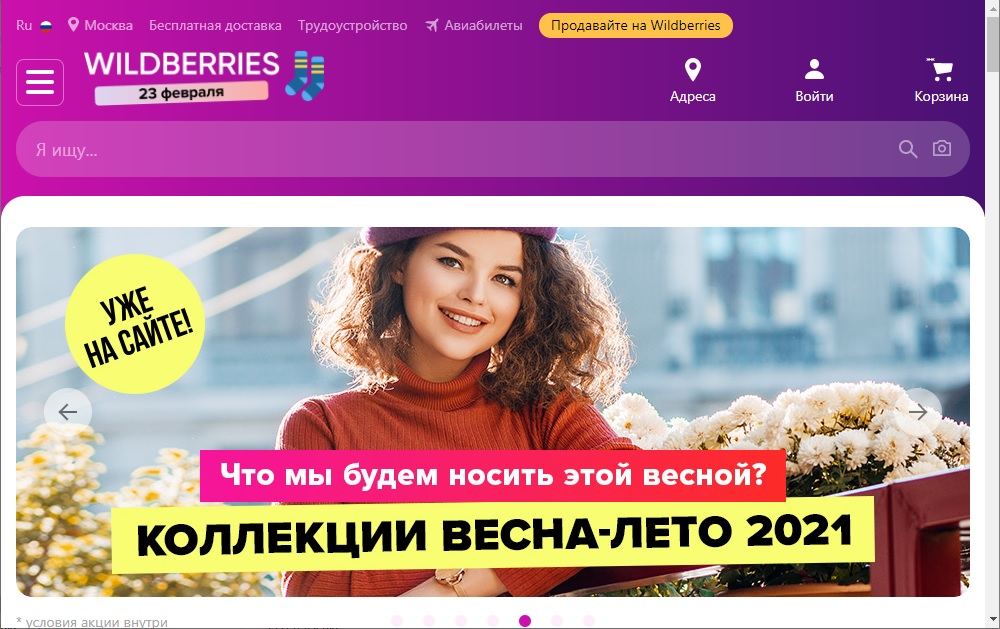
Despite such a wide geography, many customers have not yet had time to appreciate all the advantages and capabilities of the store. Since his specialization is the sale of clothes, goods for children and for the home, Wildberries will certainly interest a large audience of new Internet users. So you need to figure out how purchases are made.
Contents
Registration procedure
The first thing to understand is registration at Wildberries.
It is not necessary to register to receive the first bonuses. Those who agree to send advertisements are given 500 rubles for purchases.
But to fully work with the site, you need to register. It’s easy. It takes a few minutes, no more.
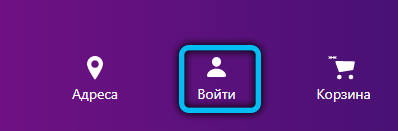
In the upper right corner there is a registration button that you need to click. This will open a page with a form to fill out. The fields consist of:
- Email;
- password;
- duplicate password;
- telephone number;
- Full name of the new user;
- date of birth;
- floor.
When you fill in all the data, as well as enter the phone number, an SMS with a confirmation code will be sent to it. Enter the code you received in the appropriate field, and registration will be completed.
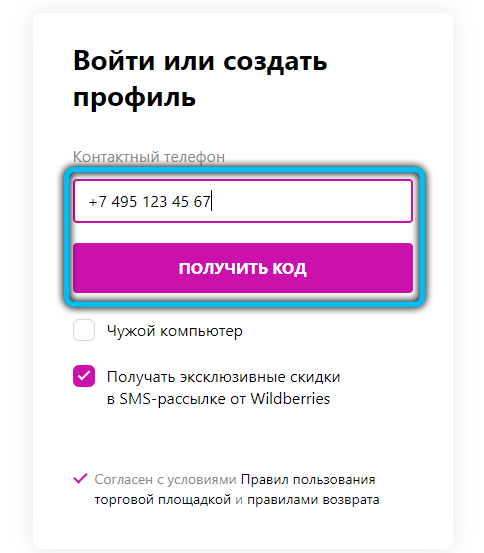
Moreover, Wildberries somewhat simplifies this procedure. It is not necessary to fill in all the fields. You can link your account in the online store through one of the social networks of your choice.
After completing registration, click in the upper right corner on the “Login” button. Here, as a login, enter the email address used when filling out the form, as well as the password you created.
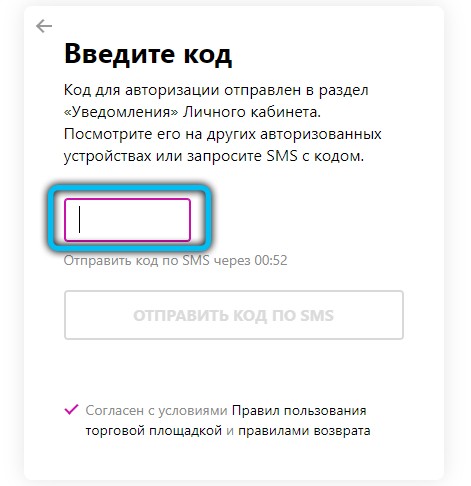
So the user is authorized and can start shopping.
Adding items to cart
Now to the question of how you can place orders for Wildberries and what you need to do for this.
Elementary process. If you have experience of visiting other online stores, then no questions should arise here either.

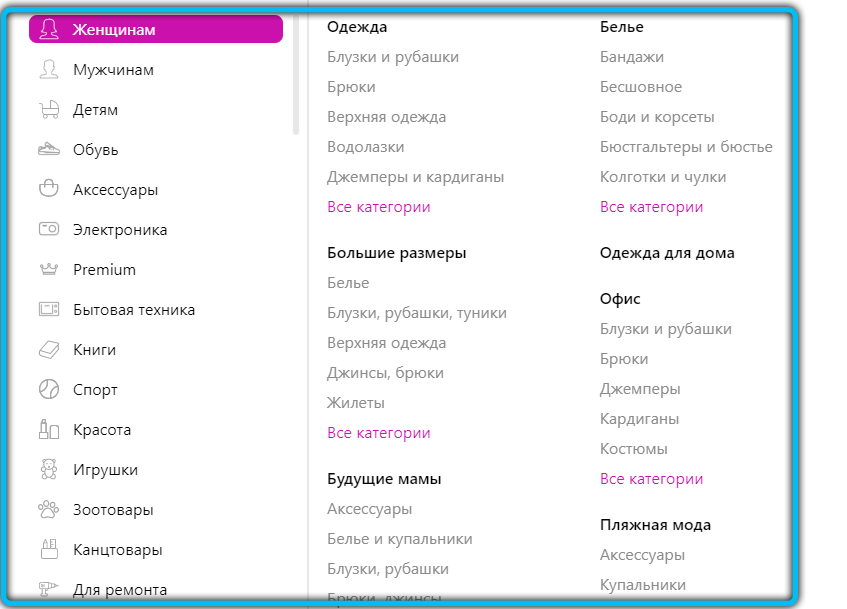
Even a beginner can figure out how to place an order through Wildberries. This is due to the convenient navigation, pleasant and well-thought-out interface of the site. The user will need to select the desired section, use the search bar, or apply filters.
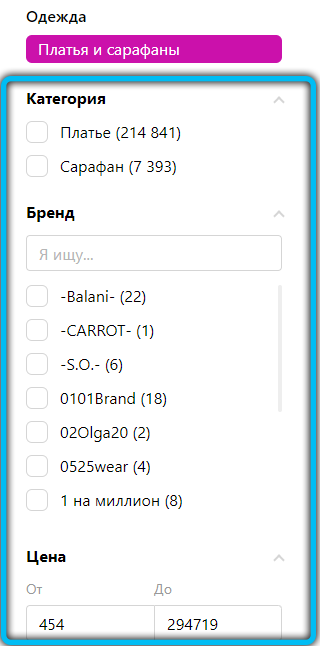
Having chosen the item you like, you should open the card of this product. It has a more detailed description. If this is clothes, then such a purchase is accompanied by a description of the model, several photographs, sizes to choose from, etc. By the way, if you do not know your size, there is also a special button “Determine your size” here. By clicking it and following the instructions, it will be clear to you exactly which of the sizes presented to choose from will suit your figure.
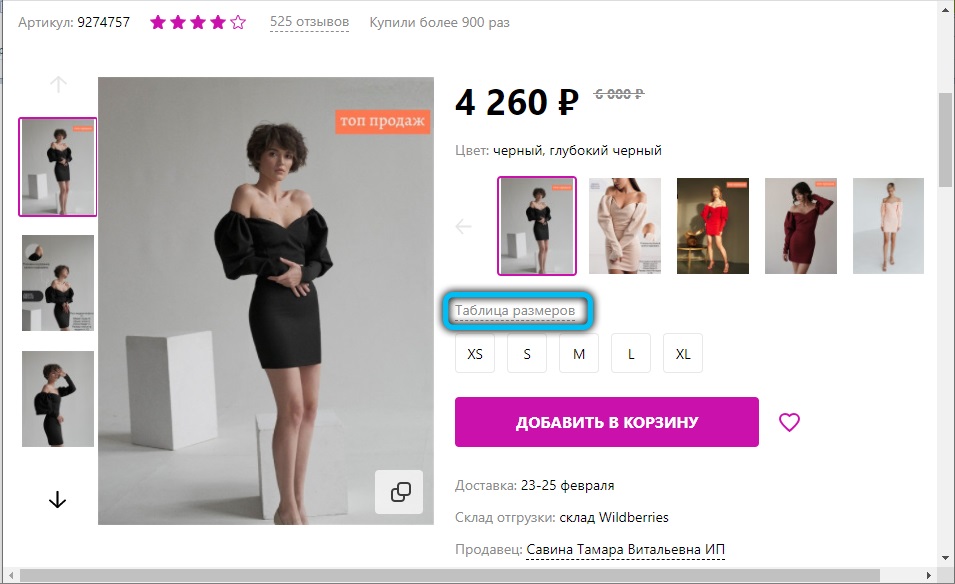
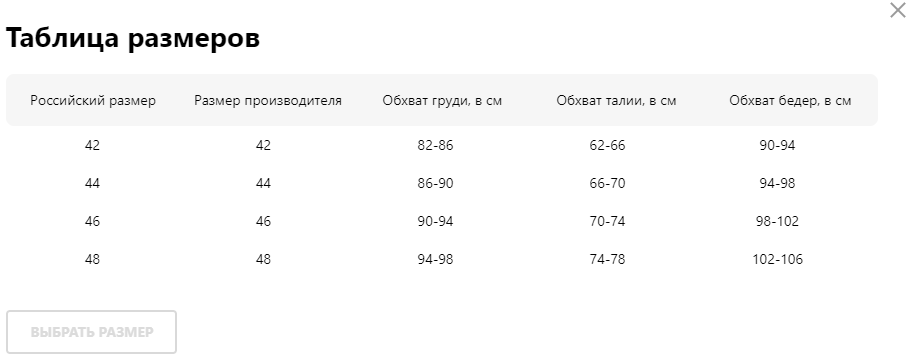
There is practically no point in explaining step by step how to choose and order things through Wildberries for subsequent payment. It is enough to select an item, set the desired characteristics and parameters through the product card, and then add it to the cart.
To add to the cart, a corresponding large button is provided approximately in the middle of the product card. Illuminated in orange.
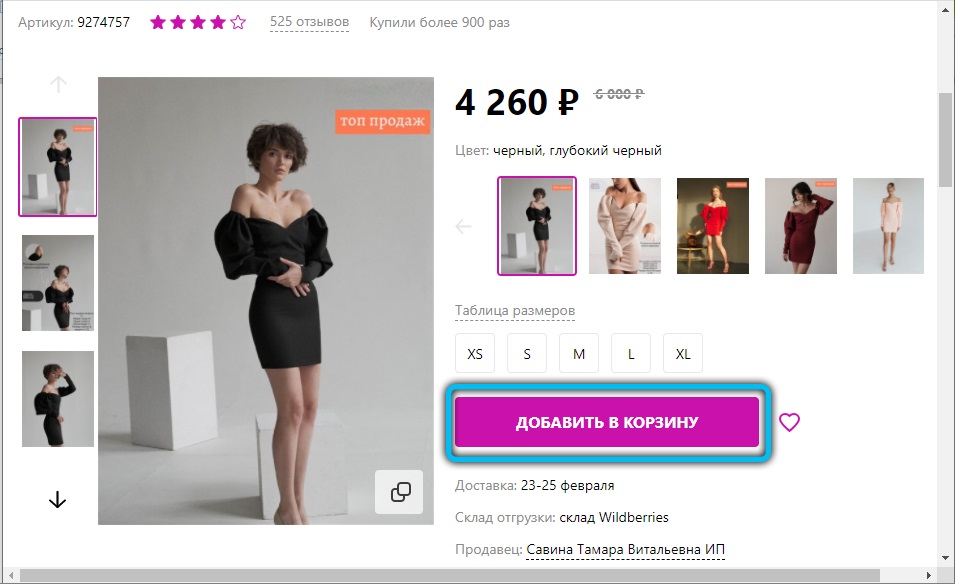
By clicking on it, the button will change to a button to go to the Trash, but with a purple backlight. The user can continue searching by closing the card, or immediately proceed to placing an order.
If you left the page without clicking “Go to Cart”, then do not worry. In the upper right corner of the user who entered the site with his username and password, there is a button “My shopping cart”, where all purchases are collected.
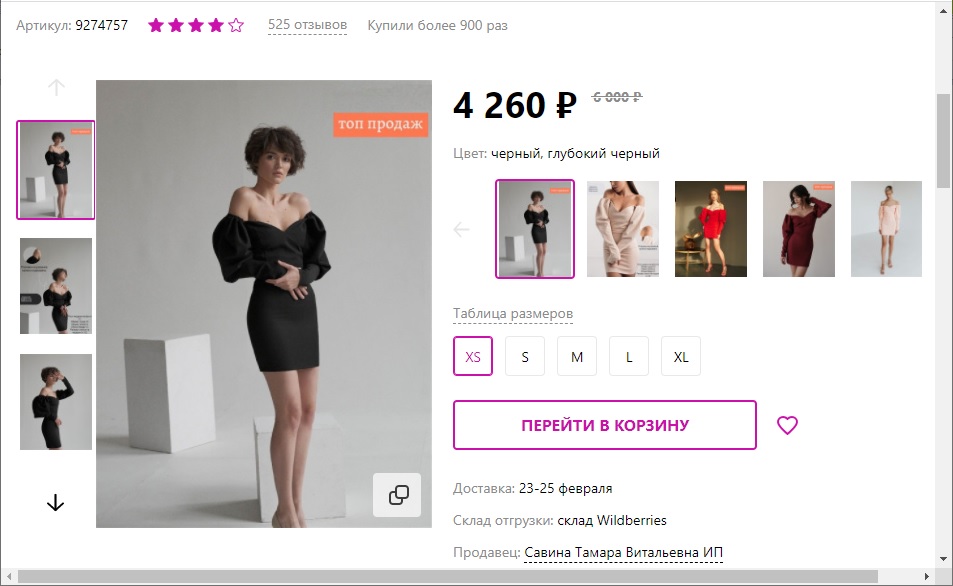
When your shopping is over, just click on it. This will allow you to proceed with further processing of the order.
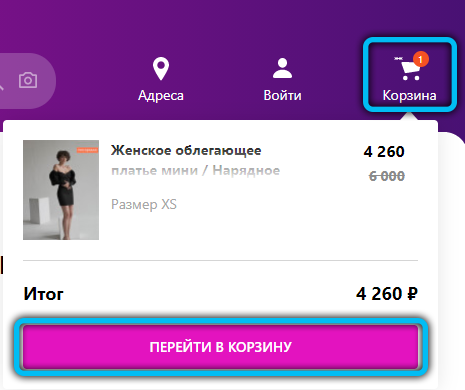
Having opened the basket, it will display the entire list of products added there. The user has the opportunity to see:
- the number of units added;
- sizes of each position;
- the cost of all goods, including discounts and promotions;
- the total price of the order.
If you want to purchase some of the goods another time, you can press the “Postpone” button. Or click “Delete” if you are definitely not going to take this thing. Before placing an order, the cart is allowed to be edited at its discretion.
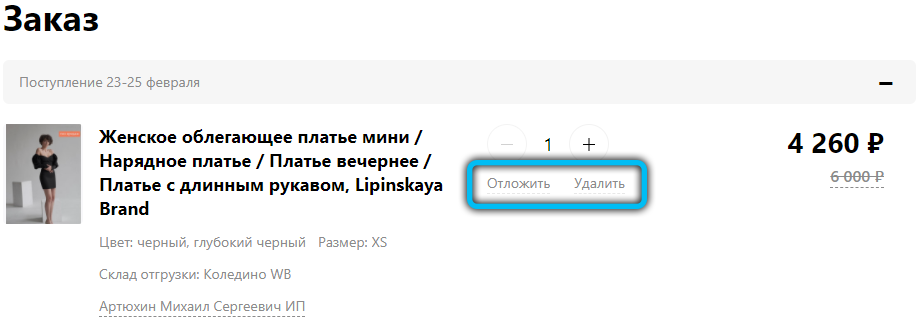
Delivery method and address
Wildberries online store delivers not only on weekdays, but also on weekends. But it is better to clarify the terms, since they depend on the client’s place of residence.
After confirming your order in the shopping cart, a new Delivery window will open.
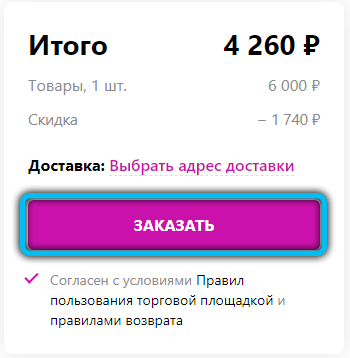
There are 2 delivery options to choose from.
- Pickup. Wildberries was one of the first to introduce a free fitting service. Self-pick-up points are active in many cities. They have fitting rooms. Here you can see how certain things will sit on you. Return what you don’t like. You should select the pickup option, and then add a convenient or closest point to you using the proposed list of options.
- Express delivery. This is an alternative option. At the same time, you can also do the fitting. The carrier agrees to wait for you to finish. If this or that thing does not fit, the person takes it. In this case, you need to select the “Delivery by courier” option, and then click the “Add address” button. This is where the person usually indicates the address of their residence. But no one forbids making an order for work or elsewhere.
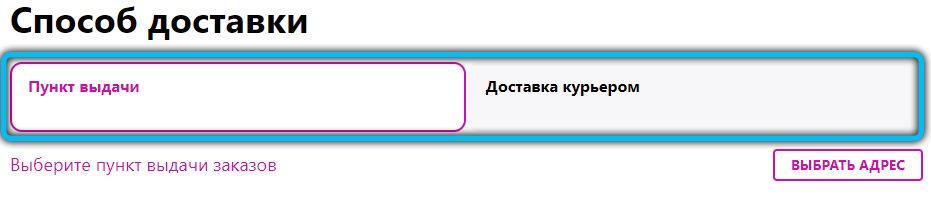
While the order is pending processing by store employees, you can make some adjustments.
This is to the question of how to change the specified delivery address to Wildberries.
If the order has already been processed, then it is impossible to change the delivery data or the courier arrival time.
There are 2 options for how to proceed:
- Leave the order unchanged. That is, to receive the parcel at the address that was indicated.
- Cancel the order. To do this, you need to open your personal account, go to the “My deliveries” category, delete the old order and then create a new one. Only with the correct address.
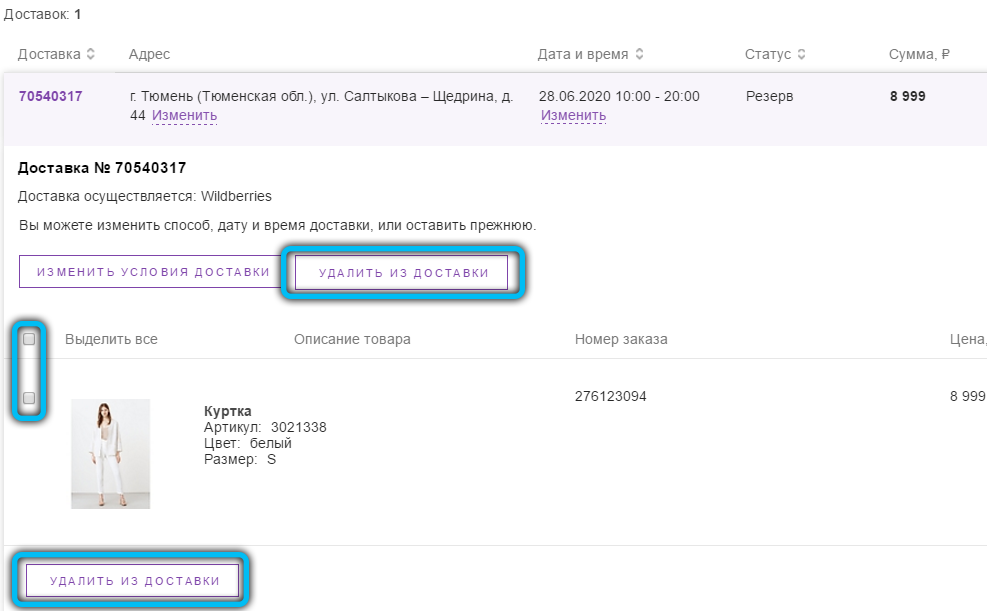
So there is no need to rush to fill out the application. Recheck all items, make sure the size, correct address and time are correct.
Payment for the order
Having decided on the delivery method, specifying the address and time, you can press the “Continue” button.
A section with payment will open here. There are several options to choose from, how to buy goods on Wildberries:
- cash upon receipt;
- through a personal account;
- by credit card online;
- using the electronic currency Qiwi;
- electronic money YuMoney (formerly Yandex.Money);
- electronic money WebMoney;
- bonuses Thank you from Sberbank.
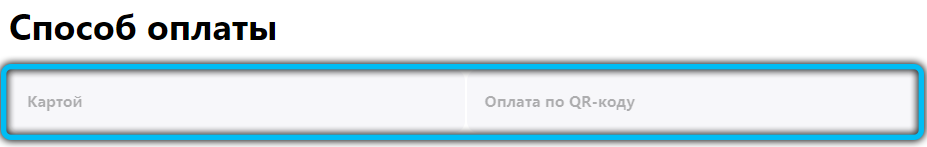
Cash payment is available both at pick-up points and when ordering through a courier service.
Just choose the option that suits you from the list. And then the system will redirect you to the payment card or e-currency payment page, or complete the checkout if the option with cash was selected.
The issue of the possibility to use promotions, promo codes or discounts deserves special attention. The Wildberries store allows you to use them, and get additional benefits.
Promotions are held regularly, but they all have time limits, which can be tracked using special timers. It is enough to click on the promotion banner, and a section with promotional items will open.

There is a quick view form so as not to open each position separately.
In general, at Wildberries, you can apply more than one promotional code or promotion. But just keep in mind that the policy of the offered discounts is constantly changing. There are several basic positions that remain unchanged:
- Discounts of the week or day. In catalogs, they are marked with a crimson circle, in which the amount of the discount is spelled out. Located on the right side of the product. The same positions are placed in a special section “Shares”.
- Promo code. For users who have passed registration, the question of searching for promotional codes is solved by itself. It is enough to confirm the permission for sending by e-mail. Then all promotional codes will be sent there. There is an option for sending SMS. Some promotional codes are placed on the site itself. A number of other promotional codes can be found through third party websites.
- Birthday discount. On the occasion of his birthday, the client receives a 15% discount on all commodity items, but for this you need to fill out a form with personal data, subscribe to the newsletter and make at least one order.
- Discount for prepayment. If the client makes a prepayment by bank transfer, the store provides a 10% discount on the order.
- Cumulative discounts. The more a customer buys, the higher the amount of his individual discount. It can be up to 20%. It is determined based on the total amount for which purchases were made for the entire period.
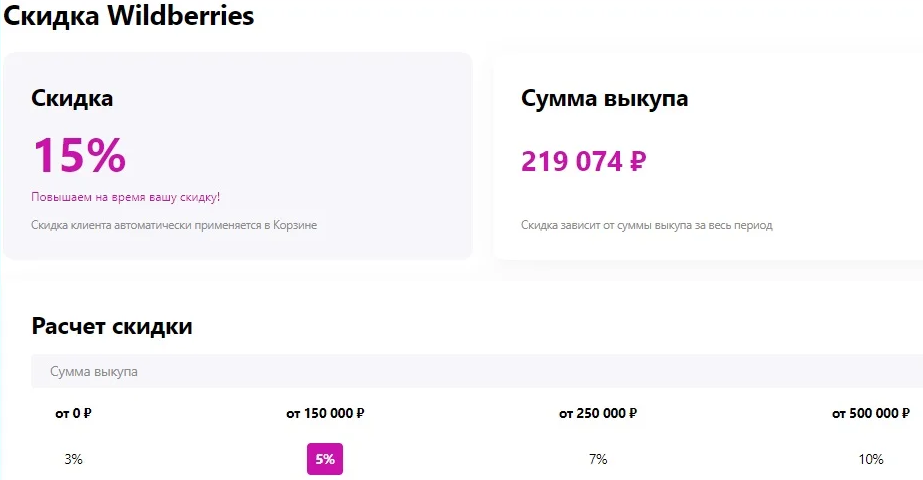
But the main thing here is that different discounts can be used simultaneously.
It will be correct to study the current conditions, as well as the rules of a specific discount, promotional code or promotion. Nevertheless, they may differ slightly, apply to certain categories of goods, etc.
After making a payment, or choosing a cash payment, the client must click on the order confirmation button. It will be sent for processing by the store employees. They usually call back after a few minutes to clarify everything again. This allows the buyer to get additional answers to their questions, or have time to add or remove something.
How to track your order
Many people are interested in how to find out the current status of their order placed on Wildberries.
After completing the formation of the order, a message about acceptance for processing is sent to the e-mail address. From this moment, the client gets the opportunity to find out the number of his order on the Wildberries market and track its status.
It’s very easy to figure out how to track the parcel sent by Wildberries. You need to open your personal account and go to the “My deliveries” section. The number is displayed here, as well as the status (status).
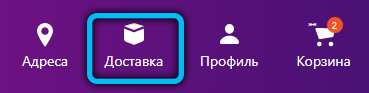
If this is a courier delivery, then you can additionally specify the name of the courier, as well as his telephone number for communication. Before the order receives the status “Delivered to courier”, the client has the opportunity to make changes. Otherwise, you will have to completely cancel the delivery by contacting the store’s contact center.
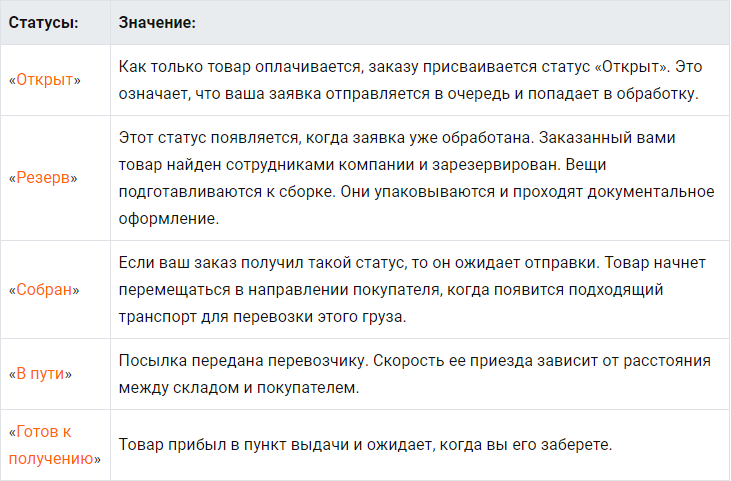
Receiving a parcel
As mentioned earlier, the client can pick up the parcel on his own by visiting the selected Wildberries pick-up point, or use courier delivery services.
You can receive a parcel from the courier at the address indicated in the order, as well as at the selected time. Usually, delivery is carried out at a certain time interval. The courier calls the client and specifies when it will be more convenient for him to receive things.
If the parcel arrived at the pickup point, which can be understood by the status “Ready for shipment”, it is not necessary to drop everything on the same day and run to pick up your purchases. If this is not possible, the client is given from 4 to 10 days. All this time, the parcel will be stored at the pickup point free of charge.
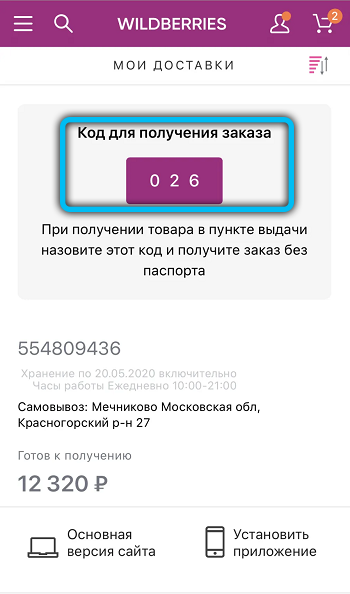
The functions even have the ability to place an order for another person. To do this, when drawing up an application, you need to select the appropriate item. Only in this case, you will need to enter the data of the person who will pick up the parcel for you. And pay with your card.
How to contact the store
Many users have certain difficulties with how to contact the operator of the Wildberries store.
Having made some mistakes during registration, or if other questions arise, the client needs to coordinate them with a representative of the online store.
Try using the “Contacts” section. The store has regional call center numbers.
Also, be sure to visit the section “Questions and Answers”. Here, experts have collected the most common questions, as well as analyzed popular shopping situations.
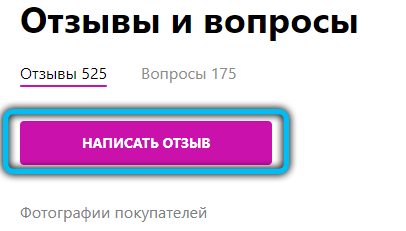
Another option is to dial 8-800-1007505. When connected, the answering machine will work. The robot will start giving different tips on topics. But this path leads to the fact that the client listens to the recorded voice messages and, as a result, he is turned off.
After repeating the text several times, the robot should say that the waiting time has been increased. Wait to be connected to a full-fledged operator. Alas, sometimes you have to wait a long time for this.
So, objectively, communication with operators is one of the few weaknesses of the online store in question. Even if you can contact a live operator, not all of them will be able to give intelligible answers to your questions.
What do you think about Wildberries? Have you ever used this online store? What products did you order? What can you say about the quality of service? Would you recommend this market to your friends?
We are waiting for your answers.
Subscribe, leave a comment, ask a question and tell your friends about our project!