The CyanogenMod 13 can include Android 6.0 Marshmallow for devices that do not have the official update from their manufacturer. Since October 5, 2015, the CM team has been working on CyanogenMod 13 based on the latest version of Android.
Contents
CyanogenMod 13: Launch and Availability
It was already known that the team had begun work on October 5, the date of the publication of the source code of the final version of Android 6.0 Marshmallow. CM realized that much of the code was identical to the Lollipop code. In this way, it is possible to expect CM13 soon.
CyanogenMod 12 and Android 5.1
The CyanogenMod 12 based on Android 5.0 is ready, and the final version has started to be released. At the same time, some CyanogenMod 12.1 nightlies based on Android 5.1 have already been released. With the latter, the so-called “Dirty Flashing”, that is, the direct update of the ROM without the need for a previous factory reset will be possible. In this way, the update also of previous versions such as CM11 will be possible without data loss.
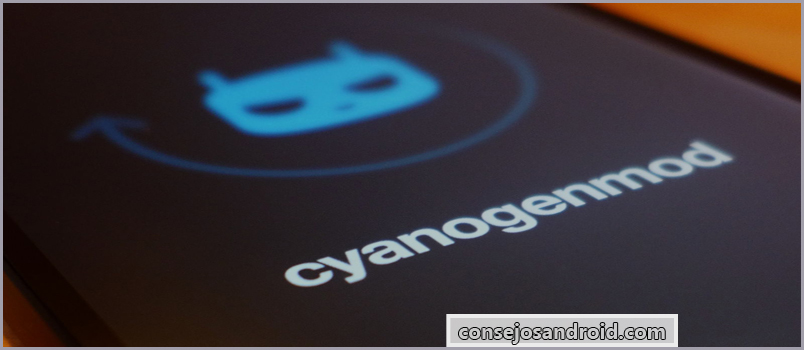
Better root management integration
The CyanogenMod obviously comes with pre-installed root permissions, which however must be activated. What’s new here is that the Superuser app was removed and rights management has become an integral part of the Privacy Guard app. When an application requests root access, however, you will continue to receive the same message.
CyanogenMod 12 Features
Since the first nightlies, we have had the new CyanogenMod 12 Theme Engine. Theme developers are already preparing for the big update, as CM11 themes (without Material Design) will not look ideal in CM12.
Here are the new features of the CyanogenMod 12:
– App Themer
– Option to show the battery in percentage
– Notification counter –
Quick settings by swiping from the upper right corner
– Privacy options
– List of blocked numbers
– Volume controller for more channels
– New boot animation, which can be similar to Cyanogen animation.
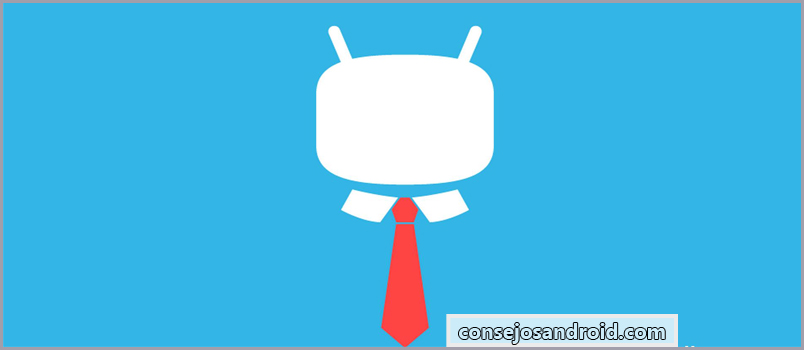
CyanogenMod ROM
CyanogenMod 12: Download
CM 12.1 will be more stable than nightlies, and it is coming out bit by bit and in alphabetical order, according to the device code. To check if a version has already been released for your device, go to the CM download page.
Prerequisites to installing the CyanogenMod 12
As this is a great update, it is recommended to make a complete backup of your system partition, starting from Recovery.
And to speak of Recovery: before the update, you must install a new version of your Custom-Recovery that supports the Lollipop. TWRP and ClockworkMod already have compatible versions for most smartphones. In addition, it is also necessary to flash a new version of the Google Apps. Once the CM12 version is installed, you have no going back. A downgrade is possible only with the restoration of the backup.