Snapchat is a safe and easy-to-use application that rarely causes problems during its use, but has it never happened to you that you are using your favorite application, suddenly an error appears and you suffer the hassle of not knowing what the reason is? When it comes to solving problems, it is good to know the frequent errors that can be caused in a specific tool, in this way it will be easier to get it back to its correct operation. That is why we show here what can go wrong with Snapchat, you will see how you are able to fix it in a few minutes!
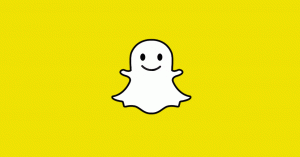
Contents
Errors when searching and downloading the application
It may be that while searching and downloading the Snapchat app, common errors appear . These are usually related to the app itself, although it is normal that the problem is with the Google Play Store or the App Store. Check out this list:
- If you can’t find Snapchat, maybe you didn’t write it right in the store’s search engine. Make sure you have done the correct process and clicked on the official Snapchat link
- You may not be able to download Snapchat . Make sure there is enough free memory on your device. Check that you do not have the downloads via WiFi enabled by default and it is not connected or vice versa, that you want to do it without WiFi and have it running automatically so that its use is mandatory
- Accept all the conditions that they ask you to download the app. Otherwise you will not be able to install it on your mobile terminal
- The Google Play Store for Android users can give errors such as Error 491 , which requires a terminal restart, Error 498 , which interrupts the download due to excess cache on your device, which is solved by doing a cleaning, or Error 919 , so nothing will be downloaded since there is no space on your mobile phone or tablet
- As for the common errors of the App Store , they usually refer to the lack of update of the operating system or not having a good internet or WiFi connection. They all have an easy solution
Errors when accessing the application
It may be that you run into errors when accessing the application and you think that Snapchat is not working. There are certain problems that are the most common:
- You have forgotten your password, nickname or connection email chosen when creating a new account. You just have to click on “Remember password” and you will receive an email to recover or renew the password
- Maybe your account has been deleted. Think if you have made a fraudulent use of the app. It may be that other users have reported you, maybe you used Snapchat through third-party unofficial tools or maybe you take too many screenshots or send a lot of spam and inappropriate content to your contacts, so the address has decided to delete your account
- It can also be the case that your account has been hacked because you use weak passwords or use third-party applications such as those that existed for Windows Phone. In this case, security has been compromised and your account will be deleted if the problem is detected, so you will not be able to access it and you will see that Snapchat does not work
Errors when registering or creating an account
When registering or creating an account there are many typical errors on Snapchat:
- The most common is that the nickname or user account name is already being used by someone else. In this case the solution is as simple as looking for another
- Maybe if you have already had a user account and you have deleted or deleted it, Snapchat will tell you that your email address already exists. In this case you just have to change the email for another you have
- It may also be the case that you cannot create an account on Snapchat if you are a root user on an Android operating system. So the solution is to look for a device that is not rooted
- If you try to open an account through third-party unofficial apps you will have serious problems creating it and it can be deleted at any time
Camera bugs
It may be that Snapchat is not working on your mobile device due to camera errors . This is quite common since the app consumes a lot of data and needs a powerful terminal to develop all its possibilities correctly.
If you find that the camera does not work, for whatever reason, do these tricks:
- Restart the Snapchat app
- Restart the mobile terminal itself
- Remove the battery from the device for 10 seconds to perform a total reset
- Check that you have enough battery for your mobile phone or tablet to work properly
- Uninstall and reinstall the Snapchat app
- Stop using unofficial third-party apps to handle Snapchat
- Check that the problem is not a hardware problem using the terminal’s own camera. If this does not work, contact a specialist, as the possible fix is on your smartphone, not in the app
Other common mistakes when using Snapchat
Other common errors that can be observed when Snapchat does not work are the following:
- Error 403 . A common connectivity error that we see both on Snapchat and other websites. Access to the app is prohibited for some unknown reason. It is best to exit the tool, clear cache and restart everything to see if the problem persists. If so, uninstall the app and reinstall it
- Follow the same process described above if you get the error known as expected 200 status or find problems in sending and receiving messages
