If the MP3 player that came on your mobile does not satisfy you due to its insufficient functionalities, you can replace it with some of the best APPS for listening to music, which support multiple audio formats, include powerful equalizers, advanced playback controls, etc.
Please note that the applications below will allow you to listen to the music library or audio files that are stored in your device’s storage (or on your local network, such as AIMP or JetAudio). If you don’t have songs on the phone, I suggest going for streaming services like Spotify .
Contents
Free
AIMP
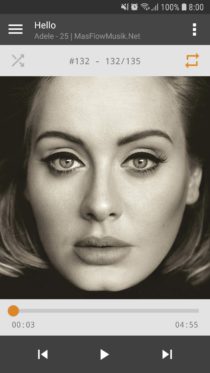
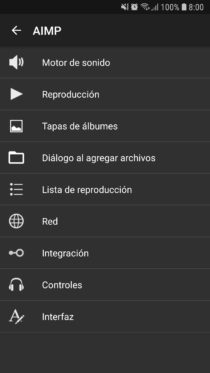
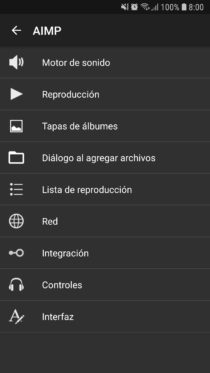
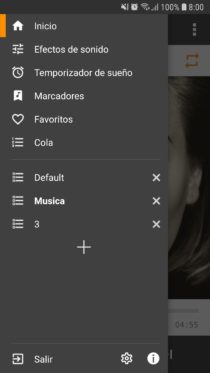
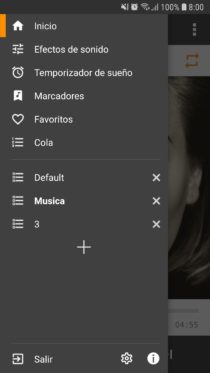
It is very feature rich and has an extremely clean and simple interface. It has a score of 4.5 / 5 and more than 10 million downloads from Google Play. I consider him the spiritual successor to the late Winamp.
It supports a multitude of formats, including mp3, mp4, m4a, ogg, aac and flac. It has a powerful 29-band graphic equalizer, volume normalization, speed control, crossfade or mix of tracks, folder playback, setting phone tones from the same interface, changing tracks with volume buttons, dark theme and many more. characteristics.
Musicolet
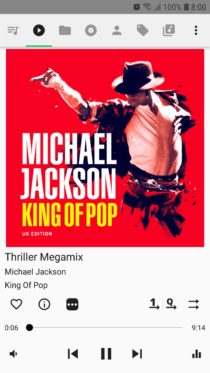
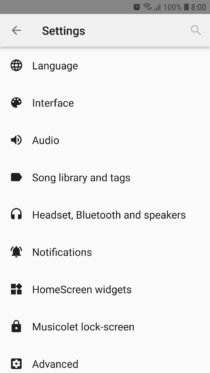
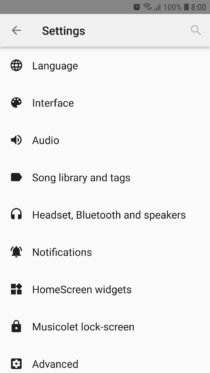
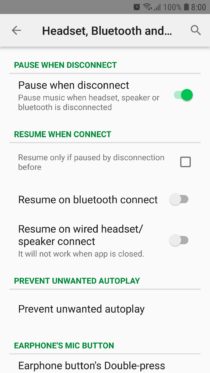
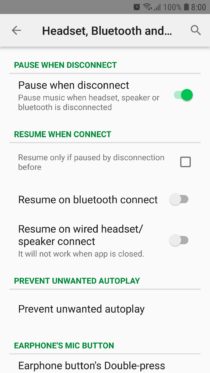
I must honestly say that I do not like the Musicolet interface, because it is collapsed from elements (and the Spanish language is not completely polished). However, it does have several useful features, far more than most of its competition. Among some of them are a “sleep timer” to turn it off at bedtime, conditions for when you connect via headphones or bluetooth, volume fade, advanced tail control, and also themes to change its appearance.
If you don’t like the “complexity” of Musicolet, you can switch to other alternatives with more intuitive interfaces, but with fewer background functions, such as Pulsar or Phonograph , both also free and without advertising.
Samsung music

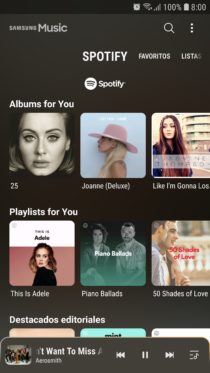
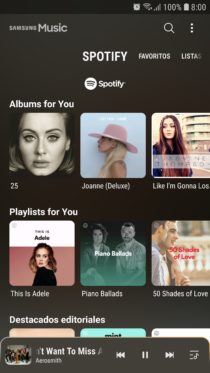


If you have a Samsung device, this player is great. Starting with its outstanding design. It has partial integration with Spotify, by allowing you to see the content of this platform according to your tastes (it cannot be played from there). Supports folder playback. One of the features that I like the most is that it takes advantage of the Always On Display function of some Samsung. For example, when you connect headphones, the playback controls appear on the screen off.
Freemium
You can use these applications for free and for an unlimited time, but you will have restrictions to access their most advanced features and you will see advertising. You can overcome these inconveniences by purchasing their respective paid versions.
PlayerPro
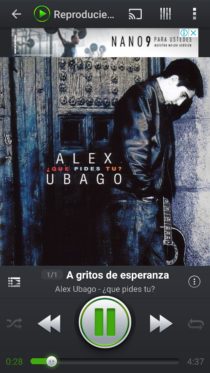
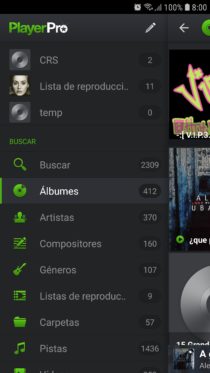
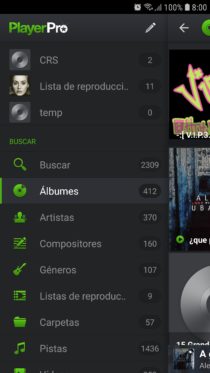
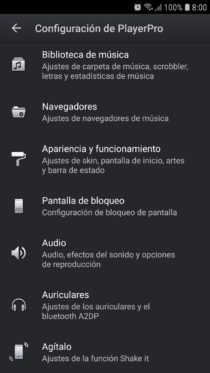
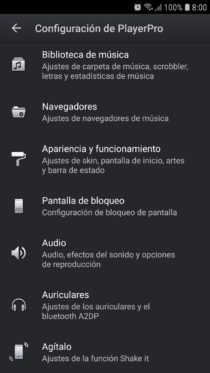
From 10 to 50 M of facilities, with 4.6 / 5.
It allows you to install plugins to increase your possibilities: it offers a pack of widgets, for example. It works on Android 2.0 or higher devices.
It has a browser and video player. Supports folder playback. Album covers can be automatically downloaded. Download lyrics for songs to run along with the music. It offers Dolby, SRS and Beats audio effects. It has widgets for the lock screen, sleep timer and you can use gestures and movements to use it.
Its full version has a 10-day trial period. You can pay to continue being full or continue using the free version for an unlimited time.
There are several quality alternatives to PlayerPro, like JetAudio, which I already comment below, or N7Player.
JetAudio
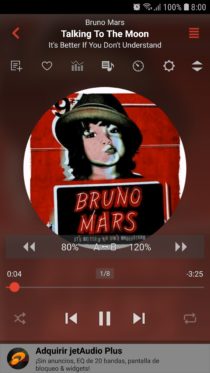
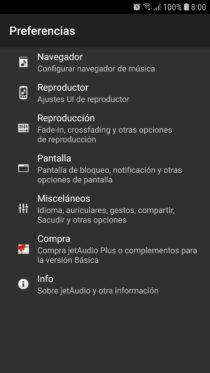
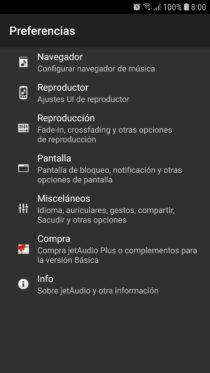
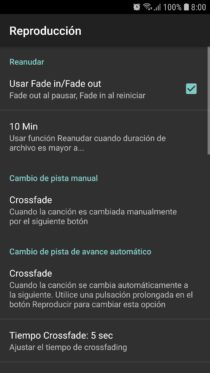
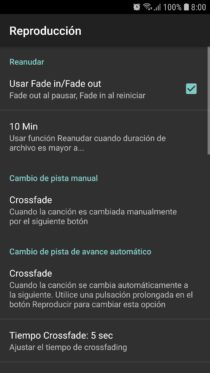
There are many options to explore here, so you won’t be disappointed if you’re an audiophile. Many supported audio formats, including wav, wma, or aiff.
Among some of the things that have caught my attention are the option to shake to change tracks, keep the screen on, loop, change pitch and sound effects such as X-Bass or Reverb. There is even the possibility of installing plugins to expand its capabilities.
Pi
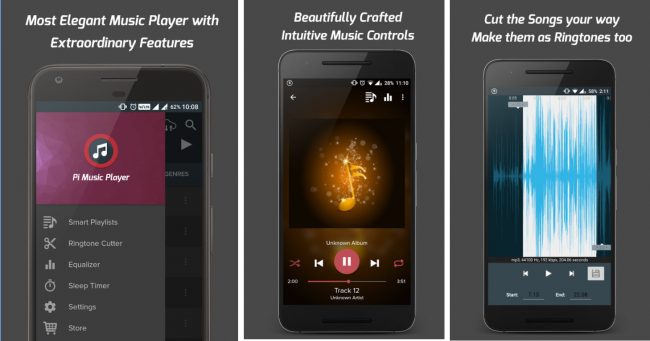
Between 10 and 50 M, with 4.8 / 5, the highest score in this ranking.
It has four themes to change the tones, you can easily exclude folders according to their duration, support playlists.
Two interesting features are to convert songs into ringtones and to easily share music with anyone with a simple code.
The downside is that you will start to see advertising in the application after several executions. However, you can remove it forever by paying $ 1.18.
Payment
Poweramp





It is the super hyper ultra popular Google Play audio player. Between 50 and 100 million downloads, with an average of 4.4 / 5 stars.
It is highly customizable and contains a lot of features that make it ideal for those who are demanding when listening to music.
It offers support for formats mp3, mp4, m4a, wma, flac, wav, aiff, among others. It has a 10-band equalizer, independent adjustment of bass and treble, 4 widgets available for lock screen and home, among many other features.
It can be used free with all its functions for 15 days, after which time you have to buy it to continue using it. If you are going to buy an application to play music, this is one of the first options to consider.
Bonus: MusiXmatch
Virtually most older players support lyrics display, but audio files must include them. Since this is rare, you can use MusiXmatch to see the lyrics of any of your songs, as long as you have an internet connection (there is also a way to see them offline).
Note : Many of these players support changing songs with the Play / Pause button on the handset. Click twice to advance the song, and three times to listen to the previous one.