Maybe it’s the subtlest (or least rude?) Way to reject a call and avoid talking to someone you don’t want on the phone.
Manually, sending a call to voicemail is as simple as hanging up, ignoring it and not answering, and even turning off the phone or putting it in airplane mode.
If you want something automatic, that is, that your cell phone does it by itself according to the contact or number, there are several ways:
Contents
Forward to voicemail
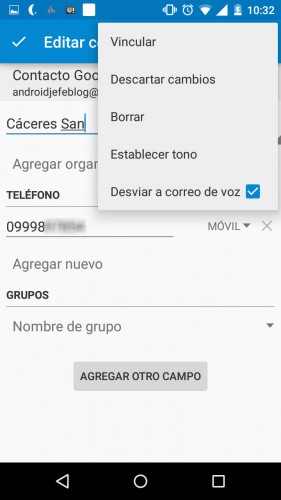
The easiest and fastest way is to use an option that some Android phones already bring from the factory and allows calls to be sent to voicemail from any contact saved in the mobile phonebook.
If you choose a contact from your phonebook and select the Edit option , you should see something like Forward to voicemail or Forward to voicemail . Just leave that box checked and you’re done.
Reject or block calls

If you cannot divert calls from the previous mode, your device surely brings the option to reject or block calls. Basically they are two different names for an action with a similar result.
For example, in the case of Samsung Galaxy devices, such a function is found by selecting the contact and then tapping on “Information”.
Using the cellular operator
Requesting this service from the cellular operator is another option.
It is likely that you will be charged an extra charge to send calls to a specific number to voicemail, so you will have to find out from your operator.
Applications
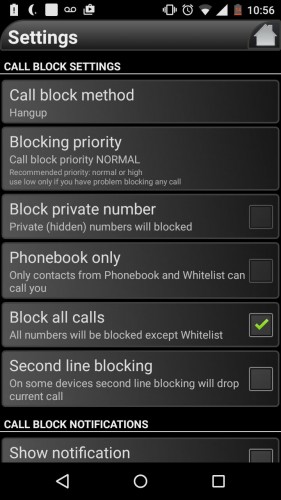
The last option is an application to block calls, so that they are automatically sent to voicemail.
One I have tried is Call Blocker Free , available for free in the Play Store.
Although it is in English, it is worth dealing with. It offers different ways to block a call, only allow calls from a white list and reject the rest, or only block numbers from a black list.
It also allows you to create different profiles for quick use at different times, etc.
Note that when blocking a call, what you normally do is send it to the mailbox.
Whichever method you use to send a call to voicemail, first do a couple of tests to verify that it works as expected.
If you’re frequently going to send calls to your voicemail, you may often have to deal with the voicemail icon in the notification bar. There are several ways to get rid of it.
Receive updates: SUBSCRIBE by email and join 10,000+ readers. Follow this blog on Facebook and Twitter.