Your eyes will NOT agree with that night is a good time to read. The lighting is not the same as in the day, but beyond that, if you are using your smartphone, your eyes and your sleep may be affected by the light on the screen.
If you don’t have more time to read than night, at least try to use a screen filter on your Android. If you are going to read a book in the Google Play Books application, activate the night light option that has been incorporated in its latest version.
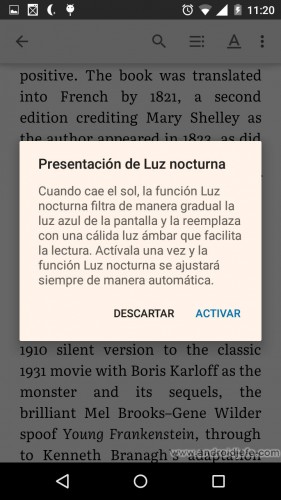
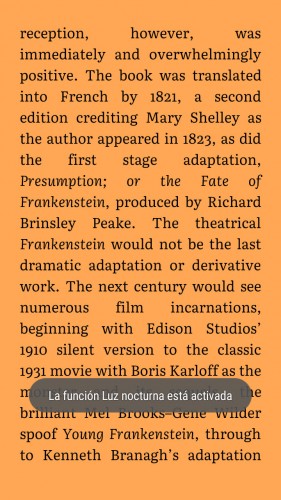
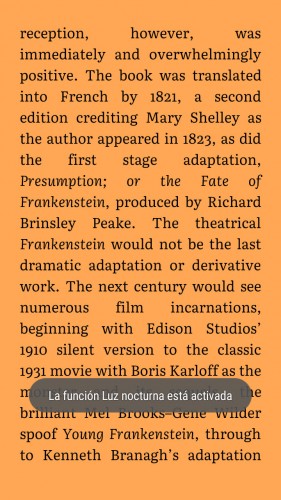
As evening – night progresses, the night light will automatically apply an increasingly accentuated amber tone to the screen, blocking the blue light causing insomnia or sleep delay, and making the screen friendlier for reading. This is very similar to what f.lux software does for PCs and iOS devices.
How to turn night light on and off in Google Play Books
This Night Light option is recent and is available in the latest version of the Google Play Books application (right now it is version 3.7.45). After the app is updated to this version, when you open it you will see a notice that will allow you to activate this functionality. If this doesn’t happen, you can do a manual activation from the book options: open a book and tap on A in the upper right to see the option.
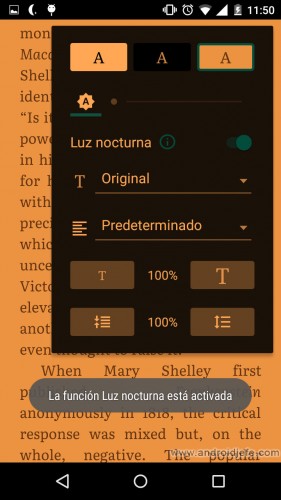
You can update the application by going to your Play Store and searching for “Google Play Books”, or manually installing the APK of version 3.7.45, available on the APKmirror website.
Notifications of new books is another novelty in this version of Google Play Books, which alerts you when an author from your library has published a new book. This option is activated by default, but you can deactivate it in the app settings.
Please note that the night light only works within the Google Play Books app. If you also usually read web pages or other content at night, you may want to use a global filter application, such as CF Lumen or other alternatives mentioned in this article.
Download Google Play Books APK 3.7.45 : Link | Source : Official Android Blog
Receive updates: SUBSCRIBE by email and join 10,000+ readers. Follow this blog on Facebook and Twitter.