A proxy server provides an opportunity for unhindered and secure access to content, especially in cases where the provider has blocked access to it. A proxy server is also considered as a gateway, ensuring the flow of information data simultaneously in both directions: from the user to the network resource.

Those who engage in active surfing seek to find recommendations on how to use a proxy server, as this allows the requested Internet pages to load faster and also guarantees the user absolute anonymity. It is not for nothing that when translated from English, the word “proxy” means use on someone else’s behalf.
Contents
How to set up a proxy server
However, most users still do not understand why a proxy server is needed or what the benefits of using it are. Each PC accessing the Global Network is accompanied by a personal IP address. Knowing it, it is enough to simply calculate where exactly the user lives, which specific provider provides him with Internet services. If it is important to hide personal data, all requests should be made through a proxy acting as an intermediary. In this case, the IP address of the proxy used is not displayed.
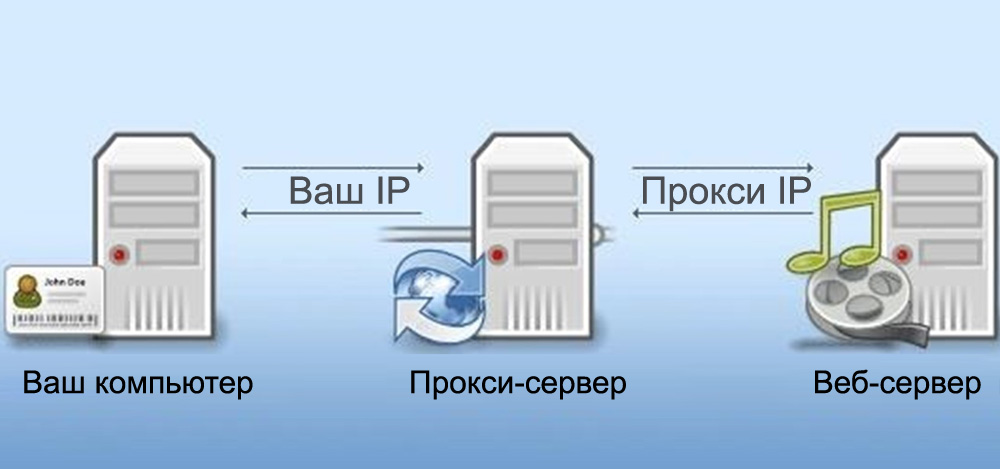
Purpose of a proxy
A proxy server is capable of performing several useful functions that attract the attention of users. In addition to providing complete anonymity, the proxy successfully caches Internet pages, which in the future allows you to speed up the process of opening them, while at the same time ensuring economical use of Internet traffic.
Another successful function of a proxy is the real opportunity to protect the user’s personal computer from possible network attacks. Some enterprises interested in working securely with Internet resources prefer to use proxies, since this guarantees the protection of important data from hacking by intruders.
Also, some people prefer to use it due to the fact that it allows successful anonymous surfing.
Manually setting up a proxy server
To take advantage of the unique features of a proxy, you need to understand how to configure a proxy server. Everyone can use its capabilities only after they manage to find a suitable option, check its functionality, and then provide quick access to it.
The proxy server is configured in two modes: manual and automatic. The manual method is not so welcomed by users, since they have to search on their own, then check the selected options for functionality, and after successfully passing the test, they also have to make changes to the browser themselves.
To make the appropriate changes in the Mozilla Firefox browser, you need to go from the “Settings” menu to the “Settings” item, and then to the “Advanced” tab. Next, among the list of additional options, you should select the “Network” line, click on it and in the window that opens, check the box next to the “Manual proxy service setup” line. All that remains is to enter the data, after which contact with the proxy will be established.
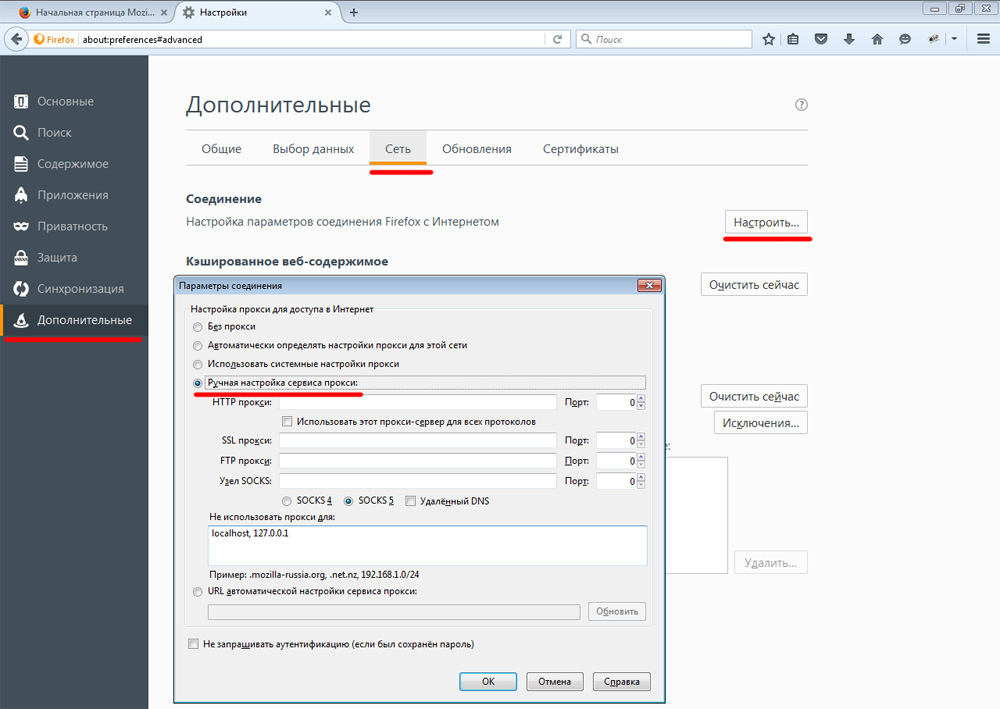
All changes are made in the Menu Settings section
Setting up the Opera browser is almost identical: from the “Settings” menu, go to “General Settings”, then “Network”, and then “Proxies”.
The Internet Explorer browser is also quite easy to configure after clicking on the following menu items: “Tools”, “Internet Options”, “Connections”, “Network Settings”. To enter data, just check the box next to the “Use proxy server” line.
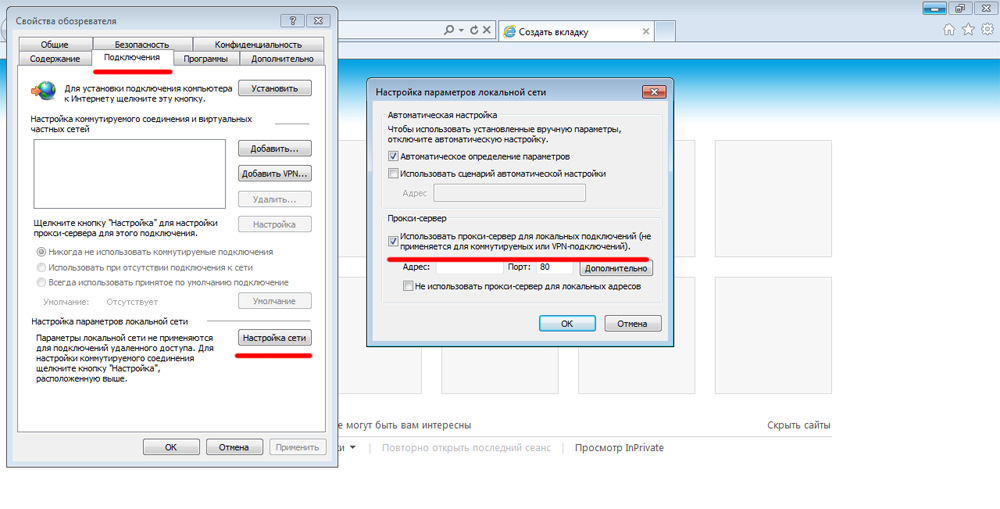
In the Chrome browser, it’s also easy to change the proxy settings. You need to click on the “Tools” item, go to the “Show advanced settings” tab, and then select the “Change proxy server settings” item.
Automatic setup
Setting up in automatic mode involves the use of software tools that facilitate the ability to quickly find and automatically select the optimal proxy.
Currently, developers offer a sufficient number of useful software tools that allow not only an automatic search for suitable resources, but also an automatic check of their functionality, followed by instant integration into the appropriate browser.
Such software tools include:
- Mask Surf;
- Proxy Switcher Pro;
- Proxyassistant;
- Hide IP Easy.
If the question arises of how to change the proxy server, the user will be able to figure out this issue without difficulty. In most cases, the interfaces of these software tools are Russified and are also quite understandable to every user, so it will not be difficult to change IP addresses with simple clicks.
Disabling a proxy server
In some cases, it becomes necessary, on the contrary, to eliminate existing contact with the proxy server; in this regard, it is useful to understand how to disable the proxy server if it acts as an obstacle to achieving specific goals.
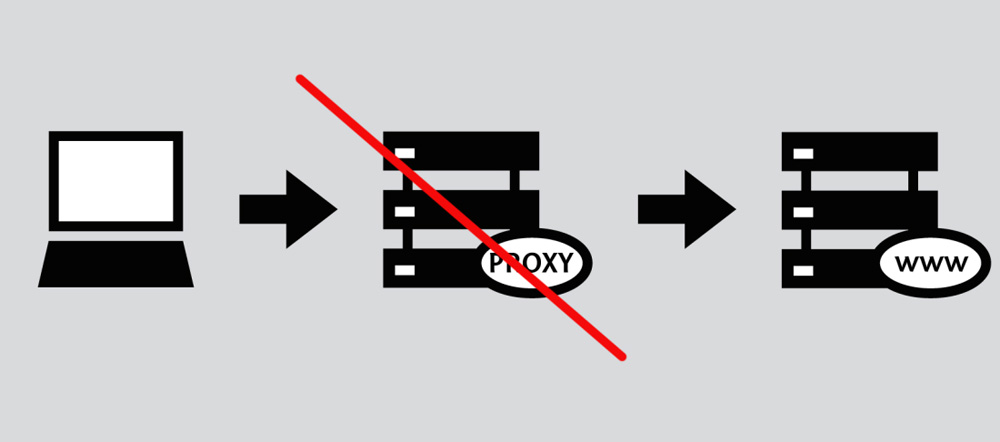
Sometimes correct display of pages requires disabling the proxy server
Disablement rules
Unfortunately, some free proxies are subject to blocking, due to which it is not possible to open pages important to the user. In this regard, it becomes necessary to disable proxy functions in order to change the IP address, thereby ensuring access to selected resources.
To disable the proxy, you need to go into the browser settings in the same way as when connecting it, after which you should uncheck the box next to the line indicating the activation of this function.
After such actions have been taken, you can again use the original network settings, open the necessary Internet pages, but all transitions will be under the supervision of the provider.
So, anyone who urgently needs it can change network settings. It is enough to select an acceptable option for searching and checking the functionality of the proxy server, and then test all its capabilities in practice.