
If you have recently used this app, perhaps you have asked yourself the question “how to know if my purchase on Amazon from my mobile was successful”, well, we are going to solve it for you, as well as others to discover where your order is or when will it arrive, among other things.
But let’s go in parts, the first thing you have to do is download the Amazon application, since we are going to see the step by step from the mobile and not from the web. Go for it!
How to know if my purchase on Amazon from the mobile was successful
You may be in trouble and wondering how to know if my purchase on Amazon from my mobile was successful. Especially if you’ve had this application for a long time, especially considering that you can buy directly from it, from the cart, continue shopping… Have you already bought what you wanted? Still pending payment?
If you look at the cart icon at the bottom of your mobile screen and a number appears, it means that you have that number of products in your cart, but you haven’t bought them yet. That may be a first clue.
But, to check if you have made a purchase correctly, it is best to follow these steps:
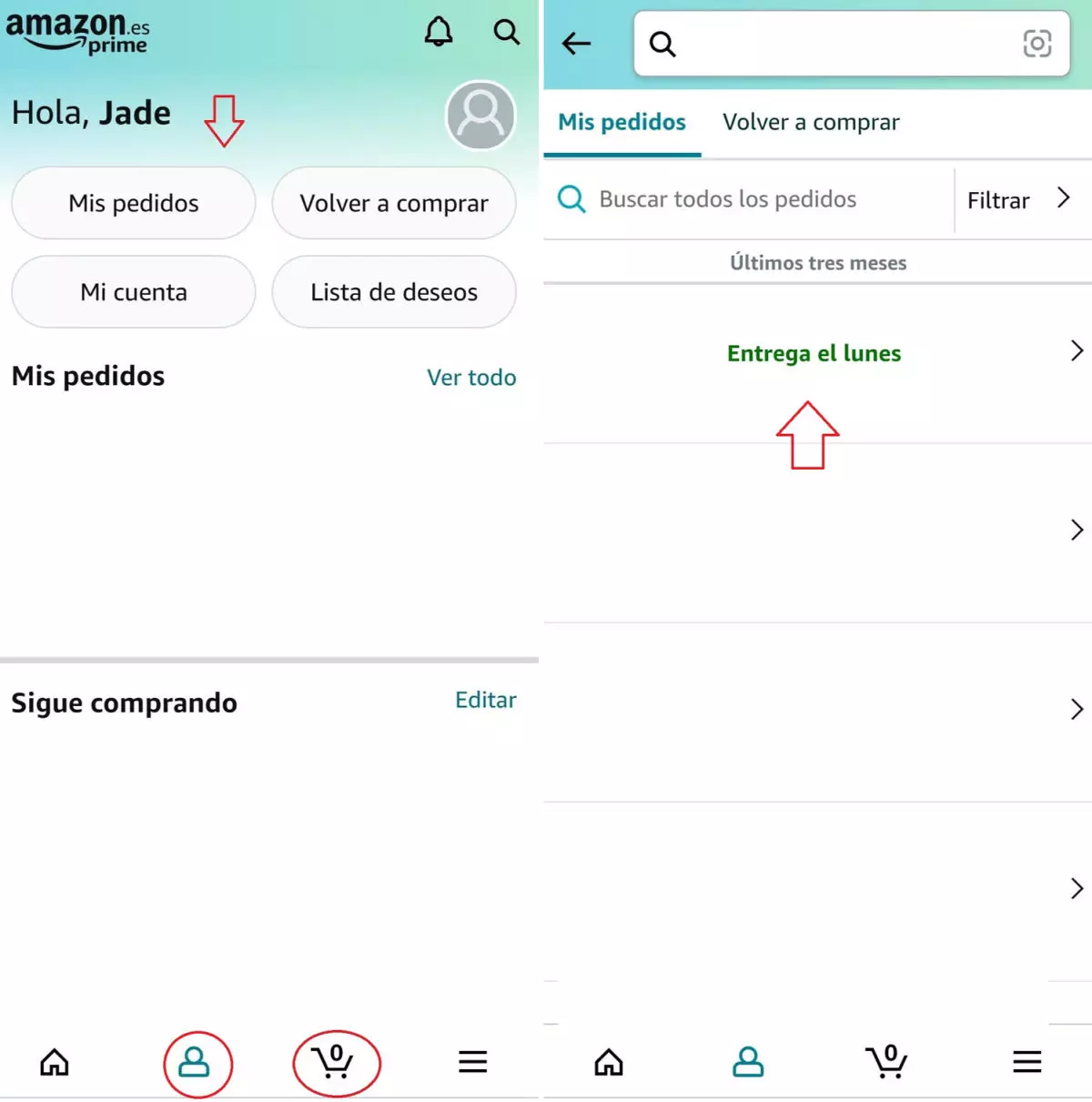
- Enter the application.
- Look for the “doll” icon in the bottom center.
- You will go directly to your profile and once there, click on “My orders”.
- When you enter, you will see the status of your orders. Another clue: if it’s green, you’ve bought it.
How to check the status of an Amazon order
Once you know that you’ve successfully placed an order, and when it’s about to arrive, you’ll want to know how to check the status of an Amazon order. And it is very normal that on the day in question we are waiting to see if the delivery person comes. To have an orientation, click on the product in question (right where we left it above), and on the next screen you will see how your order is going.
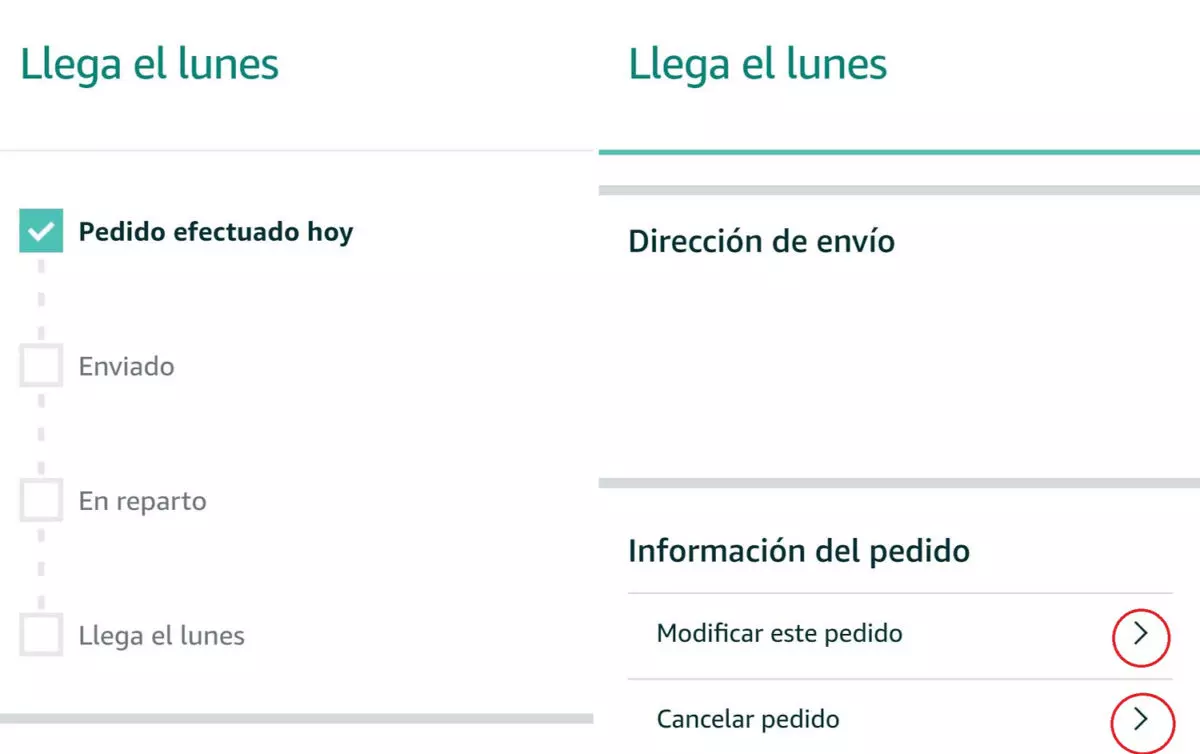
When the day of delivery arrives, you will be able to see with more precision when the delivery will be: for example, you will have information (on that same screen) of which street the delivery goes through and how many stops before your house it has left. It’s not like knowing the exact time, but you can get an idea and not spend the day with your ear glued to the phone.
Other proof of my purchase on Amazon
In the same screen that we have reached before, to answer how to know if my purchase on Amazon from my mobile was successful, there are other proofs of my purchase on Amazon that may be useful, such as the address. If you have bought quickly and sometimes you send the packages to your home and other times to work, for example, you may want to check to which address you have sent it.
From that screen you can also modify some aspects of your order, or cancel it if you have changed your mind or made a mistake at the time of purchase. Also in this same space will appear the orders that you have made in recent months , in case there is one that you want to buy again or, even, that you want to make recurring and that it always arrives from time to time without having to enter the app each time and buy.