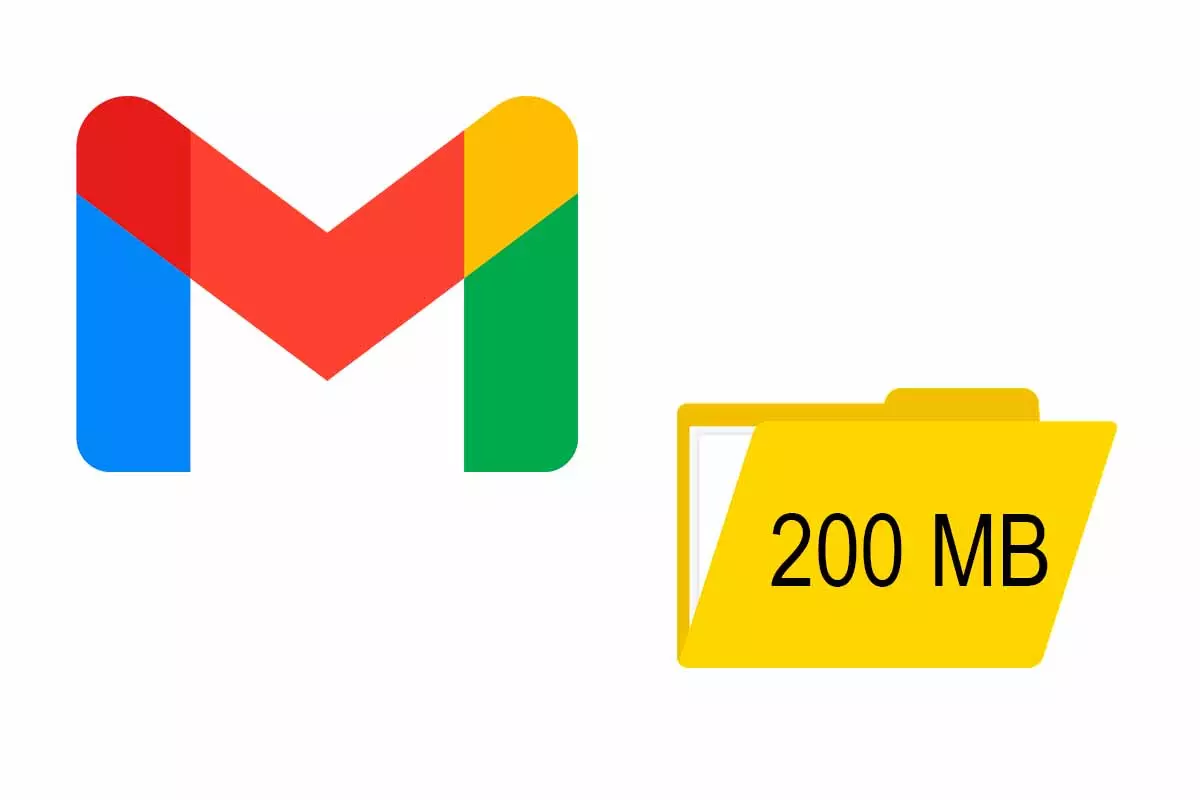
Gmail is one of the most popular email services today. One of the limitations of this app is that it cannot send attachments that are too large. There are ways to carry out these shipments, then we will tell you how to send large files by Gmail.
Paul Buchheit was the creator of the Gmail email platform , which Google launched in 2004. After more than five years in beta, on July 7, 2009, Gmail was considered a finished product. From then until now the application has gained in popularity and number of users.
Among the advantages that Gmail has for users is its ease and simplicity of use and that it is fully compatible with Microsoft Outlook and other email clients. In addition to receiving and sending simple text messages, in Gmail you can attach files of all kinds.
One of the most common user problems is sending large attachments in Gmail. The platform allows you to attach files of a maximum of 25 MB, but larger files can also be sent without any problem. Here’s how to send large files via Gmail in various ways.
HOW TO SEND LARGE FILES BY GMAIL FROM MOBILE
We are going to begin to know how to send large files by Gmail from the mobile . It is very simple and it will take a few minutes to carry it out, since the process is quite intuitive.
The first thing you have to do to send large files via Gmail from your mobile is to save the large file in Google Drive. You can access Google Drive from your computer or from your mobile , always by logging in with your Gmail email and password.
When you have the large file stored in Google Drive, open the Gmail app on your mobile. Then tap “Compose” and then tap “Attach” or tap on the paper clip icon. Then click on “insert from Drive” or directly “Drive”, at the bottom and select the large file that you uploaded. Finally, click on send.
HOW TO SEND A FILE LARGER THAN 25 MB BY GMAIL
If you want to know how to send a file of more than 25 MB by Gmail from your computer, this is also a process very similar to the previous one that will not require any difficulty. To send a file of more than 25 MB by Gmail, you just have to open Gmail in your browser and click on “Compose”. Then at the bottom tap on the icon where it says “Insert files with Drive”.
Your Google Drive will open. You can select the file if you have it stored or upload it at that moment to attach it. Next, click on “Insert” so that it is attached to the email. Finally, you just have to compose the email and send it.

HOW WETRANSFER WORKS
You already know how to send large files by Gmail through Google Drive. But if you don’t want to send large files through Drive, there is a platform that allows you to send them, whatever their size. Next, we explain how WeTransfer works , the platform that allows you to send these messages.
The operation of WeTransfer is simple, you have to enter the web https://wetransfer.com/ and click on “ I just want to send files”. Then on the left side click on “upload files”. Choose the files you are going to send . When they are uploaded, write the email of the person you want to send the files to. Then write your email and if you wish the title and message. Finally, click on “send”.
The person you send the files to will receive a link to download them . When the process is complete, We Transfer will send you an email confirming that the files have been downloaded.