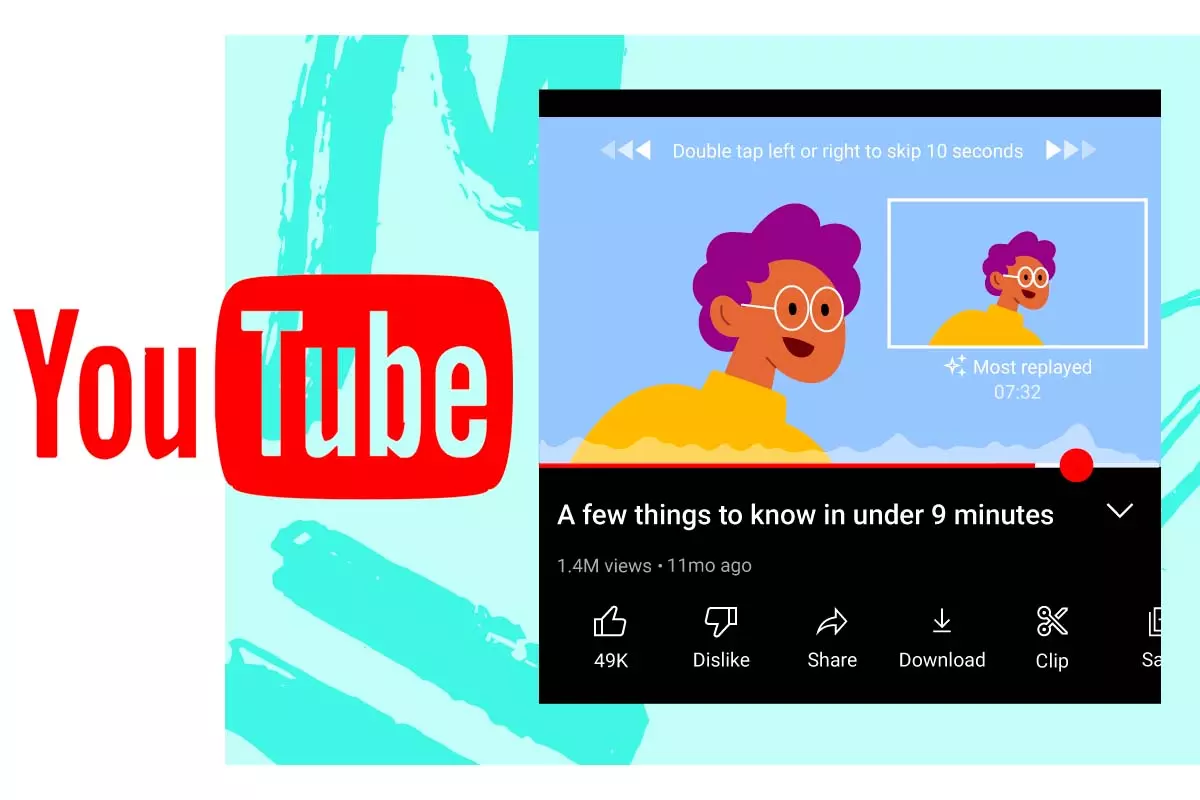
YouTube is the most popular video platform where we can find content of all kinds. Especially in long videos it is interesting to know which part is the most interesting. We tell you how to know which is the most played part of a video on YouTube.
If there is an application and social network most used when it comes to videos, that is YouTube. This platform has been at the top of the rankings of the most used and downloaded apps each month for several years. In 2021, 67% of the participants in a media survey said they use YouTube every day and of these, 35% used it more than once a day.
On YouTube you can view content of all kinds, from music to sports , and you can also learn about all kinds of things with the thousands of tutorials that the platform stores. From time to time, YouTube presents news to make it easier for its users to use the app.
The last and main novelty recently announced by YouTube is the one that allows its users to preview the most played parts of the videos . Something very interesting if we take into account that there are long videos, that really only one part is the one that shows the most popular information among the followers.
To do this, this YouTube novelty is going to show a graphic image that is going to report the frequency with which other users have viewed that fragment. With this tool, users will be able to find and access specific points of the video directly, instead of having to view all the content to find it.
If you want to learn how to know which is the most played part of a video on YouTube, follow the steps that we propose below.
- Open YouTube and enter the video where you want to see which are the most played parts.
- Hover over the video progress bar and move it.
- When you view certain parts of the video , a graph with a red progress bar will appear . If that graph shows high levels, it will be the part of the video that has been played most often.
These steps for how to know which part of a video is most played on YouTube are valid for both the mobile version and the desktop versions of the computer. If you still can’t see this type of function, remember that it is new and if you don’t already have it in your version, it will arrive in the next few days.
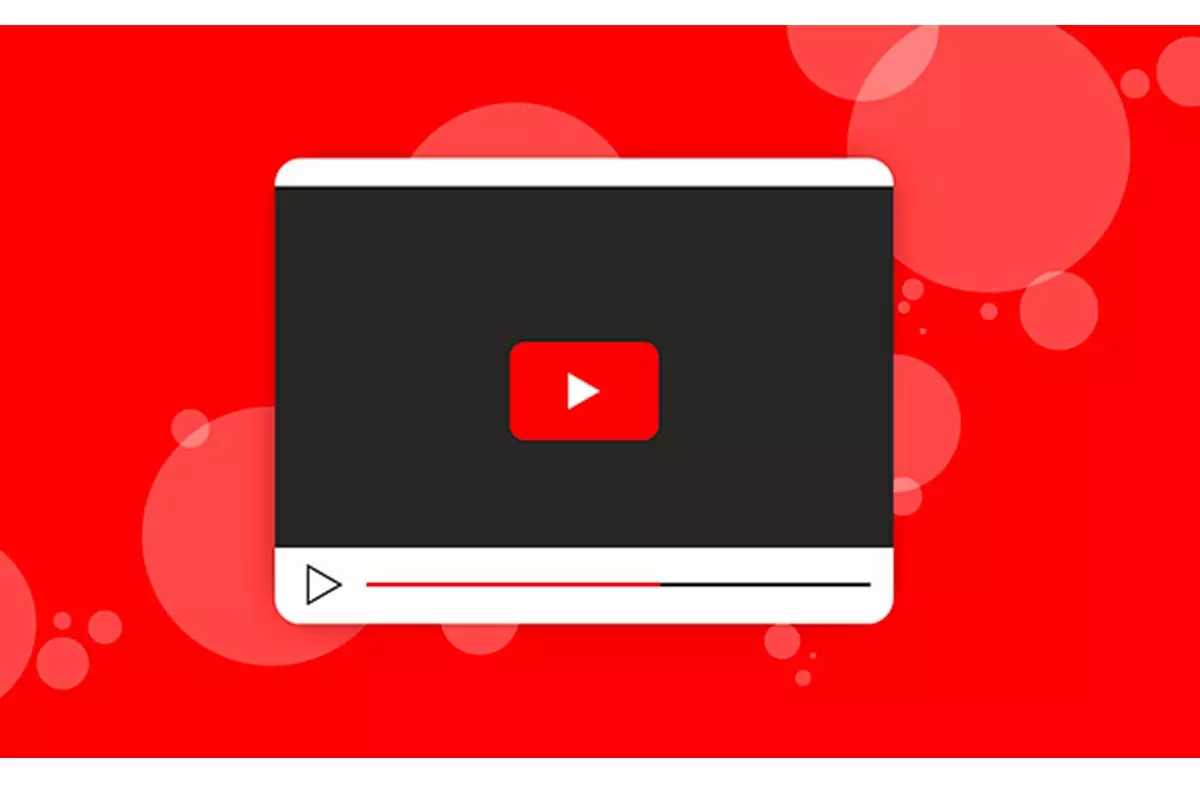
HOW TO QUICKLY JUMP BETWEEN DIFFERENT PARTS OF A YOUTUBE VIDEO ON ANDROID
In the previous section we have explained how to know which is the most played part of a video on YouTube. Now let’s see how to quickly jump between different parts of a YouTube video on Android to navigate much faster.
When we watch a long YouTube video, it is usually organized by chapters. Thus, users can more easily navigate through it and go to the parts that interest them the most . If you don’t want to scroll your browser’s progress bar to the next chapter, there’s another way to quickly jump between different parts of a YouTube video on Android.
To quickly jump between the different parts of a video you just have to swipe on the screen from left to right and the next chapter will appear. If what you want is to return to the previous chapter, you only have to repeat the gesture, but from right to left. As if it were the pages of an electronic book. In addition, with a double touch of the screen with a single finger you can advance the video fragment of 10 seconds