
Discretion is an increasing value in social networks, as ironic as it may seem, that’s why many users are wondering how to put a private Twitter account from their mobile . Some want to put their content on Twitter safe from their bosses, others simply want to avoid being gossiped by unwanted contacts and others want to tweet at ease, addressing exclusively their audience without the extra risk of a tweet going viral in a bad way. and finish filling the mobile with notifications.
Protecting the Twitter account is a fairly simple process, although we must also bear in mind that a fairly high price is paid in terms of exposure, since our followers will not be able to retweet our publications and will only be able to ‘like’ them. Knowing this, we are going to detail the steps to follow in the mobile application.
HOW TO PUT THE LOCK ON TWITTER
The first thing we have to do if we want to know how to put the lock on Twitter is to display the side menu from the left side of the screen. You have to find the ‘Settings and privacy’ section and then select ‘Privacy and security, since it is a privacy booster that we are looking for when making our account private. Next, we click on ‘Audience & Labels’ and make sure the ‘Protect Your Tweets’ tab is turned blue.
In this way, your account will automatically be considered private on Twitter, and no one who does not follow you will be able to read your content. If a user wants to read your tweets and does not follow you, he will have to send you a follow request, so it will be up to you to give him permission (or not) to access your posts. This affects the visibility of your tweets, but it will not affect the rest of your activity on Twitter, since you will still be able to read all the material from public accounts, even if you do not follow them.
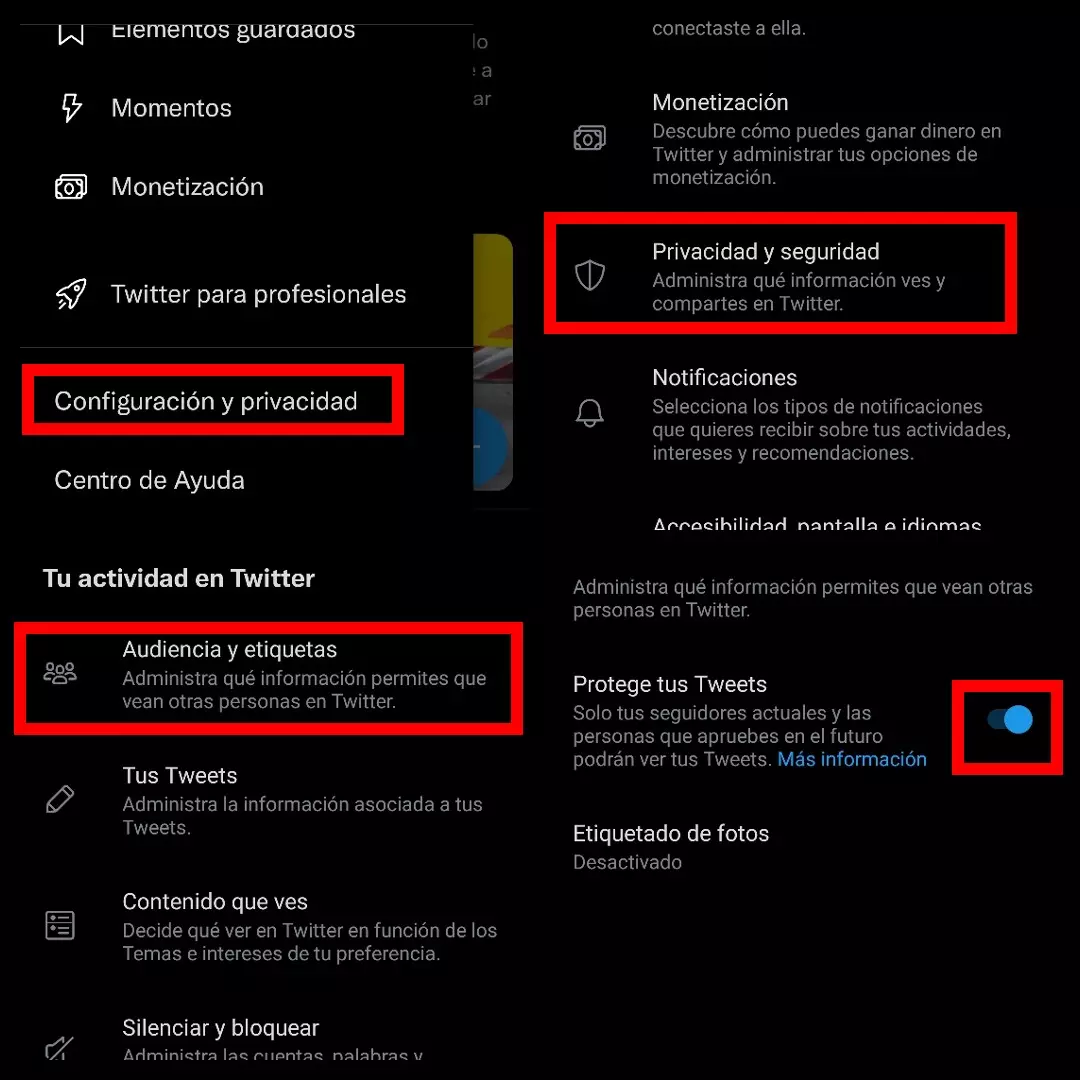
HOW TO REMOVE THE LOCK ON TWITTER
Sometimes marking our account as private is just a temporary measure to protect ourselves or to take a break and we want to discover how to remove the lock on Twitter after a while . Many users have seen how an interaction with a profile with massive following ends up turning into unexpected stress, either because of something positive like a retweet or quoted tweet, or because of a more negative response, which leads to all their followers like a mob.
In this case, the process is just as simple, since you have to follow the same steps. From ‘Settings and privacy, we go to ‘Privacy and Security’, ‘Audience and labels’ and in this case, when we see the option ‘Protect your tweets’, we will have to deactivate the tab. When we see it in grey, our account will automatically be visible to everyone again .

It should be noted that by removing the lock from our Twitter account , the tweets that we have published while it was private will be visible to everyone again, regardless of whether they follow us or not. It never hurts to review the tweets that we have published and even do some cleaning from time to time of our oldest material, since there are many times in which the past tweeter ends up charging too expensive bills (and not only to personalities). Famous).
Another option to go unnoticed for a while on Twitter is to deactivate the account . In howandroidhelp we already explained what are the steps to follow to do it , but it is a double-edged sword, since the deactivation has a limit of 30 days. If we forget to reactivate the account, we will have lost our username and all the content and contacts we had on the social network.