MacOS users sooner or later ask themselves the question of finding and choosing the best archiver for their PC. It is with the help of such programs that various documents are unpacked in RAR, 7Z, GZIP, etc. formats. Of course, for the Apple system itself, there is already a ready-made built-in system for compressing files, but such formats are beyond its power, except perhaps with ZIP -files. So in order to work easily and not create problems for yourself because of the archiver, you need to choose it correctly. And the list of the best free archivers for MacOS will help in this.
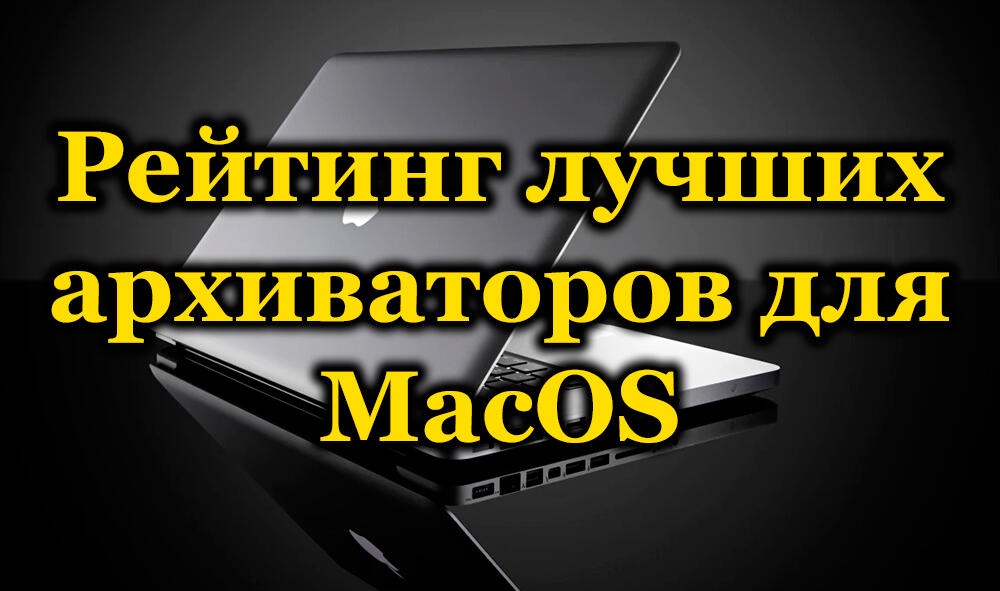
Contents
Free archivers
So, an archiver is a special program that simultaneously packs a large number of documents into one. And with it, you can both store and send large amounts of information to other users. It is with their help that you can reduce the size of large documents and even set a password when creating an archive. This helps protect important documents.
Archive Utility
This is a built-in application that is native to MacOS. But at the same time, it has many limitations that often create discomfort for users. For example, the formats supported by Archive Utility are ZIP, GZIP (.gz). And everyone knows that there are many more of them.
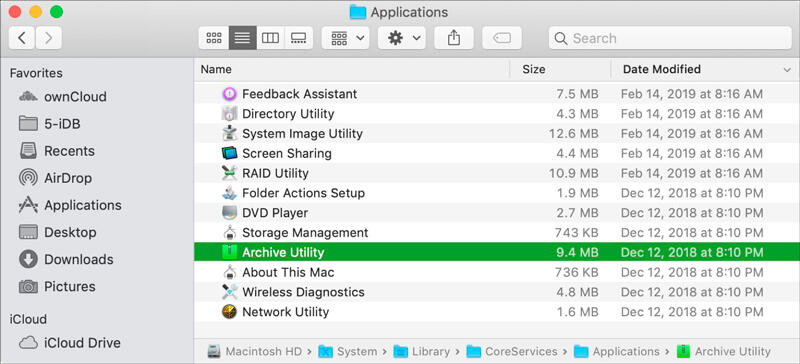
So for RAR formats and many others, you will have to look for another application that is more functional. In addition, it is often very difficult to work with archives that were created for Windows in an Apple program. More precisely, not with files, but with their names in Cyrillic.
ZIP
Probably all PC users know this utility. With its help, you can not only perform standard actions, but also split the archive into parts.
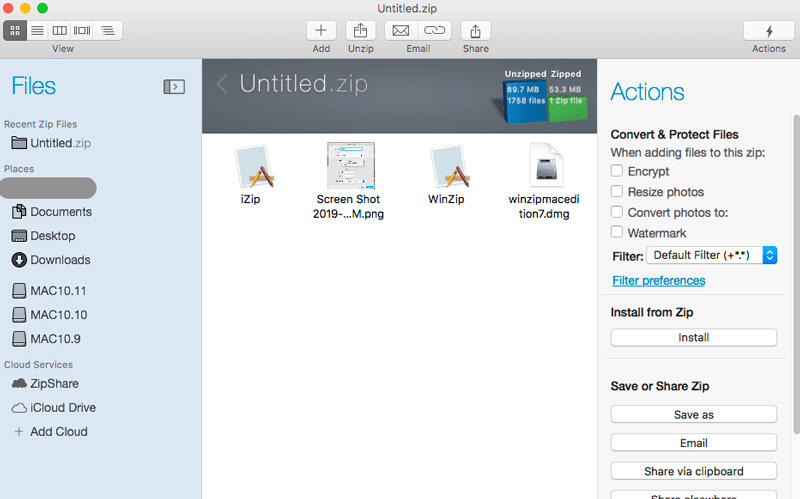
You can always set a password for important documents or add comments. It is convenient that this utility is supported by various operating systems.
The Unarchiver
A handy app that can be found in the Mac App Store and installed for free. This application supports many different archive formats, both the most popular and rarer ones. This utility can be easily installed instead of the built-in archiver and use all its functions.
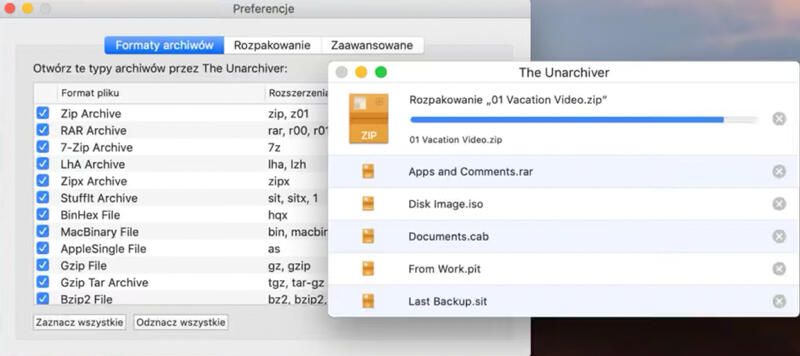
But, unfortunately, this application does not always work with RAR archives, what exactly provokes the error is difficult to understand. But it most often drops out when files with a password. And in the archives themselves there are several options for continuing documents.
RAR
This is a successful application that has surpassed even ZIP. One of the main advantages of this utility is its option, which compresses different documents into a single data stream.
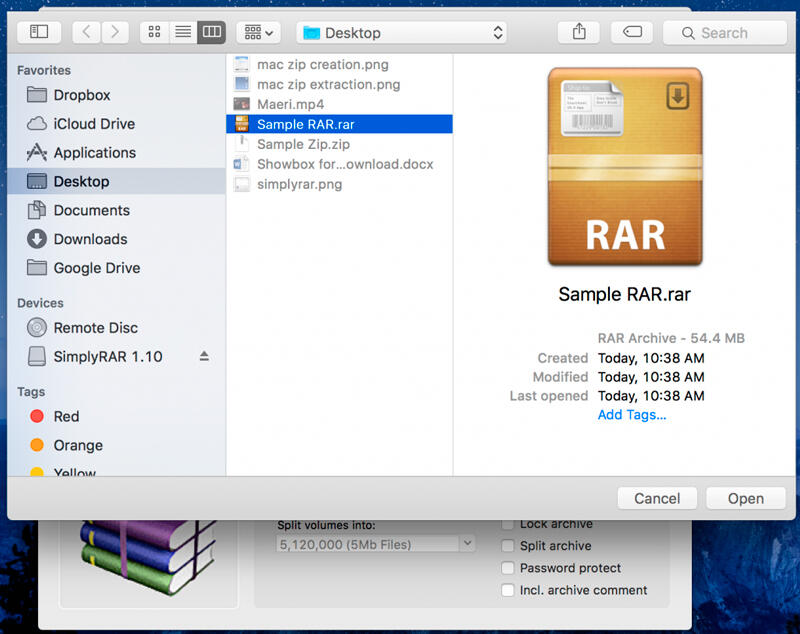
In addition, it is possible to work even with files that are damaged. But it is important that notes are added when archiving documents to help with recovery.
7Z
The developers describe this application as a convenient way to create compressed files with maximum efficiency. Of course, this utility can well reduce the size of documents to the desired size, but you should not forget how much it loads the system and also uses RAM.
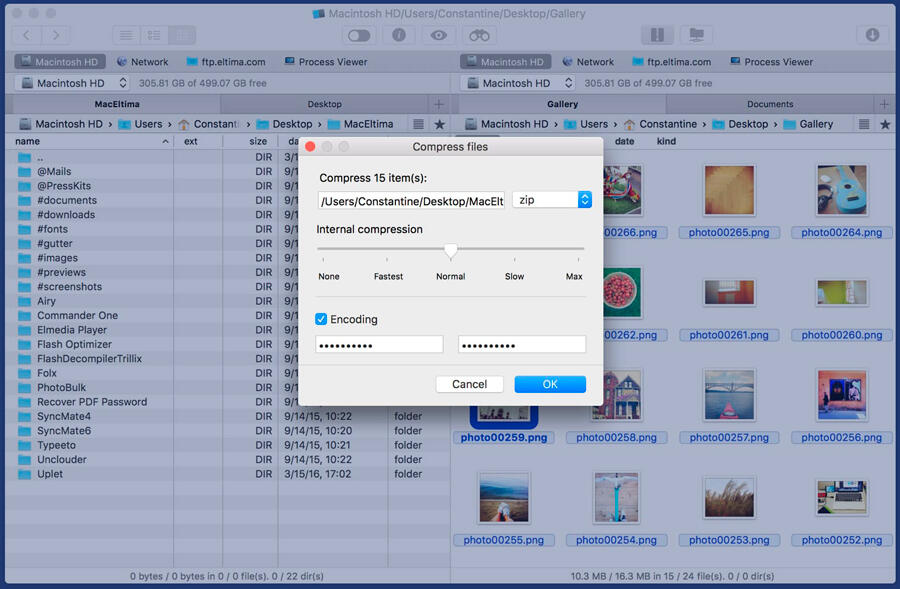
This minus is worth remembering at the time of installing the program. If we talk about the quality of compression, then it can be compared even with RAR, but not always everything works so smoothly.
Stuffit Expander
Smith Micro has released a full paid package for Mac users for $29.99.
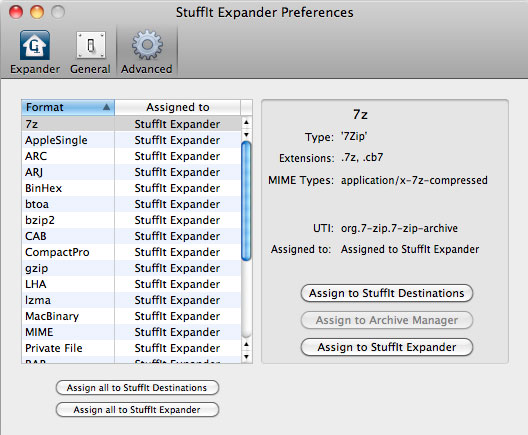
At the same time, the program works fine with 30 different formats, but not with RAR files. But the free version of the same utility does an excellent job with this type of document. Often it can be used as an additional application.
GZ
Or as it is also called GZIP, GNU ZIP. During operation, this unpacker uses the same algorithm as ZIP. It is often used by UNIX users. This utility has its cons, and the compression quality is on their list. So this program simply cannot compete with many modern utilities.
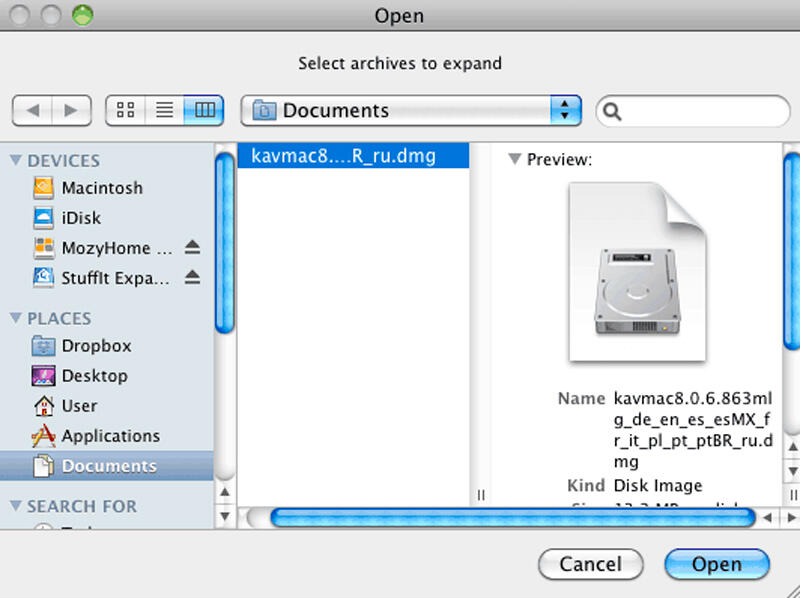
And if you need to compress several documents at once, then first you need to combine them into one using the TAR utility, and then create archives directly.
Keka
A program that is often used by MacOS X users because it is free and can handle most popular formats, both for compression and decompression.

This application can be found in the Mac App Store and installed on your PC. So do not pay attention to the funny name of the utility, perhaps it will suit you.
RAR Extractor Free
A utility, the use of which will also be free of charge. And even despite this, it can unpack many archives from popular formats.
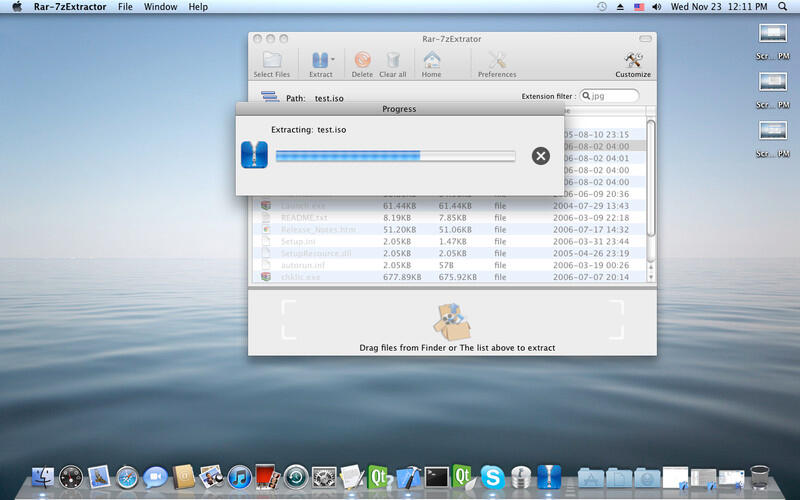
To install it, you need to look in the Mac App Store. There is also a paid version that allows you to use a large number of different formats.
Paid archivers
The top paid archivers for Mac include programs that we suggest you familiarize yourself with.
WinRAR 5.0
With this utility, you can work with the most popular formats for archival documents.
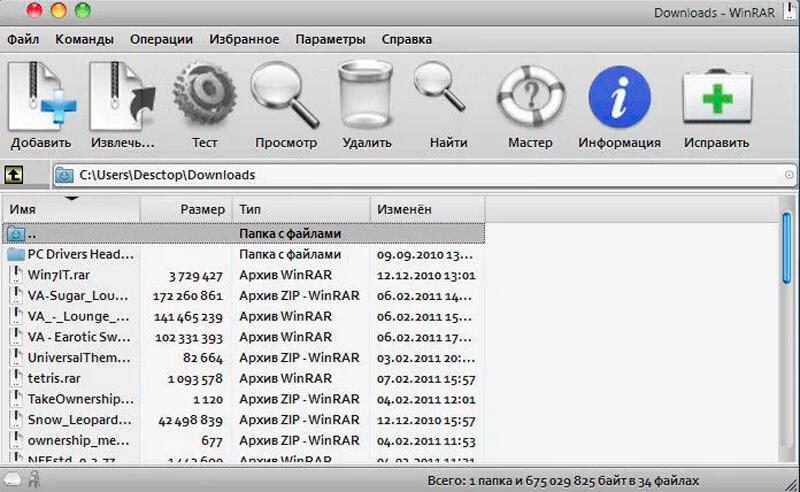
It can be downloaded and used in the free Trial version for 40 days. This will be the version that works through the command line.
Archiver 2.0
A clear and convenient utility that is installed on the system from Apple. The application has only 1 window, which makes it possible to work with one archive, that is, in turn. To get started, all you need to do is simply drag and drop the file into the application window.

The program easily works with RAR archives, but an additional plug-in is needed, which is automatically installed by itself. And in order to make it more convenient to work in the future, you can completely change the format to ZIP. If you need to archive many documents at once, you should specify the volume of each part, and then the program itself will divide the information into disks.
To use this application, you can download it from the Mac App Store. The cost of this utility is $19.
Compress Files for Mac
The program has an excellent interface, it has the necessary set of features, such as packing, unpacking files in various formats, but without RAR.
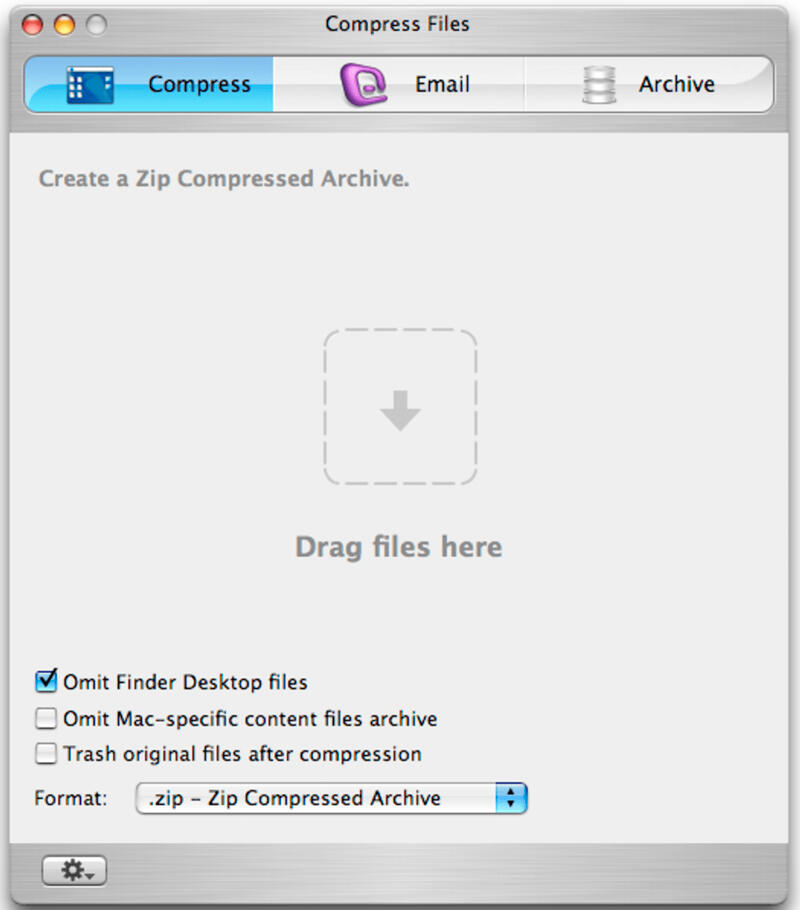
The cost of this utility is $15.
BetterZip 2
A convenient program, but you have to pay for its use. Turning it on, you can immediately see that the developers have worked hard to create such a good product with great features.
To specify files in RAR, you need to install WinRAR 5.0 on the command line. This utility can always be found in the App Store,
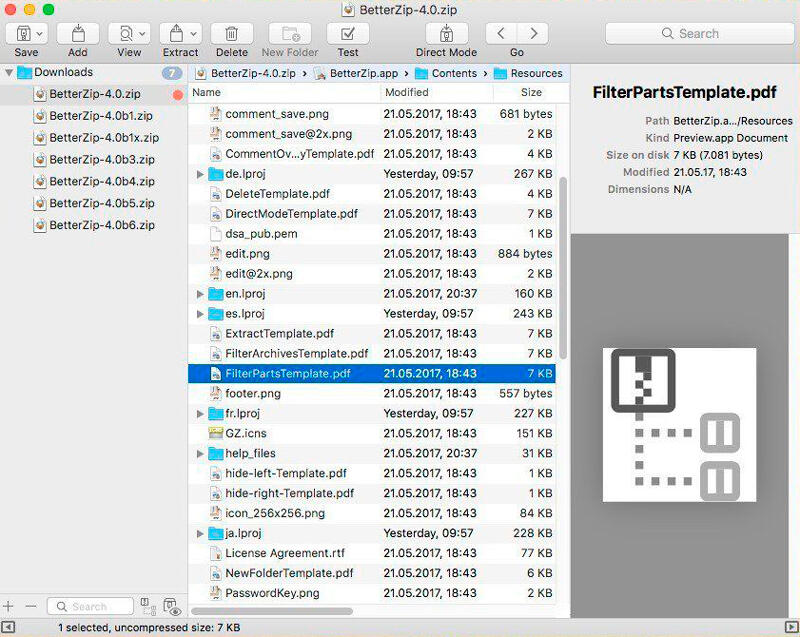
Here you can also use the preset manager, and with the help of such scripts for processing archives, working with different documents will be much faster, since repetitive movements will be reduced. But it is worth remembering that everything in this utility is in English.
It is important to note that when purchasing a program through the site, users will receive updates to it only during the first year.
The cost of this utility is $19.95.
YemuZip
This program is one of the cheapest, and you can always find it in the App Store. Using it, you can work with ZIP files. The application often helps when you need to create archives from different files in order to transfer important information in one block.
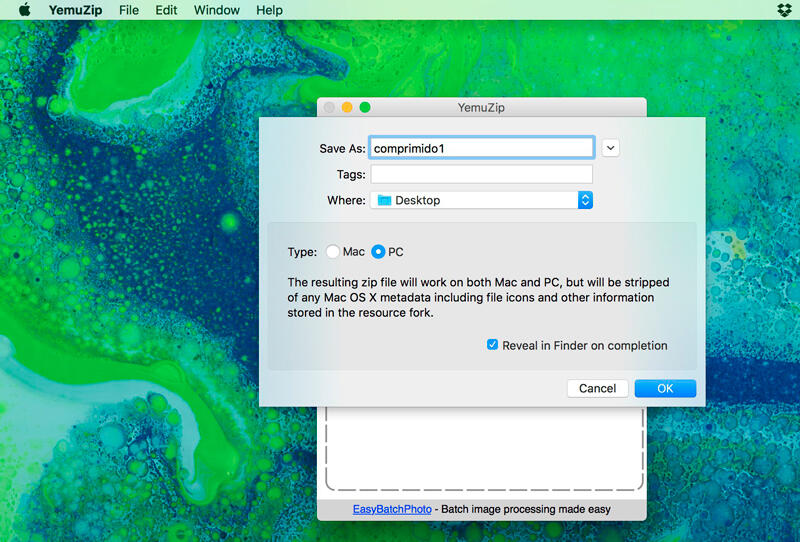
The cost of this utility is $3.99.
With the help of archivers, you can compress files, merge or move them. In this way, it is much easier to put things in order in a large number of different documents and files. When choosing the best program, pay attention to its functionality.
And which, in your opinion, of the above archivers for Mac is better than the rest? And what are its most valuable benefits for you?