Carrying a classic personal computer in most cases turns into a very difficult and unpleasant task associated with disconnecting many components, unraveling the intertwined wires and cables. If there is no experience in this matter, then putting everything back in the correct sequence may not work, and then you have to ask a more knowledgeable person to do this work.
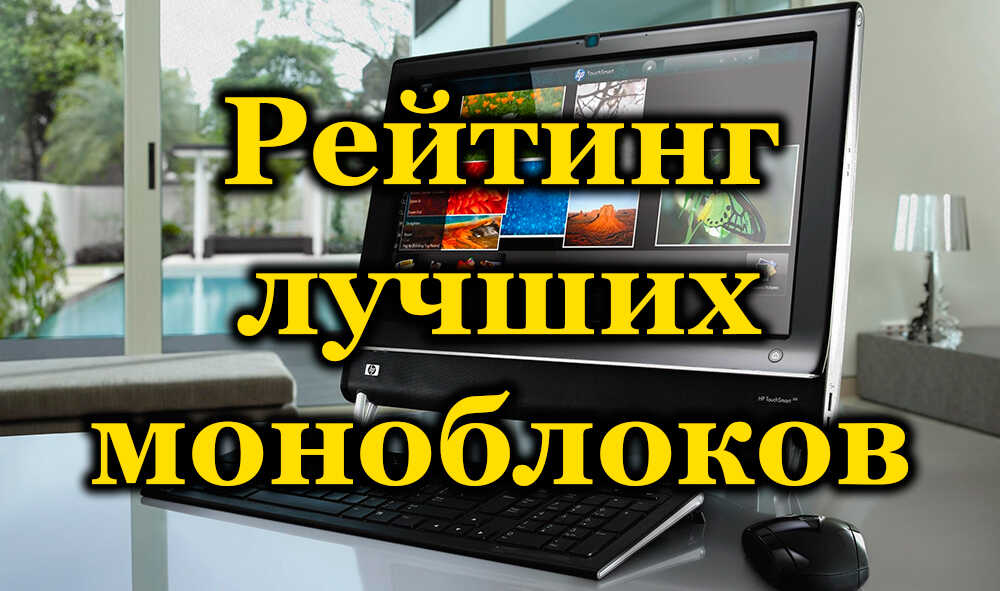
Monoblocks are deprived of this shortcoming. Such computers are produced in the same case with a monitor, and sometimes with a keyboard. All-In-One devices appeared at the same time as the first personal computers, but as the speed of processors and hard drives increased, this solution was abandoned due to overheating. Today, with the advent of solid-state HDD, monoblocks are back afloat.
Contents
Which manufacturers of monoblocks to give preference
Monoblocks in our country have always been exotic, but in the USA such computers are treated quite kindly, because that’s where they were born and still enjoy considerable popularity.
You can, of course, compare a monoblock computer with a laptop or tablet in terms of low upgradeability, but technically these are much more advanced devices, however, devoid of such mobility.
Initially, there were two leaders in the market for the production of such devices – Apple and HP, but over time, other American leaders in the computer industry – Dell and Acer – burst into the ranks of leaders producing the best monoblock models. There are good monoblocks in the assortment of Lenovo and Asus, which have an excellent cost-to-performance ratio.
It is difficult for manufacturers of the second wave to compete with the giants on an equal footing, so these brands dominate in all kinds of ratings, as our readers can see for themselves. So, we bring to your attention a small rating, grouped by purpose.
The best all-in-ones for office needs
Dell OptiPlex 7770
A model that may well act as a full-fledged workstation. The technical base is appropriate – the ninth generation CPU from Intel (in the minimum configuration i3-9100, in the maximum configuration – i9-9900). These are full-fledged desktop chips, so such a computer can also be purchased for home use. 4-32 GB of RAM is combined with 2 terabyte HDD or SSD up to 512 GB.

The type of monitor also depends on the configuration – from the usual flat to touch with FullHD resolution or 4K format. 27 inches is more than enough for working with documents, especially since it is possible to split the screen into several independent zones. The graphics subsystem can be implemented as an integrated chip or an Nvidia GTX 1050 card. The PSU can have a power in the range of 155–200 watts.
To cool such powerful hardware placed in a limited volume, you have to use powerful fans, which, although they have become quieter compared to previous lines, the designers have not yet been able to completely get rid of noise.
Without a doubt, this is the most powerful monoblock in 2020, and high performance is typical even for the minimum configuration.
Dell OptiPlex 7460
A characteristic feature of this line is the variety of configuration options, which is very useful for the office, and the difference in cost between the simplest and fancy configurations is twofold.
The i7-8700 is used as a processor, and this is also not a stripped-down version for laptops, but a full-fledged desktop version that will not slow down even on the cheapest configuration options with a minimum of memory (4 GB, in the maximum “wrapper” – 32 GB).

The disk subsystem is a HDD up to 500 GB, hybrid or SSD drives to choose from. Video support is implemented on an integrated Intel HD Graphics chip, as an alternative, you can use the version with the GTX 1050, equipped with 4 GB of memory.
The diagonal of the monitor is limited to 24 inches with a FullHD-matrix, to the characteristics of which there are no complaints. If desired, you can purchase a touch screen version, which will be useful to designers, designers and representatives of many related professions.
Although the price of the most expensive configurations bites, this model deserves the second place in the TOP 10 best office monoblocks of 2020.
HP EliteOne 1000 G2-34″
The main advantage of this model is a huge monitor. 34 inches of a fashionable WQHD IPS matrix with a slight curve and a resolution of 3440×1440 is enough for any purpose.
With processors, it is not so optimistic here: Celeron G4900 is installed on a budget configuration, but if there is a budget, you can also choose the option with the 8th generation i7. The video card is either built-in or a 4-gigabyte Radeon RX560.

However, this is not a classic monoblock: the monitor can be changed here, since all the hardware is hidden in the display stand – it is massive and makes the computer more stable.
The model that closes the TOP-3 rating of office monoblocks in 2020 has the ability to upgrade the “system unit” as well – the cover is held on by conventional latches.
For corporate video conferencing, there is a retractable camera with FullHD resolution and a pair of directional microphones, touch buttons for making calls are located on the front panel of the monoblock, and the acoustic subsystem is from the well-known Bang & Olufsen brand. By the way, the EliteOne 1000 has enough video connectors to connect several more of the same monitors. Keyboard and mouse are wireless. The most significant drawback of the device is its high cost, which is not surprising with such a screen.
Acer Aspire C24-865
This model was included in the number of the best monoblocks for the office due to the successful ratio of cost to filling. Intel CPUs are either i3-8130U (two cores, four threads, 2.2 GHz, boostable to 3.4 GHz) or i5-8250U (4 cores, eight threads, 1.6 GHz, using turbo boost – 3.4 GHz). Such processors work smartly and are not prone to overheating.

The amount of “RAM” – 4-8 GB DDR4, it is possible to increase up to 16 GB. The disk subsystem, regardless of the configuration, is represented by a 1 TB HDD, which is enough for an office, given the server orientation of such networks. So the lack of a solid state drive should not be taken as a minus.
The diagonal of the monitor is 23.8″, with FullHD resolution, there are no problems with the picture even after long hours of work. In short, quite a successful “office” candy bar, capable of much. The disadvantages include a not too impressive choice of configurations and the inability to increase the amount of memory to values exceeding 16 GB.
HP ProOne 440G4
This model can be safely called the best budget monoblock for the office – for the sake of affordability, the choice of processors here is limited to outdated Intel i3-2100 (if the expected load on the workstation is low), in more advanced configurations – i5-8500. Both options are desktop, in combination with 8 GB of RAM, they are not able to show miracles, but they do not graze the back ones either.

The presence of a beeping DVD drive can cause a smile, it is unlikely that such archaism will be useful for a corporate network. Moreover, the admins will only get more work from this. Given the security measures applied in this line by the manufacturer (three-factor authentication of the worker, including facial recognition), this drive looks all the more unnecessary.
The disk subsystem can include either an HDD or a solid-state SSD, but it is possible to purchase modifications with both types of disks. A 24-inch FullHD monitor diagonal is enough for an office worker who does not need to professionally work with graphics.
For such a weak iron, the cost could be less, but in any case, this is one of the most affordable office monoblocks.
The best all-in-ones for home use
Dell Inspiron 27-7790
A stylish model with the latest generation processors (i3-10110U – i7-10510U, laptop version) with a two-gigabyte GeForce MX110 graphics chip.

Among the best all-in-ones for the home, the model is included because of the large 27-inch monitor that supports Dell Cinema technology. An excellent solution for surfing and comfortable watching movies, there is even a soundbar. If you want truly cinematic sound, external speakers are indispensable.
Well, such a computer is rather weak for games, but thanks to the presence of an HDMI connector, you can connect a game console.
Asus Vivo V272UN
And here it cannot be said that the monoblock will be good for games – Intel’s eighth-generation notebook processors, combined with the two-gigabyte GeForce MX150, will not allow you to run even games that are relatively undemanding to hardware.

However, 16 GB of DDR4-2400 RAM somewhat smoothes the impression of a computer, and a 27-inch monitor with good performance allows you to use Vivo AiO V272UN as a home theater. The built-in audio system consists of two speakers with phase inverters, the amount of disk memory can vary widely (it is possible to install a 0.5 TB SSD or a 2 TB hard drive, or both disks).
Lenovo IdeaCentre 730S-24
Considering that with the growth of the technical base, the cost of computers (not only monoblocks) also increases, it is not surprising that the budget monoblock from Lenovo was included in the rating. The hardware here is quite up to par (16 GB of RAM, an i7-8550U CPU, Intel Optane M.2 is optionally available). The integrated graphics chip is rather weak – HD Graphics 630, if desired, you can upgrade to the Radeon 530.

The 23.8-inch monitor is not the largest in our review, but it has decent specs, and there is a built-in 1080p video camera as well as an infrared camera. Alas, disk drives are tight here: only a 256 GB SSD.
Asus Vivo V241IC
The model was first introduced in 2017 with the i5-7200U processor. In order to keep up with life, today it is equipped with eighth-generation Intel chips (i5-8250U – i7-8550U, laptop version). They decided to leave the memory the same, DDR4-2133, in the amount of 4-8 GB. The video chip has not changed either – GeForce 930MX.

Among the advantages is a good 23.8-inch monitor with built-in acoustics of decent sound, which fit in such a thin and elegant case.
The M.2 slot allows you to configure the disk subsystem at your discretion; if necessary, you can add an SSD to a terabyte hard drive if the standard set does not suit you.
Lenovo IdeaCentre 520-24
In fifth place for all-in-ones for the home is a touch-screen computer, albeit with a weak backlight, so it’s better to install it in a shaded place. The choice of processors is quite wide, from Celeron G3930T to i7-7700T, but the video card is the only one for all modifications, AMD Radeon 530. Not enough for games, but for everything else it is quite an acceptable option.

The disk in most configurations is 2 TB, in more expensive versions a solid state drive is also available. Among the available options are an HDMI connector and a Bluetooth 4.0 module, so there will be no problems connecting external peripherals.
Among the disadvantages of the device are problems with the upgrade due to the complexity of disassembling the case.
The best monoblocks for gamers
Lenovo Yoga A940-27
Taking the risk of releasing gaming monoblocks is a rather controversial decision, unlike a laptop, there are not so many opportunities to cram something worthwhile into the case. But Lenovo seems to have succeeded, because the hardware is placed in the monitor stand.
By the way, the design here is specific, the keyboard is located on the top panel, which makes you remember the notorious Spectrums.

The top configuration has an i7-8700 CPU and an RX560 graphics card. For 4K resolution, it is not enough, so there is a Thunderbolt connector for connecting an external video accelerator. 32 GB of DDR4 “RAM” is enough to, according to experts, consider the model to be the best monoblock of 2020 for games.
An SSD connected via the PCIe bus allows you to achieve acceptable exchange rates between the RAM and permanent memory.
The swivel mount of the monitor allows you to tilt it at large angles, up to a tablet format, the touch screen has a stylus, there is a “twist”, which can be useful in many games.
Finally, it is impossible not to note the side mouse stand, which can also be used to recharge gadgets.
The best multimedia all-in-ones of 2020
Apple iMac Retina
The 2019 model is quite expensive and, like any other “apple” device, is of little use for an upgrade. But there is a high-end 27-inch Retina monitor with a resolution of 5120 × 2880 pixels (4K level) and a billion possible shades of color.

The maximum configuration is equipped with an “ai-ninth” processor, so everything is in order with performance, which is facilitated by 4 slots provided for RAM. The maximum amount of OP is 64 GB, but for proprietary software this is not a huge figure at all.
The video accelerator is the Radeon Pro 580X chip (on board – 8 GB GDDR5), an alternative is the Radeon Pro Vega48. This is a level that is quite decent for most modern games, but gamers ignore the iMac due to the scarcity of the actual software selection.
Apple iMac Pro
A three-year-old model in its niche is quite worthy of being considered the best monoblock of 2020 in terms of price-quality ratio. However, for Russia the price tags are still high, but this is the lot of any equipment under the Apple brand.
The monitor here is the same as the previous model, with a resolution of 5K and reference color reproduction.
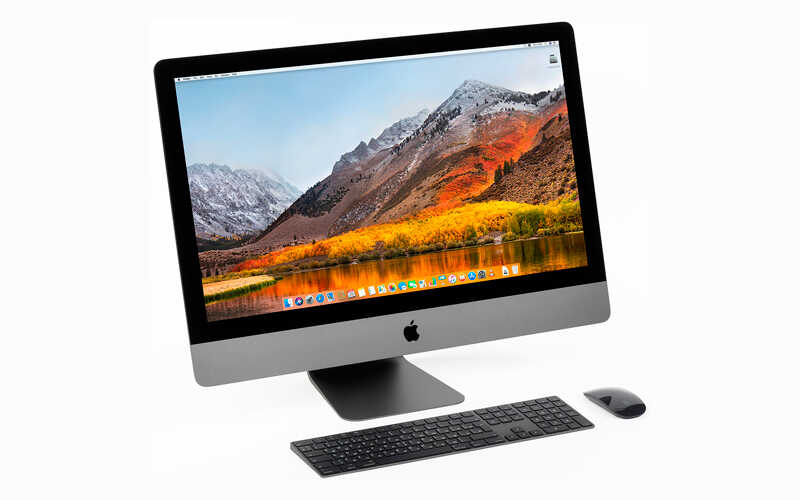
For professionals in the field of graphics, this is the best option for today, but the adherents of good sound are not forgotten either. High performance, allowing you to enjoy real multi-threading, is achieved through the use of 18-core Xeon CPUs (clock frequency – 4.5 GHz in maximum configurations with 128 gigabytes of DDR4-2666 type ECC). The video subsystem is implemented on the basis of AMD Vega 56/64 chips.
Note the presence of three Thunderbolt ports: if one monitor is not enough, you can connect 2 more and get an unimaginable 44 million pixels. The volume of SSD drives is 1-4 TB, if desired, you can connect an external drive.
Which monoblock is better
The presented rating is indicative – each model is equipped with a processor and a video card oriented to a certain level of thermal conditions, which is not recommended to be exceeded. Yes, and it is not always possible to upgrade the video accelerator, but there is no question of replacing the CPU. So it is necessary to take into account the specifics of the predominant use of the monoblock and focus on the appropriate category.
Top models may well compete with desktop versions, but, alas, not in terms of prices.
When it comes to savings opportunities, there are indeed many. And if you have decided on the processor and video card, then there are many options for configuring the disk subsystem. Soot, for storing media files, you can use voluminous, but rather slow HDD media, if high data transfer speed is required, then it is better to take versions with SSD.
Savings can also be achieved on the matrix: TN, although they have small viewing angles, are cheaper than IPS, which are characterized by excellent color reproduction. The latter are recommended for designers, for games you can take a simpler display. The same can be said about the resolution – it must correspond to the capabilities of the hardware and the size of the screen.