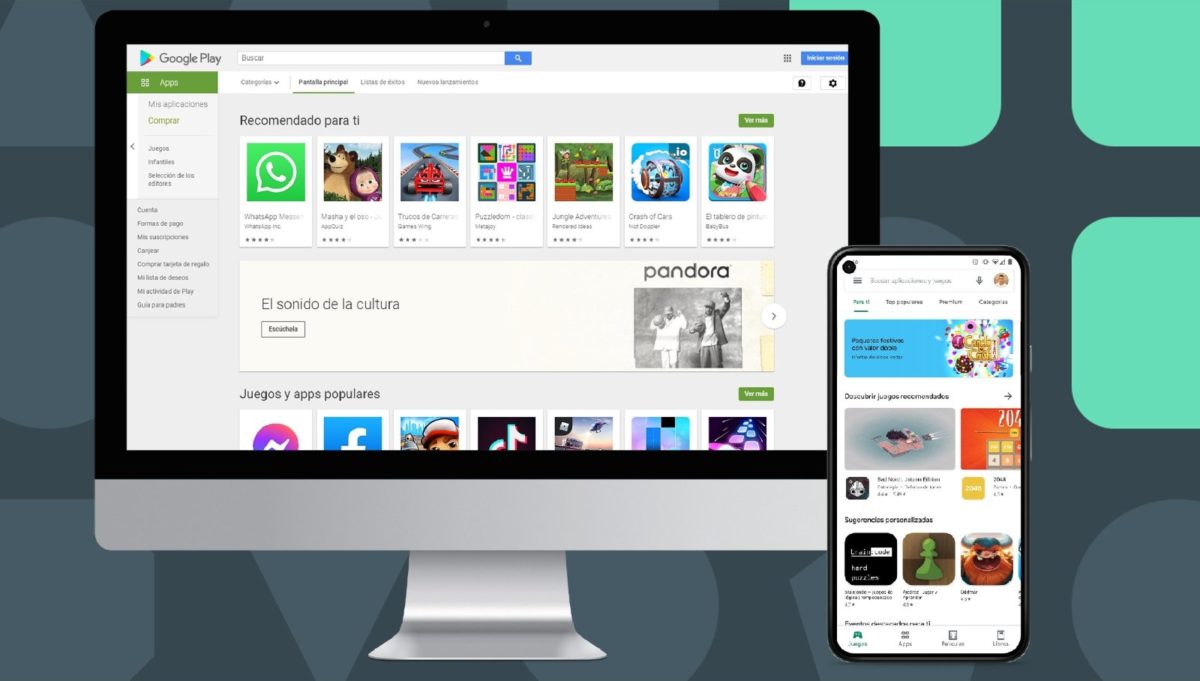
Typically, we want to use Android applications on our smartphone or tablet, or on a television with Android TV. And for this we need to use the Google Play Store on the device where we are going to install our favorite applications. But for some people, dealing with a small screen on the phone is not very comfortable. Especially if it is applications that we want to use for a long time. For this reason, many users have ever wondered how to download Google Play Store for free for PC .
The reality is that installing the Google Play Store is not possible . It is a tool designed exclusively for Android, so we will not be able to install it on any device that uses another operating system. But that we cannot install it does not mean that it is impossible to use it. There are some alternative options that, although they are not the most comfortable, can help us at any given time.
Thus, we can use the web version of the application store or install it on our PC using an Android emulator for the computer.
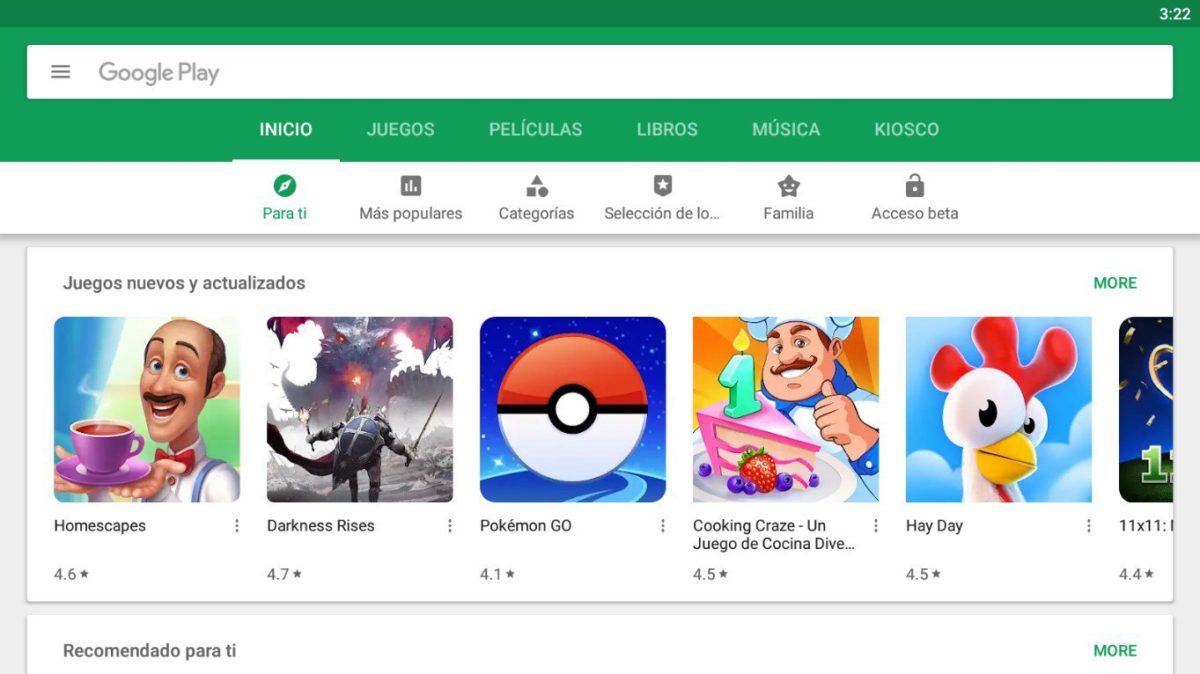
GOOGLE PLAY STORE WEB VERSION
The Google application store, in addition to the Android application, also has a web version. And in this version we can enter without problems from the computer. You do not need to install anything, you will simply have to enter it from your browser. And there you can access the entire application catalog, as well as the movies, books and music that we can find in said store.
The main limitation of this web version is that you will not be able to install the Android applications on your own computer, but it will only serve you to install them on your mobile or tablet .
Thus, if you log in with your Google account , you will be able to send applications from your computer to be installed on any device that has the same associated account. In this way, even if you are going to use the application on your mobile, the process of searching for it and reading information about it and comments or opinions can be done directly on the computer, which for many users is more comfortable.
INSTALL THE GOOGLE PLAY STORE ON THE PC WITH AN EMULATOR
If you want to install Android applications on your computer, you will have no choice but to resort to an emulator. It is a program that allows you to simulate that you have Android on your computer, so that you can install both the Google Play Store itself and all the applications that we find on it. Although there are several options, probably the most popular is Bluestacks .
To use this emulator, you will have to download and install it. Once you have it, log in with your Google account. It is a totally legal tool, so we can use our usual Google account without any danger. When we have it active, we can find the Google Play Store and download applications exactly as if we were doing it on the mobile. After all, what Bluestacks does is that you have a piece of Android on your computer . Anything you can do with an Android device can be done without problems on the PC. This is probably the most comfortable way to install the Google Play Store on your computer.