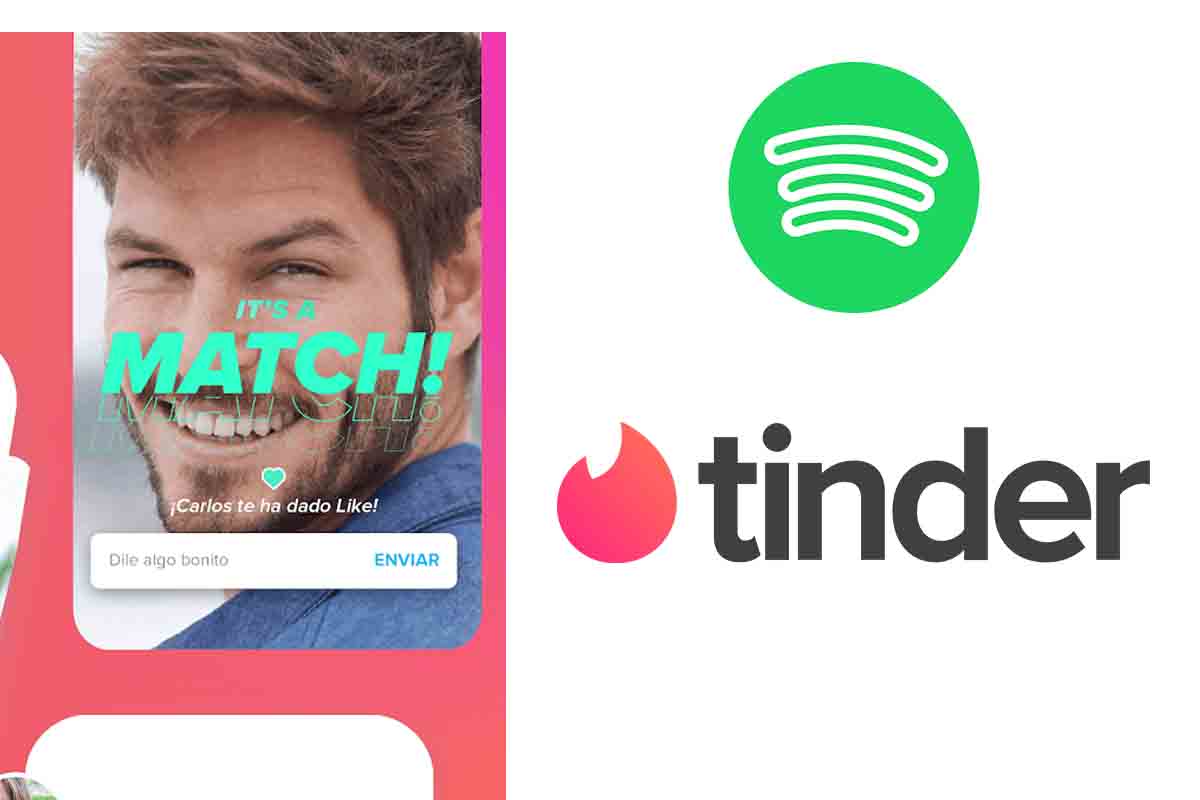
Meeting new people through applications like Tinder is something of the most common today, but what if you also meet new people with the same musical tastes? Well, much better. Find out how to put Spotify music on your Tinder profile to get more matches.
Tinder has more than 50 million users worldwide. This application is one of the most popular for meeting people. In Spain it is estimated that 5% of women use this app while in the case of men it is 9%. Something that has been growing in the last year.
One of the main objectives of any user on this social platform is to get matches, that is, give a “like” to a profile that you like and that the same person also “like” your profile. So you can start a conversation.
Until now the matches were given if you liked the photos and the description of the user that was shown. Now comes a new functionality to Tinder that will make you get more matches and is to be able to share your musical tastes.
For many users, making new friends or who knows if something else to share the same music with is very important. If you are in this group of people we will show you how to put Spotify music on your Tinder profile to get more matches.
To know how to put Spotify music on your Tinder profile to get more matches you must have a new function called “Music Mode”. This new mode is found in the “Explore” window.
If you want to launch the new “Musical Mode” open Tinder and click on the “Explore” tab. After a banner will appear with this new Mode, click on “Let’s” activate it. Then you must connect your Spotify with Tinder by clicking on “listen now.” Finally select the song and it will be displayed on your Tinder profile.
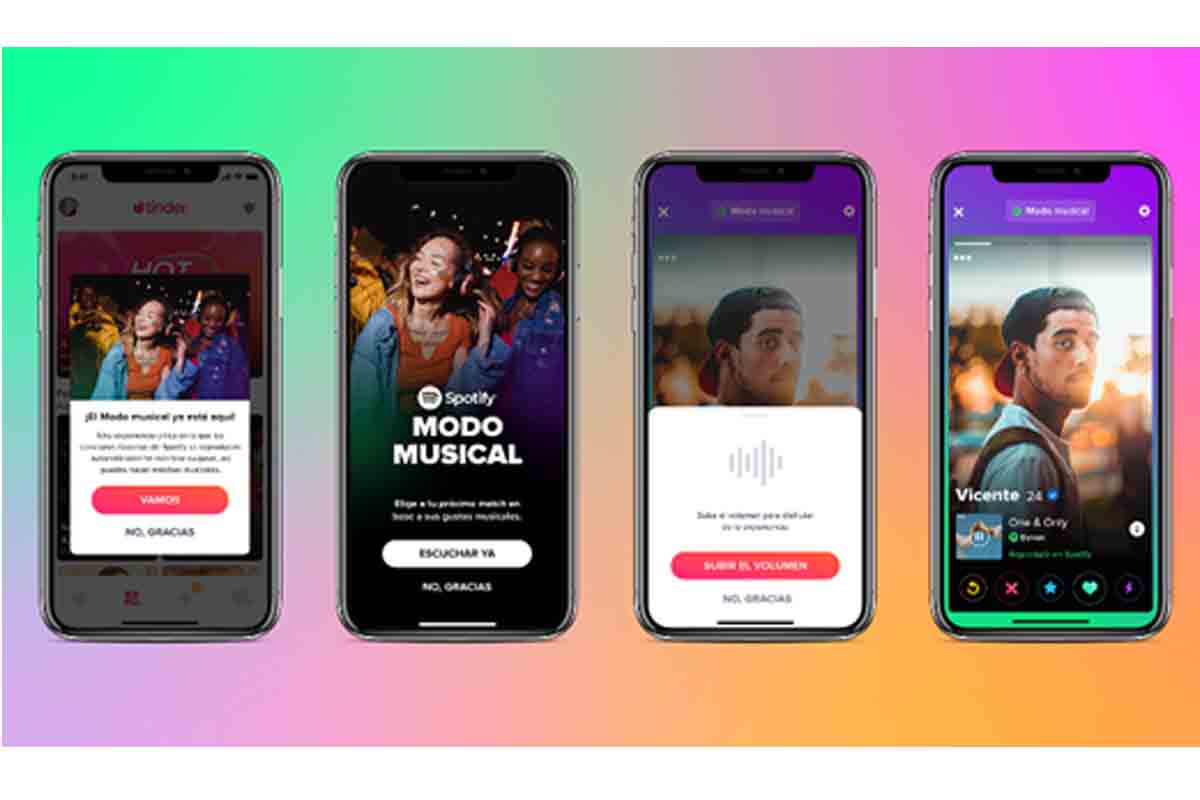
HOW TO LINK SPOTIFY TO YOUR TINDER PROFILE
You already know how to put Spotify music on your Tinder profile to get more matches, but how to link Spotify to your Tinder profile? Next, we give you all the steps you must follow . It is much easier than it sounds.
To link Spotify to your Tinder profile. You have to open the application on your mobile device with either iOS or Android. Then tap on the Profile icon and choose “Edit Profile.” Then scroll down to where it says “My favorite artists on Spotify . ” Finally, click on “Add Spotify to your profile” and log in.
Remember that we have also told you about the new Musical Mode to connect your Tinder profile with Spotify in another way. What the new “Music Mode” does is automatically play the Spotify song that you define in your Tinder profile. To put the Spotify music you must link the Spotify account from Tinder.
You can do all this from the Explore tab where, in addition to functions such as Hot Takes, Vibes, Swipe Night, from now on, the “Musical Mode” will also appear. The Explore tab allows users to view profiles sorted by interests and shows new ways to connect within the app.
This new functionality has already started to reach users in many parts of the world and adds to the range of shared social experiences. From Tinder they estimate that 40% of young people belonging to Generation Z have already tried their favorite songs on the profile and have achieved a 10% increase in matches on the platform.
What the Musical Mode does is allow you to find users who have the same favorite singer or music group. If you don’t have it available yet, don’t worry, Tinder has reported that it will reach all users in the coming weeks.