Contents
Introduction. How to protect yourself from data loss?
Flash drives and memory cards are very firmly entrenched in our daily life. Most people use them for work purposes, someone at school or university (study). That is, information keepers are an indispensable assistant for any purpose and task that involves recording, storing and transmitting information in any form (be it photos, videos, music, documents, or software). But, like any technical device, flash drives and memory cards are often exposed to threats, as a result of which this very information can be lost. So how do you protect yourself from this?

Many users say goodbye to lost data right away
Most often, data loss occurs due to a virus attack. And in general, most of the technical problems can be attributed to them. Therefore, it is imperative to protect yourself from this by using special antivirus software. It is best to install a licensed antivirus, which even costs a certain amount (after all, in Russia, users are used to resorting to all sorts of tricks, downloading “pirated” versions). But in the case of antiviruses, this will not work, since the publisher carefully monitors this. But with these programs you can ensure the protection of your data and information that is stored on external devices and a computer.
Why might the files disappear?
But what if you failed to prevent the problem, and the trouble has already come to your flash drive or memory card? It should be said right away that there is no need to panic (it is still early. Perhaps you will have time for this later). In the world of modern technologies, almost everything is possible, so you still have a small chance to see your data, which has been erased for some reason. But first, let’s turn to the problems that brought you here.
- As already mentioned, virus attacks are the most common source of problems. Therefore, you need to first scan a USB flash drive or memory card for malware, then delete them, and only then try to recover the information.
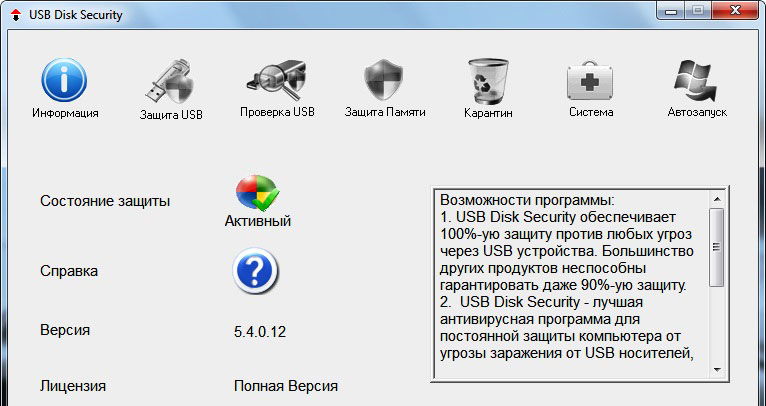
- An error when the computer asks to format the USB flash drive. After you inserted the storage medium into the appropriate connector (USB or Micro SD) and entered the explorer of the flash drive, you will see a message stating that you need to format it before using the drive. Naturally, you still have to format it, but you don’t really want to do this for those who have photos from some vacation on this flash drive. You can check it for errors using various utilities, but in most cases this does not work. Therefore, after the checks, format the partition, and then proceed to recovery.
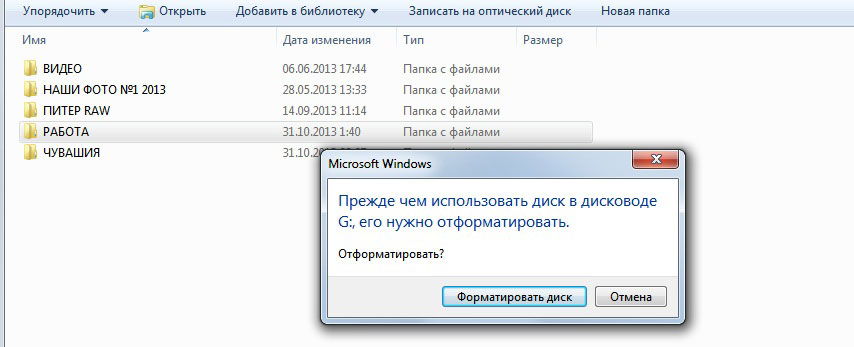
- Often people themselves accidentally delete data, and then grab their hair or face with thoughts: “No! What have I done?”. And as you know (and if not, then you will find out), if you delete information from a USB flash drive directly, then they do not move to the trash. That is, you cannot get it out of there. Then you will be interested in data recovery from a flash drive.
- It happens that you gave your friend a USB flash drive, and he deleted your music. For example, because it took up a lot of memory, which is why he could not write his files to it. He just didn’t ask you and did his dirty work. You may not restore your friend, but you can still try to do something with the deleted files.
In fact, there are a lot of reasons, so we decided to list the most popular among ordinary users. Such problems are most often associated with a common human factor, virus attacks or improper handling of the storage medium. Therefore, let’s move on to how you can recover deleted files (photos, videos, music, documents, and so on) and information.

Recovering data from a flash drive
To bring your photos back to life, for example, can be helped by third-party software that is designed just for such cases. Like any other software, it can be free or paid. Most often, you can limit yourself to the first. However, sometimes it may be necessary to use the full version. For example, some utilities are limited in the amount of information recovery. But it is also worth noting the presence of cases when this or that program simply did not help, then it is worth turning to another for help. In general, it is worth trying to recover data with all the presented applications in turn. Because you don’t know which one is right for you.
Recuva
Perhaps Recuva is the most popular assistant in this difficult task. It helps to recover files (even deleted photos from the example with formatting a flash drive) in the most difficult situations when other utilities are powerless. The best part about this application: you can return documents not only from flash drives or memory cards, but also from an external HDD (external hard drive). Let’s get down to the process of “resurrecting” your precious data as soon as possible:
- Download and install Recuva ( direct link to download page ).
- After starting the program, you will be asked to specify what type of files you want to recover. If there was nothing on the flash drive other than music, then it would be advisable to select “Music”. Well, and accordingly with the photos the same thing. But if a lot of different files were recorded on the memory card (both documents, music, and video), then select “All files”.
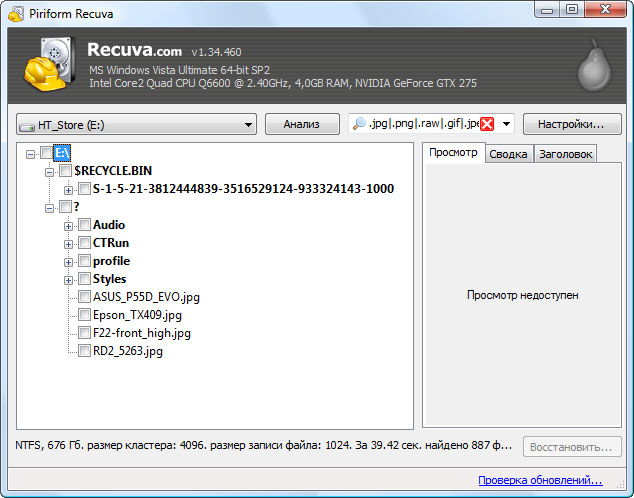
- Then we select the place where your information was stored and click “next”.
- In the last window, where it is mentioned that Recuva is ready to start its work, check the box next to the words “Enable in-depth analysis”. This may slightly increase the scan time, but it will also increase its quality.
- At the end of the search for deleted files, you just have to select the files and folders that you want to recover. To do this, you just need to put a checkmark in front of each section.
- Well, and the last stage. We press the coveted “Restore” button, then select the place where your files will be written and click OK. Ready!
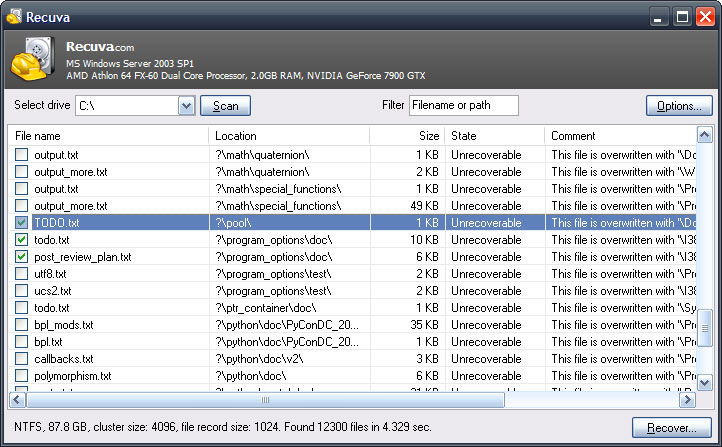
Recovery Software
The second in the list, but not in popularity and functionality, is the Recovery Software family of data recovery programs. In his arsenal is the following list of software:
- RS Partition Recovery. It will help you if you need to recover data from a disk, flash drive or memory card.
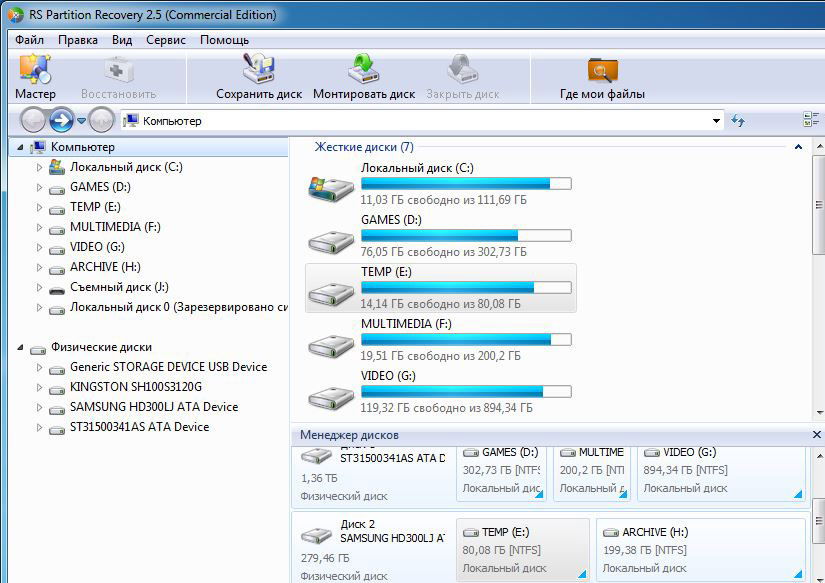
- RS NTFS Recovery. Will serve as an excellent helper in order to recover lost data on partitions with NFTS file structure.
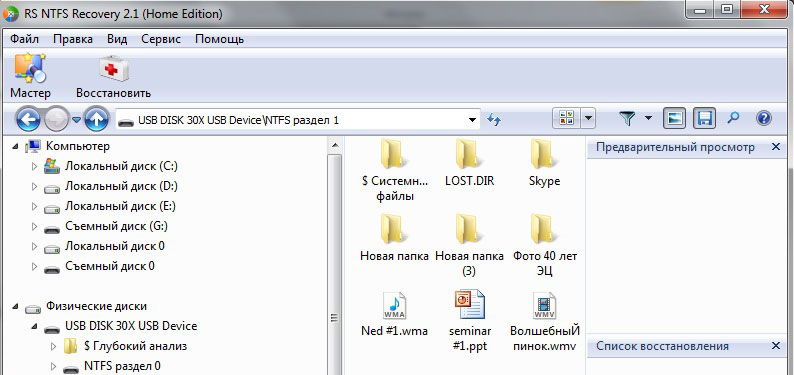
- RS FAT Recovery. Similar to the previous one, it will help with partitions of the FAT file structure.
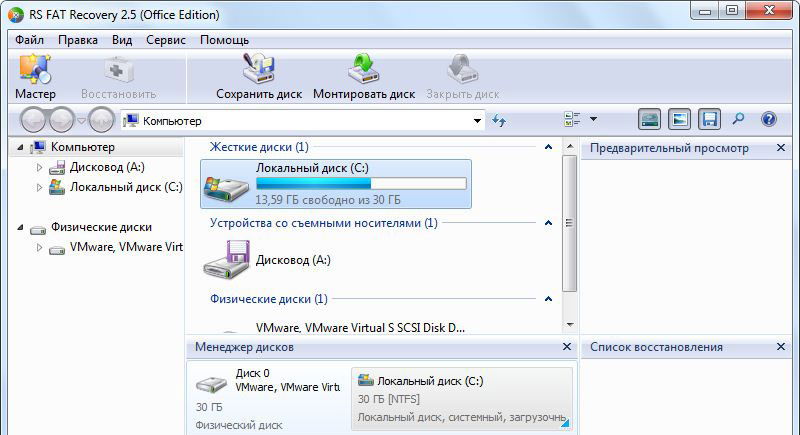
- RS Office Recovery. As you could understand from the name, this program will help you recover office documents from any storage medium. There are also separate Word and Excel Recovery. It should be noted that the utility works not only with Microsoft files, but also with OpenOffice documents.
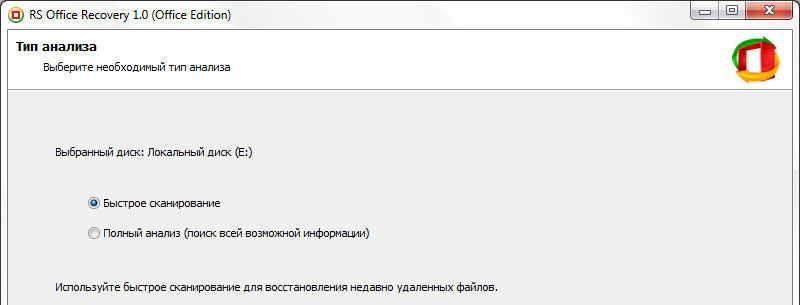
- RS File Repair will help you after a technical failure of a flash drive or memory card, as well as after a virus attack.
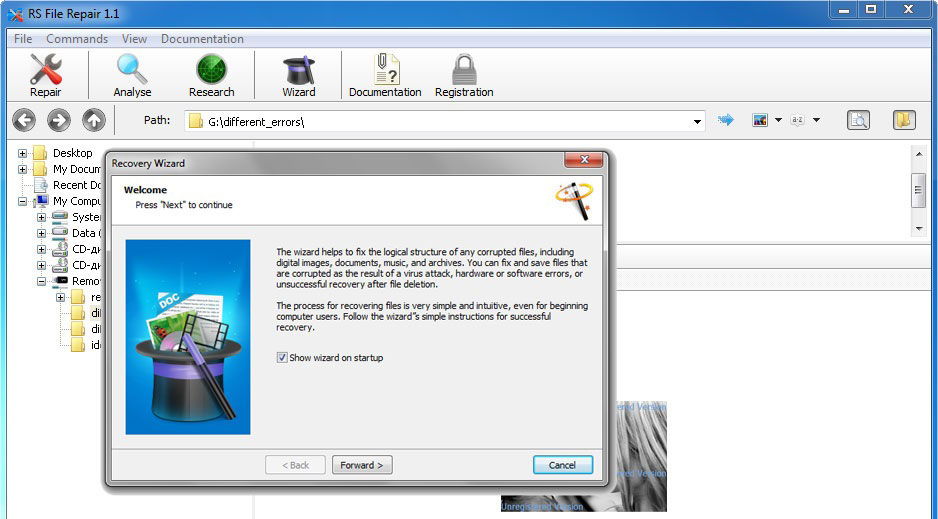
- RS Data Recovery (split into File and Photo Recovery). As you might guess from the name, you can recover any files from the media, or just photos and images.
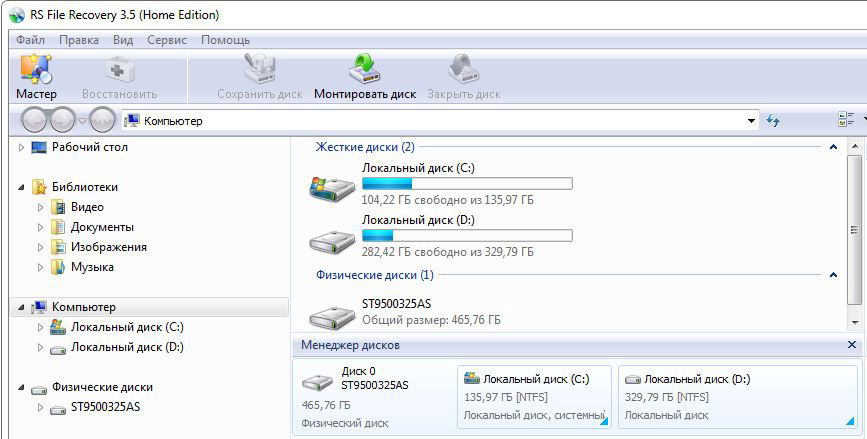
Perhaps it is a little incomprehensible why so many different programs were made, if you can use, for example, only Partition Recovery. But it is important to understand that in some cases only one program can help when the other fails. Therefore, it is worth trying each one. Plus, the prices for each of the apps are different. Why pay extra for the most advanced software when you only need to recover photos?
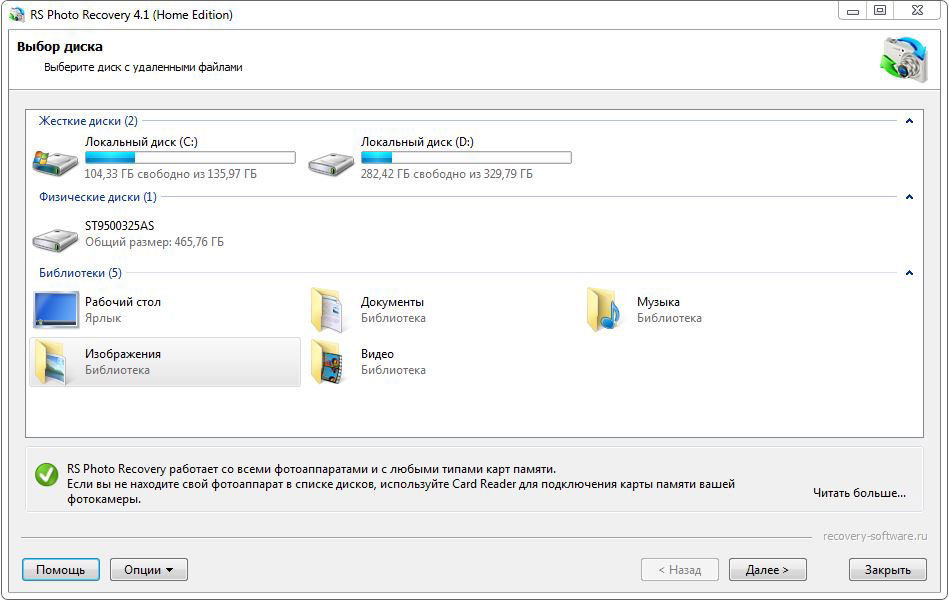
The principle of operation of these utilities is not very different from Recuva, which was discussed above. However, there is a demo mode here: the program finds deleted files that you can view. But to restore them, you will need to register with payment for activation.
Conclusion
As you can see, there are recovery programs. You can try all of them, as there are trial or demo utilities anyway to see if they can find the deleted files. Therefore, in any case, do not buy the application until you are convinced that it works. Most importantly, always take good care of your files. Make copies for critical documents on multiple media, then you can prevent the problem even before it occurs. And don’t forget to use antivirus software. Also, do not forget to share in the comments our experience of dealing with the situation under discussion. Perhaps you know a utility that does better. Enjoy your use, dear readers!