Microsoft produces mainly high-quality software, including useful programs for Windows, implemented for various tasks. One such product is Microsoft Silverlight. And although the software is far from a novelty (the software has become available since 2007), many users still do not know what this software solution is, how to install and correctly uninstall it if the platform’s capabilities turned out to be irrelevant for you.

Contents
What is Microsoft Silverlight
Silverlight is a feature-rich software solution from Microsoft that rivals Adobe Flash with similar capabilities and is available on Windows, Mac OS X, and Symbian.
Considering what kind of program it is and whether it is needed on a computer, it is worth noting that Silverlight is not quite a program in the user’s usual understanding. This is a platform for writing and launching RIA web applications (such are downloaded to a user device and in the process of functioning can download data from the network), while being at the same time a technology used to develop multimedia software.
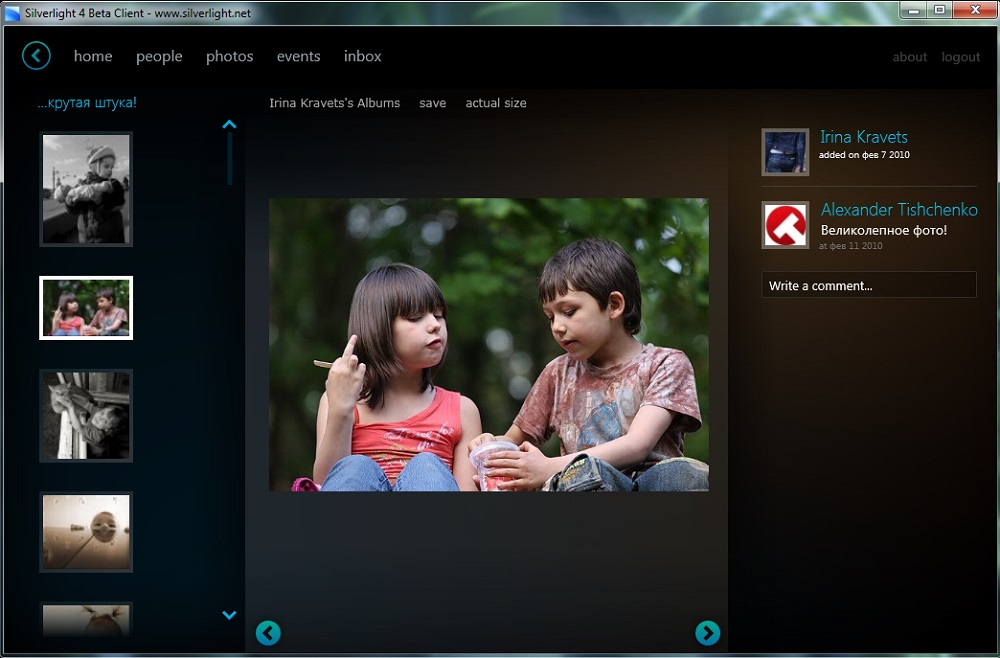
Silverlight includes a web browser module that allows you to run software with animation, vector graphics, bitmap graphics, audio and video. The main component of the site is the extensible XML-based XALM markup language that allows you to add text content to the application that is indexed by popular search engines such as Google and Yandex. Since the second version of Silverlight software is part of the .NET technology, so you can develop software in different languages (C #, Object C ++, Python). Due to its cross-platform nature, all programs that were written using platform tools function equally well on both PCs and mobile devices.
As for why Microsoft Silverlight software is needed, it is already clear from the definition, however, the technology is outdated today and MS, like Flash, is no longer relevant. Modern browsers no longer support NPAPI plugins, so you will need to use either an older browser or Internet Explorer.
We figured out what kind of program it is and what it is used for, but whether you need Microsoft Silverlight specifically in your case, decide for yourself. An ordinary user is unlikely to need the tools of this platform; only developers of web pages and applications can be interested in the software.
What you need to install
If we are talking about programming, then first of all, you will need to deploy an environment for development. Depending on the system, this can be software such as Visual Studio (for Windows or Mac) or Mono (for Linux).
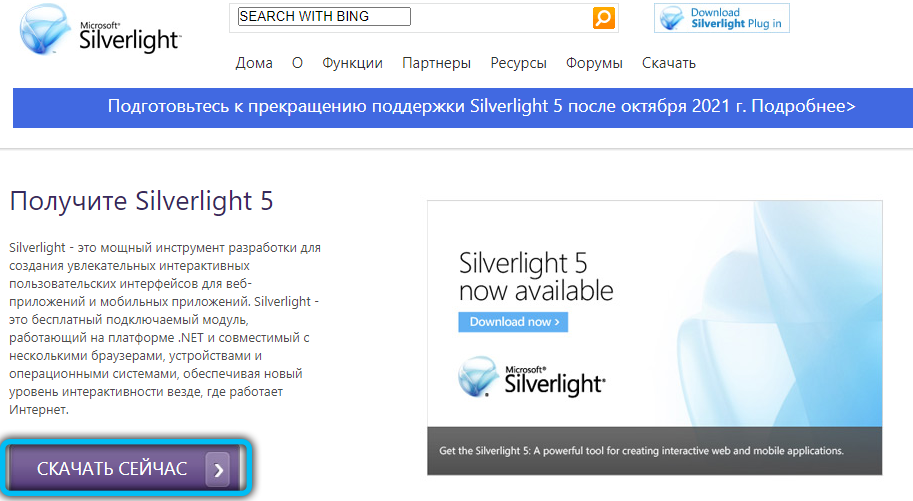
If you are wondering how to install Silverlight on a computer represented by the user, you will need to acquire a browser that supports the technology (you may already have one by default).
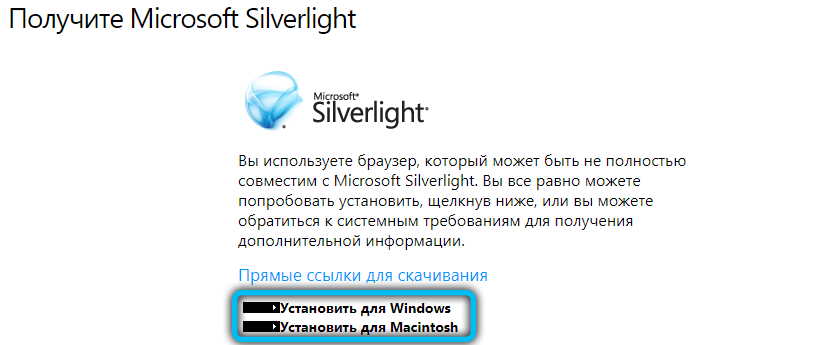
You can download the latest version of the product (Silverlight 5) on the developer’s resource by clicking the software download button. After completing the plugin installation, restart the browser, after which the module will work. Silverlight is officially supported until October 2021.
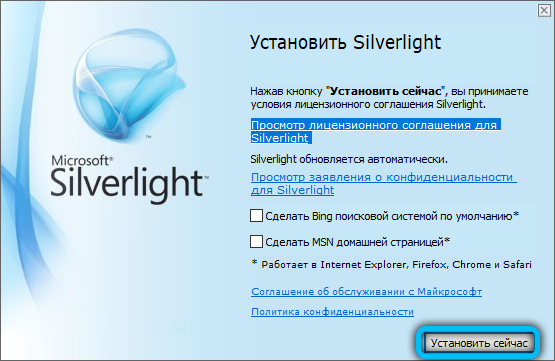
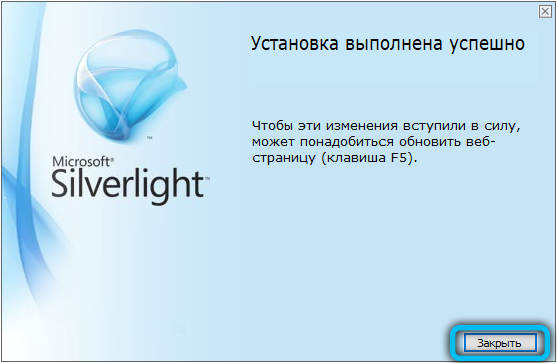
Silverlight functionality and benefits
For sites to have access to such components as animation, streaming video, audio or interactive content of pages, it is enough to install the plugin in the browser, so you should not bother how to use the module. If you do not know which browser will open Silverlight (Chrome, Firefox and the like no longer support the technology, the software works only on older versions of programs), use the standard Internet Explorer.
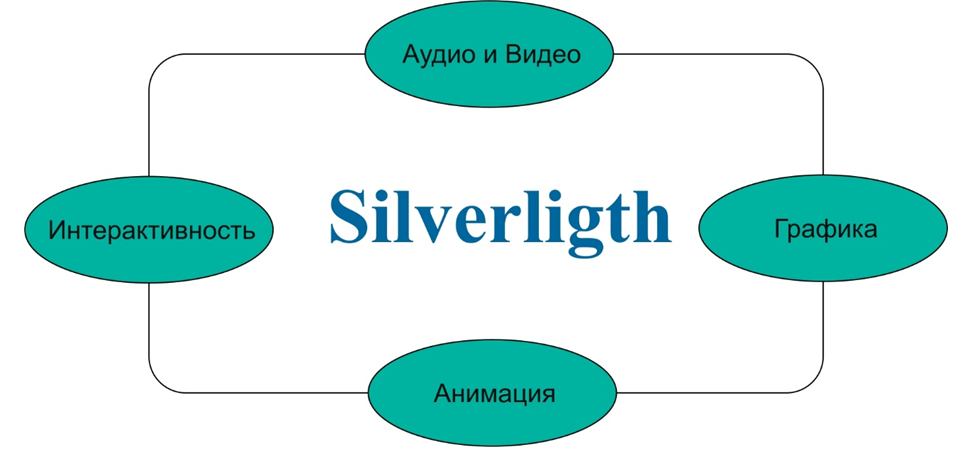
The product is similar to Adobe Flash, but offers more advanced features. The benefits include:
- cross-platform software;
- indexing of written texts using the program by popular search engines;
- installing the plugin as a browser extension;
- full XAML and NET support;
- pixel shader effects;
- low software weight, low resource requirements and ease of installation;
- software is distributed free of charge;
- transmission of the video stream to the server from the client, the use of a microphone and a web-camera (from version 4);
- support for 64-bit OS (from version Silverlight 5);
- the ability to create web applications and web pages, a good toolkit for working with graphics;
- high quality video playback without MediaPlayer;
- playback speed control (from version 5), etc.
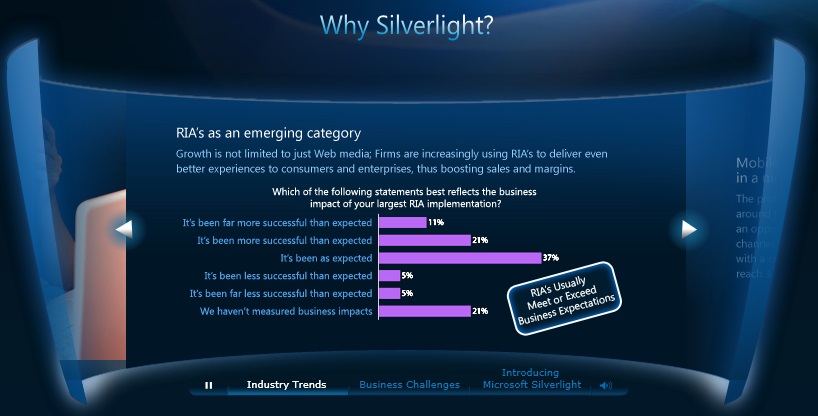
How to completely remove Microsoft Silverlight from your computer
Some users, having found unused software on their computer, before demolishing the software, ask themselves whether it is possible to remove it without consequences, whether this will affect the correct functioning of the system. In the case of Microsoft Silverlight, the software can be uninstalled and it can be done easily using the standard system tools or a specialized third-party tool, for example, Revo Uninstaller. The utility is able not only to rid the computer of the program, but also to clean up all its “tails” that remain in the system after manual removal. If the software is available on your computer (and it may even cost several versions at the same time) and was not useful, which is probably when you do not use the standard Internet Explorer browser, then it is quite advisable to remove it.
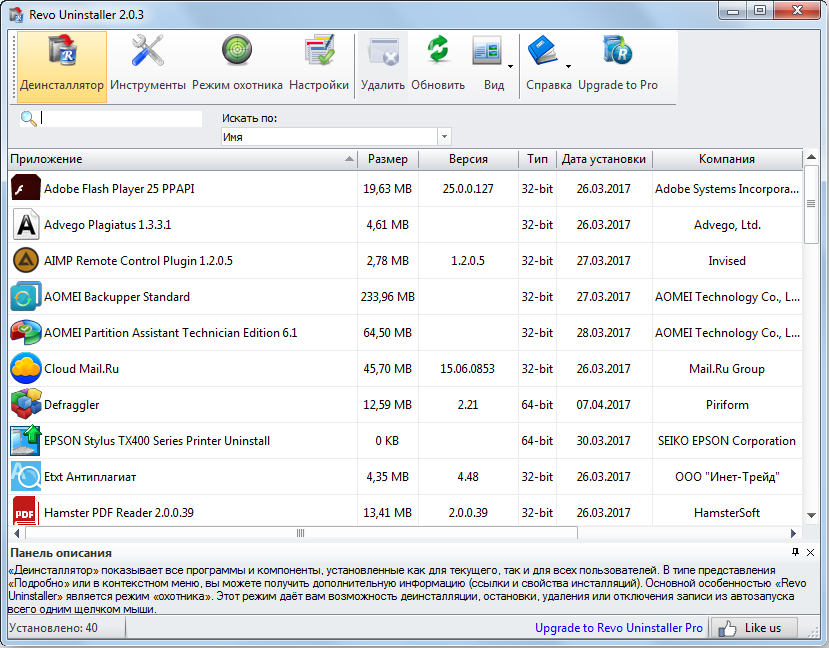
First, let’s take a look at how to uninstall Silverlight in Windows 7 in the classic way:
- go to the Control Panel, for example, from a shortcut on the desktop or through the Start menu (in the case of Windows 10, the menu can be called with the Win + X keys);
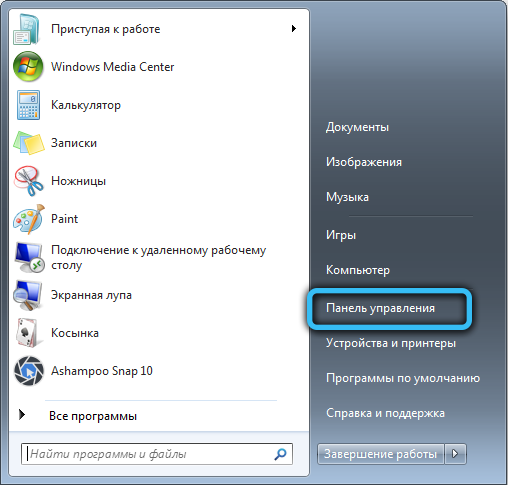
- go to the “Programs and Features” section;
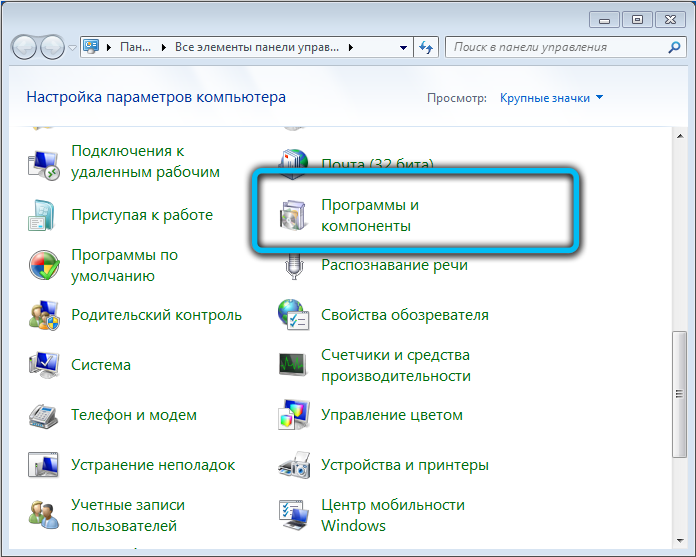
- we find an unnecessary application in the list of software installed on the computer, select it and click “Delete”;
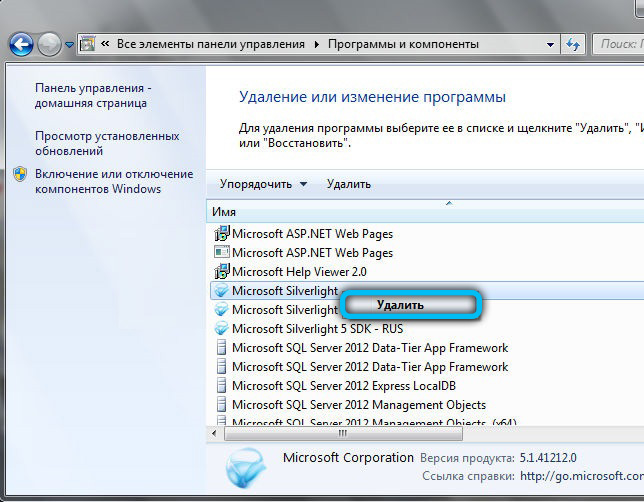
- we confirm the action and wait for the deletion, after which we reboot.
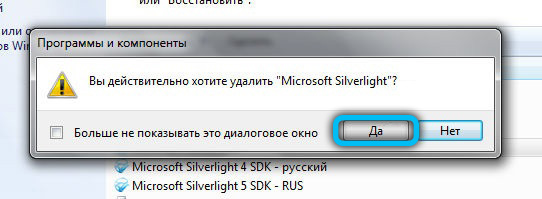
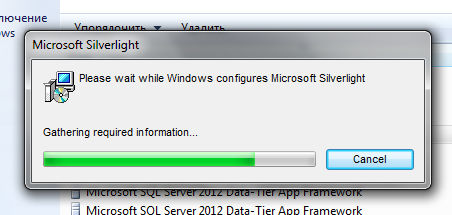
We do the same with each version of the product, if there are several of them installed on the computer.
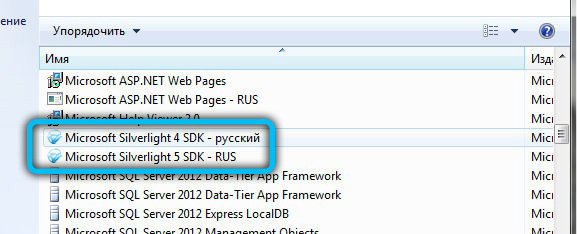
How to clean Windows after uninstalling Microsoft Silverlight
As a result of manual uninstallation of programs, some traces are often left in the system. To get rid of the remnants of the software, the easiest way is to use a third-party utility (the same Revo Uninstaller, CCleaner, or a similar tool that automates the process of cleaning the disk and fixing the registry).
It takes longer to manually clean the system from the “tails” of remote programs. The process is carried out in several stages (it is recommended to create a system restore point before starting work):
- in the explorer, open the system section and in the search field write the name of the program, in our case “Microsoft Silverlight”. All remaining elements that are related to this software will be found, delete them;
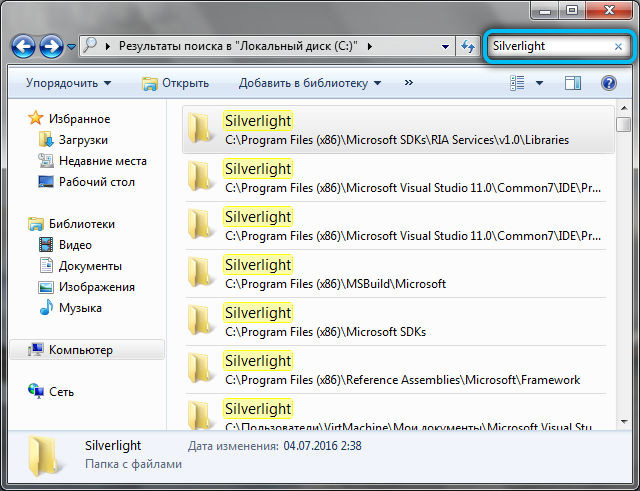
- if any objects are not deleted, install Unlocker. The utility will assist in the removal of items that are not deleted (in the context menu that appears when you press RMB on a file or a selected group of files, the corresponding item will be available – Unlocker, after which we select the option “Delete” and “Ok” in the menu, agree with the deletion, restart the computer at the end of the procedure);
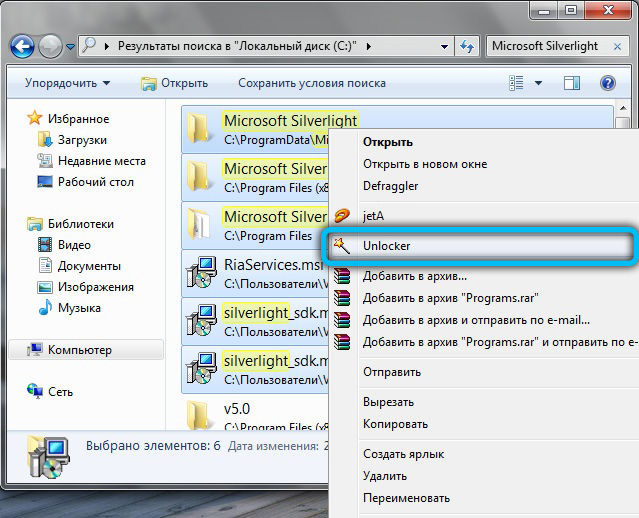
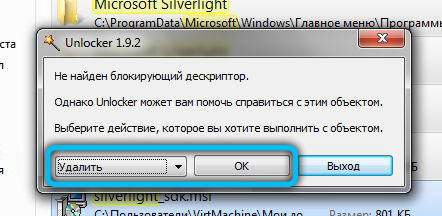
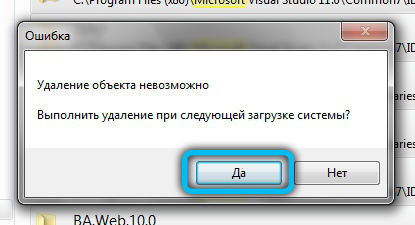
- the next step is to clean the system registry from the remnants of the program. To go to the registry, use the “Run” console (Win + R) and the regedit command, which we enter in the appropriate field. In the editor that opens, press Ctrl + F and look for the rest of the program by its name (enter it in the window and press “Find Next”). At the end of the search, delete the elements – folders and keys associated with the software (RMB – “Delete”), then press F3 to continue the search until we receive a message that the search is complete. Found objects (keys) may not contain Silverlight in the name, so you should search not only by name, but by content.
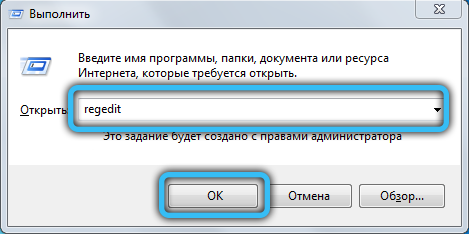
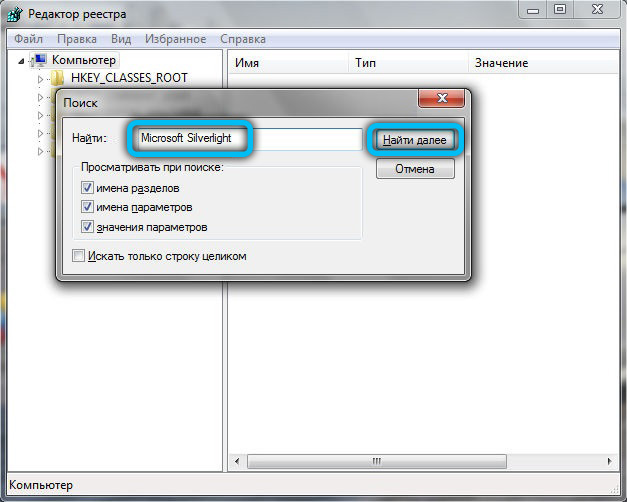
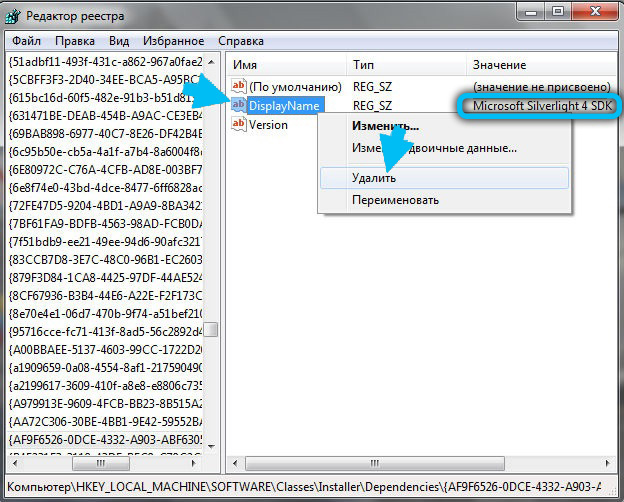
Computer technologies are developing rapidly, while both hardware and software are becoming obsolete, becoming irrelevant. Today, the Silverlight plugin is being replaced by more advanced developments, although the software has managed to make a significant contribution to the development of IT.