
Google Keep is the Google application that allows us to create and save notes. Therefore, we will no longer need to carry paper and pencil for any setback that may arise. After all, the phone is practically always at hand, so that writing down what you need in this application is much more comfortable. In addition, the notes are saved in the cloud, so you will lose them even if you change your mobile. If you have decided to start digitizing what you write down, you only need to learn how to make a note in Google Keep by following these steps:
- On your Android phone or tablet, open the Google Keep app
- Tap on Take a note
- Add a note and a title for it
- Once you’re done, go back to the main menu by tapping Back
You also have the ability to create audio notes . To do this, instead of tapping on Take note you will have to press the button with a microphone icon that you will find at the bottom of the app. Then record your note. As soon as you want to play it, all you have to do is press the Play button to listen to it.
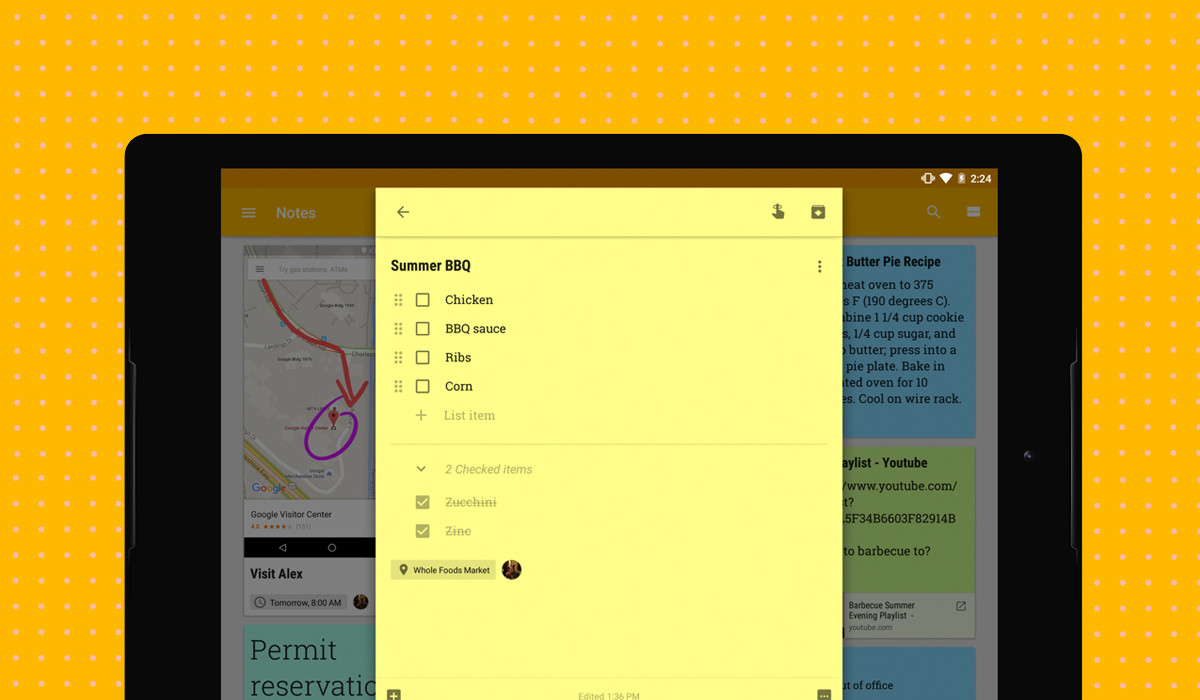
HOW TO MAKE A LIST IN GOOGLE KEEP
Besides creating notes, it can also be interesting to learn how to make a list in Google Keep . This can be useful, for example, to make a shopping list or a to-do list. The steps you must follow to create your list are the following:
- On your Android phone or tablet, go to the Google Keep app
- Next to Add a note click on New list
- Add a title and the elements you want to the list
- When you’re done, tap the back button
You also have the ability to convert a note into a list . To do this, you simply have to play the note you want, and at the bottom press the + button. Tapping on Checkboxes will add checkboxes next to each item just as if it were a list from the beginning.
If you want to reorder the elements in the list , you just have to press the Move button that appears next to the element and drag it wherever you want.
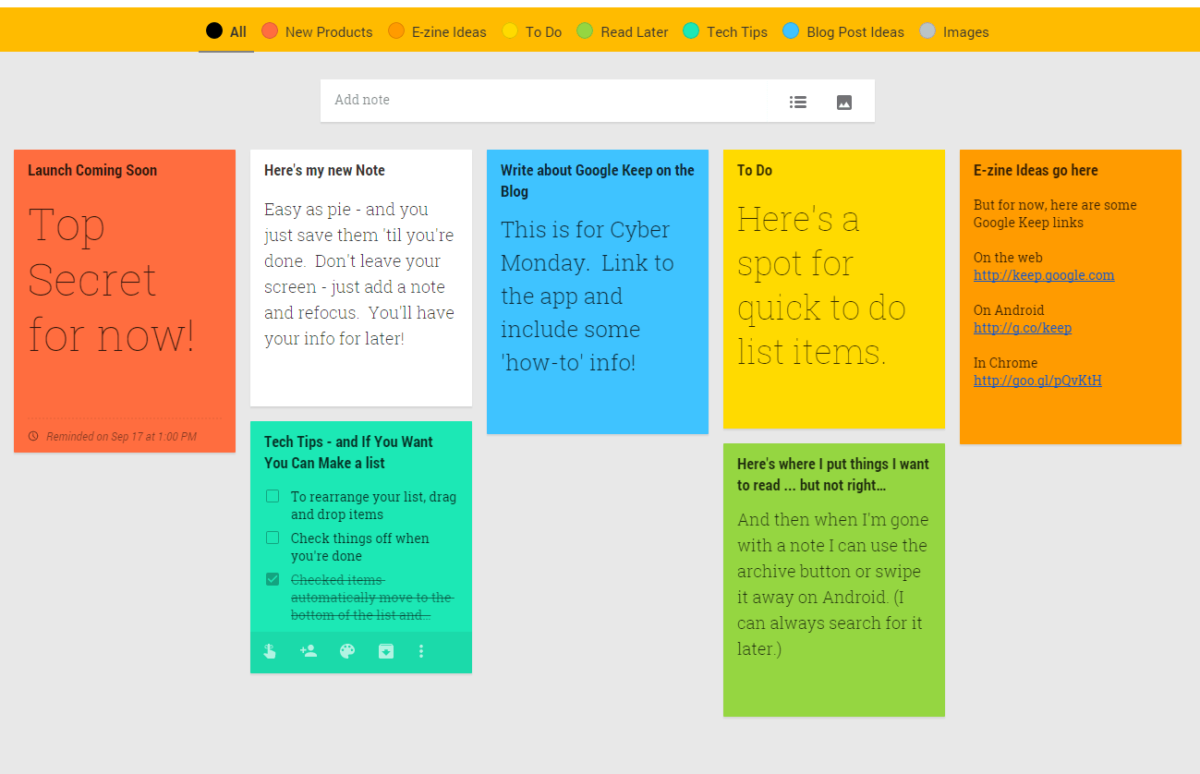
HOW TO MAKE A NOTE WITH PASSWORD IN GOOGLE KEEP
If there are other people who have access to your mobile but you don’t want them to have the possibility to read your notes, you may be interested in knowing how to make a note with a password in Google Keep . But the reality is that it is not possible by itself. Unlike other tools such as the iPhone notes app, Google Keep does not allow the possibility of setting a password to prevent other people who have access to your smartphone from reading its content.
However, you can use third-party applications to have your content more protected. With applications like AppLock you can put a password to the application you want, including of course Google Keep. If you have this application installed and configured, anyone who wants to access the apps that you have protected will have to enter a password first. In this way all your content, also those of your notes, will be perfectly protected.