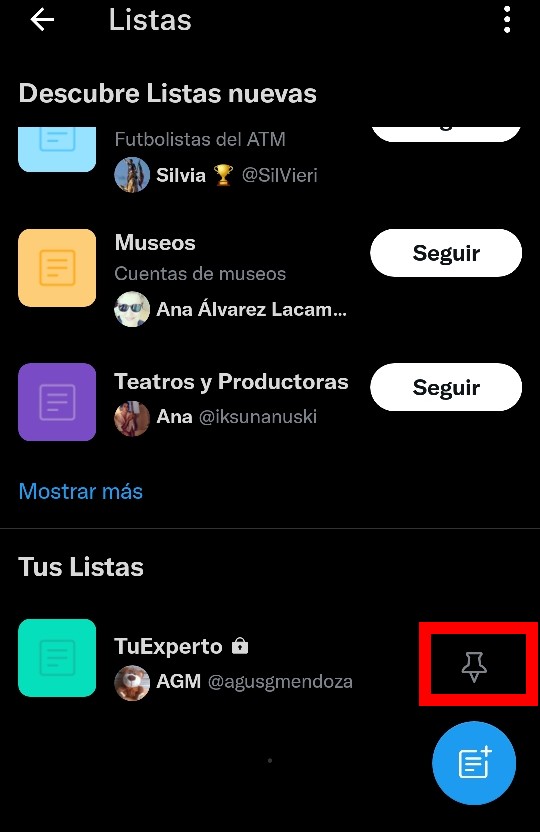A good organization of information sources always guarantees a much more efficient use of any application, so it is very useful to know how to make a private list on Twitter . Unlike the public lists, the private ones are hidden from the eyes of the rest of the users, so you will be able to have controlled the publications of the competition or have those specialized accounts placed in a guilty pleasure that you want to keep hidden.
To create a private list , you just have to enter the application and display the main menu by clicking on our user avatar. Clicking on ‘Lists’ will open a new page in which there will be a blue icon with a list at the bottom right. We select that icon and we will be able to enter the name that we want to give it. We will have to make sure to activate the ‘Private’ tab so that this list can only be consulted by the user who created it.
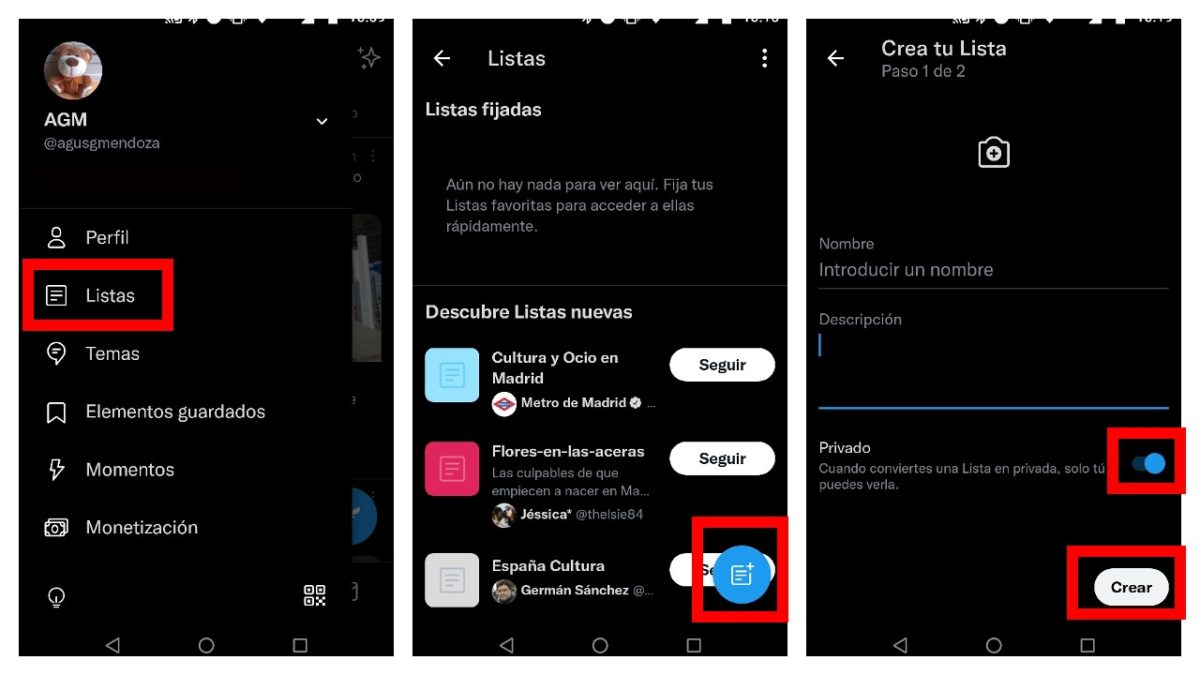
The procedure to add users to this new private list is simple. When entering your Twitter profile, click on the icon with three dots at the top right of the screen and select the option ‘Add to / remove from Lists’. At that moment, the list of lists that the user has created will appear and it will be possible to choose which one or which ones to add that user to.
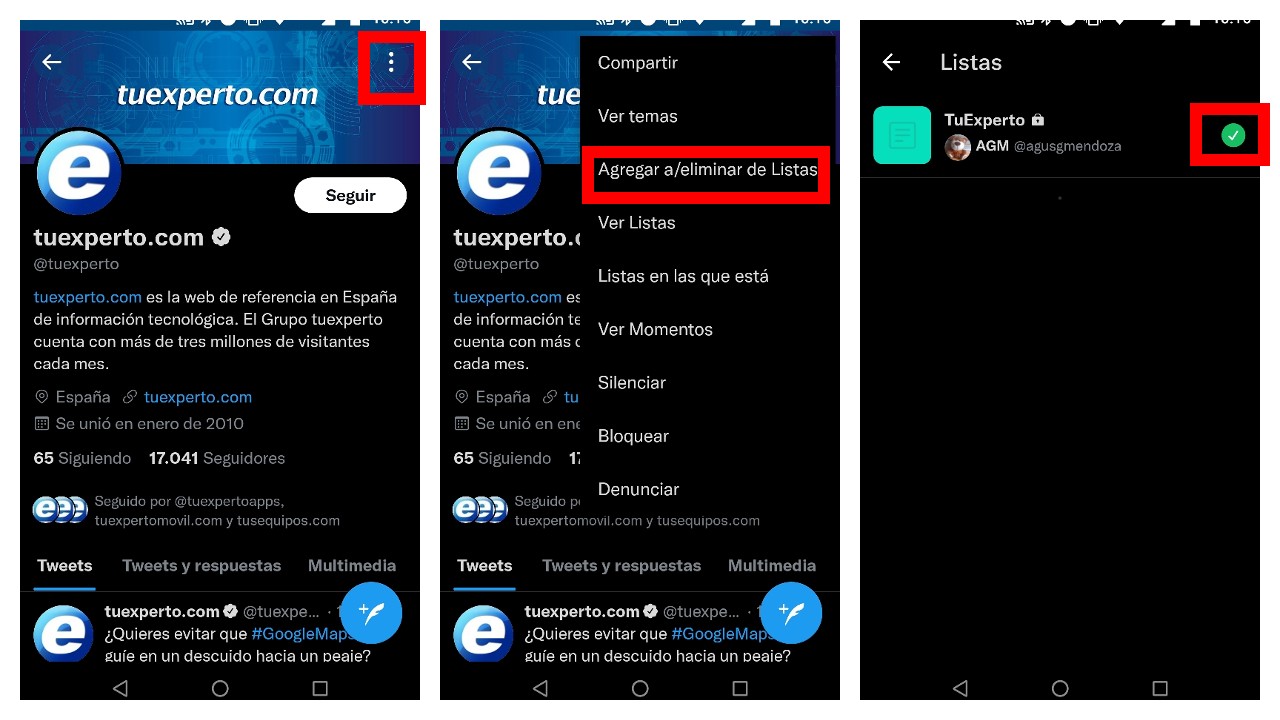
Contents
HOW TO SEARCH TWITTER LISTS
Unfortunately, the application does not provide us with how to search for Twitter lists , so you have to use the browser. To do this, you have to use the internal search engine of the social network using the following commands.
- [site: twitter.com / * / lists / tecnologia]. By writing this, Twitter will show us the different lists that have been created with the specific name of ‘technology’.
- [inurl: lists inurl: technology site: twitter.com]. With this command, all the lists that have the word ‘technology’ included in their name will appear, even if it is broader.
I’VE BEEN ADDED TO A LIST ON TWITTER, WHAT DOES IT MEAN?
You wake up in the morning, open the app, and you see a notification that I’ve been added to a list on Twitter, what does it mean? This implies that a Twitter user has decided to include you in a list that he has created to have you categorized. It usually happens with the profiles of professionals whose content is seen on a specific topic. For example, if you have opened a coffee shop, it is likely that a coffee lover has included you on a particular list along with other businesses of the same type.
HOW TO GET INTO A TWITTER LIST
There is no secret formula that teaches you how to get on a Twitter list . It all depends on the interest of the other user and whether they consider that your content deserves to be categorized or not. Being part of a list is always a positive thing, since it implies that the material that is published is useful and provides added value for the other person. There is the possibility of being able to ask a user to add you to their lists, but to be honest, this option does not give a very good image, so it is better to let your content speak for you.
MANAGE TWITTER LISTS
To use each function you have to maintain a certain order , so it is convenient to know how to manage Twitter lists so that it does not end up being chaos. When we open the ‘Lists’ menu in our application we will see some suggestions for other people’s lists to follow, something useful especially when taking the first steps in the social network, and the ones we have created will appear below.
If we click on the icon of the thumbtack that appears next to each one, we will fix them and thus we can have much faster access the next time we open the application, since they will appear at the top of our TL. Without a doubt, the lists are a hidden treasure that continues to keep Twitter above many other social networks.