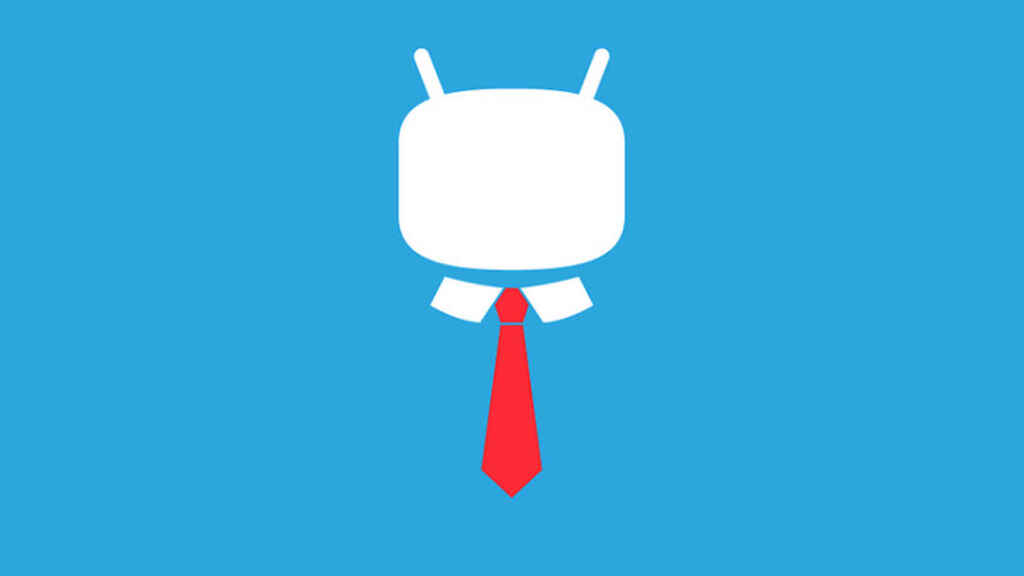
Contents
These are the advantages of CyanogenMod over Google’s pure Android that you should know about. What are they and why are they so important?
Among the thousands of custom ROMs that exist in Android, there is one that stands out above the rest, which over the years its members have ended up founding a software company called Cyanogen.
Cyanogenmod is the company’s flagship product. The custom ROM is in addition to a free product, the basis of Cyanogen OS, the commercial system that the guys at Cyanogen offer to manufacturers.
Cyanogenmod stands out for being a version of Android that integrates very interesting features. In each new version of Android, Google integrates new functionalities that sometimes already existed in custom ROMs. What could Google learn about Cyanogenmod?
Cyanogenmod Theme Engine
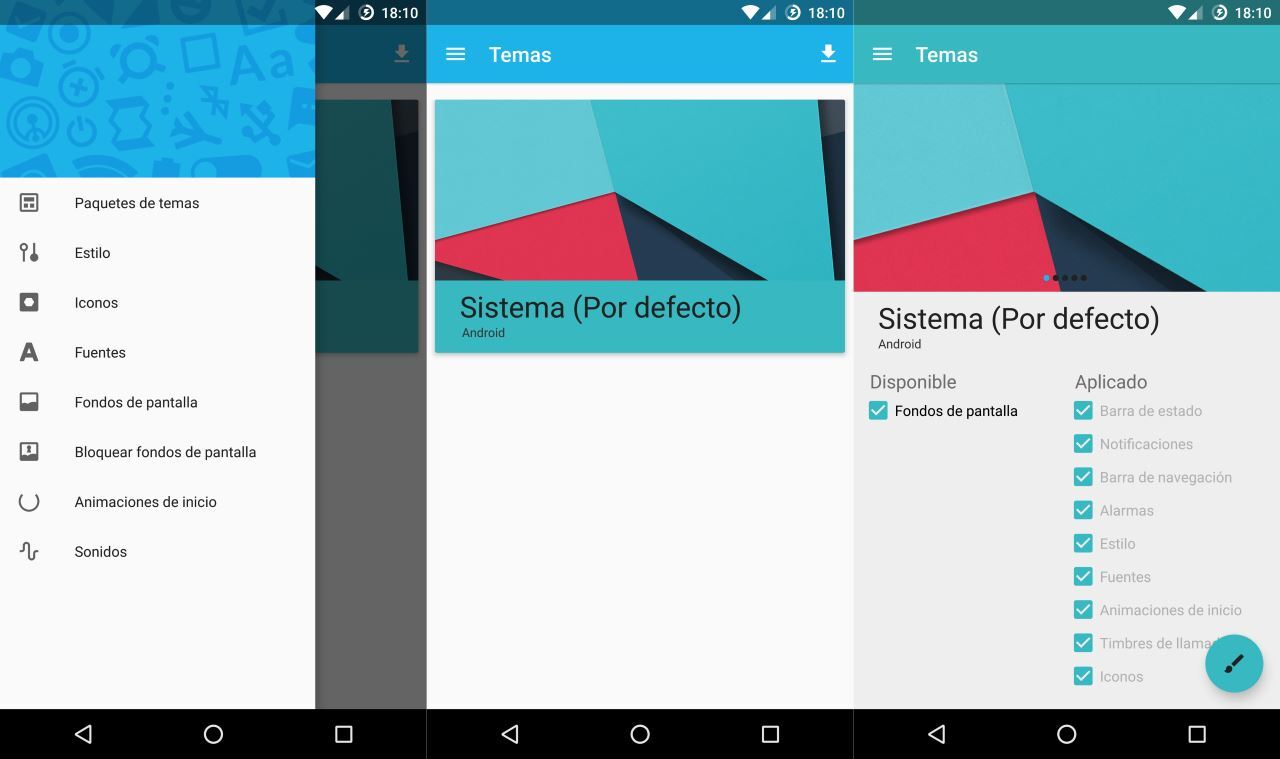
One of the top trends in personalization layers last year was the advent of these mounts. Thanks to these supports, users can change the appearance of the system, with fonts, colors, wallpapers, and icons.
But this feature has been around for a long time in ROMs like Cyanogenmod or MIUI. Google implemented RRO Layers in the development versions of Android M, showing interest in bringing the themes to pure Android, but for now its official arrival remains unknown.
Cyanogenmod Theme Engine is great, as it allows each user to get the best of each theme, be it the color style, the typography, icons, ringtones, or even the look of the touch buttons.
Personalization in the status bar
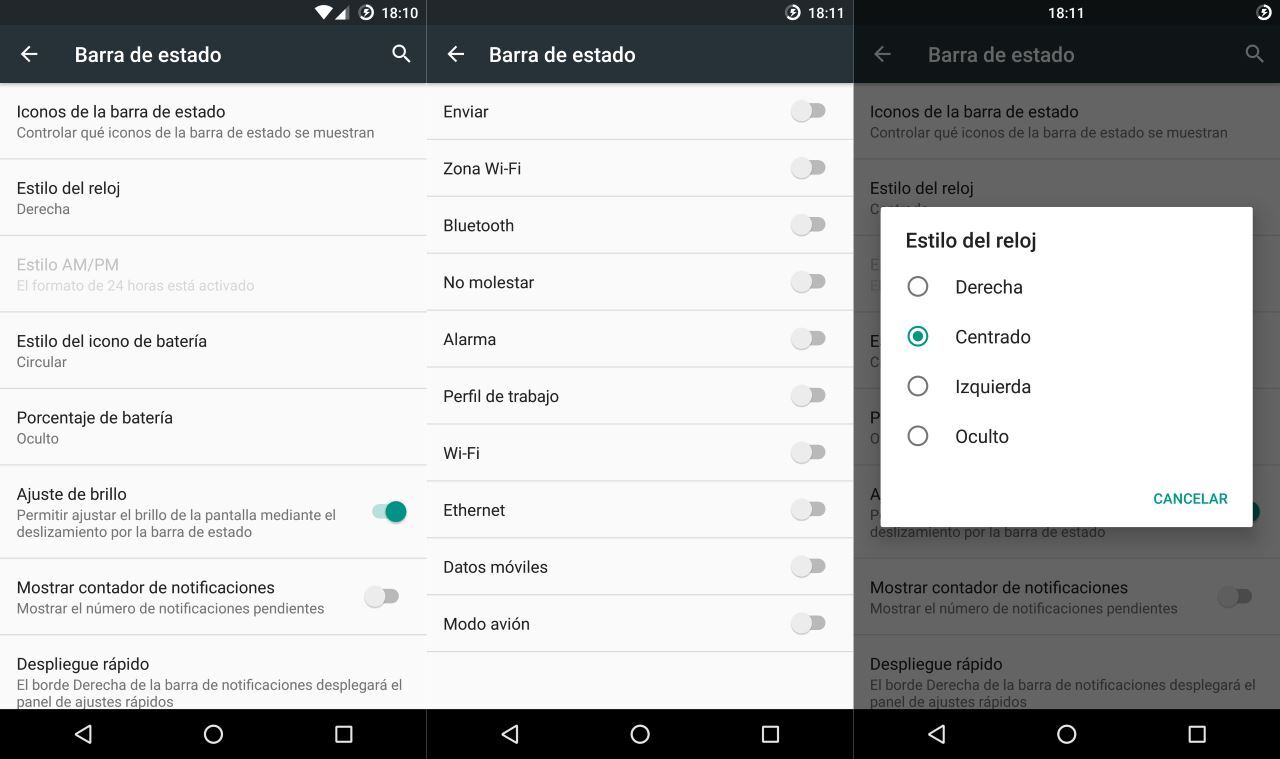
Personalization is one of the strengths of Cyanogenmod, and we see that not only in the themes but in the status bar settings themselves.
In this bar, we can edit the battery icon at will, hide icons that we do not want to appear, change the position of the clock, among other things.
But that’s not all, in addition to all this, we can use the status bar as if it were a slider to modify the brightness of the screen, simply bypassing your finger over it. If you use Cyanogenmod, it is a must-have shortcut for manual glitter lovers.
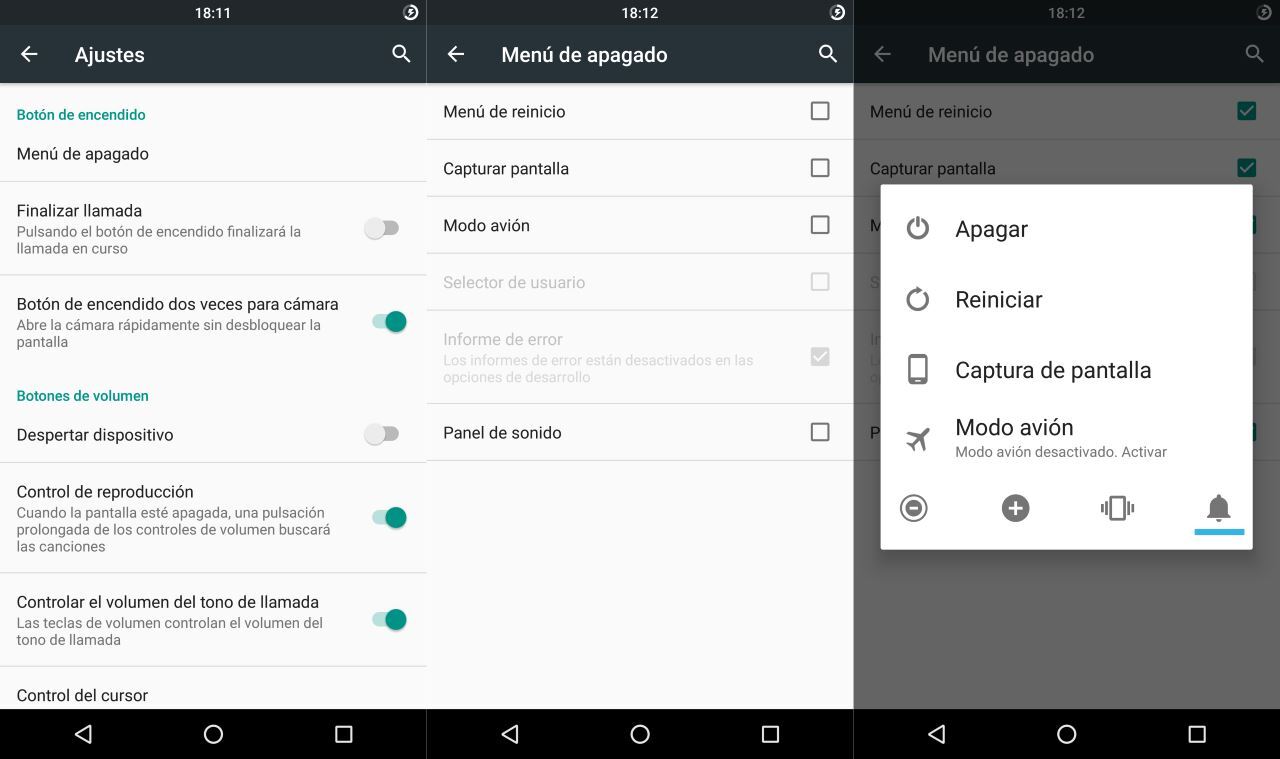
One of the things that bores me the most about a Native Android device is its shutdown menu. Once you hold down the off button, you only get the option to turn off the device and nothing else. In the customization layers of the manufacturers they usually include more options, but they are not always to my liking.
In Cyanogenmod, I can choose which menus I want to appear and which ones not. Add a reset menu, volume controls, screenshot, and more.
More settings for the display
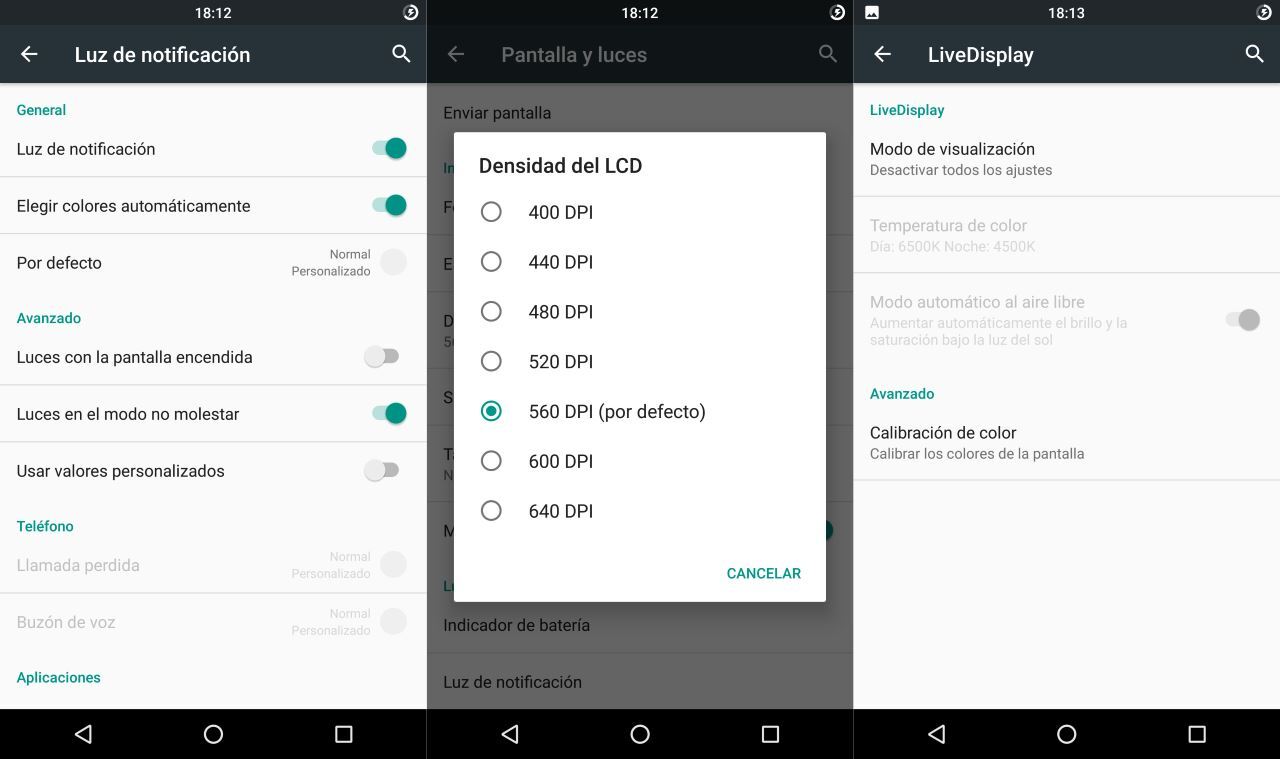
Another tweak that I love about Cyanogenmod is the number of additional tweaks it has for the display. In these settings, we can activate or deactivate the notification led (in case our phone has led), while we can also change the DPI of the screen to modify the size of the system interface (something that has appeared in the version of Android N developers, but still less comprehensive than Cyanogenmod).
But without a doubt, the star feature of Cyanogenmod is LiveDisplay. In this mode, we can modify the temperature of the colors of the screen to our liking, and even create two profiles (day and night) that will rotate automatically according to the time of day to tire our eyes as little as possible. Again it is a feature that Google is working on, but still has a long way to go.
Audio FX and music controls
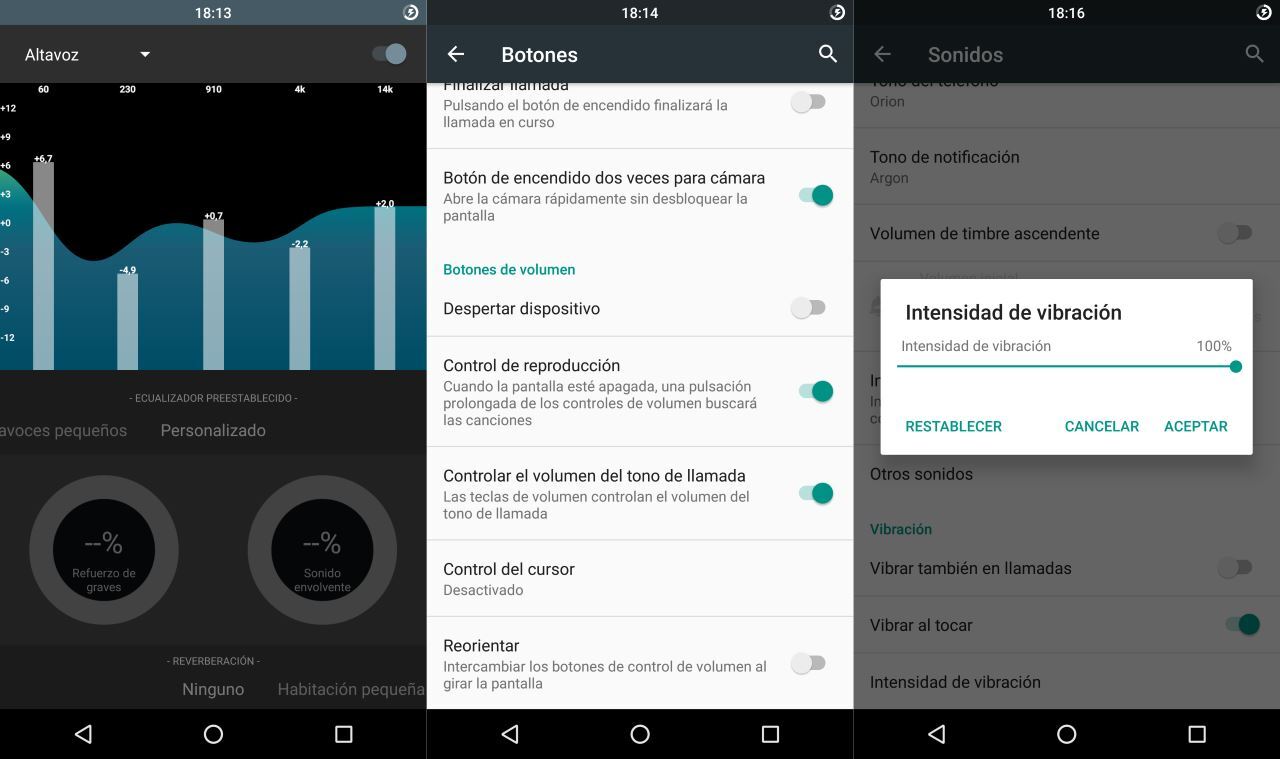
Audio FX could be considered as “the cover” of Cyanogenmod since few people talk about this application. It is a sound equalizer that is integrated into the system, and depending on the type of music we listen to, it will allow us to enjoy it by adapting the audio output to our needs.
Another very cool feature for music lovers is the music controls. If we are listening to music on our phone with Cyanogenmod, we can switch to the previous or next song by simply pressing and holding the volume down or volume up buttons. Finally, we also have the possibility to modify the intensity of the vibration of our phone, something that is appreciated.
Greater security
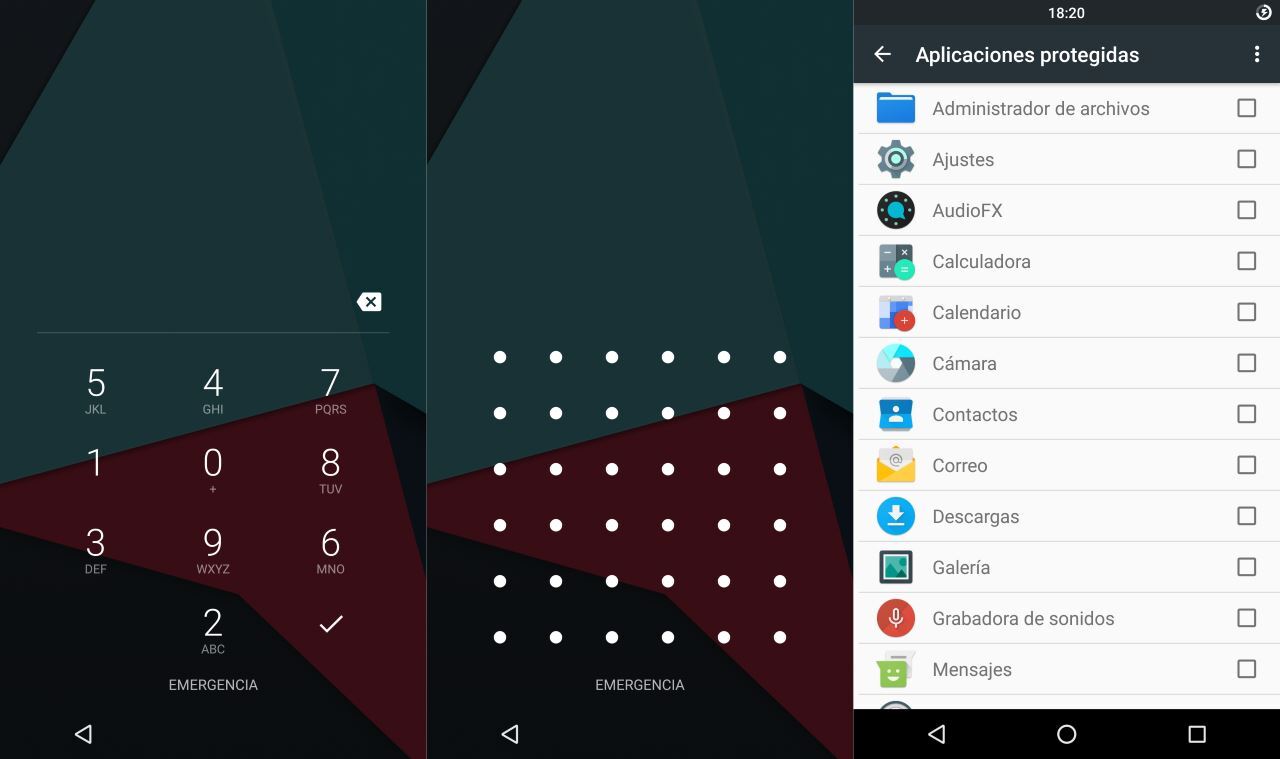
With the advent of fingerprint readers, traditional security methods are falling into disuse, but that doesn’t mean they are no longer worth it.
For those phones that still do not have a fingerprint reader or as an alternative when we lend the phone to another person who obviously does not have access to our finger, it is an interesting alternative. Cyanogenmod security allows us to enter the pin so that the numbers appear in a random order , preventing prying eyes from finding out the value of our pin. If we are more of an unlock pattern, Cyanogenmod allows us to create patterns in 3 × 3 point grids like native Android, but also in 4 × 4.5 × 5 and even 6 × 6 grids, exponentially increasing the number of combinations possible.
As an additional point, we have a privacy guard, a feature that protects our data from system applications and the possibility of putting a security pattern to hide important applications that we do not want anyone to have access to.