To play your DVDs on an Android phone you need a VOB file player. But one that is capable of doing well. That is to say without jamming or without latency.
Contents
How to play DVD on Android
If you review the files on a video DVD, you will see various files. Between them should be a .VOB file. This file is the most important, as it is the content itself. That is, it contains the video, audio, subtitles and menu of that DVD. All you have to do is open it with a video player capable of reading VOB files. Not any player offers this possibility, and many do it lousy.
VOB Player for Android
VLC
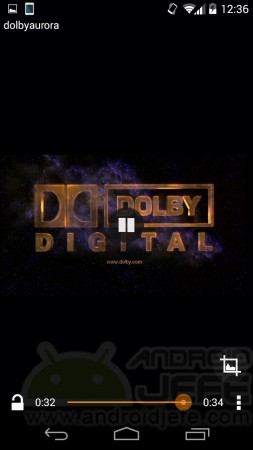
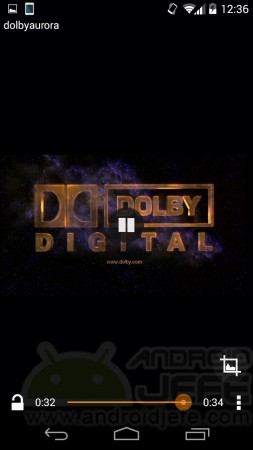
Playing .VOB video with VLC for Android.
VLC is one of the best multimedia players that exist and that you should have installed on your devices for multiple reasons. I use it to play my DVDs on the PC. And yes, its Android version also serves to play VOB files on the mobile in an excellent way (without any latency).


Playing .VOB file on Moto G, Android KitKat. Wondershare Player v3.0.2
Another excellent application to play DVD on Android that can be downloaded for free.
Once installed and opened, the .VOB video is placed in the memory and touched on it to play. You can also locate the VOB file with a file explorer, tap on it and choose the “WonderShare Player” option from among the alternatives that will appear so that the file can be played with this player.
It is not necessary to configure anything, although to optimize the reproduction it may be necessary to set the decoding mode of this type of files to “automatic” , from the configuration of the application itself ( Configuration > Decoding mode > VOB > Auto ).
This product from software firm Wondershare ( wondershare.net ) can also play a queue of VOB videos with no problem.
Other DVD Players for Android
Other video players, including an Android device’s own factory player, may be able to open and view VOB videos. However, because they are not properly supported, the video plays slow, laggy, or laggy . If you don’t want to install a specific player for this task, the other option is to convert the .VOB file to MP4 format, which is already supported by any player, but the disadvantage here is that you can lose information in the process (subtitles or the DVD menu, for example).
Receive updates: SUBSCRIBE by email and join 10,000+ readers. Follow this blog on Facebook and Twitter.