The bigger and more powerful a device is, be it a tablet or a smartphone, the more applications we usually install to take advantage of all that power, without realizing perhaps that most of these are not of much use to us.
The unfortunate thing about this is that sooner or later, the card or the internal storage of the device will no longer have space because all applications leave records and files that are sometimes large, and we will have many problems.
1Tap Cleaner is the ideal tool for these cases, since it allows us to eliminate without problems the information left by these programs, and best of all, with a single press.
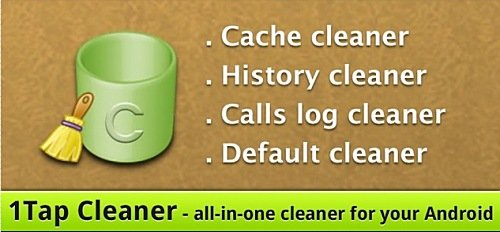
1Tap Cleaner is the perfect Android application for those situations in which we have to make space on our device quickly, but we have many files, settings, and records to delete to achieve the goal.
With 1Tap Cleaner, we will be in a position to eliminate and clean our system’s cache, call logs, application logs, SMS, MMS, history, and many other elements without having to manually select those files.

Using 1Tap Cleaner
Once downloaded from Google Play, which we can do by clicking on this link, we start the application and on the main screen, we select the elements that we want to eliminate. The elements that we can delete with the free version evaluated in this article are:
- Cache Cleaner
- History Cleaner
- Call and Message Cleaner
- Default Cleaner
Through these tools, we can remove cached application data from our system, incoming call records, outgoing calls and missed calls, received call records, and SMS and MMS text messages. We can also delete the search history of the browser, Google Play, Gmail, Google Maps, Google Search, and YouTube, among many other data.
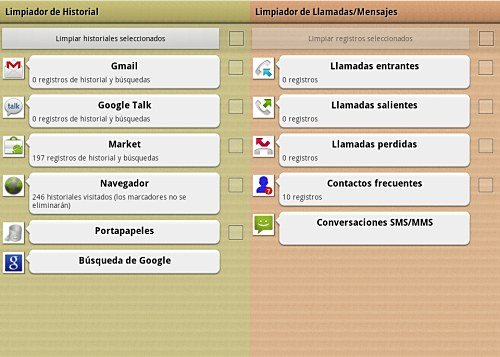
To perform the cleaning, all we have to do is select one of the tools, choose the data to be deleted, click on the check box next to each item and finally click on the “Delete selected records” button. It couldn’t be easier and faster. At this point, an exceptional app.
Other features of 1Tap Cleaner
In addition to the cleaning tools themselves, the application incorporates other functionalities that can be very useful, such as the possibility of 1Tap Cleaner executing a self-cleaning at a time that we indicate.
Through this feature, we will be able to tell the application to execute its data deletion function in periods that can be set from every 1 hour to 2 weeks. Really very practical and comfortable for all those who do not usually pay attention to this type of system details of their Android device.
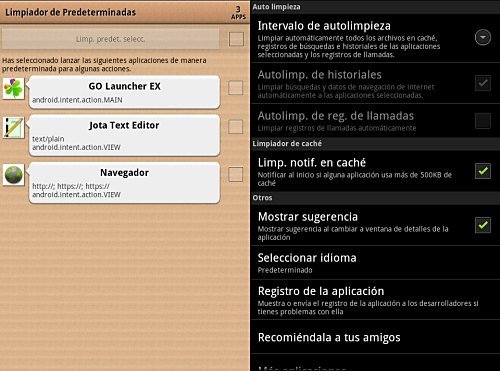
Another interesting feature is the desktop widget that is installed when we install the application. With this add-on, we will be able to perform some of the application’s tasks without having to access it . Unfortunately, most of these features are only available in the paid version.
Without a doubt, 1Tap Cleaner is a very useful application, suitable for all those who do not want to complicate deleting data manually.