Each user, according to his interests, eventually forms his own selection of the software he needs for his own purposes. But regardless of hobbies or type of activity, the necessary programs for Windows must be present on the computer and removable media. Many tools are already pre-installed in the system and cope with some tasks, a wider functionality is offered by third-party products that will help out in various situations, including also those cases when the system cannot boot.

If you do not know which programs to download on a laptop or PC for better interaction with the device, pay attention to our selection.
Contents
Rating of free programs needed for a computer
We have collected for you funds from a number of “must have”, which are useful applications in various areas.
Google Chrome browser
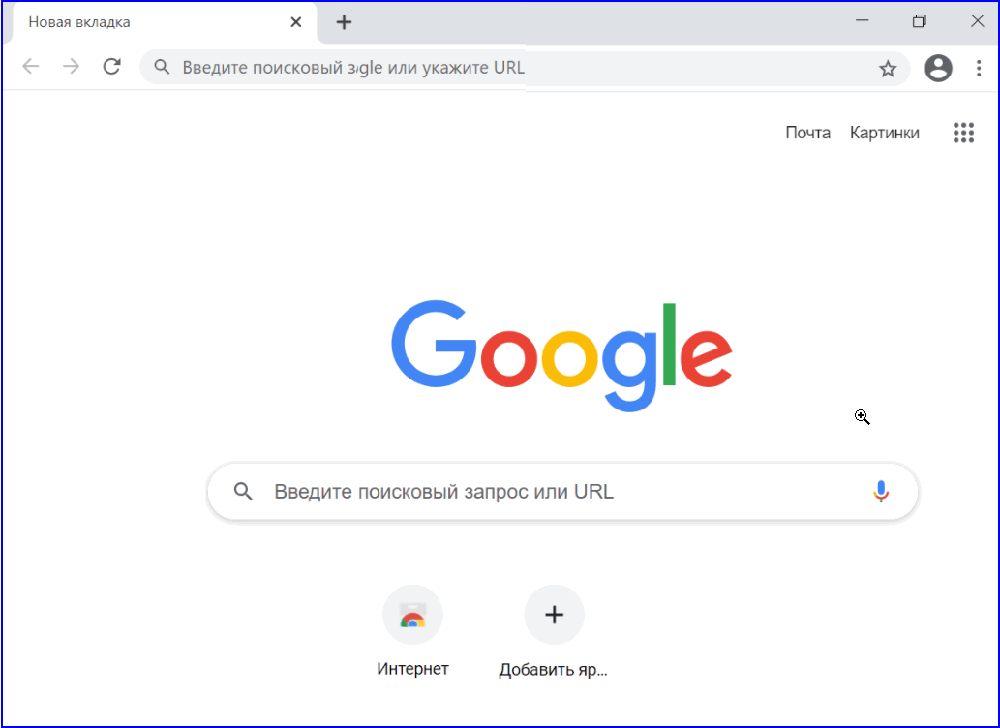
The standard Windows Internet browser is used infrequently if the user performs various tasks on the Internet daily. And although Edge has evolved significantly, its popularity is low, which cannot be said about third-party browsers.
The list of the most necessary programs for a computer opens with Chrome, which is an excellent solution for those who regularly use Google applications. Since tools such as Gmail, Google Pay, Google Assistant are built right into the browser, and cross-platform allows you to synchronize data between different devices, using Chrome will increase your efficiency. The browser also supports a large number of extensions.
An alternative option is Yandex.Browser, which provides quick access to Yandex services and software products, as well as setting up synchronization between devices.
VLC media player
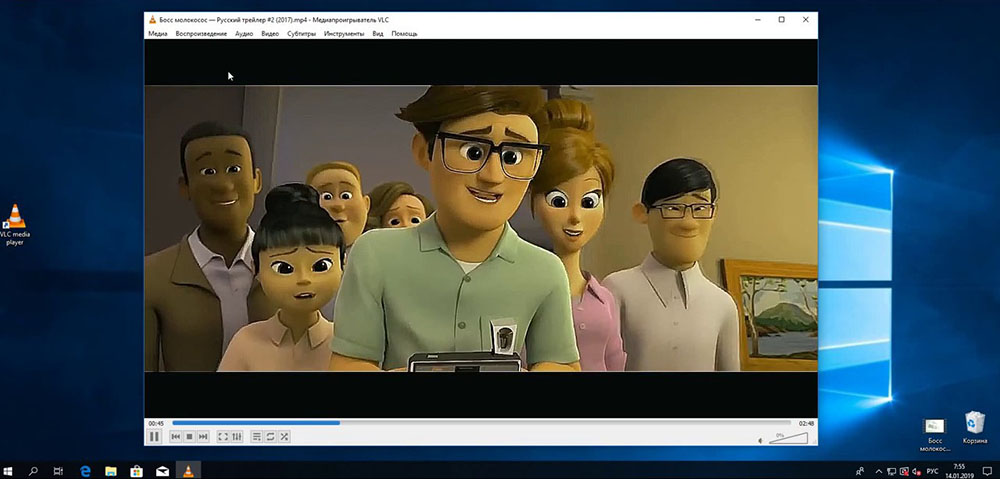
The well-known powerful media combine VLC supports numerous multimedia file formats, also plays discs, external devices and streams. The player has its own codecs, so you do not need to install them additionally. In addition to the standard playback options, additional functions are also supported (extensions, themes, player control through the browser, video conversion, and others), which greatly expand the capabilities of VLC.
The popular media players PotPlayer and KMPlayer have also proven themselves well.
AIMP audio player
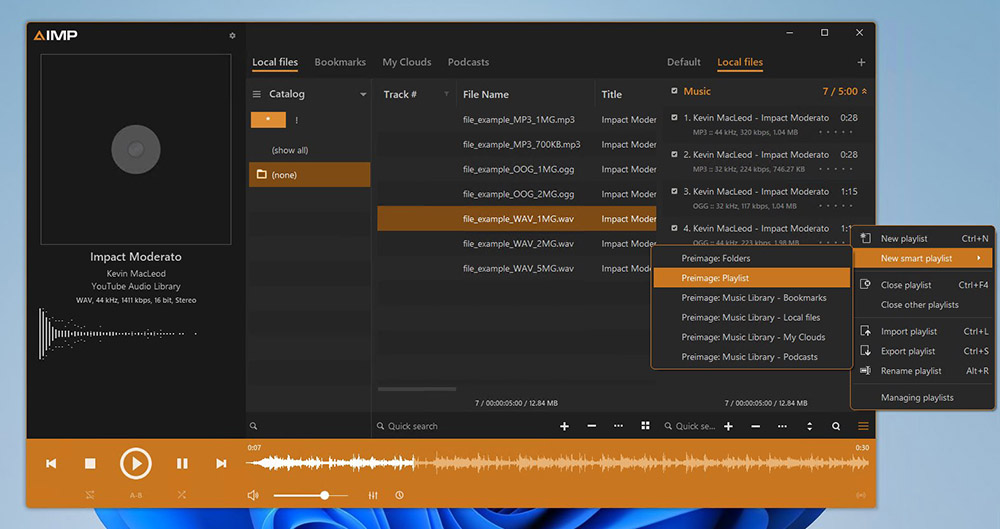
A powerful audio player that supports a large number of formats with the possibility of expanding their number through plug-ins and includes a wide range of tools for working with audio files. The application has a customizable interface and allows you to convert files to a convenient format, change the sound with an equalizer or add special effects. AIMP player supports playing local files, podcasts, cloud and network storage, listening and recording Internet radio.
Photo Gallery for viewing images
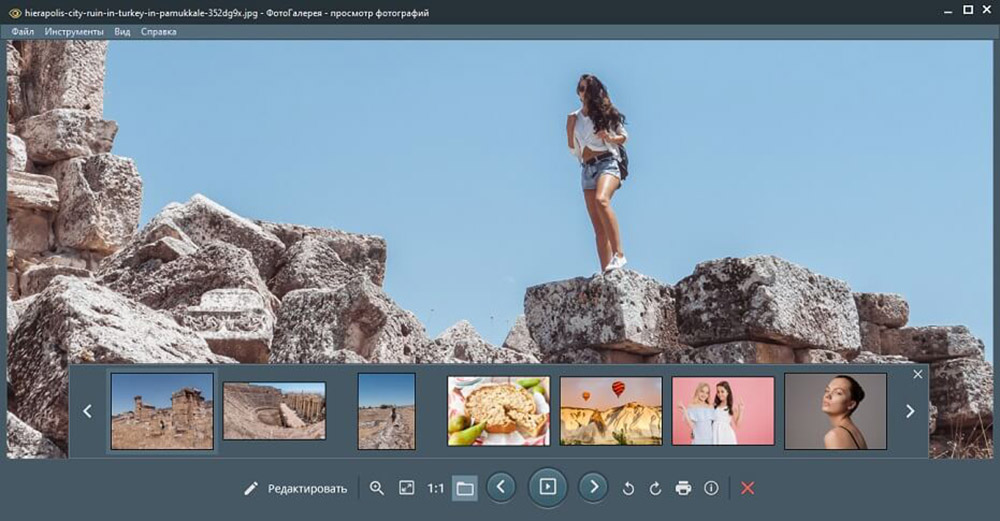
One of the best software tools in this category of software that allows you to view files of any graphic format, including in slide show mode, edit using the built-in toolset and print from the program. The application has a high speed of work, which will eliminate the expectation of loading volumetric images.
Another good option to replace the standard Windows application is the simple and convenient IrfanView program.
KeePass password manager
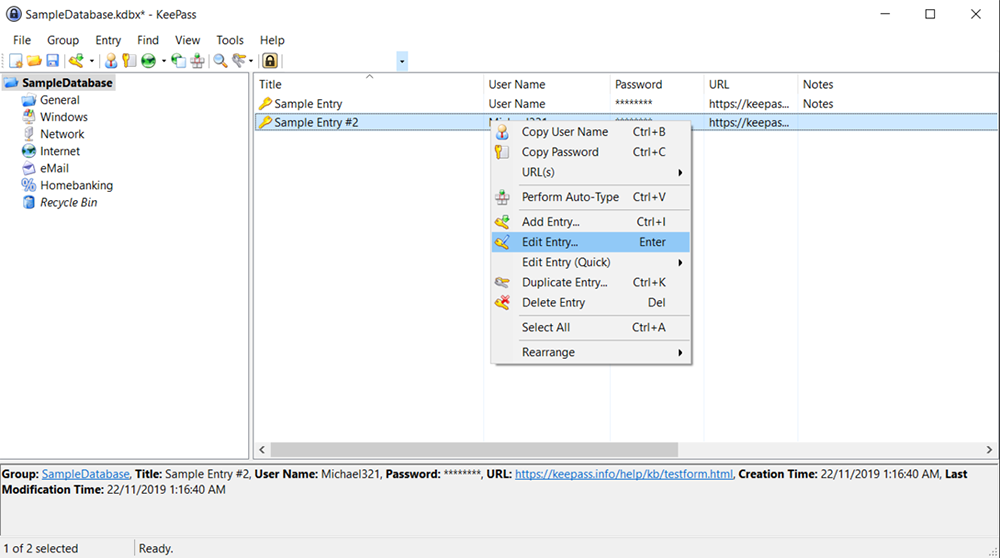
When installing useful applications on your computer, do not forget about the reliability and security of storing passwords. The KeePass program manages passwords on any site or application, can generate various passwords, import keys from other managers, and also supports plugins that expand functionality. Data is protected by proprietary database encryption algorithms.
Convenient tools for storing passwords and logins are also LastPass and LogMeOnce Password Management Suite Premium utilities.
7-Zip archiver
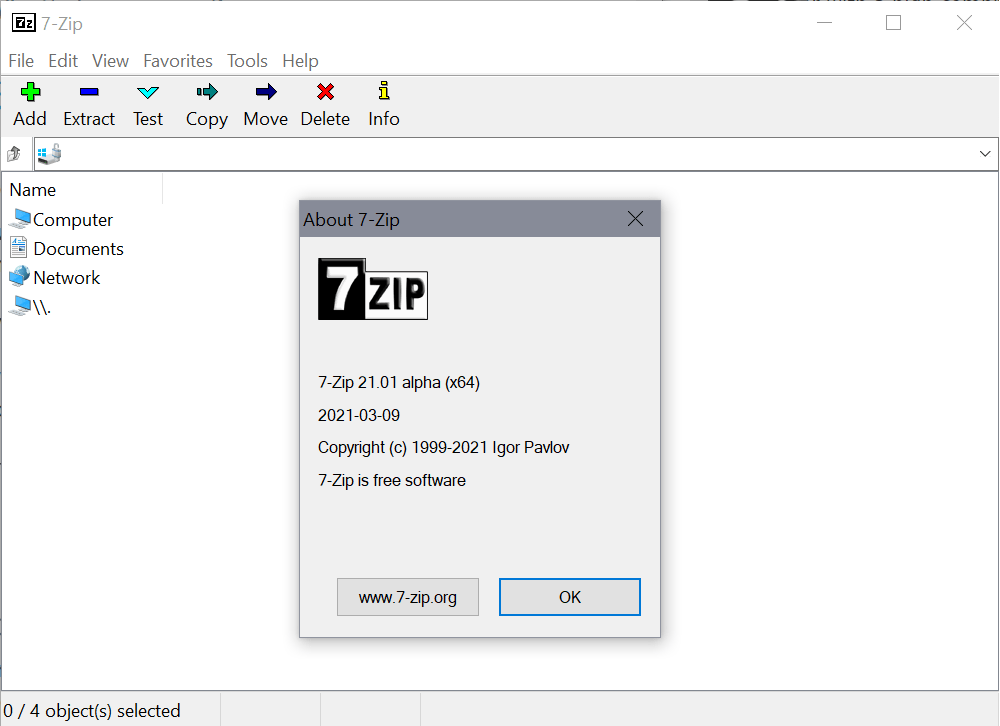
To work with archived data, you will need special software. A universal solution that supports all modern compression formats is 7-Zip. The program also allows you to create multi-volume archives that can be split into several files for easy transfer over a network or upload to a remote server. The tool has a high compression ratio without loss of quality and speed, if necessary, you can protect the archived data with a password.
Graphic editor GIMP
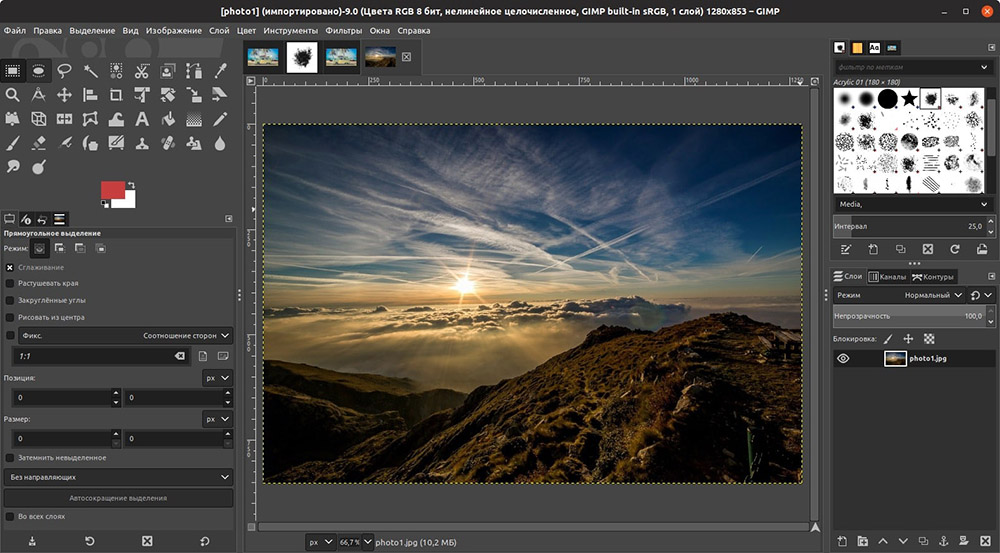
There are a lot of applications for working with graphic images. And if professionals usually use paid software, such as Adobe Photoshop, then for an ordinary user, the functionality that free programs offer is enough to perform simple tasks. One of the best solutions is GIMP. The graphic editor includes a wide range of functions and tools, allowing you to process images, draw, make collages, posters or do web design, as in paid counterparts.
An alternative to the built-in Paint program is also the Paint.NET application, which offers more options for editing pictures than a standard tool.
If you are interested in creating and editing logos, interfaces, or working with any other vector graphics, pay attention to the free Gravit Designer software.
Foxit PDF Reader
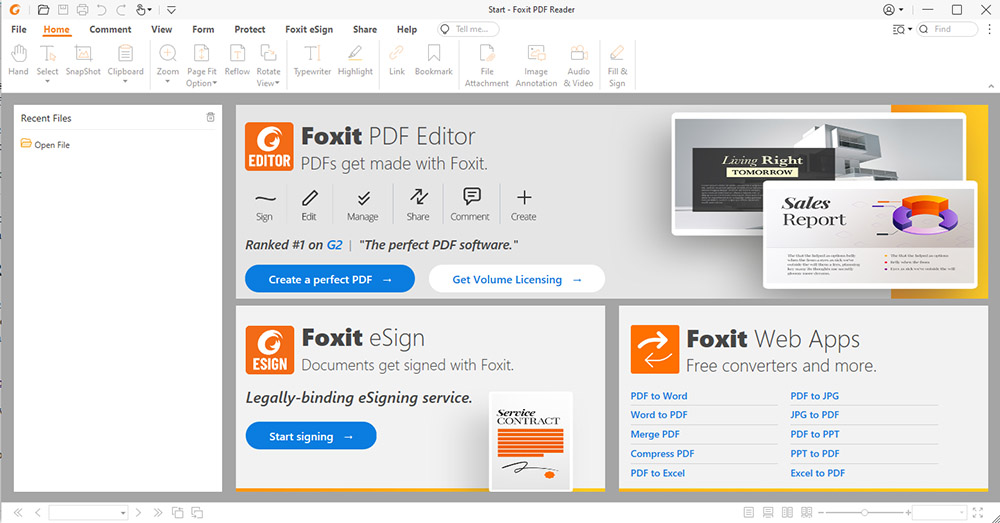
If you just need to view a PDF file, you can also do it through a browser, but you will need a special editor to make various edits to the document (marks, comments, etc.) or convert an object to another format.
A good option would be the free Foxit Reader, which provides high speed and offers all the necessary tools to view PDF and make the necessary adjustments. The program will serve as an excellent alternative to the popular PDF viewer from Adobe.
AnyDesk remote access application
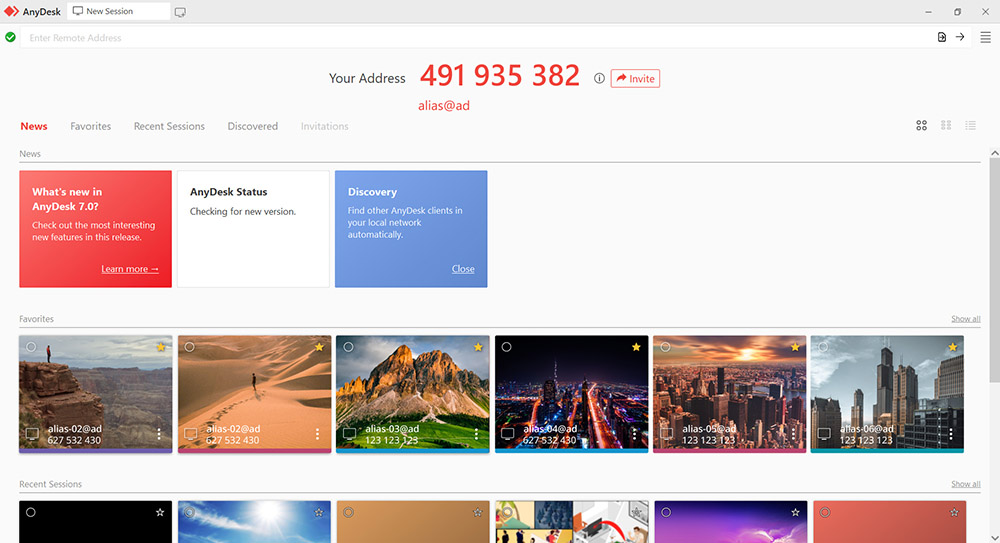
An excellent cross-platform application that provides remote access to another computer. The software is of high quality and connection speed, so you can control a remote device without noticeable delays.
The program interface is convenient and simple, so even a user without administrative skills can cope with the task. With AnyDesk you will get access to any files on a remote computer, two-way authorization is used for access. The security of device connection is ensured by the technology used TL 1.2.
The only drawback is that in the free version, the session can be interrupted, but resumes after a few seconds. When buying a license, the phenomenon is eliminated.
Qbittorrent client
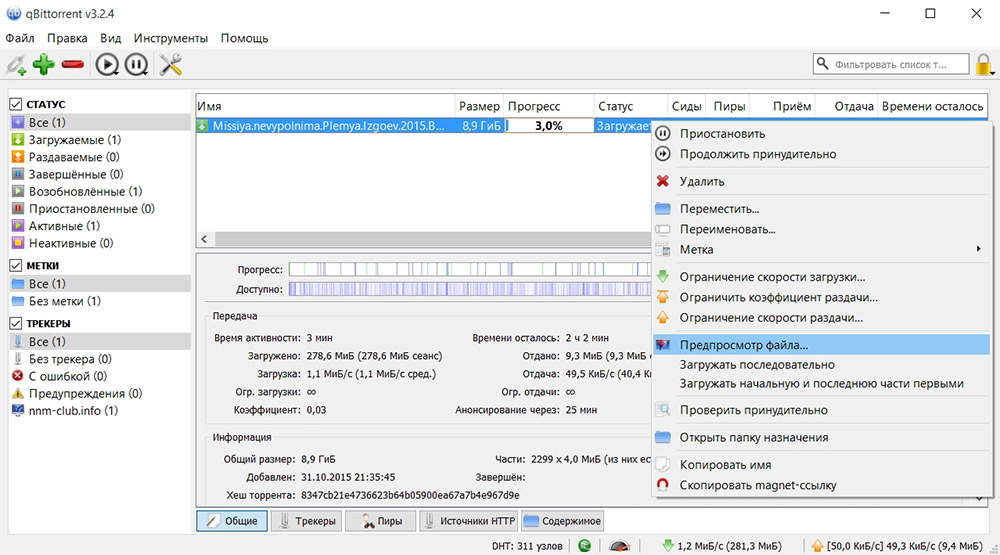
A convenient free cross-platform client for the BitTorrent file-sharing network with decent functionality that will be useful to users for searching and downloading torrent files. Content can be downloaded sequentially and start viewing without waiting for it to fully download. Despite the simplicity of the interface, the program includes many useful features, it is possible to expand the built-in search engine through plugins.
Telegram messenger
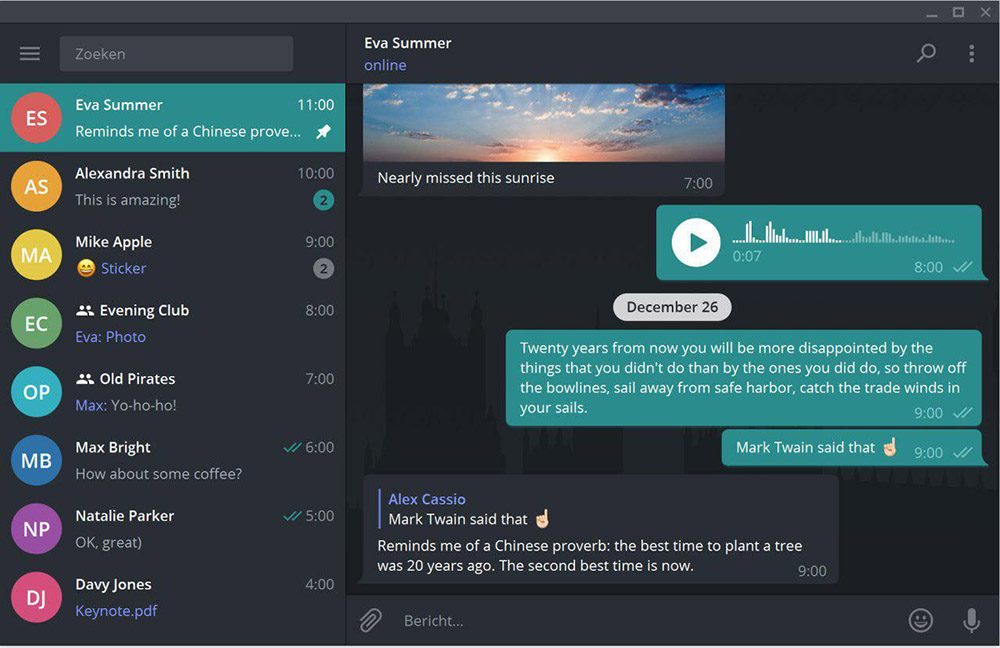
The desktop version will be useful for users of the popular messenger, and you can access your correspondence from an unlimited number of devices. With the help of Telegrams, in addition to communication, you can exchange files of various formats and sizes.
In addition to Telegram, you can install other messengers, for example, Viber, Zoom, or others. Since useful programs for a computer should serve the user and not exist idle, be guided by yourself which communication software will be relevant in your case.
Google Drive, Yandex Drive
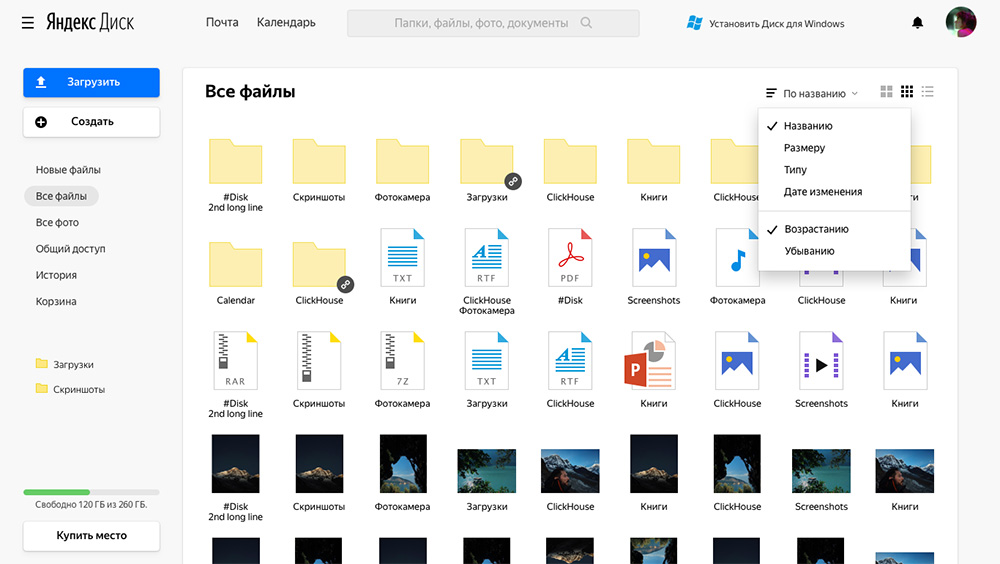
Storing data in cloud storage is often practiced by users. Many services provide a certain amount of space for free (Google Drive – 15 GB, Yandex. Disk – 5 GB), which can be used for various needs, for example, for backup, saving space on the device, or collaborating on a project. It is possible to increase the space already for money. Google Drive service is one of the best solutions in this category of software that allows you to perform a number of tasks. The alternative is Yandex. Disk.
Office suite LibreOffice
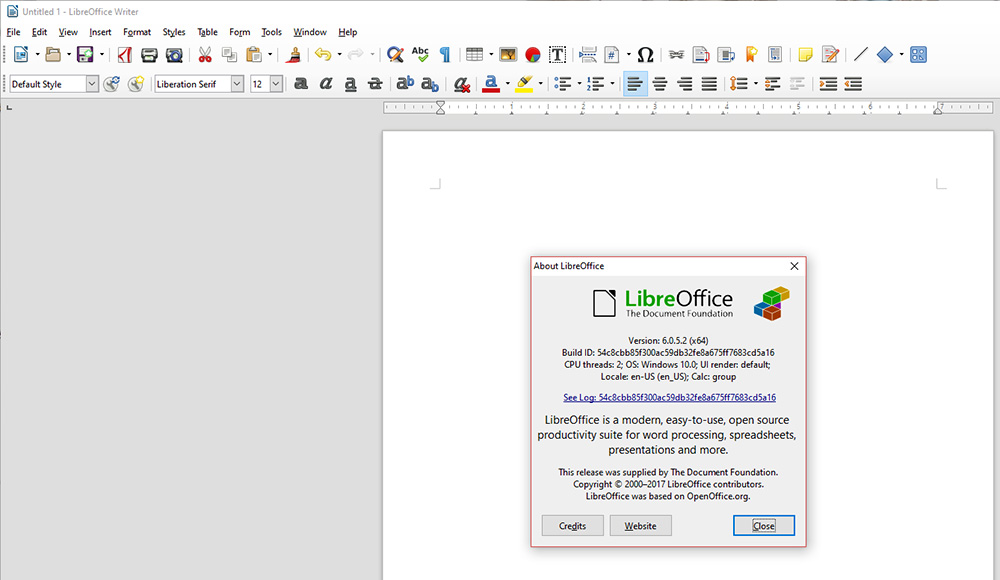
To work with text documents, presentations, spreadsheets, you need an office suite. As an alternative to Microsoft Office, you can use the free LibreOffice toolkit. The package includes the Writer text editor, the Calc spreadsheet processor, the Impress presentation wizard, the Draw vector graphics editor, the Math formula editor, and the Base database management module.
You can also use Google’s online tools if the online format is suitable.
Reg Organizer
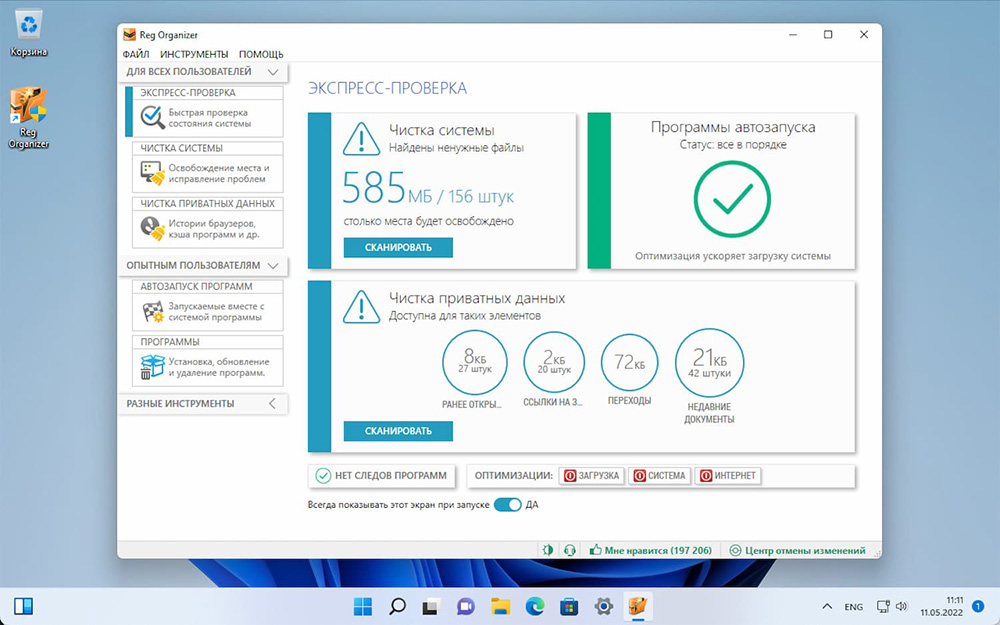
The registry and configuration file manager and cleaner, unlike the integrated registry editor in Windows, is more functional and offers numerous features. Through the program, you can view, edit, clean and optimize the registry, preview imported reg files, clean the system from the remnants of remote applications, manage configuration files and much more.
Recuva data recovery software
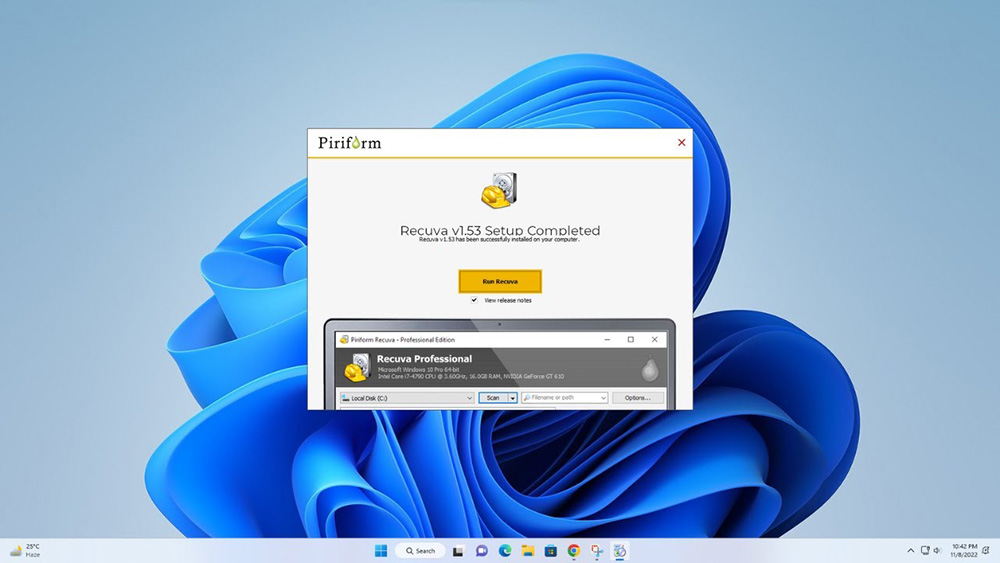
Special software will help to revive files deleted accidentally or intentionally. One of the best free programs in this category is Recuva. A simple and effective utility will help you recover deleted files from a hard drive or flash drive (external drives are supported), including from formatted and damaged media. There is also a portable version of the program.
By installing the programs that you need for your computer first, you will make your job easier, no matter what you do. Complement and build your “must have” list to have all the necessary tools at hand. Write about the most useful utilities in your opinion in the comments.