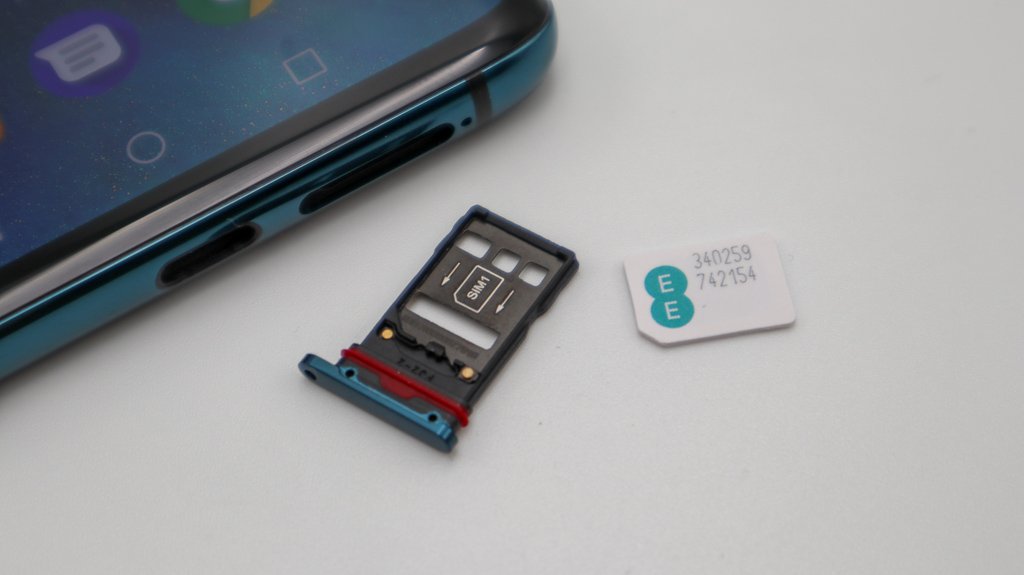With the release of the Mate 20 and the Mate 20 Pro, the Chinese manufacturer Huawei has launched its own new memory card format for its devices. Find out how you can expand the storage capacity of your Huawei smartphone and what you need to consider.
Huawei smartphones: increase storage capacity
Huawei equips its smartphones with at least 32 gigabytes of internal memory at the factory. If the built-in storage space is not sufficient, you can expand it using a memory card.
- Unlike other manufacturers, Huawei no longer relies on the classic microSD cards and other SD formats, but on the in-house Nano Memory Card Format (NM Cards), which was introduced when the Mate 20 was released.
- The nano memory cards differ only in their dimensions from other memory card formats; the card types are functionally the same.
- Huawei memory cards are available with capacities of 64 gigabytes, 128 gigabytes or 256 gigabytes.
The memory of older Huawei smartphones can still be expanded with the classic microSD cards.
Insert the Nano Memory Card – this is how you have to proceed
The nano memory card is inserted into the smartphone via a hybrid slot. This special slot can usually be used either for the memory card or a second nano SIM card .
- Turn off your Huawei smartphone.
- Open the hybrid compartment using the included tool.
- Insert the card into the sled and carefully push it back into the slot