
Concern about privacy is becoming more widespread, but the steps we follow do not always guarantee invisibility, so it is advisable to know what Google Chrome’s incognito mode is for on Android . The main purpose of this tool is to prevent the pages we visit from being recorded in the history, as well as cookies, the information we provide in forms of all kinds and other types of data that we leave when browsing in Chrome .
What Google Chrome’s incognito mode will not allow us to do is be totally invisible. The web pages visited and our Internet provider will still be able to access our activity, as well as the organization that owns the equipment, when it belongs to a company or a public or educational institution, for example.
The files that we download and the web pages that we save as favorites (bookmarks according to Google Chrome terminology), will also be stored. For all this, we should not confuse the incognito mode of a browser, be it Chrome or any other, with a more advanced service that a VPN service can offer us , with which we can go unnoticed more easily.

HOW TO OPEN A TAB IN INCOGNITO MODE IN GOOGLE CHROME FROM MOBILE
Those interested in how to open a tab in incognito mode in Google Chrome from their mobile should know that this process is very simple and convenient, and with very few steps they will be able to prevent pages that they do not want to be stored in the history from being visited more frequently. discretion.
The first thing to do is open the Google Chrome app on your mobile . In the upper menu bar we will find an icon with three points on the right, we press it and we will find the option ‘New incognito tab’. We will only have to press it and the Google Chrome interface will appear with a dark background that will indicate that we are already browsing in incognito mode.
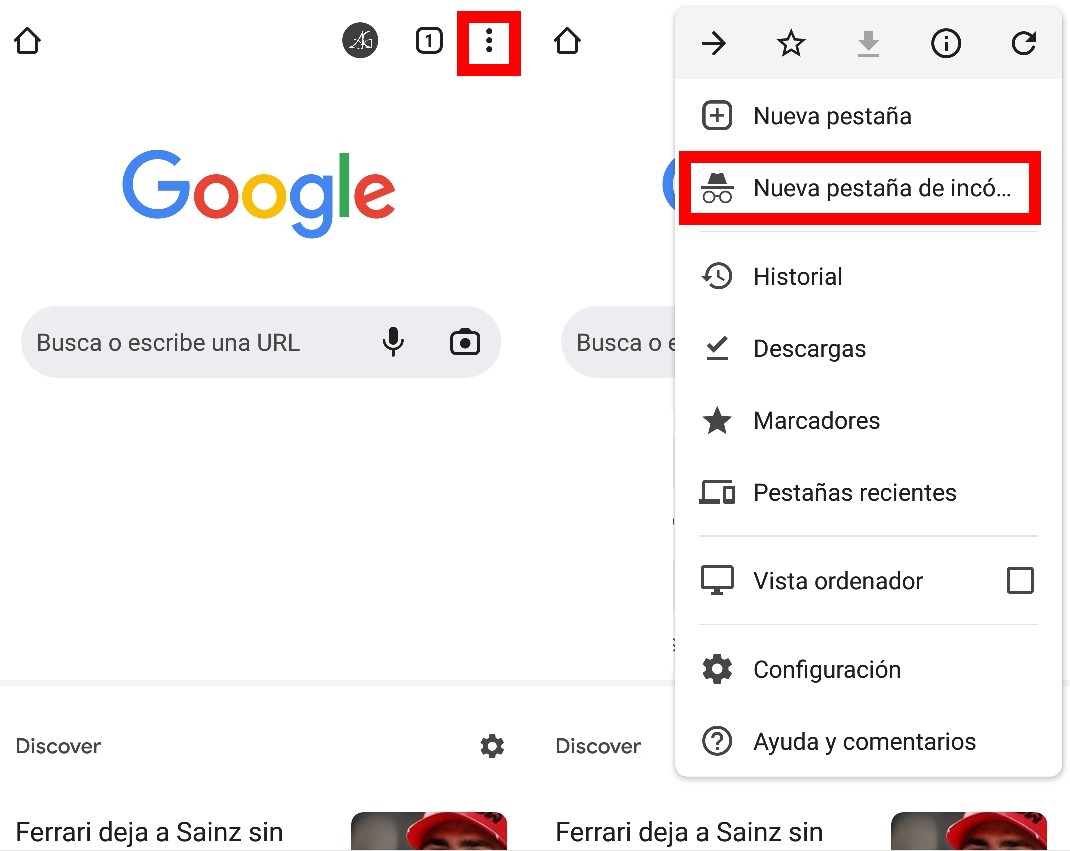
To avoid confusion, the Chrome for Android browser itself already warns the user of what can and cannot be done with this function, so the user is warned in advance. This is to avoid confusion in the future about the true scope of this feature that many people use on a daily basis.
HOW TO DISABLE GOOGLE CHROME INCOGNITO MODE ON ANDROID
Once we have made the desired incognito navigation, the question is how to deactivate the incognito mode of Google Chrome on Android . If we simply exit the application, the next time we open it, the dark interface of incognito mode will continue to appear, so if we want to return to normal use of the browser we will have to carry out the same process as in the previous point, but the reverse.
We press the icon with the three points in the upper right part of our screen and select the option ‘New tab’. In this way, the browser will show us the usual initial menu again and our activity and data will be registered again as in a normal session.
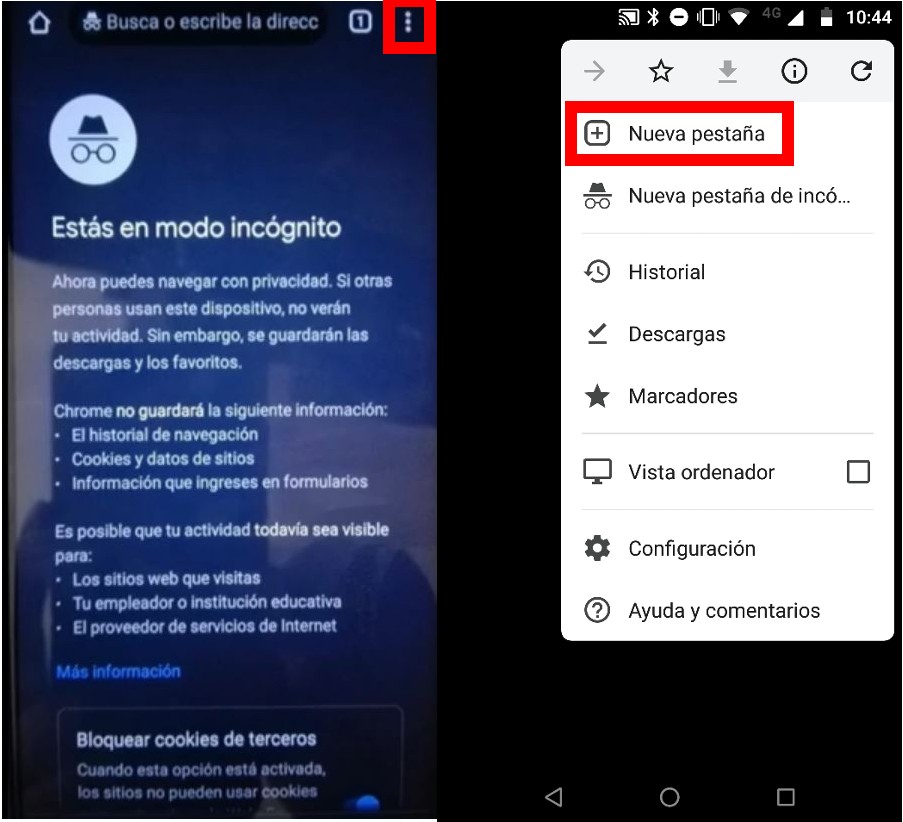
The incognito mode of Google Chrome is not only used to access pages that we do not want to be reflected in the history. In general, it is the most practical function when we have to access an account other than Gmail or any other service whose session we already have open in Chrome on a regular basis, which makes things much easier without having to close the main one to access. to high school and so on.
With the incognito mode we can also prevent the accumulation of data and cookies on our device that could end up slowing down its normal operation, so its virtues go well beyond discretion, the main asset claimed by those who use it .