If you look closely at the PC motherboard, you can find there a connector with four to eight cells-connections and the signature “EATX12V”. Not everyone knows about its existence yet, since it appeared relatively recently. Let’s find out what and how to connect to it.
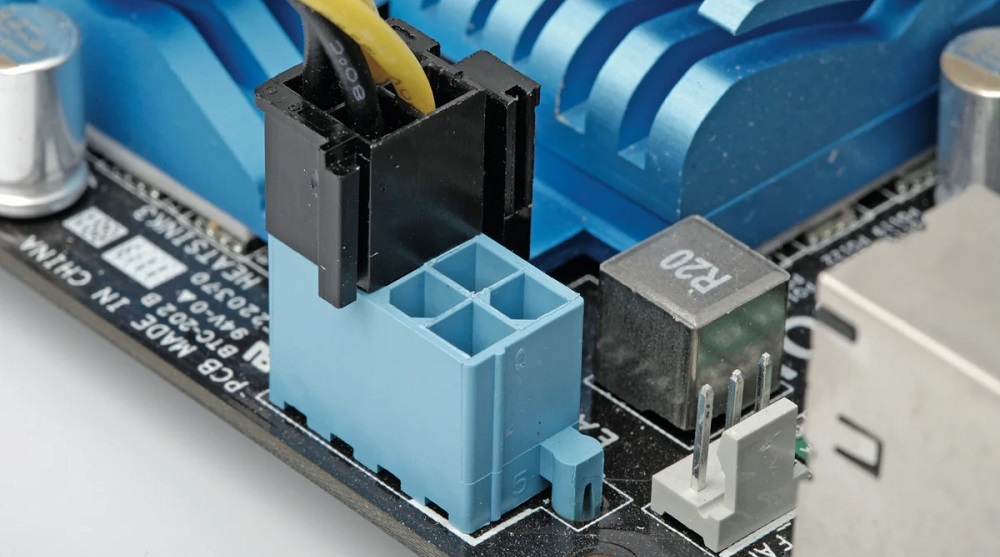
What is the EATX12V connector on the motherboard
It is not by chance that the motherboard is dotted with so-called pins – recesses for connecting power cables. A current is separately supplied to it, since the performance directly depends on the amount of energy received. And since computers have become more powerful lately, more and more power is required, therefore, the number of pins is also increasing.
To understand where the EATX12V came from and what kind of connector it is on the motherboard, you need to go a little bit into history:
- In the early 2000s, a single 20-pin socket was enough for the motherboard, where a rectangular plastic plug was connected with a stopper that secures it in place.
- Five years later, more capacious processors appeared, and another additional power connector, consisting of four cells, was brought to the board. There were two options for the plug: a general one that captured two connectors at once, and separate ones for twenty and four. They were designed for machines that require no more than 150 W.
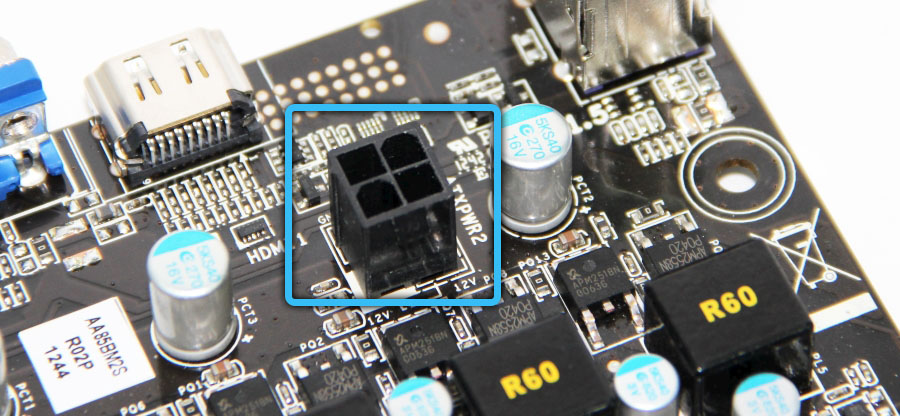
- As soon as PCs with more than 150 W of electricity entered the market, the load on the four-pin socket increased. This often led to fire or melting of the cable. Then the output was found in the form of an eight-pin EATX12V connector.
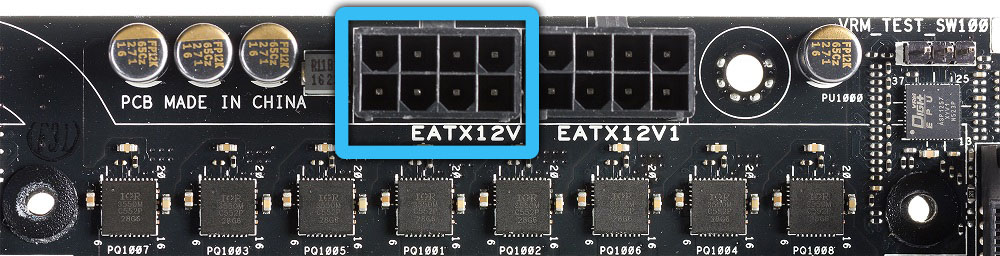
If you bought a sufficiently powerful and modern computer, then you will definitely see just such a nest. Note, however, that there are also 4-slot EATX12V connectors for mid-range PCs.
Purpose of EATX12V and its types
The EATX12V is designed to supply an additional 12 volts of current to the board. This connector must not be left unplugged, otherwise the computer simply will not start. There are the following types:
- four-cell – for system units of medium and low power;
- eight-cell – for power-hungry PCs.
In the second case, the cable can be solid or double: four plugs at the branch of the cord. Basically, there is no significant difference between the two.
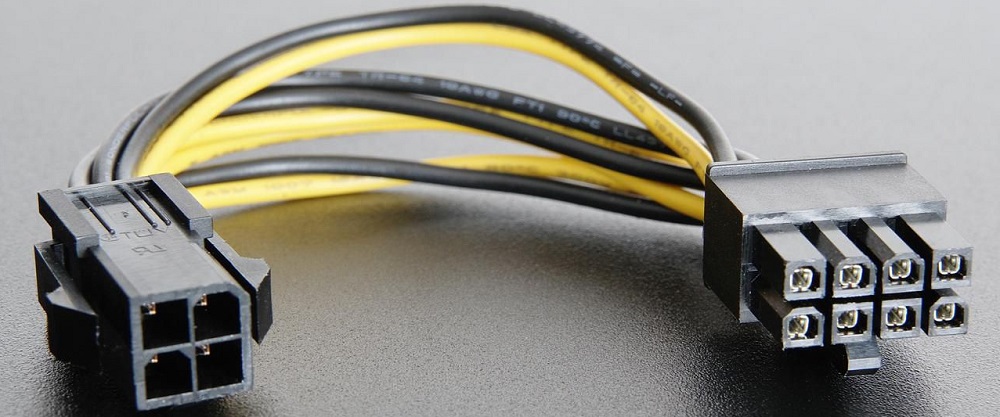
Is it obligatory to connect all 8-pins
Very often, this is the question that bothers people, because when they open the system unit, they find that half of the EATX12V connectors are closed with a cap and are not connected. If the PC was assembled by a specialist, and not by yourself, then you can leave everything as it is: most likely, there is enough power already. But in the case of overclocking the processor, replacing components (for example, a video card) with more powerful ones, it is worth using the second half of the socket in the power supply circuit.
Sometimes another problem arises: the power supply is designed for four plugs, and the board is for eight. In this case, you need to be careful and correlate the actual consumption with the capabilities of the PSU. Look at the board markings and find its characteristics on the manufacturer’s official website. If you do not understand if the unit is capable of supporting its operation, write to the support service or ask a specialist from the service center.
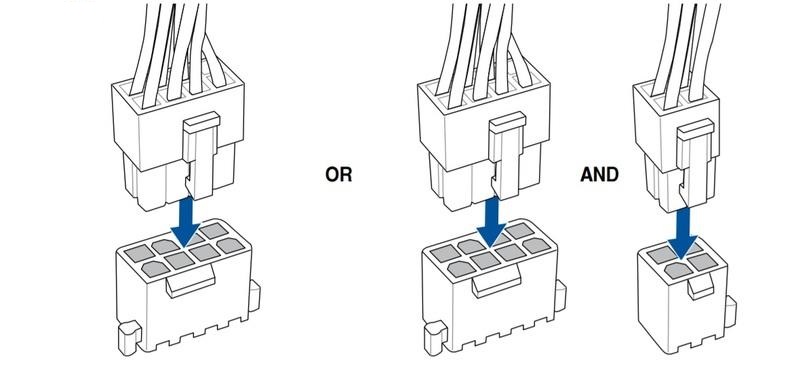
CPU power pinout
In the event of a critical discrepancy, you will have to buy another power supply unit – unfortunately, when you purchase an entire PC, some components can be replaced with cheaper and completely inappropriate ones.
You should also not use adapters when connecting the board to the power supply unit. The new link in the electrical circuit will add a few ohms to the existing resistance and reduce the amperage.
Now that you know about the existence of the EATX12V, see if your computer has it, and write in the comments if it was difficult to connect it.