Since the distant launch of the Ice Cream Sandwich version of Android, Google included some functionalities in its star operating system that have been more than appreciated by users. Such is the case of additional features such as the sharing of NFC technology and the role played in this by Android Beam , one of the most prominent utilities launched by Google in recent times.
The truth is, not for nothing, the most prominent manufacturers of Android devices, such as LG or Sony, have exploited NFC technology for a long time, trying to give it the best possible utility.
Now, many will ask what is Android Beam? And the truth is that the answer can be very simple. Let’s see.
Contents
What is Android Beam?
Basically, Android Beam is a technology based on NFC, with which we can really quickly share the most diverse documents, from web pages, videos, applications, photos, locations on Google Maps, among others, just by touching two devices that have NFC technology. In addition, it is also possible to share files with other devices that are not supported.
If, for example, we are viewing a video on YouTube that we find interesting and we want to share it with someone or stop watching it on the smartphone and watch it on the tablet, all we have to do is make both devices, with NFC technology, touch each other, And as if by magic, this content will be shared from one Android device to the other.
How to use Android Beam?
The first thing we must do is check in advance that our smartphone or tablet is compatible with NFC technology, data that we can find in the Wi-Fi section in the device’s Settings.
Only once we have confirmed that the two computers that are going to communicate have NFC technology, we can start using this fabulous tool, and to share content, as we said, we just have to make both devices touch each other, to facilitate the contact between the NFC chips of each device, which is usually located in the center of the device by manufacturers, near the top.

Once both teams have touched, we will notice that on the device that we are waiting to receive the information, a message will be displayed on the screen that reads “Press for Beam”, so from then on all that remains is to press on the screen, to be able to find the information on the receiving device.
So what is NFC?
The acronym NFC refers to “Near Field Communications”, which gives us an idea of what the parameters of this technology are. Basically NFC is a set of standards for devices, whose function is focused on allowing to establish “peer-to-peer” radio communications, and thus being able to transfer data from one device to another just by touching each other.
It is important to mention that in its origin, NFC was born from the so-called RFID , that is, radio frequency identification, which is the technology that companies use to track their products. In this sense, NFC is a similar technology, but it has been standardized to be applied to smartphones.

Generally speaking, NFC is a means of sending data through radio waves, so we can say that it resembles Wi-Fi or Bluetooth, but unlike these protocols, it can be used to induce electrical currents within passive components, as well as just sending data.
What to do when the computer does not display Android Beam?
In principle, as we mentioned, we must bear in mind that Android Beam is incorporated into the Android operating system by default, since the truth is that there is no specific application to execute this functionality. At the most, we must take the precaution of activating NFC and Android Beam in the Settings of the device.
In the event that we find that Android Beam does not appear in the configuration of our equipment, we should not panic, since the truth is that in many cases it may already be enabled by the manufacturer and the device does not include the possibility of disabling this functionality.

Therefore, the ideal is to do the litmus test, and if we are sure that our equipment has NFC technology, directly try to share some information between said equipment and another through Android Beam.
Some disadvantages of Android Beam
Although we can come to suppose that this system and functionality to share information and content between Android devices is fabulous, the truth is that it also has its disadvantages and it is precisely the NFC technology one of the main disadvantages that Android Beam has is finding the location of the device. NFC chip in the equipment, since they must come into contact in order to be able to successfully communicate between the two.
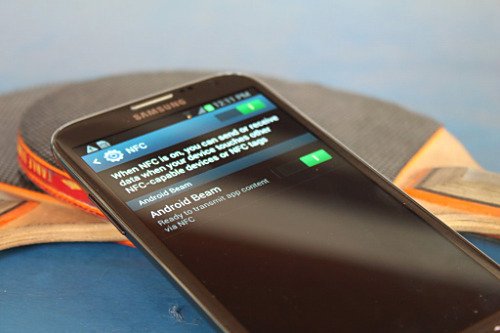
Of course, in the case of smaller smartphones, due to their small size, this problem is not so serious, because the space to choose from is certainly limited, but in the case of a large smartphone or tablet, the power locating the NFC chip can become a real problem.
Here it is best to search for the device model, with some kind of diagram that shows the hardware parts that make up the equipment.
The future of Android Beam
Since it was created, the Android Beam platform has grown considerably, in many cases completely replacing the sending of files and information via Bluetooth.
This is mainly due to the fact that to share material via Bluetooth it is necessary that both teams have the option enabled at the same time, and many times users usually disable Bluetooth to save energy, so the functionality offered by Android Beam exceeds the expectations we had years ago with Bluetooth. In addition, according to users Beam is faster than Bluetooth.

File Beam: An option to send files
Some users have reported that through NFC and Android Beam it is often impossible to send certain types of files, due to their size or their format.
At this point, a good option is to include the use of a tool specially designed for this, such as File Beam, a free application that, among other things, allows you to share documents, audio and video files, photographs, and more.
To use the app it is necessary that the devices that are going to communicate have at least Android 4.1, and have the NFC chip. It should be noted that since File Beam works through Android Beam, the receiving computer does not need to have the application installed.
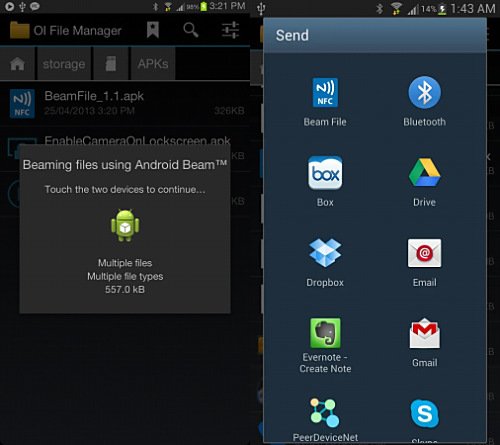
Among other advantages offered by File Beam , it gives us the possibility of being able to send several files at the same time, and when this happens, all those files are downloaded to a folder on the receiving device.
The disadvantages of the application are mainly focused on not being able to send files of the type Tar.gz and other compresses, although its developer clarifies that this is an Android problem. In addition, it can only be used in some models of equipment, since so far it has proven to work perfectly in the Samsung Galaxy S4, Galaxy Note II and Galaxy SIII, in the Nexus 7 and in the Nokia N9.
To check if it works on our smartphone or tablet, we just have to install the application, which we can find at this link . Of course, we must first make sure that our device has the NFC chip.