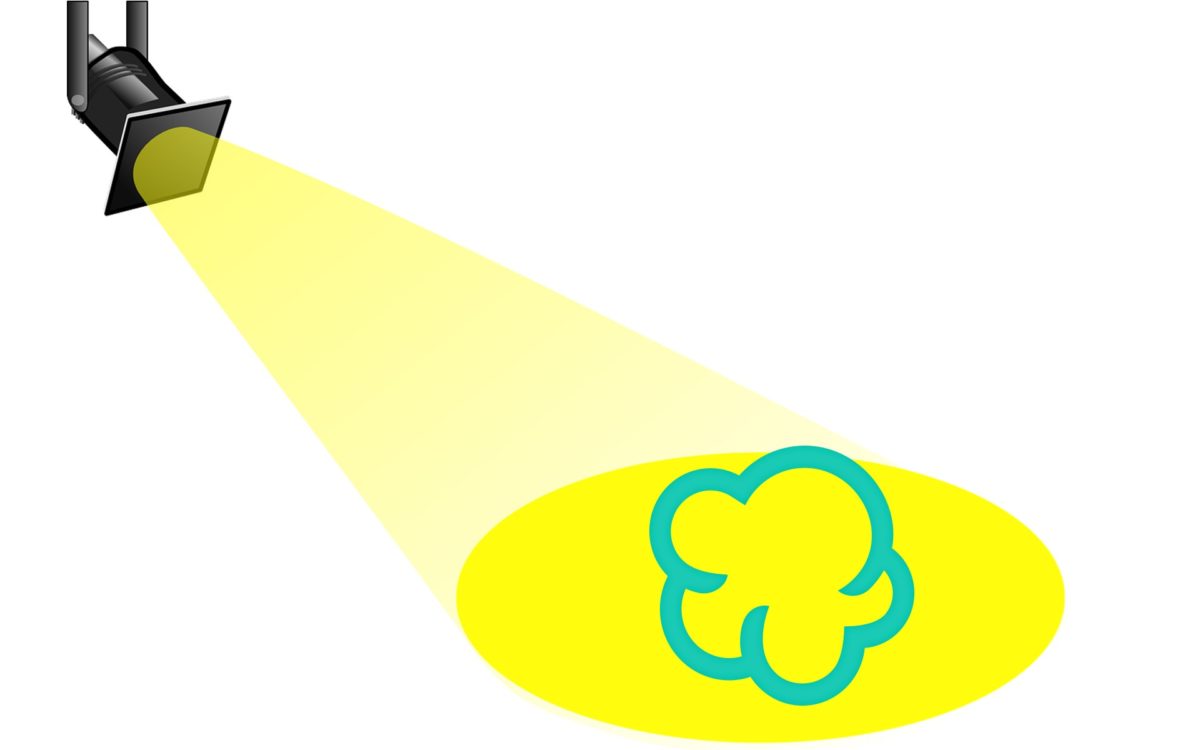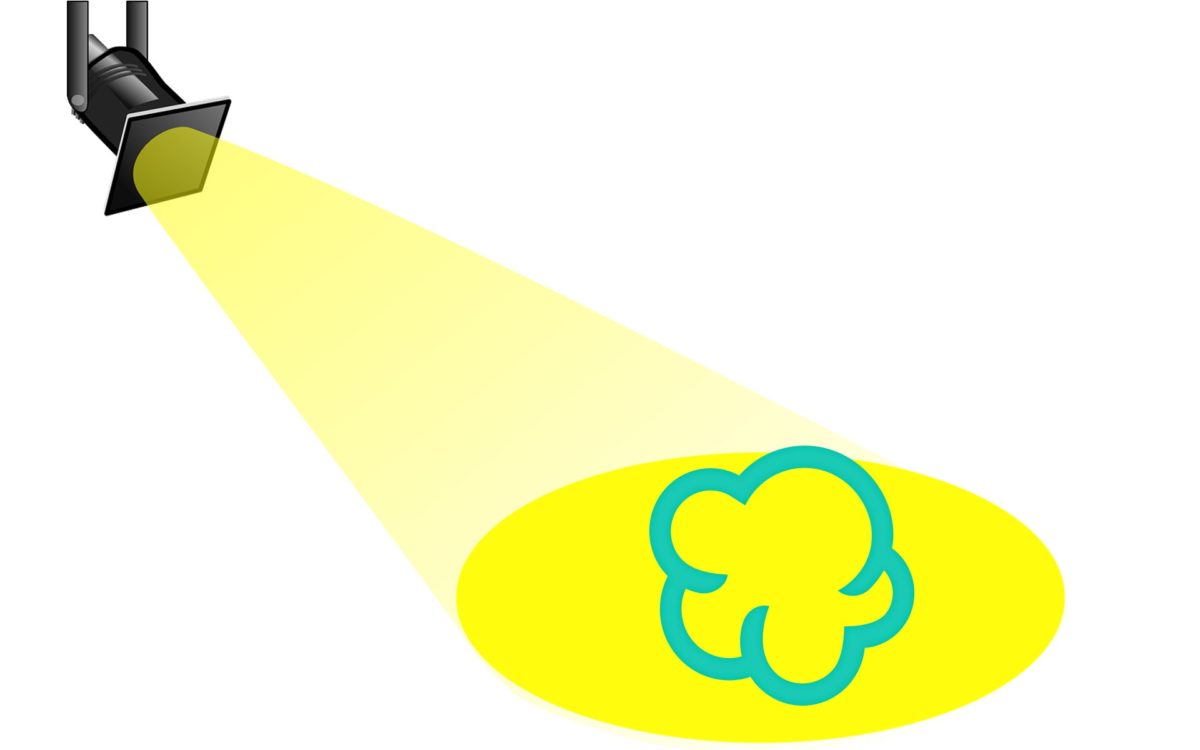
Every time we download a second-hand buying and selling application we have to get used to its particular lexicon, so it is normal to wonder what featured product on Wallapop means . When we put an item up for sale, we see that the option to highlight it appears, a function of the platform that will allow our product to have greater visibility in that massive showcase.
The steps to highlight a product on Wallapop are quite simple. When entering the application, we will press the ‘You’ button that we will find in the lower right part of the screen, and then we will enter ‘Products’, where all the articles that we have for sale will appear. Below each article, we will find a button to highlight it and make it much more visible to other users.
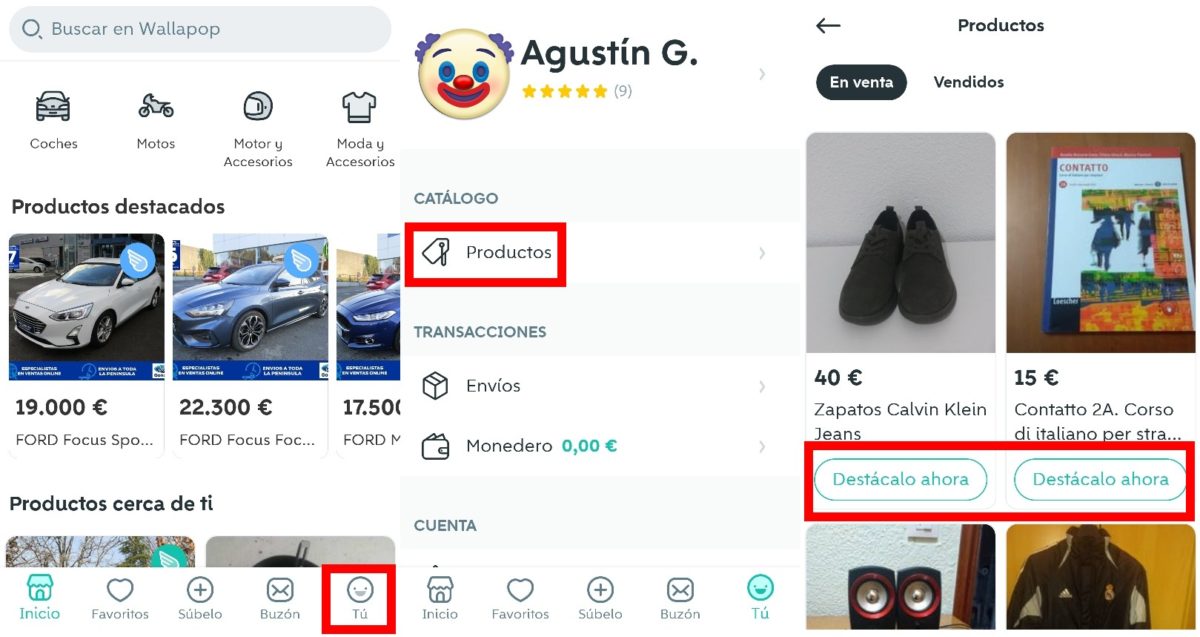
The function of highlighting products in Wallapop is paid , and will depend on the type of positioning that we want to give it. By scrolling laterally we can see that the application will allow us to highlight the article by neighborhood, by city and by country , with prices ranging between 0.99 euros for the cheapest option and 26.99 euros for the most expensive. In addition, we can also choose the length of time to highlight said product, so it is convenient to study the price of each option well based on factors such as the urgency with which we need to sell it or the difficulty that we believe it may have to be sold.

WHAT DOES EXPIRED PRODUCT MEAN IN WALLAPOP
Another characteristic of the platform that many users do not notice is knowing what expired product means in Wallapop . Those who don’t use the app consistently and log in for a while wondering why their products aren’t getting deals may be surprised to find that all of their items show up as inactive.
To prevent the platform from being filled with abandoned ads, Wallapop sets an expiration date for its ads of two months. When entering your profile, you will find next to each product the message ‘Inactive’, but this has an easy solution. You just have to enter that product and press the ‘Reactivate product’ button for it to reappear in the platform’s catalog for another two months.
Another important note for the most active sellers . Since last November, Wallapop has set a limit of 200 items for sale per user . From that figure, all articles will appear as inactive until they have a gap within the 200 set by the platform.
WHAT DOES RESERVED PRODUCT MEAN ON WALLAPOP
Finally, this article also explains what reserved product means on Wallapop . When a seller puts something up for sale and enters that product, he will find the ‘Reserve’ button just below the image . This option is useful when there is an interested buyer and the purchase is being made through chat. In the same way, if the negotiation does not end up coming to fruition, you can press the ‘Cancel reservation’ button without major complications.
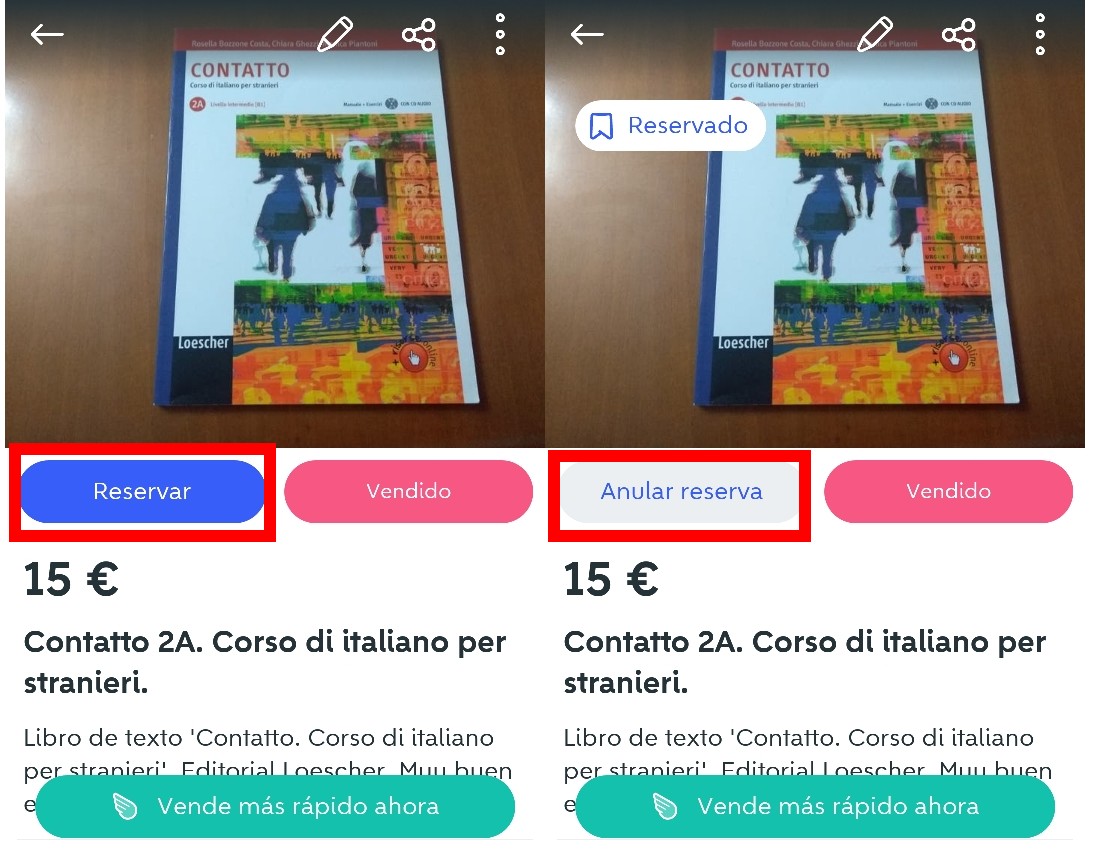
When reserving an item on Wallapop , the rest of the platform’s users will find an icon in the upper left when browsing the catalog that reflects that it is reserved. In this way, the buyer will know that this product is about to be sold and can focus on other options within the application .
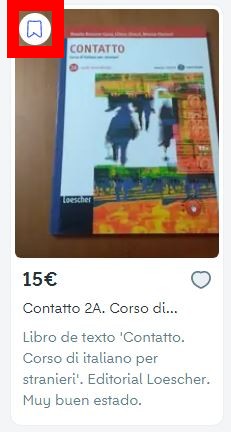
The option to reserve products on Wallapop in no case implies an obligation to buy or sell by users. Simply, it is a sign of good will within the negotiation and a dissuasive message for third parties to show their interest or want to start a conversation to buy said item.