
The possibility of monetizing our content on social networks is becoming more and more extensive, and on TikTok, we can take advantage of direct broadcasts to earn money (or to reward a tiktoker whose content catches our attention). To do this, it is important to be clear about what TikTok LIVE gifts are and how to send them in order to send them to your favorite content creator.
The LIVE Gifts feature allows your followers and viewers to extend their support beyond liking or sharing your content. When a user gives a gift to a tiktoker who is broadcasting live, these gifts are transformed into diamonds for their account. When you accumulate a significant amount, you will be able to withdraw those rewards and convert them to cash, but this option is not available to all creators.
The LIVE Gifts function is working, but even so, the tiktokers who want to enable it in their broadcasts will have to be over 18 years old, have at least 10,000 followers and the account must not be recently created, but must have at least one month of validity from discharge. Creators who have received warnings or penalties for violating the platform’s rules with their videos will also not be able to activate the gifts, something that company accounts will not be able to do either.
HOW TO SEND GIFTS ON TIKTOK LIVE
In order to thank an interesting content creator for their work, it is necessary to know how to send gifts on TikTok LIVE , a simple and intuitive process. When you enter the application, you will be able to find all the creators that are broadcasting live in the ‘LIVE’ button that you will find in the upper left part of the screen. Once you are watching the direct, if the user in question can receive gifts, you will see an icon that says ‘Gift’ highlighted in the interior bar. Click there, and the complete list of gifts that you can send and their cost in TikTok coins appears.
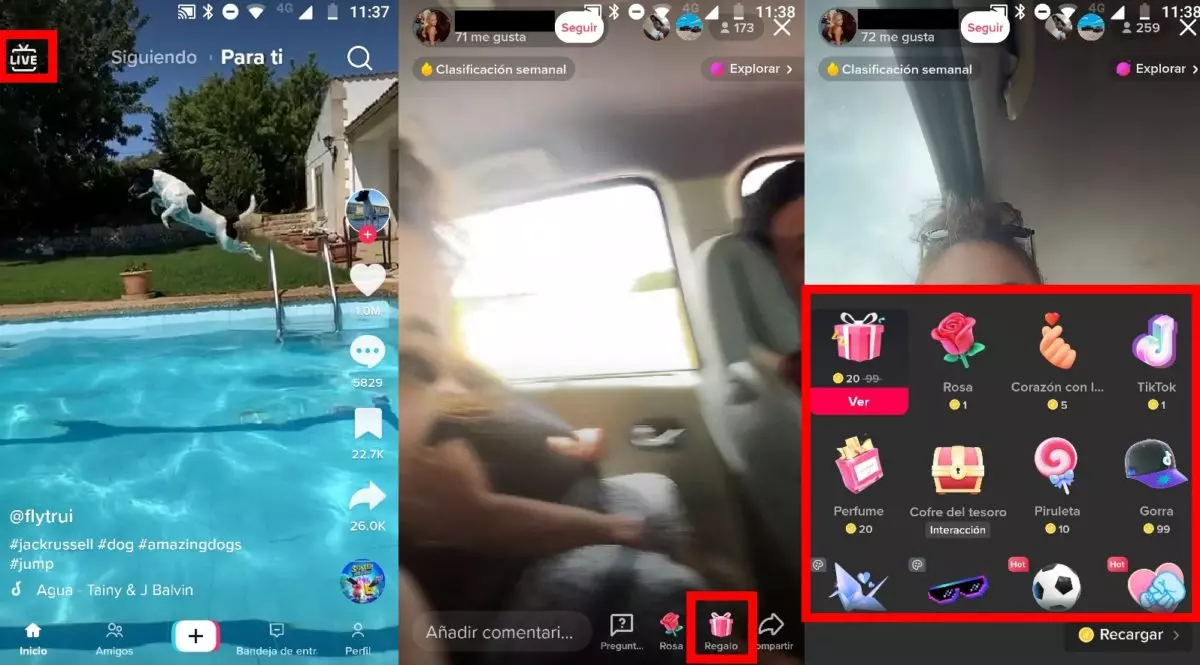
In case you do not have available balance in TikTok and you want to recharge it, you can do it through the ‘Recharge’ button that you find at the bottom of the screen. It is common for the application to show some initial offer, but just below you can see in ‘More package options’ all the alternatives you have to recharge balance.
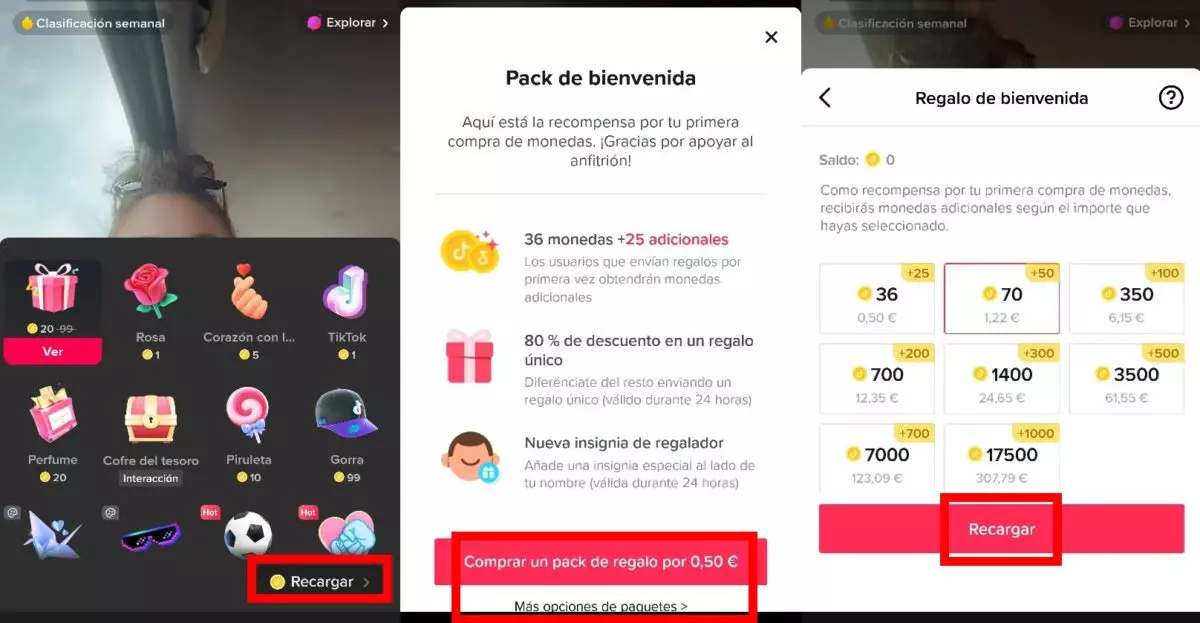
HOW TO COLLECT GIFTS FROM TIKTOK LIVE
If you have already managed to meet the requirements to be able to receive gifts in your lives, it is time to discover how to collect gifts from TikTok LIVE and redeem those diamonds in which the contributions of your followers have become. Before starting, it is important to note that you must be a PayPal user, since it is the platform through which payments are made from TikTok.
To be able to collect gifts on TikTok LIVE , access your profile and press the icon with the three horizontal lines that you will find in the upper right part of the screen. Next, select ‘Settings and privacy’, and look for the ‘Balance’ section, where both your earnings and the money you have in your TikTok wallet are reflected so that you can also make gifts to other creators.
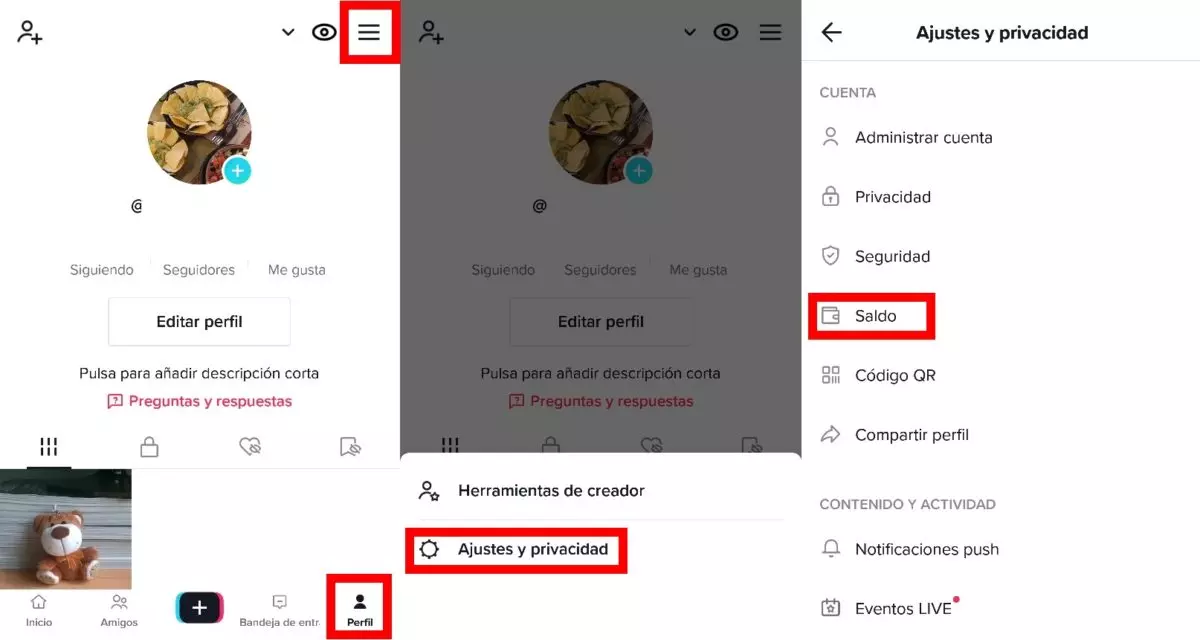
Once there you will have to click on the section that says ‘LIVE Gifts’ , where the money you have accumulated is reflected. On the next screen you will be able to check the diamonds you have accumulated (what the gifts they give you are transformed into) and the balance that this implies in dollars. In case you meet the requirements to be able to withdraw it (have at least 100 dollars accumulated), you can click on ‘Withdraw’, and from there you will be asked to log in to your PayPal account associated with your TikTok profile to be able to make cash payment.
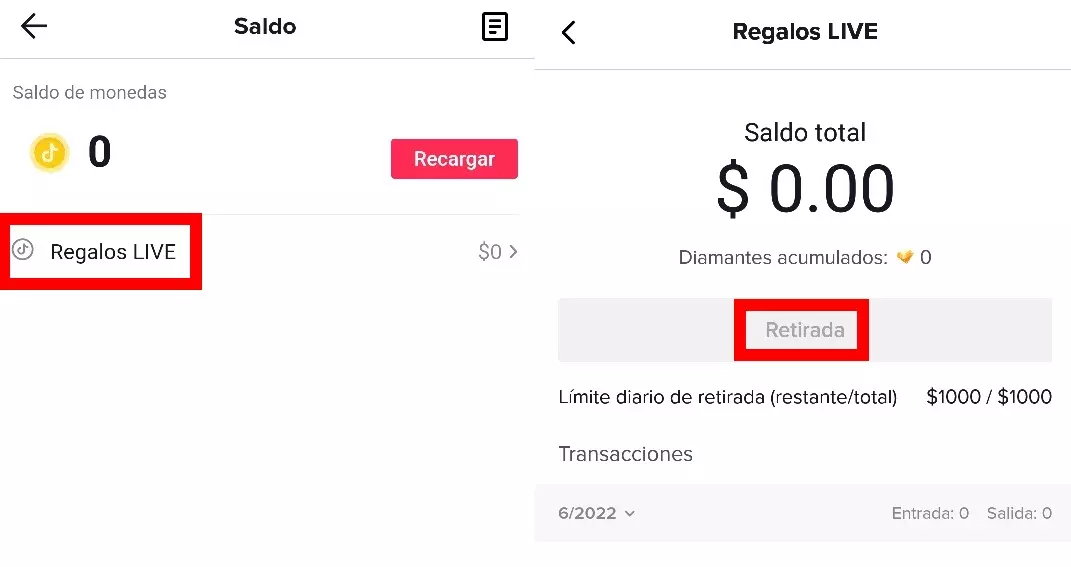
There are some important aspects to keep in mind: you can only withdraw $1,000 a day , PayPal keeps a small commission for the transfer (varies depending on the country). Also, the time from when you withdraw from TikTok until the money appears in your PayPal account can take several weeks.