Contents
Introduction
The Internet has long become not only the norm, but even a necessity in our life. A lot of things are tied to the use of the World Wide Web. But it is impossible to connect to it simply by plugging the cord into an outlet. Let’s take a look at what types of Internet connections exist.
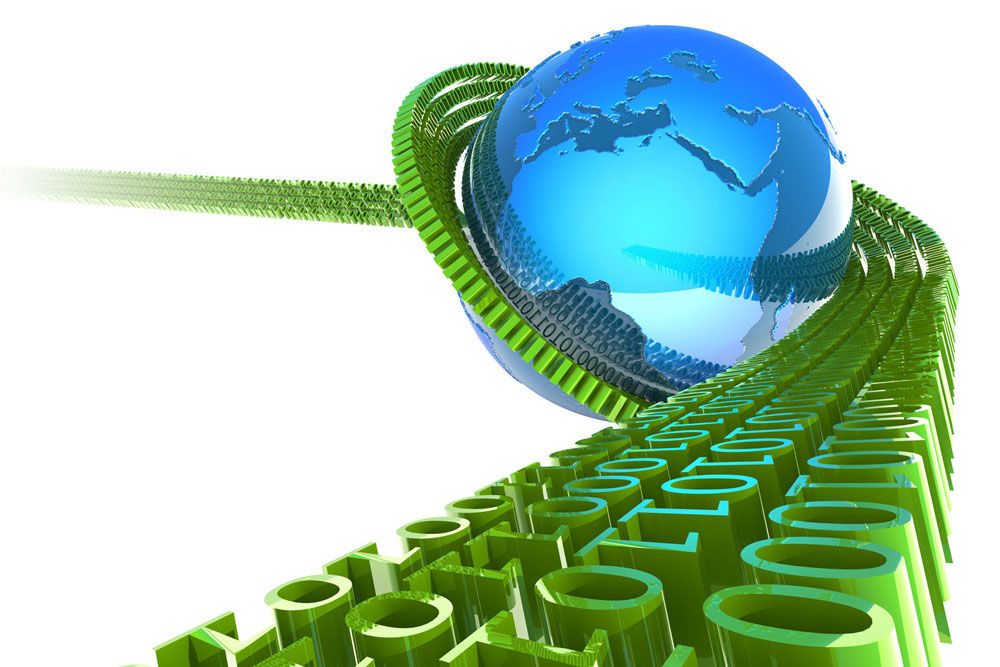
Over time, obsolete Internet technologies are replaced with more advanced ones.
Cable connection
Twisted pair and optical cable
This is the most popular connection type. A cable is laid to your apartment or office, through which an Internet signal is received. Two connection options are used: twisted pair and optical cable.
In the first case, a high-throughput fiber-optic cable is passed from the service provider to the house or junction box, and a twisted pair is introduced into the apartment itself, which is a copper wire with a crimped end in a special way, which is stuck into a computer or router. The connection speed in this case most often does not exceed 100 Mbps.
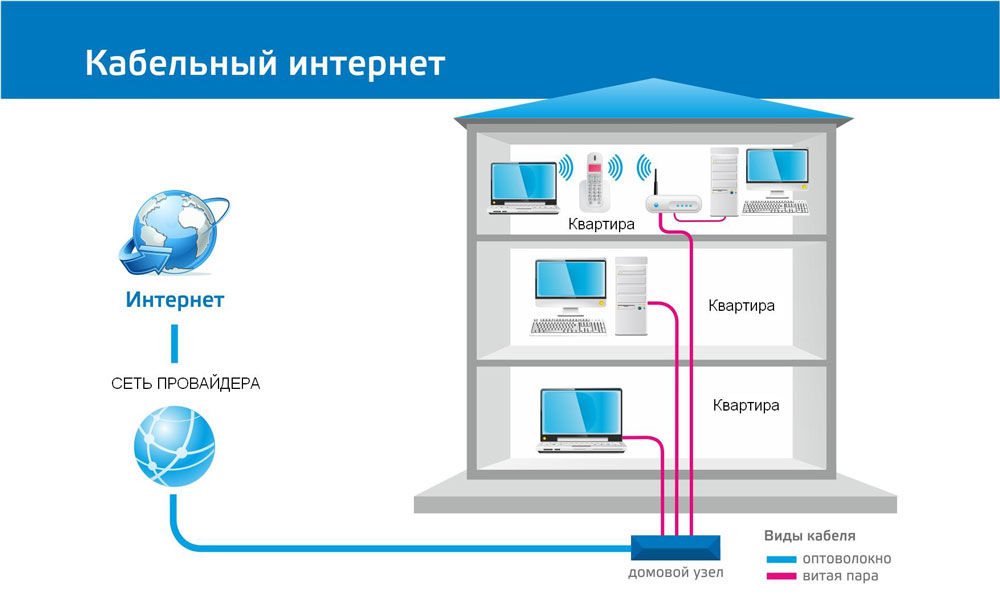
In the second case, an optical cable is installed in the dwelling, which is connected to the switchgear. Among its advantages, there is a much higher speed, up to 1 Gbps. Through this cable, you can simultaneously receive Internet, telephone and television services – that is, one cable instead of three. The cable connection has two networking options: local and virtual.
The local network
The essence of a local network is that your ISP assigns you a separate IP address. All computers, by and large, are a large network that has access to the Internet through a vendor. There is access with dynamic and static IP.
Dynamic IP
This is the easiest type of communication for you. All settings for each connection are assigned by the provider, and you do not need to configure anything further. You just plug a cable into a computer or a router – and you start using the Internet.
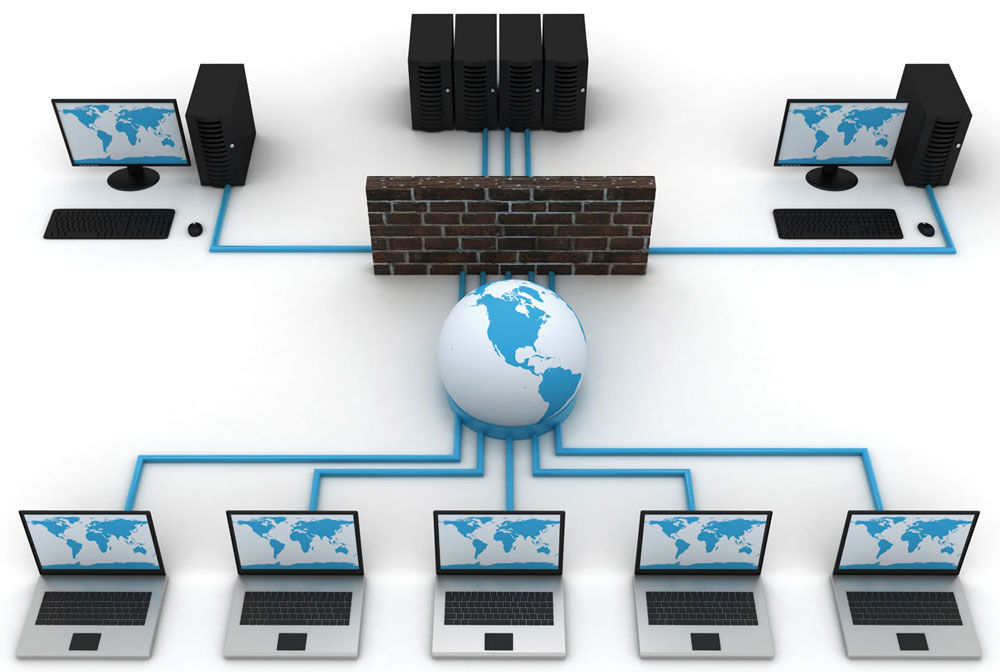
Static IP
With this type, the user needs to enter into the settings of the network card or router the parameters that are issued by the provider and which are unchanged for each communication session. This is quite handy for online services that ask you for a permanent IP address. You can find out the type of connection in the provider’s technical support, on the service provider’s website or in the contract. When using a router, most models can detect the type of connection automatically.
Virtual VPN
VPN stands for Virtual Private Network. This technology encrypts the exchange of data between the subscriber’s computer and the provider’s server, significantly increasing security.
PPPoE
The most popular VPN connection type. To use, you only need to find out your username and password. The Windows operating system treats this connection as a high-speed dial-up connection.
L2TP / PPTP
Less popular VPN connections. In addition to the login and password, you need to find out the server address provided by the telecom operator. The difference between them is only in the encryption method, which is selected in the additional connection settings. The most famous provider working with this standard is Beeline.
Combined connection
Combines several types of connection for Internet access and provider resources. VPN is used as the main type of connection, dynamic or static IP – as an additional one. The difference between them is in manually entering a local address or automatically determining it. Such a connection is considered the most difficult, therefore it is rarely used. You can find out the parameters from the technical support of a particular service provider.
Phone line
Despite the fact that recently cable connection has dominated, in many localities it is economically impractical to pull a separate Internet line. In this case, the presence of a telephone line saves, you can only connect to the Internet through it. There are two types of connection: ADSL and Dial-Up.
ADSL
Modern standards provide access to the Internet at a speed of several tens of megabits, which is quite enough for most tasks. The bottom line is that using a splitter, the signal is divided into different frequencies: low – for voice communication, high – for the Internet. Accordingly, you can make calls and use the Internet at the same time.
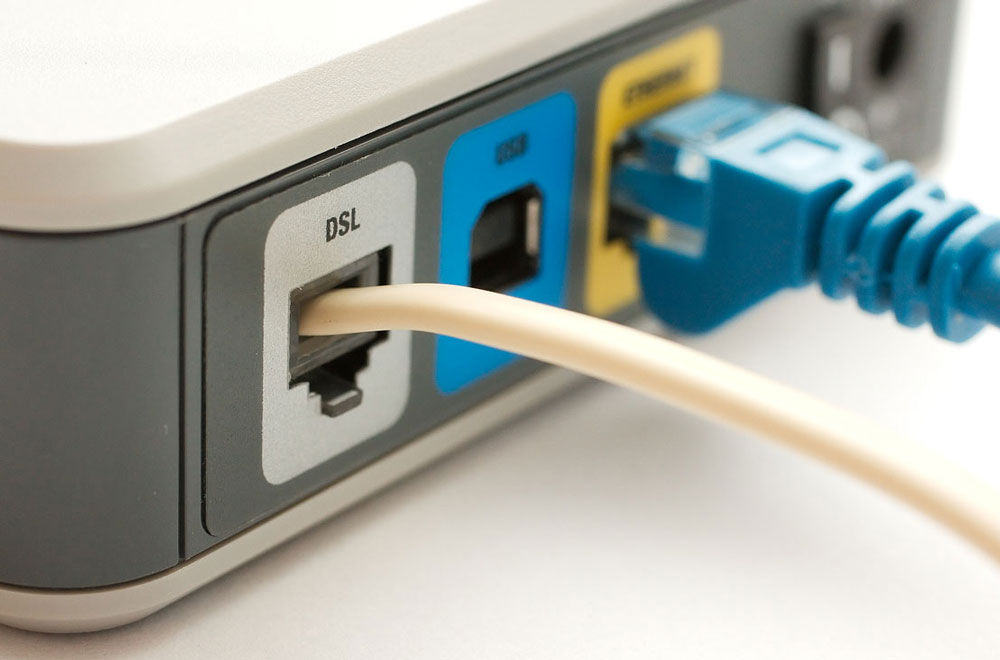
A modem is used to organize communication. The connection diagram is quite simple: a telephone cable, which is brought into the room, is connected to a splitter, a home phone and an ADSL modem are connected to it in the appropriate connectors.
Dial-Up
This type of connection has come to us since the nineties of the last century. It is very outdated as the telephone line remains busy and the average speed is about 56 kilobits. This is very little by today’s standards. However, in some areas this type of connection is sometimes used.

It works as follows: the modem is connected to the telephone line and to the computer, the modem pool number is added to its settings. The modem calls this number, and after the connection is established, the subscription gets access to the Internet.
DOCSIS TV cable
This type of connection provides internet via cable TV. Undoubtedly, it is much more convenient for one company to pay for the Internet and TV. The cable is put into an apartment or house, using a splitter, the signal is distributed to television and the Internet. The Internet signal goes to a cable modem connected to a PC or router.

Modern standards allow you to get Internet speed up to 300 Mbps. Despite the relatively low popularity of the technology, the telecommunications service provider AKADO connects subscribers in Moscow, St. Petersburg and Yekaterinburg using it.
Mobile Internet
The development of 3G and 4G standards makes it possible to use the Internet at a speed comparable to a home connection. In many cities of Russia, the 4G standard is available at speeds of up to 100 megabits. Where it is not available, 3G works at speeds up to 40 megabits.

Recently, unlimited tariffs have been offered, albeit rather conditional. You don’t need any wires, and you can connect relatively cheaply wherever coverage is available. You can use a USB modem, mobile router or smartphone / tablet as a modem. The firmware can also detect network parameters.
Satellite Internet
The most expensive, but at the same time the most ubiquitous. Allows you to access the Internet even far from communications, even in the middle of the taiga. The only condition is satellite visibility.
Everyone is familiar with satellite TV. Antenna dishes can be seen in almost every home and in huge numbers. The same dish is used to access the Internet. There is one-way and two-way satellite internet.

With one-way access, outgoing requests are transmitted via a terrestrial communication channel, for example, via a mobile network, while incoming data comes from a satellite. With two-way access, all exchange takes place over a satellite channel. To do this, you will need an antenna with a transmitter head.
The access speed reaches several tens of megabits. The main disadvantage is the huge price for a set of equipment and rather high tariffs.
WiMax and Wi-Fi
Almost everyone is familiar with Wi-Fi, almost everyone has a router at home, and free access points operate in many public places. WiMax allows you to cover areas where cable connectivity is difficult in every home. This is applicable in the private sector or cottage villages. To provide coverage, base stations are used, providing coverage within a radius of several kilometers.
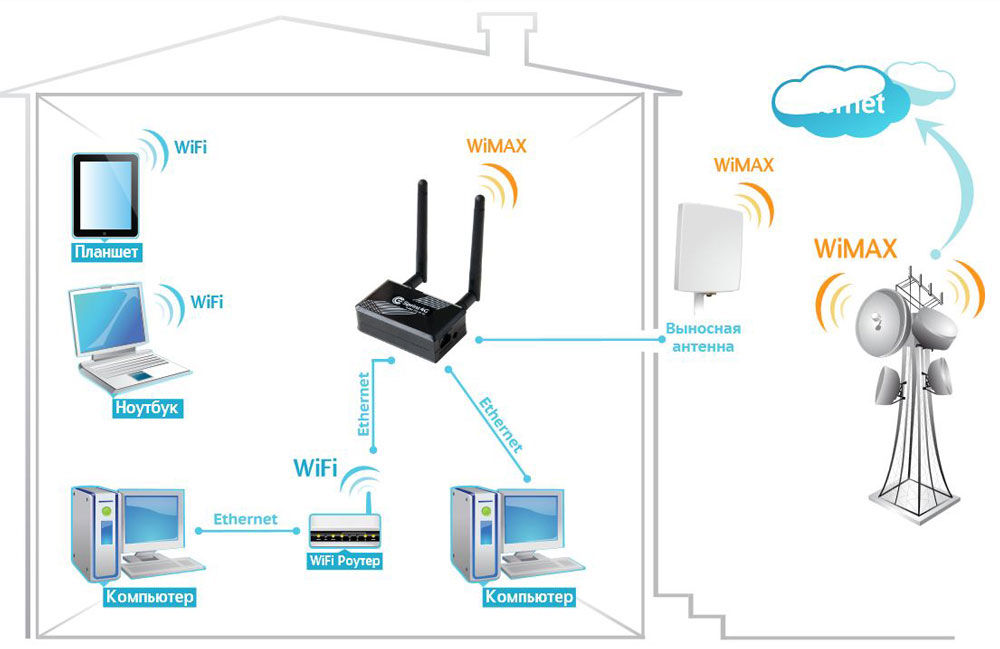
To connect, you need to have a special receiver, and when you move away from the station, an amplifying antenna. The technology has not received widespread use, since it still requires a cable to be supplied to the village. It is much more expedient to use the mobile Internet.
Conclusion
We have listed all the possible types of internet connection. If you live in a city, your ISP will most likely connect you via cable. This is the cheapest type of connection in multi-storey buildings. Setting up the equipment will differ for different types of communication, you can find out more about this issue in our article How to connect the Internet on a laptop. Also, never hesitate to contact the technical support of the service provider to find out the network access parameters.
What type of connection do you use? Are you satisfied with the connection quality? Write to us in the comments.