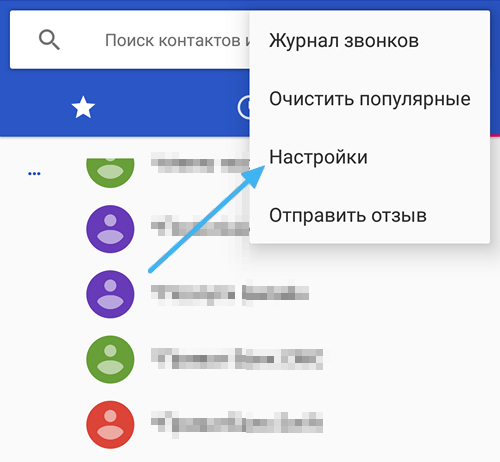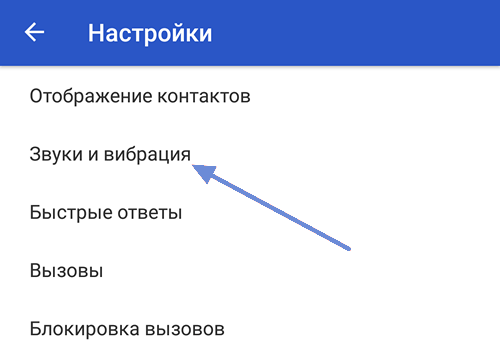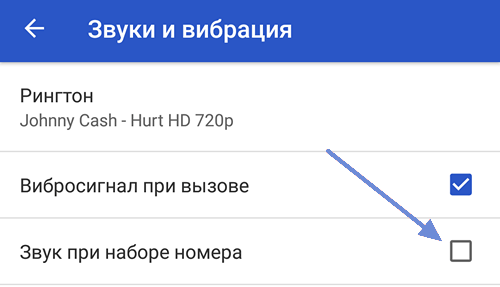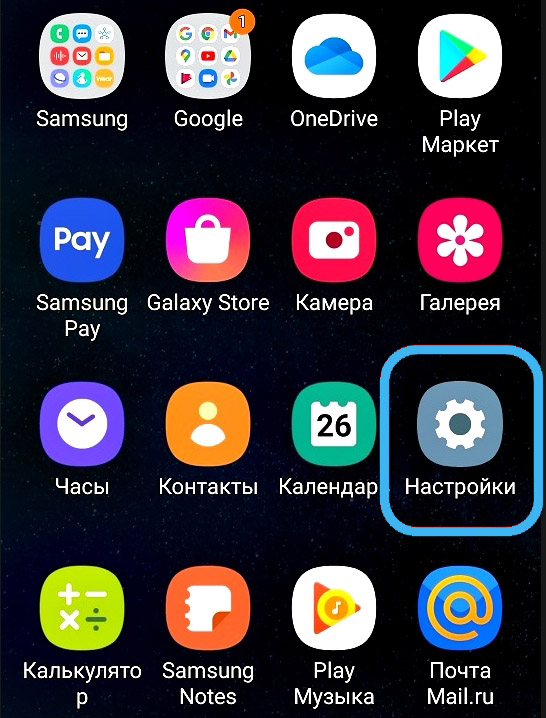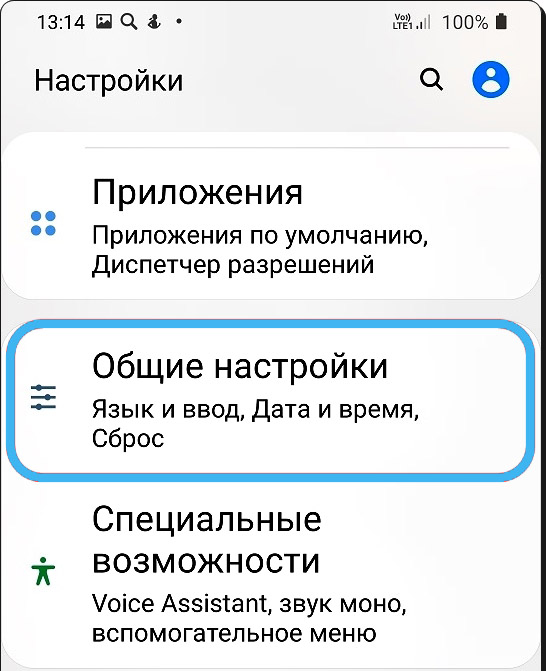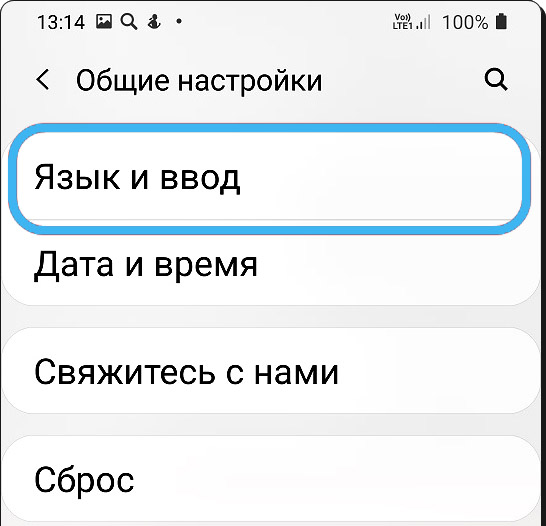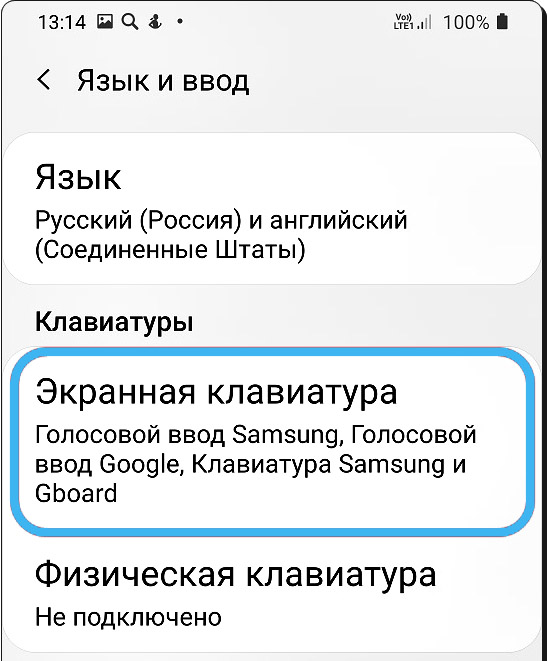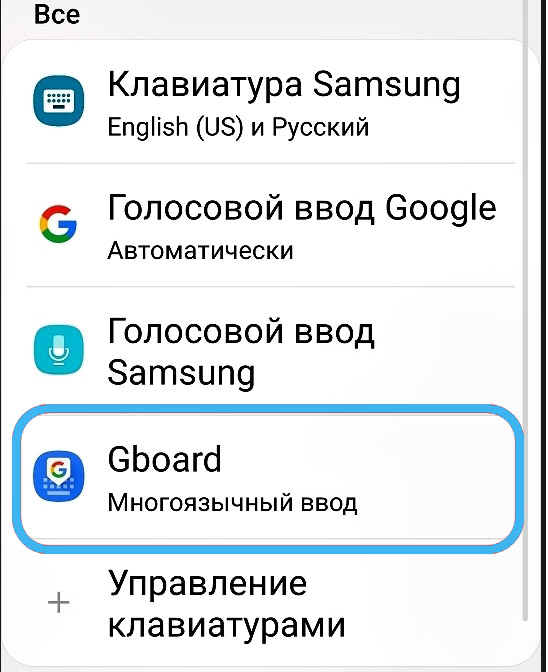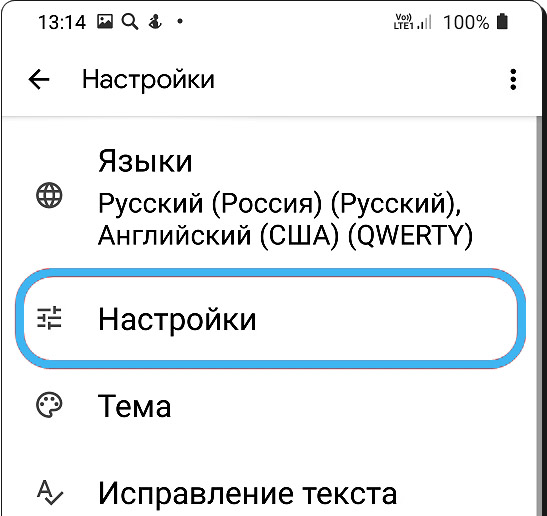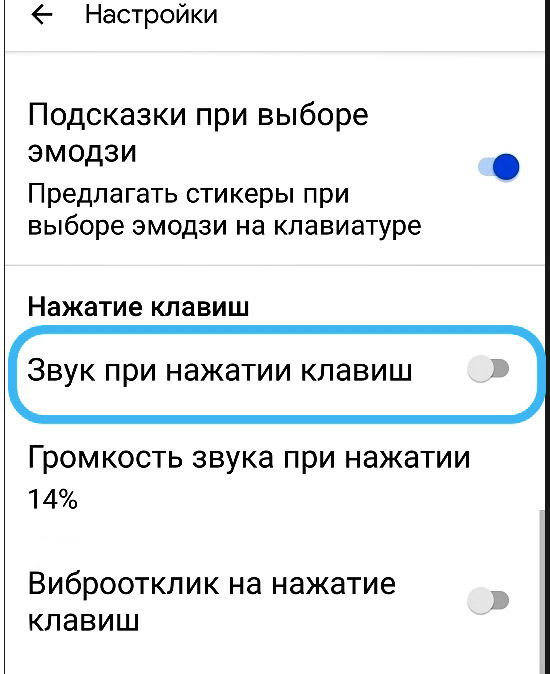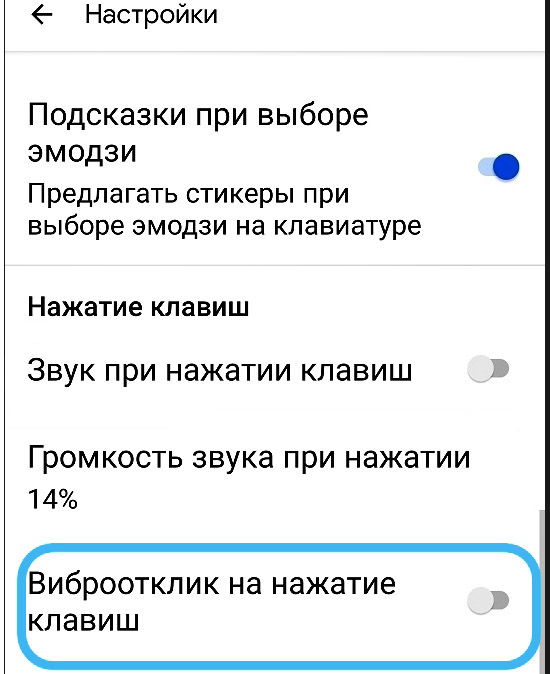Many actions of the user of a smartphone based on the Android operating system are accompanied by various sound signals and vibration. And if for one this at least sometimes turns out to be useful, then others tend to turn off the function as soon as possible. Extraneous sounds and vibration may well irritate, attract unnecessary attention from others or interfere with comfortable work.
Fortunately, the Android operating system provides all the necessary tools with which you can reduce the sound of the signal or turn it off completely. The latter option is preferred by many.

The procedure for setting up keyboard sounds is not difficult and is available to everyone without exception. No need to uninstall anything or download additional software. Everything can be done using the tools built into the system.
Mute when dialing a number
Sound signals when dialing numbers will be useful if the user needs to receive a response from the device to any actions. However, this is not always necessary. And taking into account the fact that a large number of sound signals are activated by default in the Android operating system, additional configuration will be required to prepare the device for comfortable operation.
Usually, when turning on a new phone, the user is faced with the fact that not only the functions of notifications about calls or messages are launched in the device, but also sound signals for various actions.
The dialing option is controlled by the Contacts application. You can configure or disable the sound signal when dialing a number through the settings of this software.
Sequencing:
- Open the Contacts application by finding it on the main screen or in the list of installed programs.
- Find the icon in the form of three vertically arranged dots and click on it.
- Select “Settings” to open the corresponding section with tools.
- Go to the tab called “Sounds and Vibration”.
- Find the item “Sound when dialing a number” and uncheck it.
If everything is done according to the instructions, the sound will no longer be emitted when dialing a number on the phone.
Mute keystrokes
Certain inconveniences when interacting with the phone can be delivered by the sound when using the keyboard. And it does not matter at all whether a phone number or some text is dialed. And since messages are written much more often in the modern world, the user runs the risk of encountering frequent annoying signals when interacting with letter buttons.
Muting the keyboard sound will reduce the inconvenience and also avoid unpleasant situations when using the phone in a meeting or lecture.
First of all, you need to familiarize yourself with the features of the keyboard installed on the phone. Now there are a huge number of similar programs designed to facilitate typing. And it is necessary to carry out the configuration in the keyboard that is used.
Fortunately, most modern keyboards are set up in much the same way as one of the most popular Gboard programs. So below we will consider the algorithm specifically for it, taking into account the possibility of performing similar actions for working with other applications.
Work algorithm:
- On your smartphone, open the system settings using the corresponding icon in the top bar or in the list of installed programs.
- Go to the “General Settings” tab.
- Open the “Language and input” section.
- Examine the On-Screen Keyboard item and find the keyboard you are using.
- Click on the name “Gboard”, and then go to the “Settings” section.
- Find the item “Sound on keypress” and uncheck the box next to it.
All settings are saved in automatic mode, so immediately after making changes, the sound of typing the keyboard should disappear.
Vibration off
On many Android devices, using the keyboard or dialing a number is accompanied not only by sound, but also by vibration with each press. This is a tactile response to touches on the screen, allowing you to accurately determine the pressure. Vibration can have different intensity. And if the weak response is not too annoying, then the vibration set to the maximum can cause a lot of inconvenience.
In this case, you must independently configure this option in the appropriate section.
Procedure:
- Open the Settings app from the home screen.
- Go to the “Sound and vibration” section.
- Find the item “Haptic feedback” and uncheck the box next to it.
It is worth noting that, depending on the smartphone model and version of the operating system, the location of the settings of interest may vary. Often you can find the right switch in sections such as “Vibration” or “Haptic feedback”. In any case, it is desirable to disable all settings at once. So the likelihood of an annoying response will be minimized.
Along with the vibration settings in the relevant sections, you can also find tools for debugging the screen lock, the sound of tapping the screen, and other related functions.
On smartphones based on the Android operating system, it will not be difficult to make all the necessary changes to the vibration response settings of the keyboard or dialing. The procedure is extremely simple and accessible to all users without the need to obtain special developer rights.