
More and more applications allow you to show yourself as you are using an avatar. First it was Facebook, then its use became widespread on Instagram as well . And now the possibility of creating an animated figure that represents you has also reached TikTok . The popular video social network has just launched the option to create avatars so that your videos are much more fun.
Using this feature on TikTok is much the same as on Instagram . You will simply have to create your own and later use it as if it were an effect when recording your videos. In this way you can appear in your creations without having to show your face.
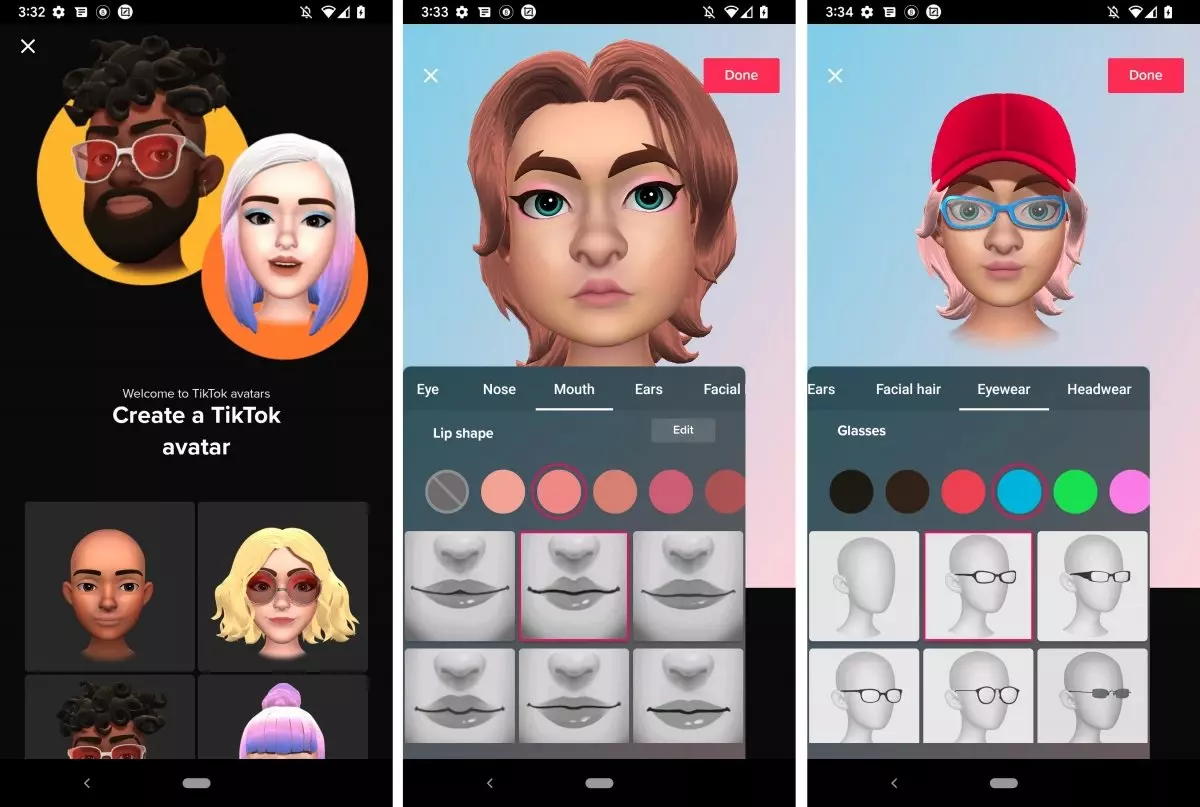
HOW TO CREATE YOUR OWN AVATAR ON TIKTOK
By now you surely know that TikTok has a wide range of different effects. But they are usually limited to what the developer has built into them. However, with avatars this changes. It is you who can create your own avatar on TikTok , shaping it to be as similar as possible to you. The idea is that it is not just another effect, but one that represents you.
The first step in creating your avatar is to start creating a video on the social network. Next you will have to search for the effect within the list. Remember that there is no effect search engine on TikTok, so the only way to find it is to search for it in the list. To make it a little more comfortable for you, you are interested to know that it is within the Interactive category , and marked with a drawing of two avatars.
When you click on the effect you can either choose one of the avatars that are already created or press the + button to create a new one. It is there where you will begin to find all the available options to create your own doll in your image and likeness.
Of course, as a base for your avatar you have to choose one of the default ones , although you can later modify them to your liking with hundreds of options.
Now you can start choosing options for creating your avatar. Thus, you can choose from the shape of the face and skin tone to other details such as the eyes, mouth, eyebrows or even the accessories they are wearing, such as glasses or a hat.
Please note that TikTok avatars do not have a body , so you will only need to set the face. You will not have to choose clothes or anything like that. Although you can use them in any video you want, given this circumstance we especially recommend that you use them in close-up videos. When you have it finished, it will simply be time to start recording your video.

HOW TO USE AN AVATAR ON TIKTOK
Once you’re done creating it, you’re probably wondering how to use an avatar on TikTok . The same day you have created it, the moment you finish it, you can proceed to record your video with it, so you don’t have to do anything else.
But the big question that many will ask is, every time I want to use my avatar again on TikTok, do I have to go through the process of creating it from scratch?
Fortunately, the answer is no . Once you’ve created your avatar, it will appear in the effect’s first menu as one of the default avatars. All you have to do is choose it and start recording. The only time you will have to re-enter the editor is if you want to make a change to your avatar, something you can do whenever you want.
If you are going to use your avatar very often, we recommend that you save that effect in Favorites to always have it at hand and not have to search for it every time.