
The heat wave not only affects us personally, making our afternoons more oppressive and requiring more cold showers and refreshments. Our devices suffer from increased temperatures, and we can see this with our mobile phones, which heat up very easily and their performance inevitably drops. We also see more and more proposals with refreshing applications : are they useful for anything?
MOBILE FAN APPS
It is natural that our first reaction when picking up the smartphone and seeing that it is hotter than usual is to look for mobile fan applications . With a simple search in Google Play or the App Store we will find a multitude of alternatives that promise to cool down our phone, but do they really work? A sneak peek: fan simulators or fan noise simulators, certainly not.
The most these applications can do is close background processes , something that can help reduce the temperature of the device, although it is far from guaranteed. You can also know the temperature of the battery and the CPU , but most of these applications will only take up more space and, therefore, end up contributing to the temperature of the mobile instead of less.
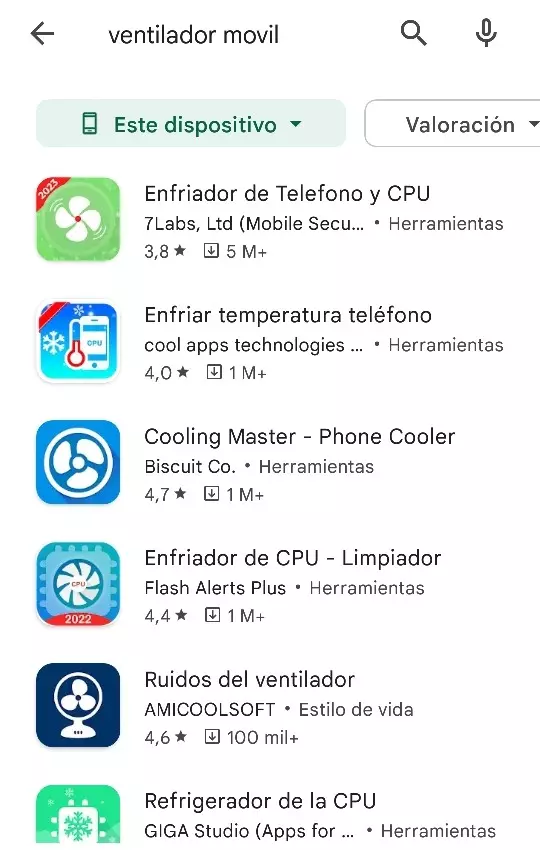
If you are a responsible user, from time to time you will have to carry out maintenance tasks on your mobile: avoid overloading with certain applications, limit the use of screen savers and lock screens that are too heavy, do not abuse widgets that slow down your mobile… There are many small measures you can take to limit the temperature without the need for miracle apps whose only miracle is to plague our phone with invasive advertising.
APPS WITH REMINDERS TO DRINK WATER
A highly recommended task (mandatory these days) is to hydrate at all times. Applications with reminders to drink water can help us get through heat waves better, and they also fulfill a very important function, since as soon as we get involved in work we forget to take a drink of water from time to time. when, no matter how much we have the bottle in front of us.
These applications will help us set small reminders and keep track of our daily water intake, which should be between two and three liters per day, according to experts. In the Android and iOS stores you will find many alternatives: all with quite intuitive names. Just search for ‘Reminder to drink water’ and you will have a large number of options at your fingertips. In previous articles we have already explained how Drink Water Reminder or Water Time Gold works .
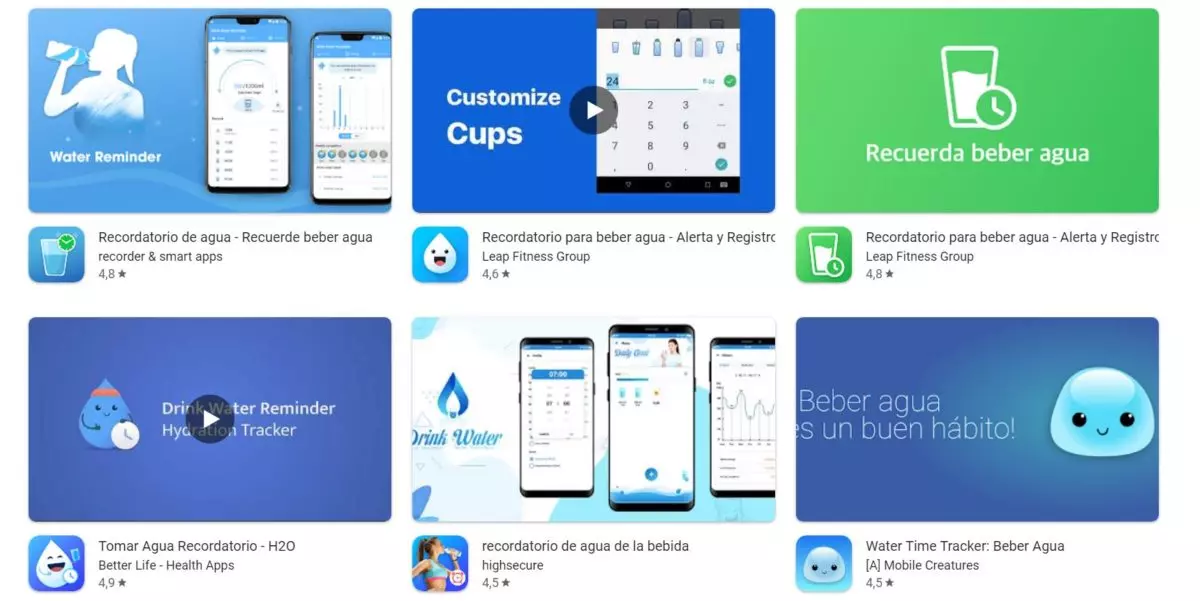
It is also true that you can simply set alarms every 30/45 minutes with your watch to know that you should drink water. However, with these applications you can keep track of what you consume every day to make it a practically automatic habit.
APPLICATIONS TO CLOSE PROCESSES IN THE BACKGROUND
As mentioned above, the apps that promise to cool down your phone are often nothing more than applications to close processes (usually other apps) in the background . KillApps, Hibernator Close Apps or Force Stop Apps are some of the ones that promise to make your phone run faster and more energy efficient, but again, they are not a panacea. RAM memory optimizers are not the solution either , since your operating system can open those processes in the background as they are important for the operation of the mobile.
As a user, what you can do is enter ‘Settings’, select ‘Network and Internet’, click on ‘Data usage’ and activate ‘Data saver’. This will limit the data usage of your background apps , resulting in lower usage.
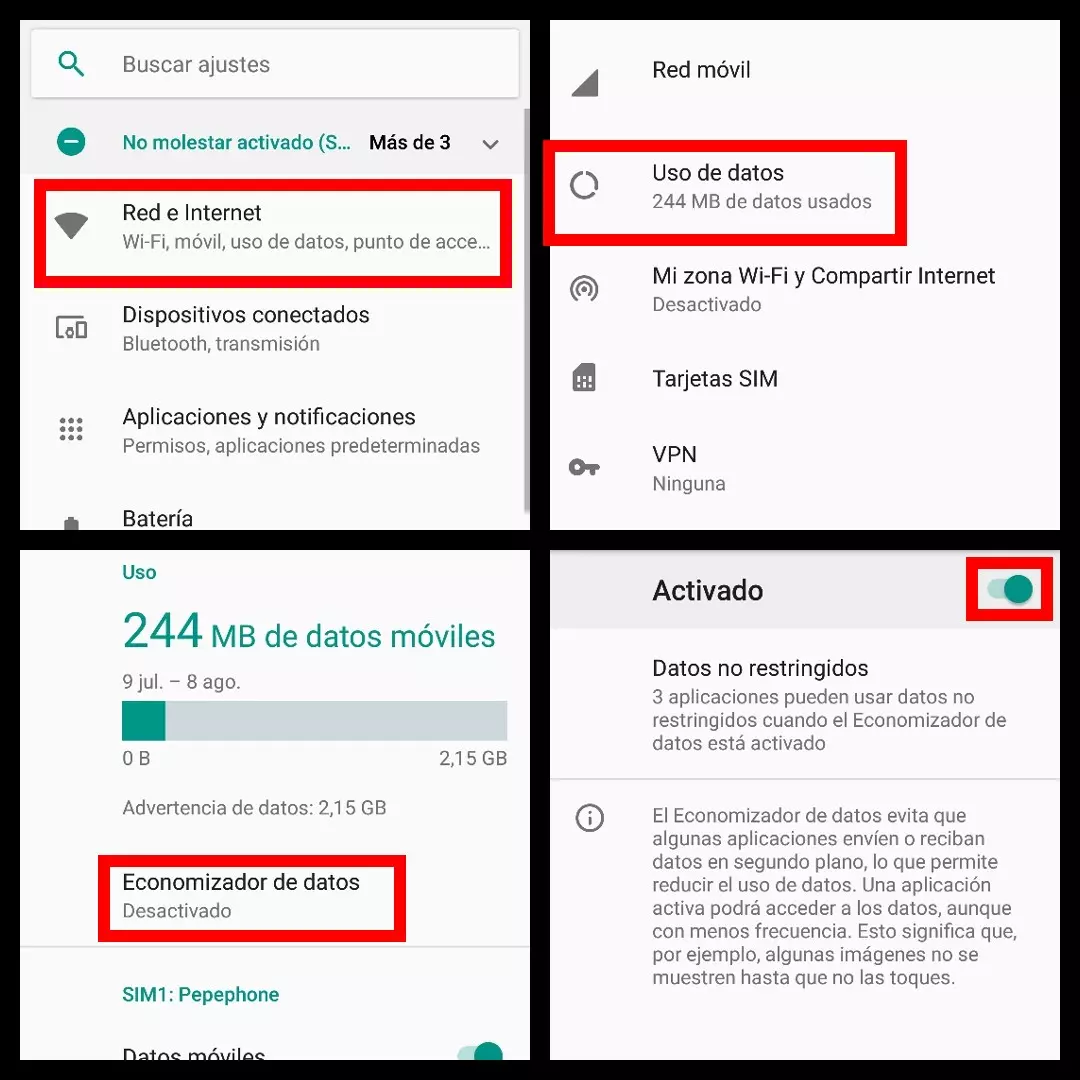
It can also be done individually by limiting those apps that you prefer, entering ‘Notifications and applications’, selecting the app you want to limit and pressing ‘Data usage’ again to activate the options that allow you to optimize the operation of your mobile, even if it is testimonial. However, keep in mind that for your mobile, just like for you, having a bit of a hard time in heat waves is inevitable .