The current generation hardly knows what the first personal computers were. A 10MHz 80286 processor, 1MB of RAM and a 20MB hard drive – this is a typical configuration of an IBM PC / AT sample from the second half of the 80s of the last century. The MS-D OS 3.0 operating system fits completely on a 360 KB floppy disk.
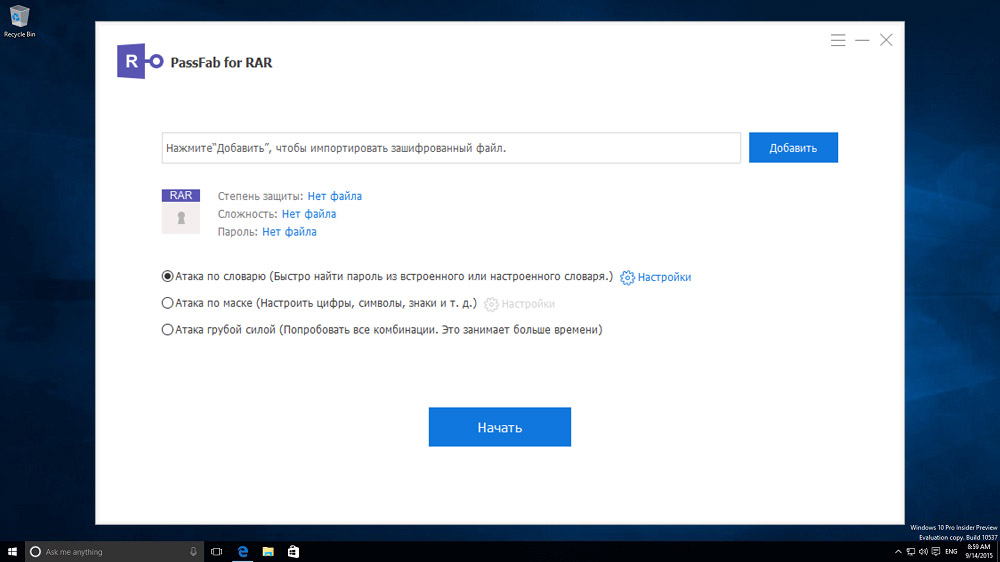
What is 20 megabytes today? You can smile, but in those days when the Internet was not even in sight, the exchange of programs was carried out exclusively through floppy disks, the capacity of which eventually grew to 1.4 MB. How much will fit on such a floppy disk? Then these were advanced technologies, and in order to somehow solve the problem of the lack of disk space, mathematicians had to be involved – they developed data compression algorithms that, in some cases, made it possible to reduce the size of files by a factor of ten or more! Today, these advanced algorithms are implemented in archiving programs, the most famous of which is WinRAR.
Contents
What is the PassFab for RAR utility for?
Although the lack of disk space does not seem to be felt at the present time, the habit of packing files into archives has remained. At first, this was done to reduce the consumed traffic, since the Internet was not very fast and expensive just 10-15 years ago. Today, both the speed has increased by an order of magnitude, and the prices are affordable, but archives are still popular. And since the current trend is security, such archives are often password protected. Haven’t you come across files with the .rar extension, when you try to open which a window pops up asking you to enter a password? How many times have you broken off, having received a very necessary program, game, documents or a collection of files that you could not use?
We present to your attention a tool that will solve this problem. PassFab for RAR is a password guessing program that can crack an archive file if it is protected by the owner.
How to use the PassFab for RAR program
Usually, if you download password-protected archives from the network, then the password to the archive is indicated directly on the site. If you did not write it down and did not use it right away, then the link to the site may also be lost, and then you will be left with nothing. Surely there is more than one such file stored on your disk, which cannot be unzipped due to ignorance of the password. The PassFab for RAR utility will allow you to unlock such archives.
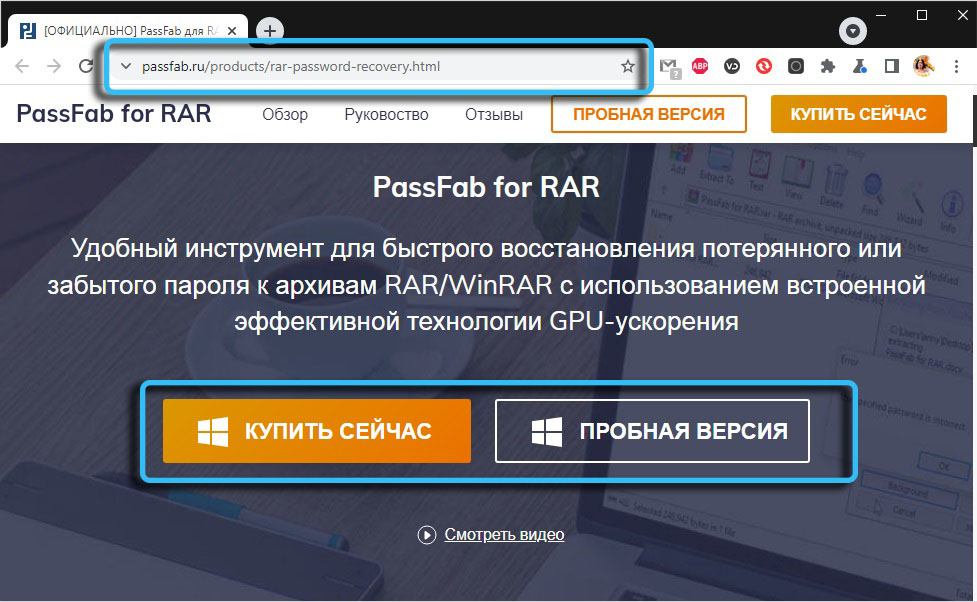
We download it from the official website (you can use the trial version, it is as functional as the paid one, only it has a limited period of uptime), launch it, select the language and wait for the installation to finish. We launch the program, if a request pops up to give permission to the program to make changes to the computer, we agree.
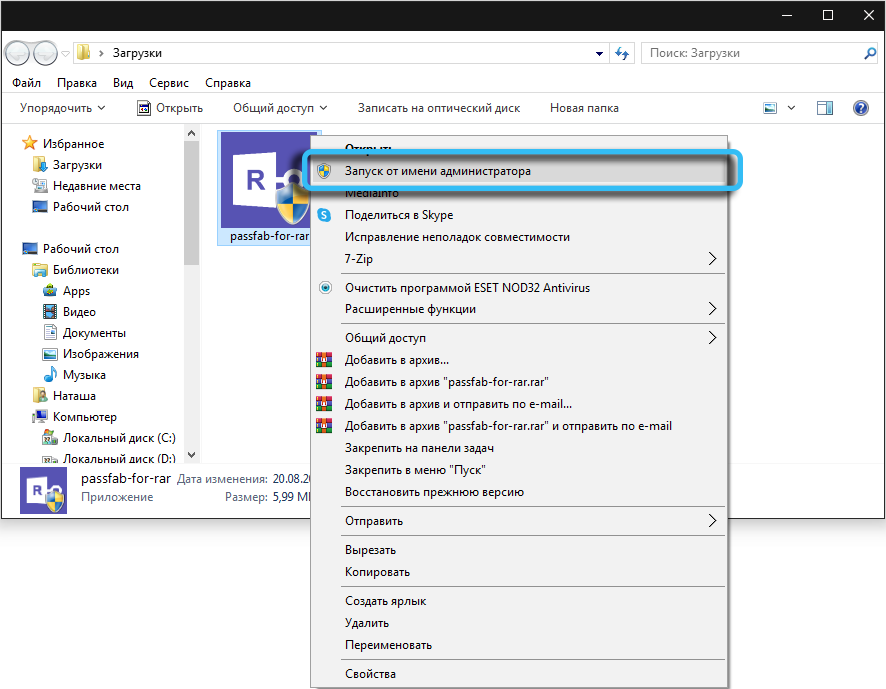
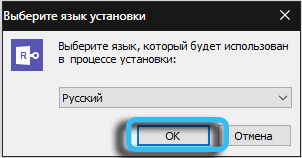
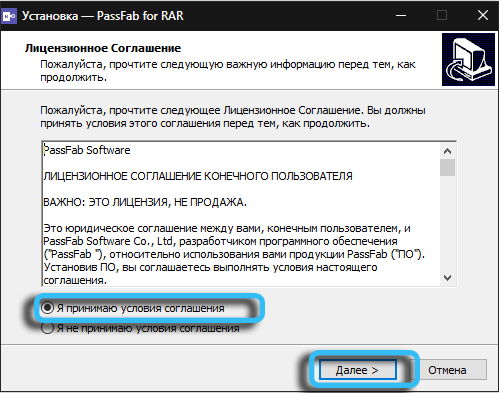
The main window of the program has three modes:
- dictionary attack;
- mask attack;
- brute force attack.
Since these phrases do not mean anything for most users, we will consider each of the modes in more detail.
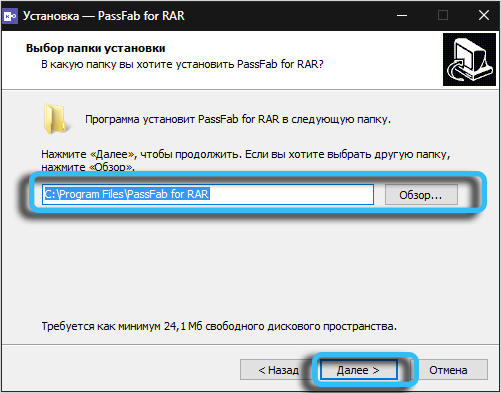
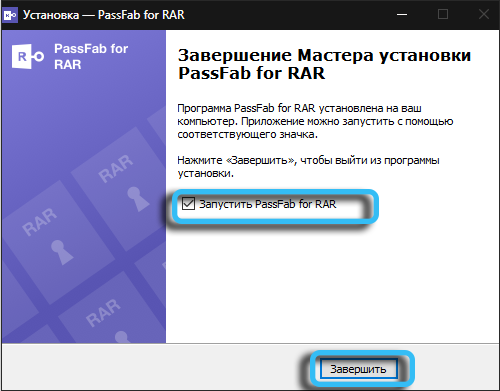
Dictionary attack
Password guessing is not a manual input of combinations; this is done by a program that simulates such input, and it does it at a tremendous speed – thousands of passwords per second. Without going into details of how this happens, we note that PassFab for RAR comes with a ready-made library of passwords – there are about 10 million of them, and this library is periodically updated with new entries. So, we recommend from time to time to go into the settings of the “Dictionary attack” item and click the “Download dictionary” button to get the latest version of the password file.
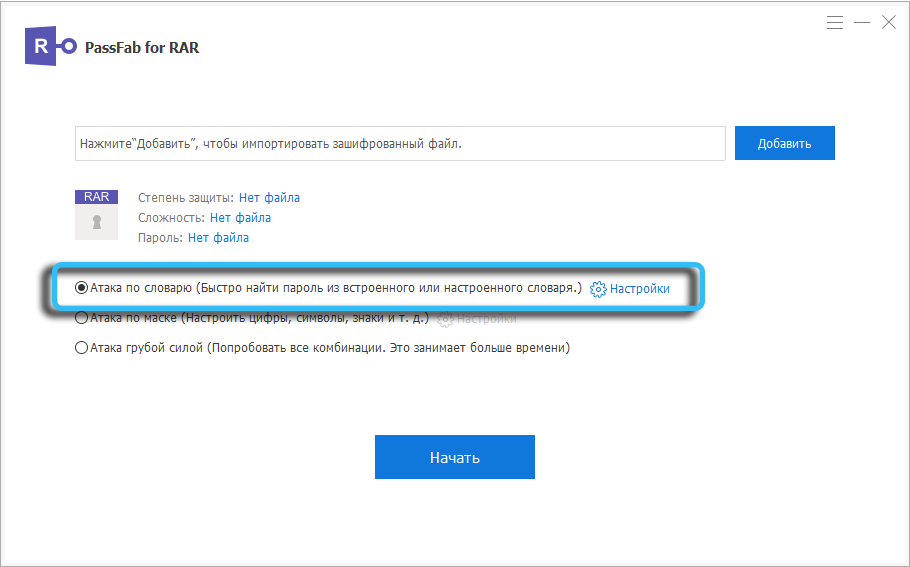
So, you can’t wait to learn how to unpack a password-protected archive … It’s very simple: press the “Add” button, the explorer will open, go to the directory where our archive is located, select it and press “Open”. We get pictures of the following form:

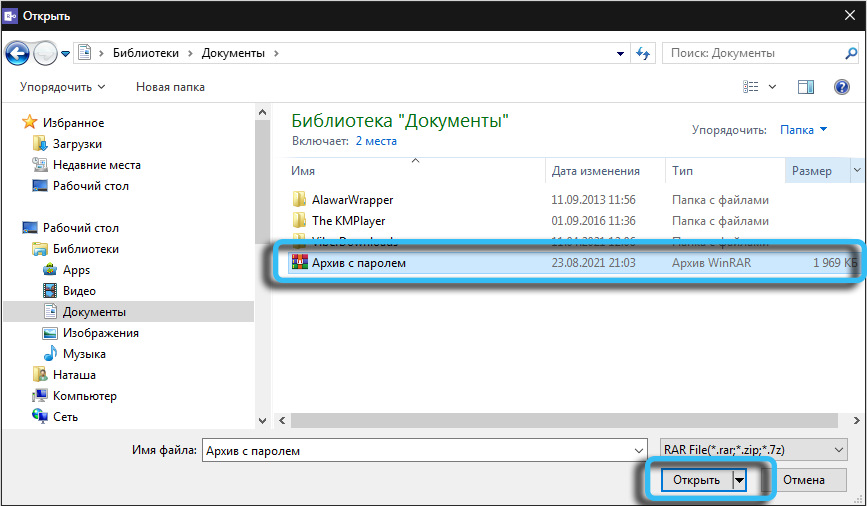
Now you can press the “Start” button and wait for the end of the search. In this case, you will be able to observe the progress of the hacking – the current search speed, the number of calculated options and the time spent.
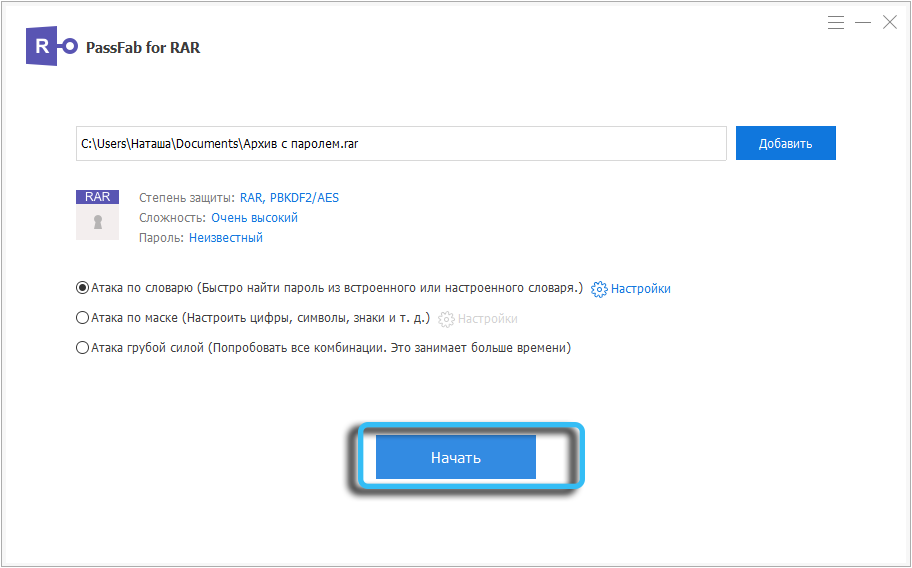
If the operation was successful, that is, the password was found, you will receive a window that looks like this:
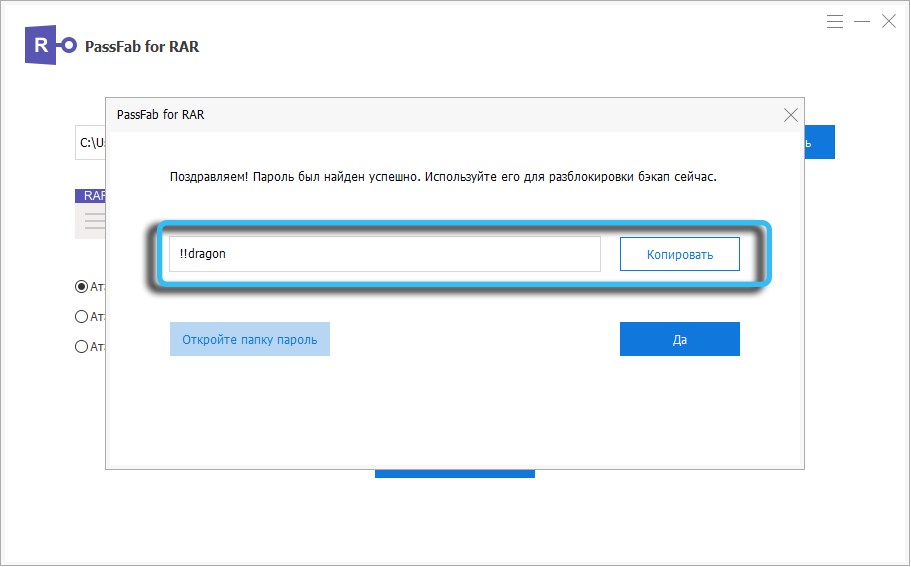
It is not necessary to write it down: the program saves all the passwords ever found in a separate text file, which can be viewed directly from the program (the “Open the password folder” button).
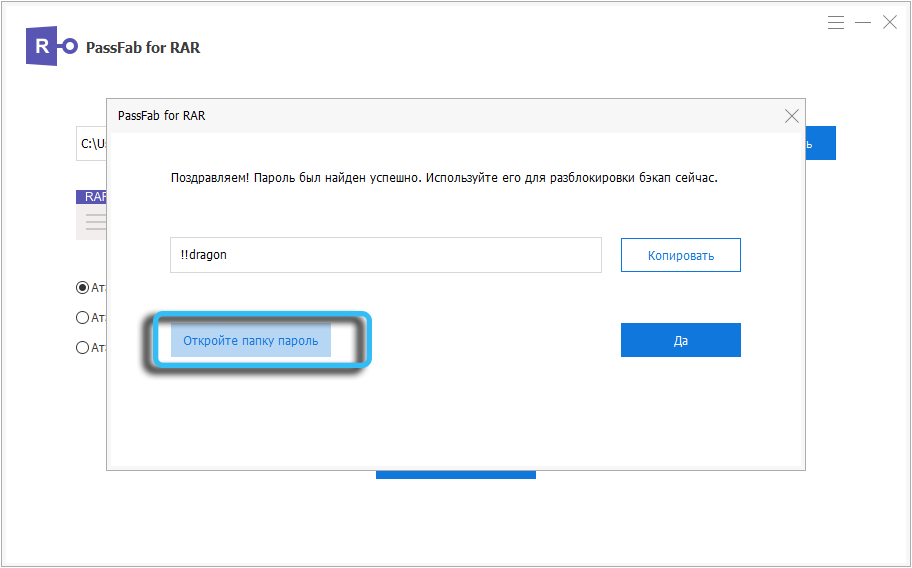
The peculiarity of the “Dictionary attack” mode is that the selection will be completed successfully if the password was not complex and was based on a common word, as in our case. But 10 million lines isn’t that much, so your chances won’t be too high initially. You can increase the likelihood of a successful hacking by downloading a more powerful dictionary – if you wish, you can easily find them on the Internet, and then use the same “Settings” button to download your version of the dictionary by clicking on the “Add Dictionary” button.
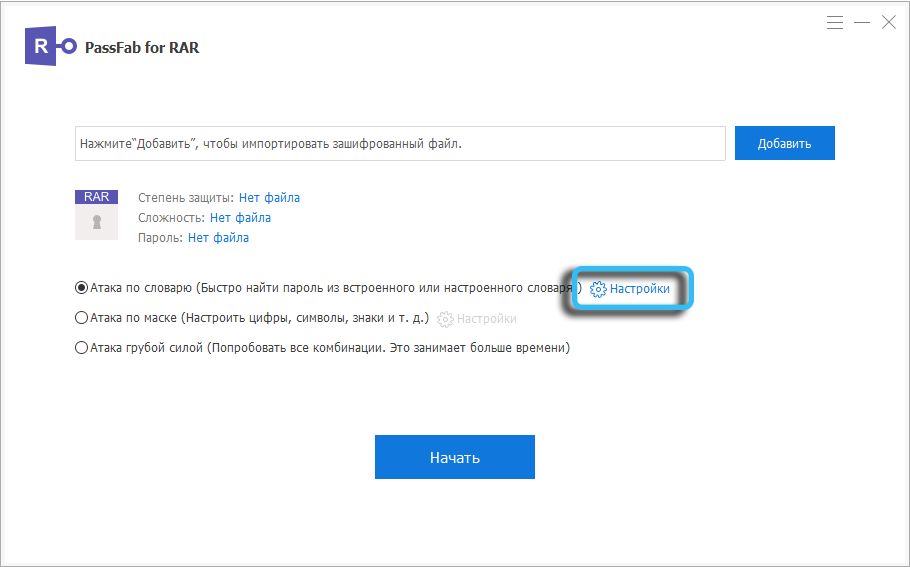

Note that the time to crack a WinRAR password online depends on the size of the dictionary linearly – if the file is twice as large, the attack will take twice as long.
Mask attack
If unsuccessful, you will be prompted to use the second mode, “mask attack”, which is considered the most effective way to crack passwords. But to use it, an important condition must be met – you must have at least some information about the password – its part, what is its maximum length and whether special characters, capital letters or numbers are used in it.
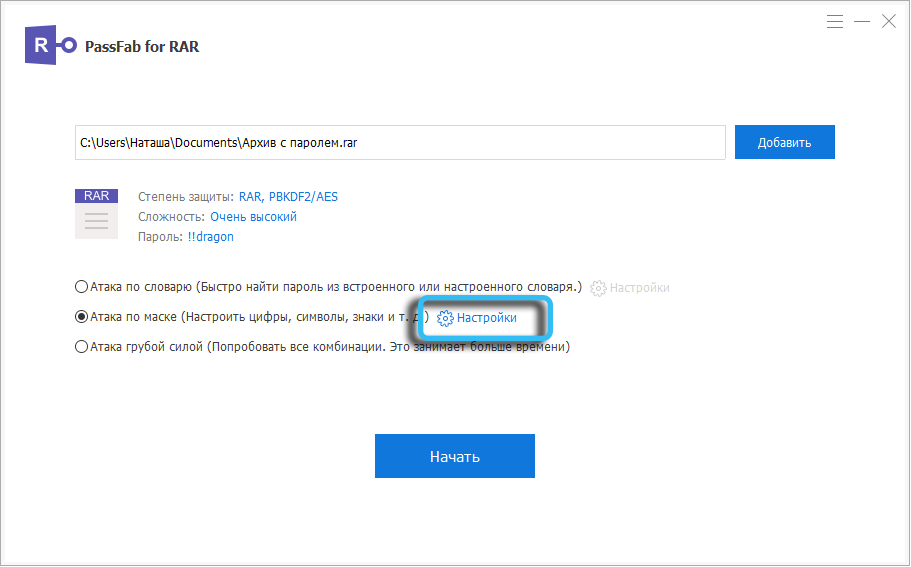
All these data are entered in the mode settings:
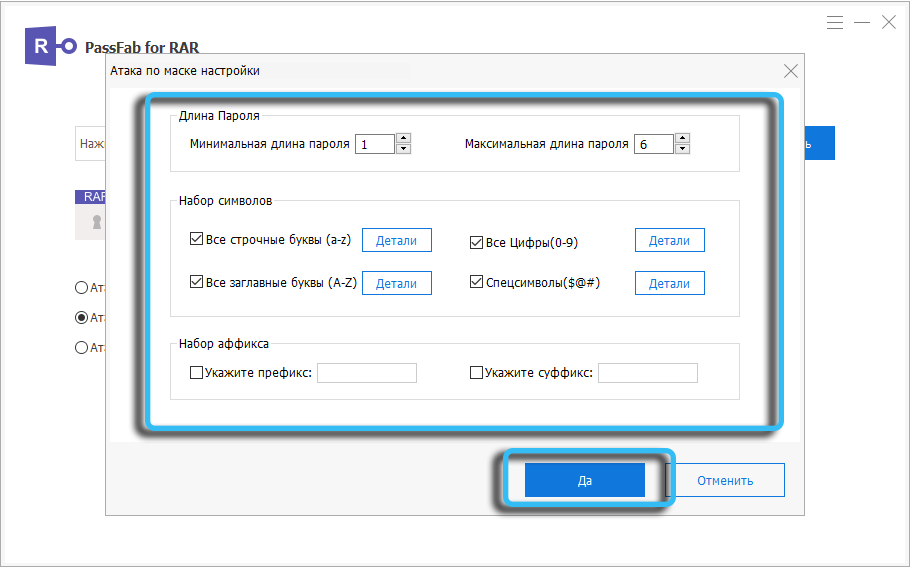
Everything is clear with the password length – if it is known, we put down the maximum length. But keep in mind that the brute force time depends on this parameter very strongly: if it takes several minutes to brute force a password consisting of 4 characters, then already in an 8-character one you will have to wait many hours, if not days.
The same can be said for character sets. If you know that the password consists only of lowercase letters and, possibly, contains numbers, uncheck the special characters and capital letters: this will reduce the attack time significantly.
Finally, knowing part of the password will greatly simplify the task. Let’s say you are used to combining your passwords with a certain word, adding the numbers of the day / year / month of birth to it, but you don’t remember the numbers, but you know the base word. We enter it in the “Specify prefix” column if you usually put the numbers at the end, or in the “Specify the suffix” field if the password starts with numbers and ends with a base word. If it is in the middle between the numbers, then enter the known password fragment in both fields.
We hope you understand the principle of working with the settings.
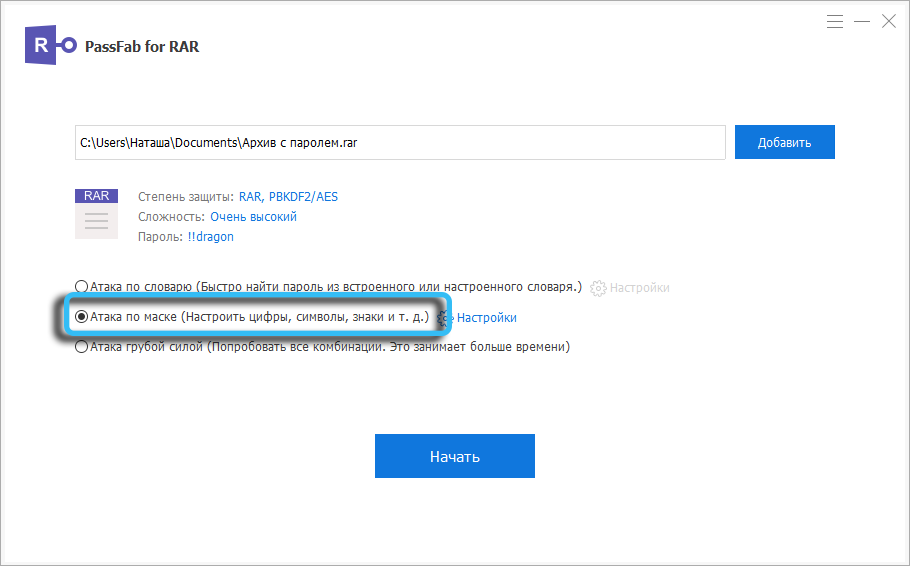
Now let’s look at how to remove a password from a WinRAR archive using a mask attack. Select the second mode, load the archive file that you want to crack, press the “Start” button.
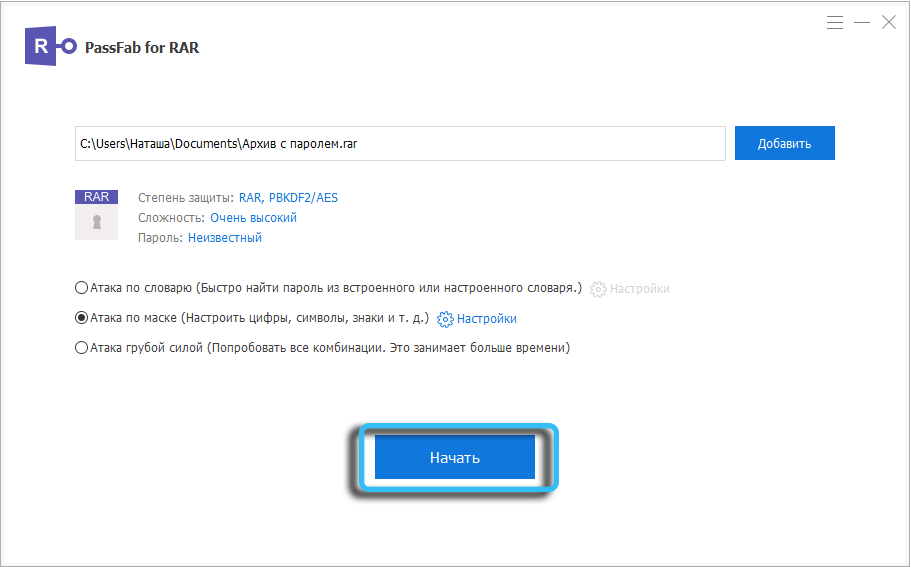
The search time will depend entirely on the settings you have made.
It is also worth noting that, even without knowing anything about the password, you should first try the mask attack, limiting the length to 6 characters and removing special characters, numbers and uppercase letters. If it doesn’t work, add numbers and try again, then you can remove the numbers and add uppercase letters. In any case, such an attack will be performed much faster than a brute-force attack.
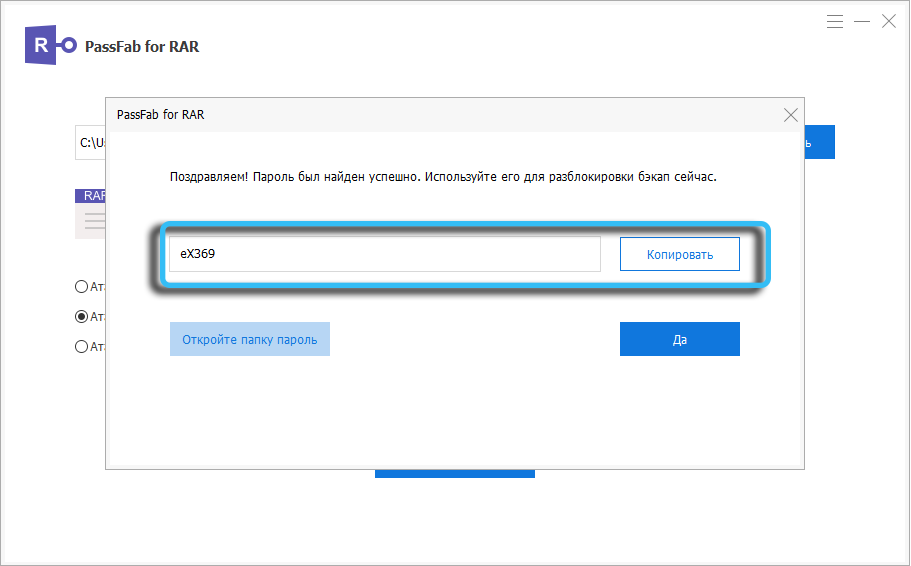
Brute force attack
If the first method, that is, an attack with a dictionary, did not help, and you do not know anything about the password, and the search according to the algorithm described above with a mask also turned out to be ineffectual, the only option remains – a brute force attack, that is, an enumeration of all possible options, starting with two characters with a gradual increase in their number by one.
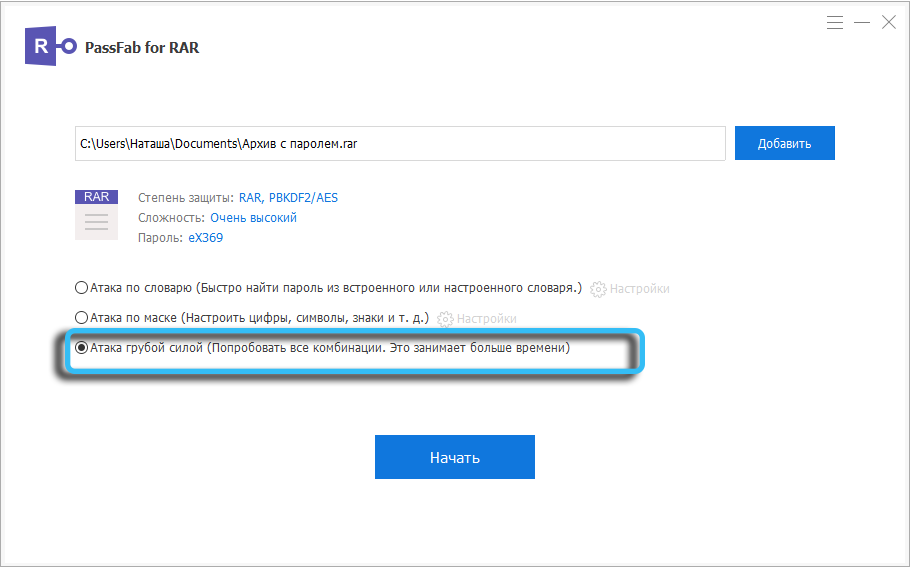
Before cracking a WinRAR password using the “brute-force” method (this is the name for a full search of all possible options), you need to prepare for the fact that it can take a very long time – the search can last for days or even weeks. Evaluate how dear a password-protected archive is to you and is it not better to search the network for its analogue without a password. If there is no alternative, you should know that you can interrupt the program at any time, and when you start it again, it will continue the attack from where it left off. This is very good news if your computer can’t run out of hours.
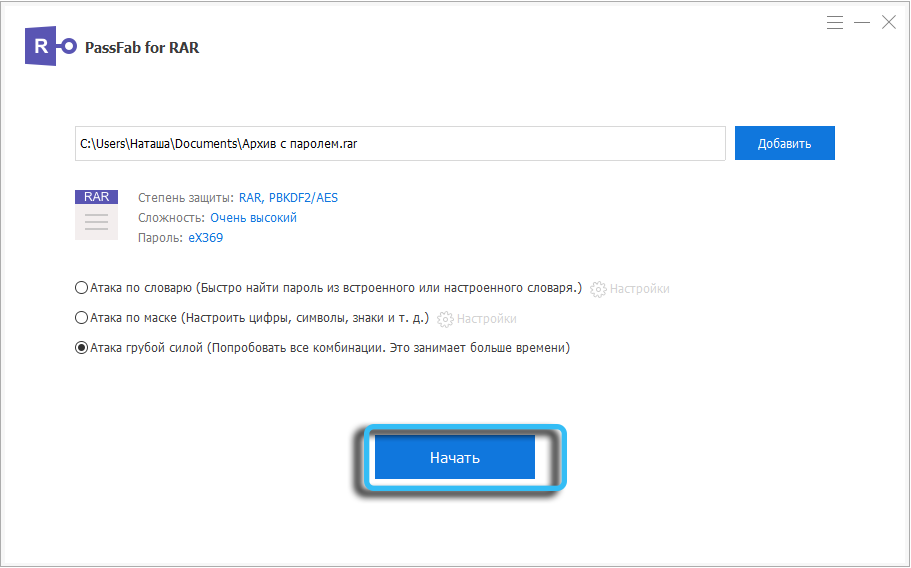
Since hacking is carried out by a brute-force method, no settings are required for the mode – just select it and press the “Start” button. The status window will be the same as in the previous cases:
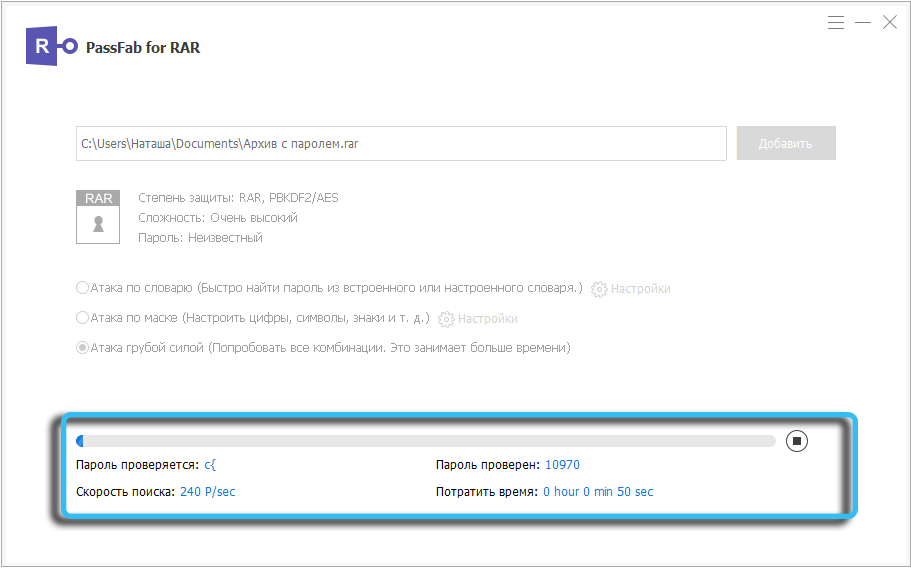
So, we examined how to remove the password from the WinRAR archive using the PassFab for RAR utility, which can be downloaded from the developer’s official website . Perhaps the only drawback of the program is the impossibility of fine-tuning the mask. The fact is that many passwords begin with a capital letter, so if we know about this, we cannot turn them off. At the same time, these capital letters will be substituted for all positions, not just the first one, which will affect the search time for the worse.