So, in early October, Apple presented to the public the next generation of its smartphones, the iPhone 13 line. The hunt for a novelty has already begun, but what does the company offer to its users? Is it worth chasing after her? Let’s take a look at the characteristics of the new model and its distinctive features.

Contents
Key features of the iPhone 13
Many people wonder why the iPhone 13 is better than the previous generation – and there should be no doubt about which is better.
IPhone 13 design and dimensions
Externally, both models are almost identical, at least from the front. The linear dimensions of the iPhone 13, that is, the length and width, remained the same, 146.7×71.5 mm, and the increase in the thickness of the smartphone by 0.25 mm (7.65), associated with the use of a more capacious battery, can be seen only with a caliper in hand. For the same reason, the iPhone 13 weighs 11 grams more at 173 grams.

The only change in the front panel is the cutout for the front cameras reduced by 20%, and it is by this feature that the new product can be distinguished from the models of other generations. There is a more noticeable difference at the back – the camera lenses are located diagonally, and not under each other. Apple engineers argue that this layout is better from a practical point of view.

As for the design of the iPhone 13, the number of available colors has decreased, while instead of black, the color “dark night” appeared, and white gave way to the “shining star”. Blue remained the same, but purple and green disappeared, instead of them you can purchase a pink device.

In general, the new iPhone looks almost the same as its predecessor, except for the described differences, and the diagonal arrangement of the cameras looks somewhat unusual.
IPhone 13 display
The 6.1-inch OLED screen of the iPhone 13 is made using Super Retina HDR technology with a matrix resolution of 2532-by-1170 pixels. Given its size, the pixel density is 460 ppi. The screen contrast has not changed compared to its predecessor – 2,000,000: 1, but the brightness has grown to 800 cd / m 2 against 625 cd / m 2 in the 12th model. When using the HDR function, this figure increases by 1.5 times, up to 1200 cd / m 2 .

IPhone 13 processor and performance
The six-core 13 iPhone processor is built on the A15 Bionic chip using a 5nm manufacturing process. 2 cores are responsible for performance, the other 4 are specializing in energy efficiency. There are 4 more cores for graphics, and 16 more for the Neural Engine. In general, the performance gain compared to its predecessor is far from revolutionary – in synthetic tests it ranges from several to tens of percent, but most users will simply not notice this.
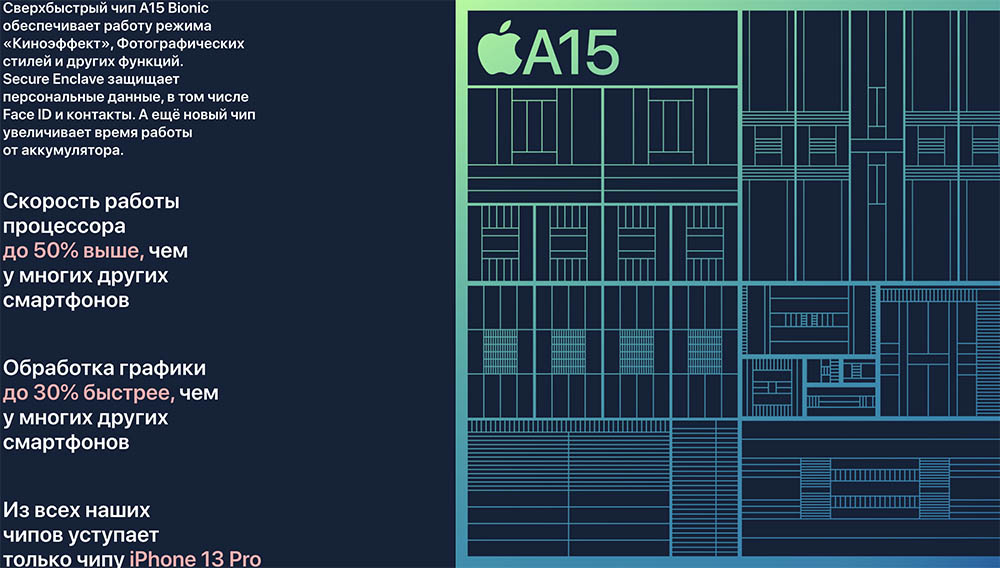
The amount of RAM in the iPhone 13 has not changed either – 4 GB, but this is the first model in which the volume of internal storage starts at 128 GB (optionally, you can take a device with 256/512 GB).
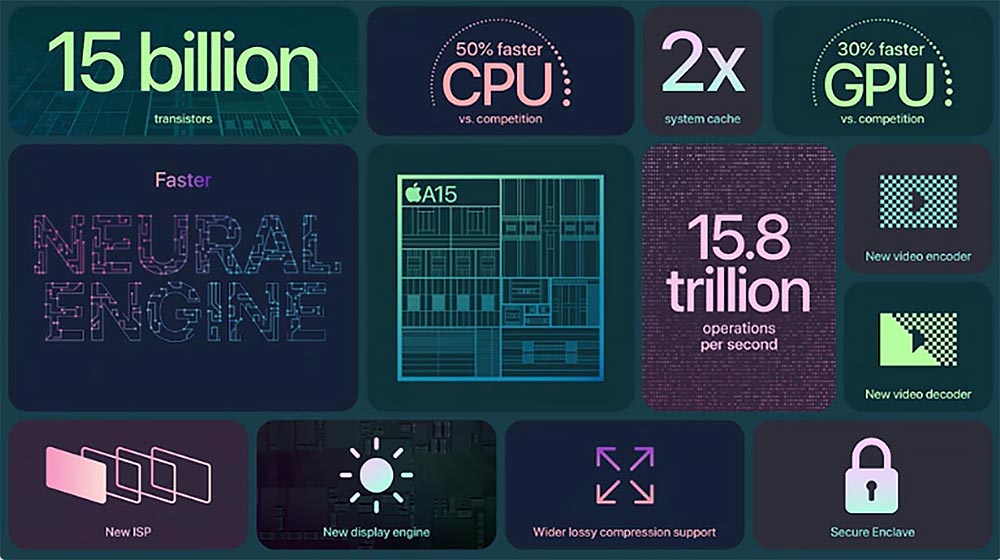
IPhone 13 cameras
The innovation in the form of a diagonal arrangement of ultra-wide-angle and wide-angle cameras with a resolution of 12 megapixels each is not at all in order to distinguish the iPhone 13 from its predecessors. This step made it possible to increase the light transmission of the wide-angle camera by 47%, as well as improve the optical stabilization system. But from a practical point of view, the quality of photos of the iPhone 13, if improved, is subtle and not for all modes. In particular, thanks to the use of a more advanced version of the Smart HDR 4.

Roughly the same can be said about video shooting – of the innovations here are only the shift of the matrix for optical stabilization and the new “Cinema effect” function, which provides the ability to dynamically change the focus. As for the maximum video resolution of the iPhone 13, it is 4K and 60 frames / sec or HDR video and 30 frames / sec.
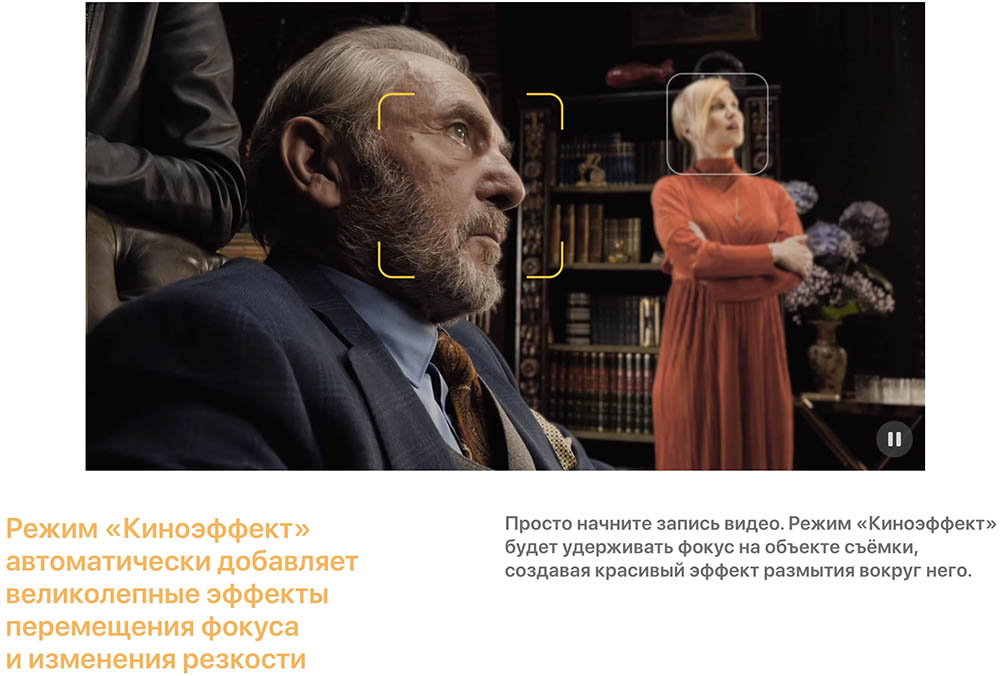
The characteristics of the front camera of the smartphone, like the previous model, are 12 megapixels with f / 2.2 aperture, max resolution 4K and 60 frames / sec or HDR video and 30 frames / sec.

IPhone 13 water resistance
There are no improvements here either, and hardly anyone expected them. The declared ability to stay at a depth of six meters for 30 minutes without risking the device is compliance with the IP68 standard. But it is unlikely that there will be many among iPhone owners who will dare to such tests. Moreover, in which case it will not be a warranty case.

Battery and autonomy iPhone 13
What is the capacity of the iPhone 13 battery, because the 12 model turned out to be even less than the iPhone 11. Well, this time the engineers took into account the comments of users and increased the nominal capacity to 3095 mA * hour, which is more than its predecessor (2815 mA * hour), but still less than the 11th iPhone (3110).

And what about the tests? They showed an increase in battery life by an average of 2.5 hours. Not a bad result, which is equally contributed by the more powerful battery and the energy-efficient A15 Bionic. In any case, the latest iPhone lasts several hours longer than the previous one, as can be seen from the table that shows Apple’s data:
| iPhone 12 | iPhone 13 | |
| Video playback, hour | 17 | 22 |
| Audio playback, hour | 65 | 75 |
| Video playback when streaming, hour | eleven | twenty |
Many people ask what connector the iPhone 13 has. The answer is Lightning, and there is also a MagSafe wireless charger, which was also present on the iPhone 12.
IPhone 13 cost
The data was taken after the start of sales of the model directly from the manufacturer’s website.
iPhone 13 mini:
- version with a capacity of 128 GB – 69.99 thousand rubles;
- 256 GB – 79.99 thousand rubles;
- 512 GB – 99.99 thousand rubles.
iPhone 13:
- version with a capacity of 128 GB – 79.99 thousand rubles;
- 256 GB – 89.99 thousand rubles;
- 512 GB – 109.99 thousand rubles.
iPhone 13 Pro:
- version with a capacity of 128 GB – 99.99 thousand rubles;
- 256 GB – 1099 thousand rubles;
- 512 GB – 1299 thousand rubles;
- 1 TB – 99 thousand rubles.
iPhone 13 Pro Max:
- version with a capacity of 128 GB – 109.99 thousand rubles;
- 256 GB – 199 thousand rubles;
- 512 GB – 139.99 thousand rubles;
- 1 TB – 99 thousand rubles.
The inclusion of the AppleCare + option, which extends the warranty period by another year, will increase the cost by 14.99 thousand rubles.
How to use it correctly
In principle, anyone who has dealt with Apple smartphones will have a good idea of the new product of 2021. With a few exceptions, which we will discuss below. And now – information on activation, especially useful for newbies.
How to activate the new iPhone 13
So, you turned on the phone, and a welcome message appeared on the screen in different languages. Swipe your finger and the language and region selection page will appear. Make your choice responsibly – this is the information you need to activate.

After that, you need to insert the SIM card.
If your previous Apple smartphone worked under iOS 11, then the task of how to transfer data to iPhone 13 is trivial: just bring the devices close to each other and scan the display to activate data transfer, which will start automatically. All old settings, your Apple ID, iCloud passwords and working Wi-Fi connections will be transferred to the new phone.

Otherwise, press the “Configure manually” button and follow the step-by-step algorithm:
- select and configure a Wi-Fi network. If it is not available, you can use the mobile Internet by selecting the “Use cellular connection” option, but it is better to use Wi-Fi;
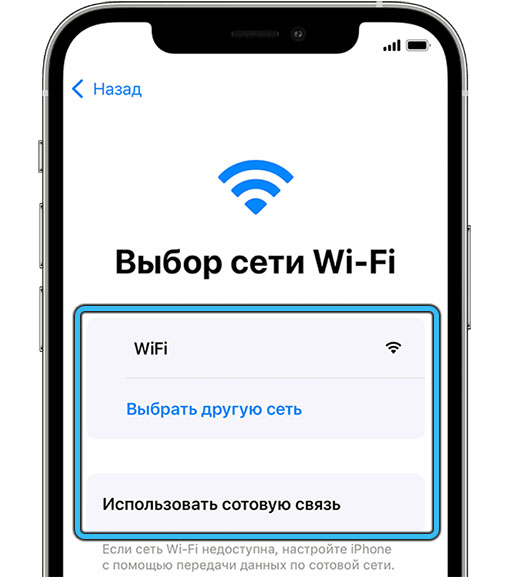
- after clicking “Next”, install Face ID and set the access code for the smartphone, consisting of a choice of 4 or 6 characters;
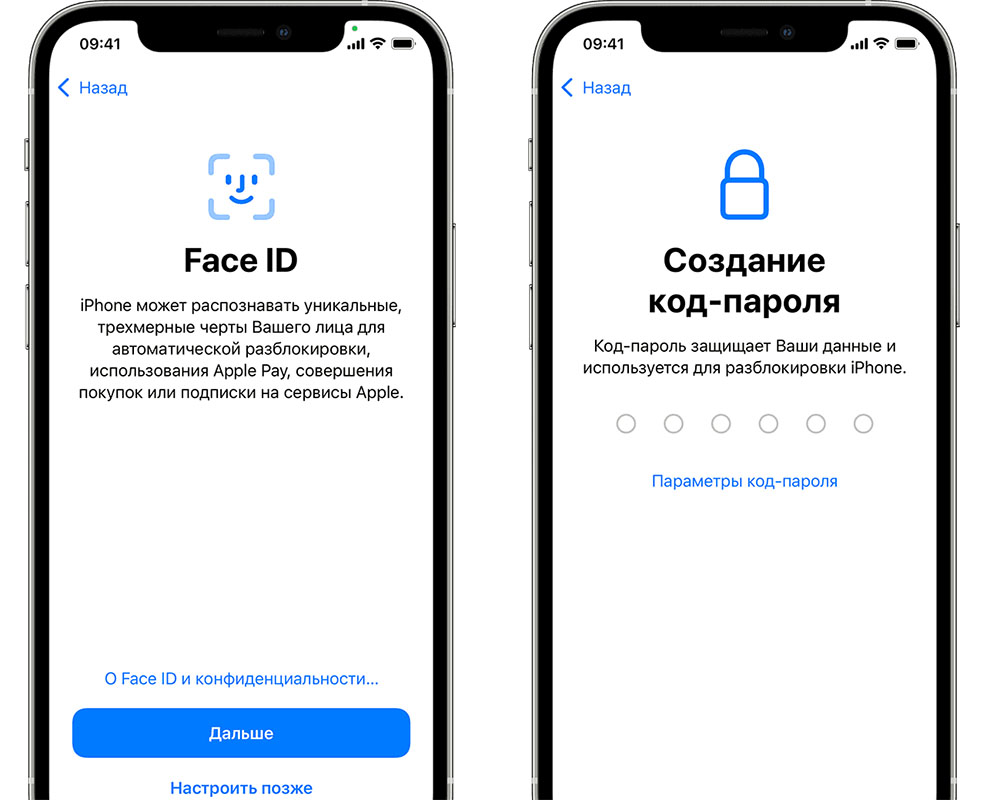
- now you need to choose a method for transferring settings: from a copy of iCloud / iTunes, from an Android phone, or set up a new smartphone;
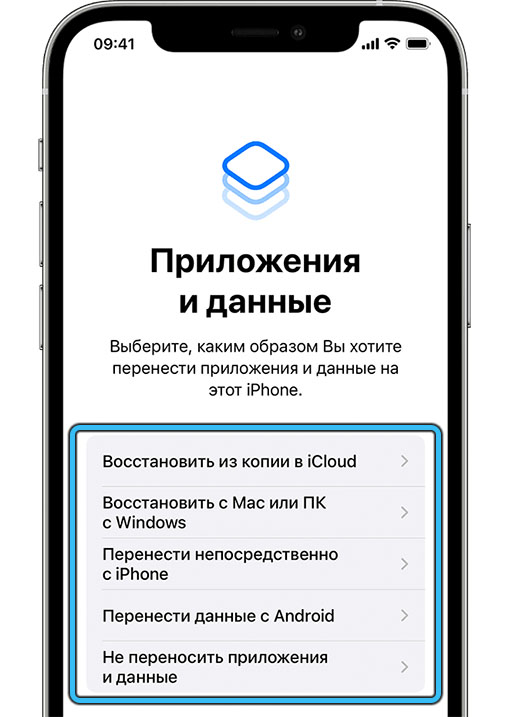
- after the transfer, you need to sign in with your Apple ID and password. If you do not have an identifier yet, you can create it or skip this step, leaving it for later, but it is better not to do this – after activation you will not have access to some features of the device;

- on the next screen, we agree to the terms of use of the smartphone;
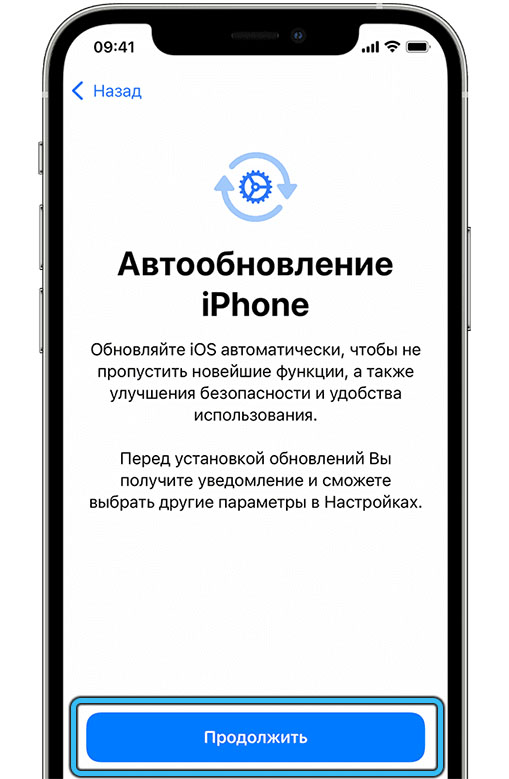
- then screens for activating some services and functions (geolocation, Siri, TrueTone) iPhone will follow. Activate, agree, follow the prompts until the welcome message “Welcome!” appears.

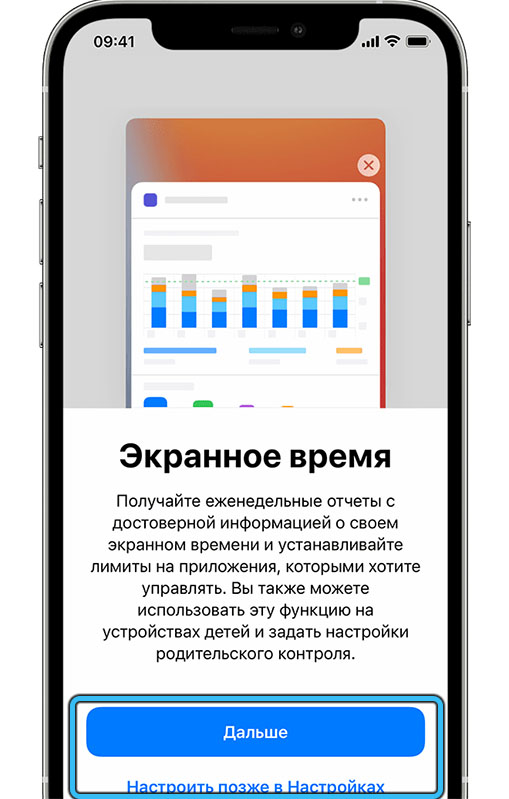
That’s it, your iPhone is activated and ready to go.
How to charge iPhone 13
The package includes only a USB-C to Lightning interface cable. That is, to charge the iPhone 13, you have to purchase a charger that supports the USB-C connector.

To be able to use fast charging, such an adapter must support the USB-PD standard and have an output power of the following ratings: 18/22/30/61/87/96 W.
It is possible to wirelessly charge the iPhone 13 using the Qi standard, but the fastest way to recharge is via the MagSafe connector. These are magnets built into the back of your phone and can be used to attach additional accessories. For example, a wallet. The list of such accessories for iPhone 13 can be found in the corresponding section of the Apple Store. Compared to regular wireless charging, MagSafe charges your smartphone almost twice as fast.

How to turn on, turn off, restart iPhone 13
The process of turning on has remained unchanged, but with turning off the apple smartphone, the new owners may not work out, since this procedure here is somewhat different from the generally accepted ones:
- press and hold one of the volume buttons and the side button at the same time. If you release it too early, you get a screenshot. Wait for the “Turn off” slider to appear;

- pull it to the right and the phone turns off.
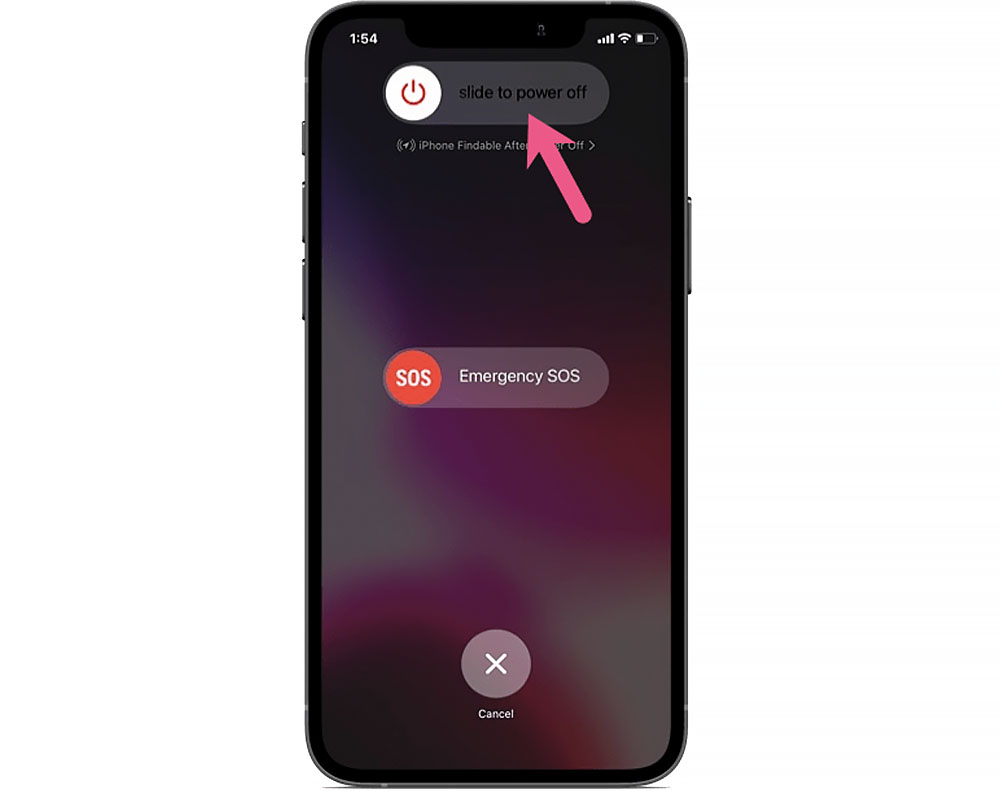
On the same screen, it is possible to call the emergency service by pulling the corresponding slider. Here you can refuse to turn off the iPhone by tapping on the “Cancel” button located below. But in this case, you have to unlock your phone.
There is another way to turn off your iPhone 13:
- launch the “Settings” application;
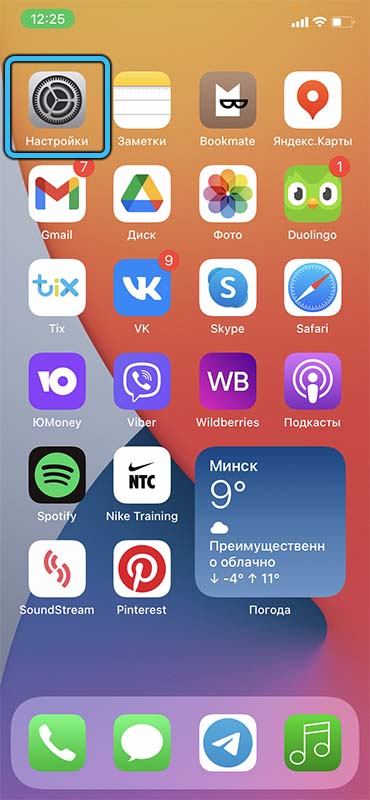
- select the “Basic” tab;
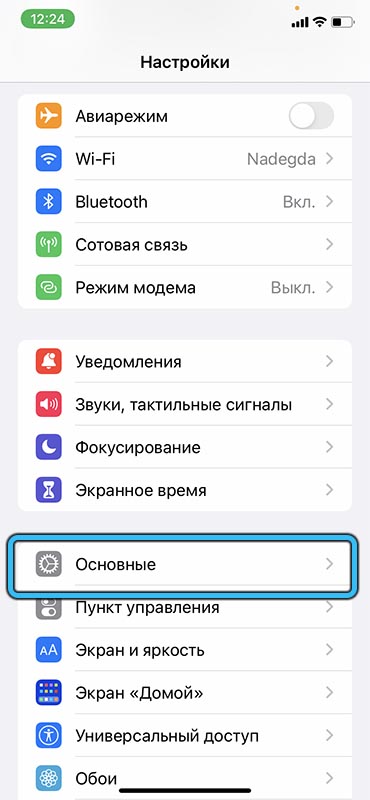
- scroll down the page until we see the “Disable” item;
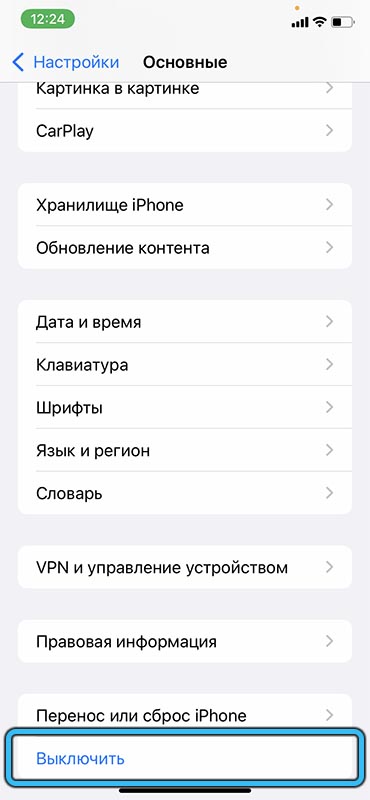
- we tap on it and get to the familiar page with sliders. Drag the “Disable” slider to the right.
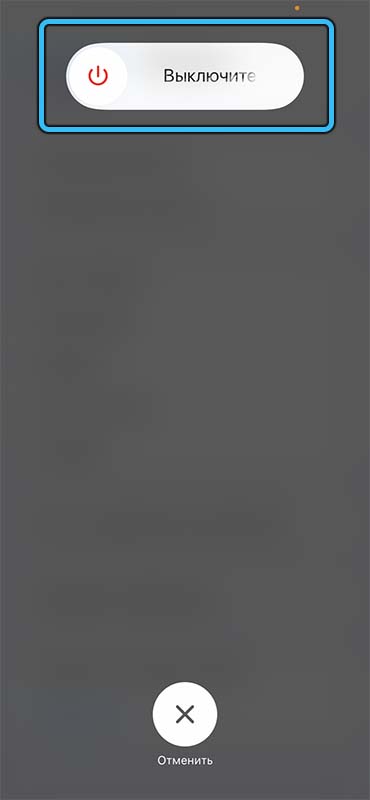
For those who don’t like using buttons, this method of disabling iPhone 13 may seem preferable.
The smartphone does not have a reboot as such – you need to turn it off and on.
How to take a screenshot on iPhone 13
Another innovation that can take the users of the device by surprise is the way to take a screenshot.
So, let’s describe how to make a screen on this smartphone:
- press simultaneously and hold for a few seconds one of the iPhone 13 volume buttons and the side button;

- release them and hear the characteristic sound of the picture. The screenshot icon (its preview) will appear at the bottom left of the smartphone screen. If you click on this preview, you can edit it: crop, add arrows, make a signature;

- if you hold down the preview of the screenshot, you can share it with others using a suitable application.
If you swipe the preview, the screenshot will be transferred to the Photos app.
So, we got acquainted with the main characteristics of the iPhone 13 and its features. We are waiting for your comments about the new product.