Error 0x00000116 has a second, rather gloomy name – “blue screen of death”. This designation is accepted, because in the worst scenario, you will have to change the video card. However, the problem may turn out to be much less serious and quite fixable without financial costs. The error itself indicates that the OS sent a signal to the graphics adapter driver at some point, but there was no response. Instead of continuing the operation, a blue screen with a digital code appeared and remained “hanging” indefinitely. There may be several reasons and remedies for this, which we will discuss below.
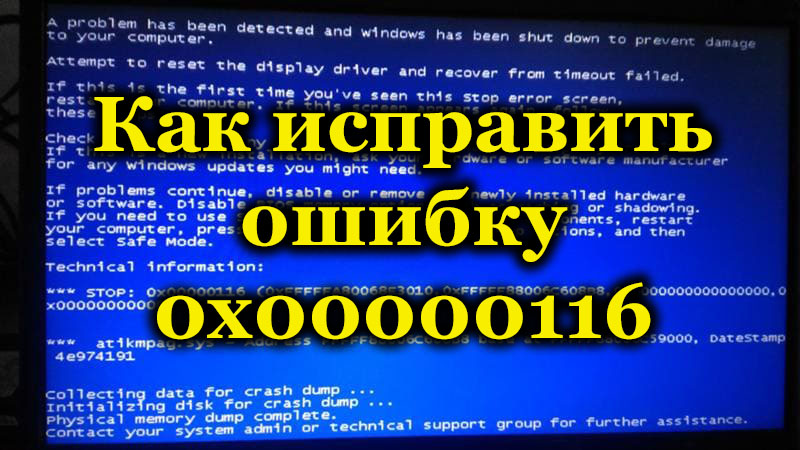
Contents
Reasons for the appearance of 0x00000116
The error 0x00000116 can occur in any Windows configuration: 7,8 or 10. The reasons for the failure are very diverse, let’s put them in order – from the most serious to the most easily resolved:
- The graphics adapter is out of order – it could get too hot or be covered with a thick layer of dust that prevents the fan from cooling the contacts. Mechanical damage is also possible if you reinstalled the video card or performed any manipulations with it.
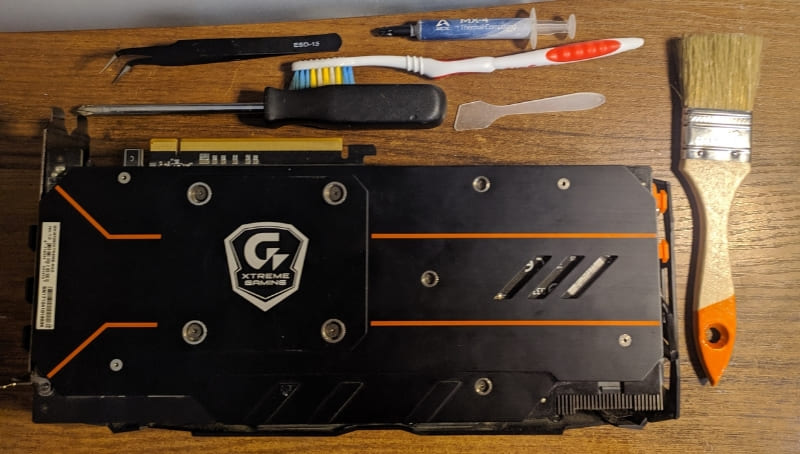
- The video card is destabilized by inept overclocking or undervolting – an unsuccessful attempt to improve the performance and functionality of the adapter can lead to dire consequences in the form of constant malfunctions.
- Secondary Power Supply Issues – It may not match your laptop model and may not supply enough current for your graphics card.
- Broken RAM – sometimes it is also the cause of the error. A microchip may be damaged, which entails various malfunctions.

- Overheating – a short-term increase in the temperature of the video card can provoke errors.
- Incorrect driver work is the most common cause of the “screen of death”. Something often happens to them: the incompatibility of the new version with the system, the appearance of a conflicting “clone” and the like.
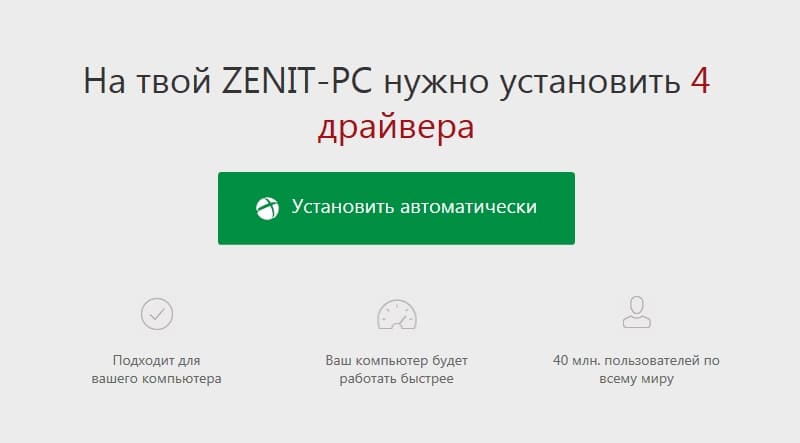
Methods for solving error 0x00000116
Now that we have figured out the reasons, let’s figure out what can be done to correct the situation.
Reinstalling drivers
When the Atikmpag Sys blue screen 0x00000116 appears, the first thing to suspect is a driver failure, since this is the most likely and easiest to fix.
- Restart the system and press the key several times to enter Safe Mode (almost always F8).
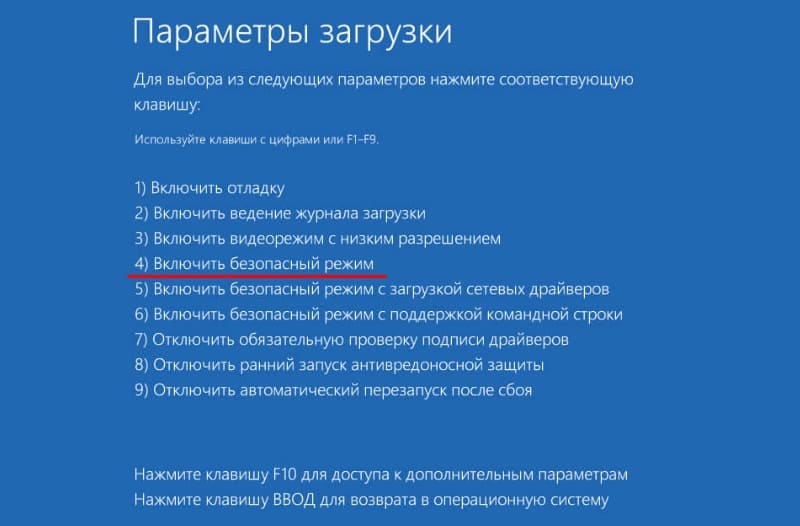
- Now if you right-click on “Start”, you will see an offer to open “Device Manager” – here you will need to find the name of your graphics adapter.
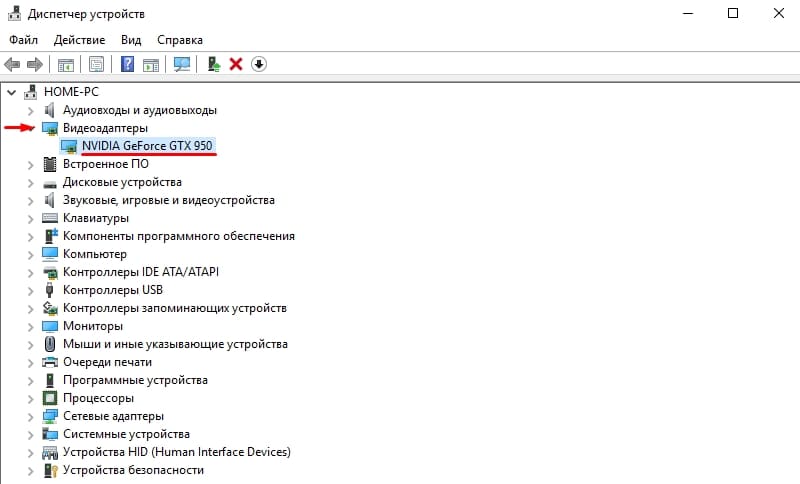
- Right click on it to uninstall the drivers, and then download and install them again. It is best to search by model code on the manufacturer’s website.
If this does not help, repeat the procedure, only this time install the earlier versions of the drivers.
Lower the temperature
If you suspect that the “blue screen of death” under error code 0x00000116 appeared as a result of adapter overheating, you should try to cool it down a bit. For this:
- Download a special utility that can control the temperature and watch how much it rises. As long as you do not start any programs and do not open windows, the warming up should be less than 40 degrees, and in working order – less than 80.
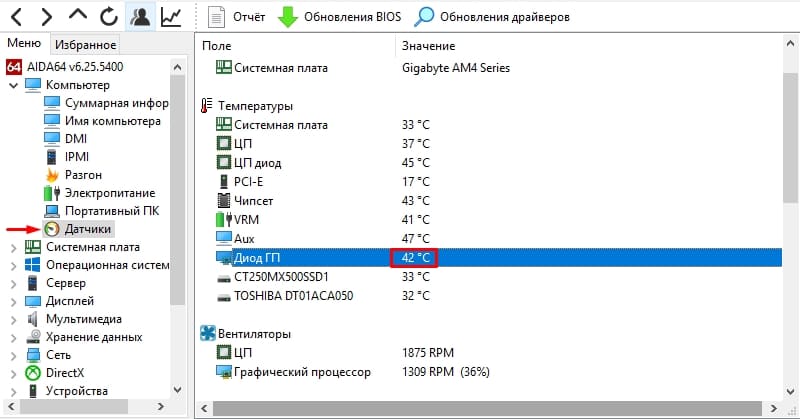
- If these indicators cannot be aligned in any way, buy thermal paste and apply it to the video card chip according to the instructions on the package. Just do not overdo it, because an excess of the composition is also harmful.
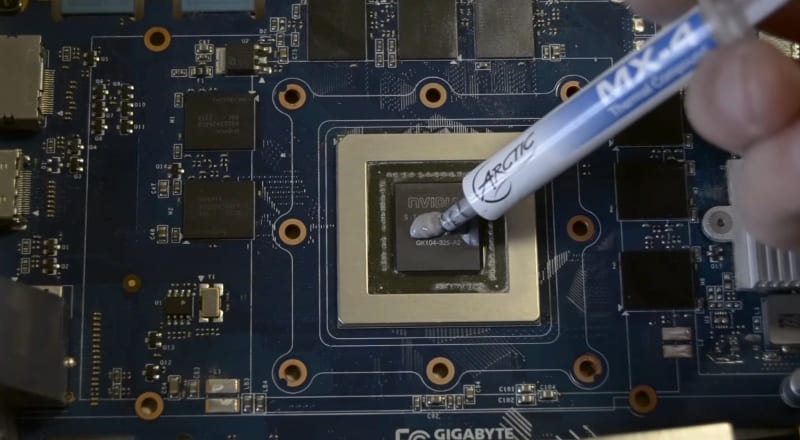
RAM check
The time has come to doubt the operability of the RAM. Open the system unit and see what state the device is in: if anything has melted, if there is a burning smell, if there is dust. The latter must be carefully removed with a soft brush for painting or makeup. Try to download also a RAM tester and check its performance, since you can often fix the error with code 0x00000116 if you identify the faulty RAM and replace it.
Defective power supply
Another likely reason for the appearance of the “blue screen of death” is stop 0x0000016. Examine the PSU to see if it looks visually defective: oddly bloated, chipped, or otherwise damaged. If it was intended for another PC, and you fitted it to your own, then you need to check the required and provided power – it is quite possible that the computer is not receiving sufficient power. In this case, it is better to replace the block with another one as soon as possible.

Resetting overclocking from a video card
If you are a little carried away by overclocking or some other way to improve performance and overdid it, you need to reset the graphics adapter settings to default to resolve the error. You can’t do without additional programs here:
- for AMD, ATI Catalyst Control Center is suitable:
- for nVidia – RivaTuner.
In the first case, run the utility and select Productivity – AMD Overdrive – Default in the menu and accept the changes – all overclocking results will be canceled. In the second case, run the application as well. Here you need an arrow labeled “Low-level system settings” and a subsection Original Settings. In both cases, restart your PC and check if the error is gone.
Replacing the graphics card
And the very last thing that can be done to correct the error is to completely replace the video adapter or contact a specialist who may be able to restore it.