Contents
Follow these tips to get your phone back to speed for the first few months

Surely more than once you have thought about changing your mobile simply because it is too slow or because you do not have enough memory. And is that not even the most expensive ‘smartphone’ resists the passage of time.
But the slowness of the phones is not always due to errors in the hardware and can be solved with some tricks like the ones we propose below.
Clear the cache
Something that many overlook when it comes to freeing up space on the mobile is the cache memory. And it is that the applications save data that slow down the functions of the system if they are not erased over time.
To clear the cache you have to go to Settings> Applications and once there select one by one the applications in which you want to delete it. But if you are looking to erase all unnecessary data at once to free up space, go to Settings> Device maintenance and there you will see the option to free up space (which includes clearing the cache).
Restart the mobile
Oddly enough, the classic of turning the mobile off and on works. And, when was the last time your Android was off for a while? We rarely restart the phone, but this process is necessary to refresh our memory and close applications that we did not even know were activated.
Turn off automatic updates
To leave your Android as new you can try to deactivate the automatic updates to be the one who controls them manually. To achieve this you must go to Google Play> Menu> Settings> Update applications automatically and click the Do not update applications automatically box.
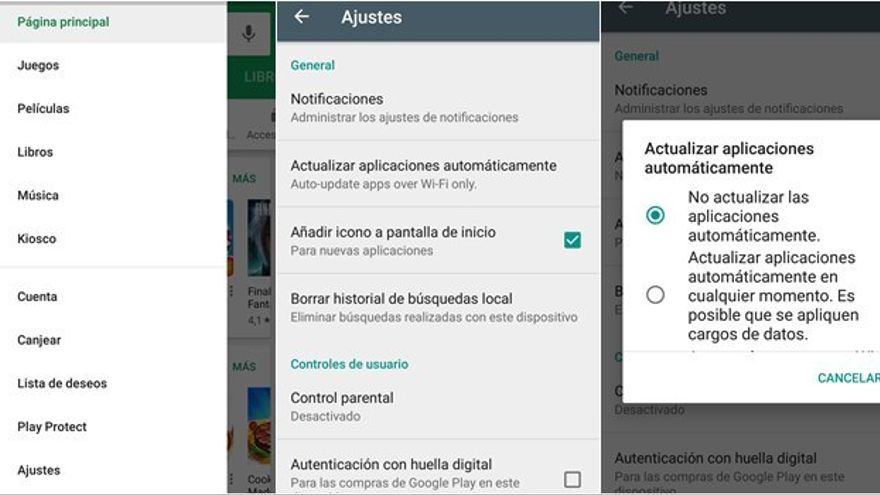
Delete photos and files
Over time we accumulate endless photos, videos, and other files that we don’t really need. But the ones we do want to keep don’t have to be on your phone. To free up space and make your mobile work properly, you can transfer them to your computer or store them in the cloud (through services such as Google Drive or Dropbox).
Update the operating system
Smartphone operating systems are updated from time to time to solve errors or possible failures. By making sure that you have the latest version installed, you will optimize the performance of your Android and protect yourself against possible security holes.
Turn off background apps
Another trick to prevent your mobile from slowing down or crashing is to deactivate the applications that are running in the background. To do this you will have to access Settings> Applications> Activated or Running. If one of the ‘apps’ that you don’t use often appears in this list, you can deactivate it by clicking on it and clicking on force stop.

Reset the mobile
When everything else doesn’t work, you can always reset your phone to start from scratch. Of course, first make sure to make a backup in Settings> Cloud and accounts> Backup and restore.