Android allows you to easily view recently used and open applications. But there is also a hidden option to see what time they were used and even the time of use of the applications.
Latest applications open on Android
To see the recently used apps on Android or the latest applications open, just touch the box button at the bottom of the screen (or under it).
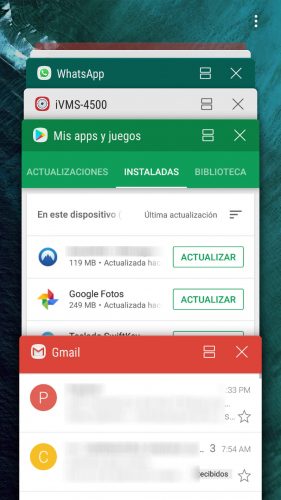
The last open and used application is the one that appears in the foreground (Gmail, in the illustration above). If you slide your finger down, you can see the rest of the previously used applications, in chronological order.
Recently used applications (time and time of use)

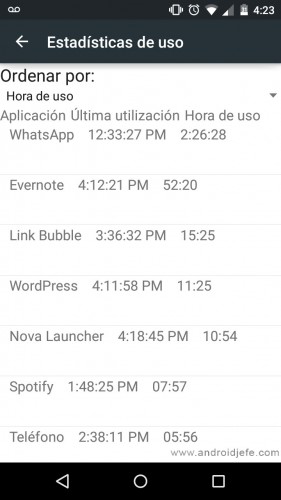
How to see the latest recently used applications in Android, in detail.
As we already said, Android has a hidden function that allows you to see the usage statistics of the applications. You can not only see the history of open applications, but even the last time they were used and for how long.
How to view application usage statistics
To know this you will need to install the Nova Launcher application , which in addition to serving us to see the latest open applications and their use, is one of the best home screens that you can install on your device.
Once this APP is installed, press the start button of your Android, select “Nova Launcher” and choose the “Always” option. This will set it as the default startup screen (you can undo this later). Then do the following steps.
- On the home screen, long press on an empty area.
- Tap on “Widgets”.
- Search for “Activities”. Hold your finger on this item and release it when you see the home screen.
- Automatically a long list will appear, where you must choose “Settings” (or “Configure”).
- Among all the options that will be displayed, tap on the one that says “Usage statistics” (usageStatsActivity). A shortcut will be created on the home screen called just “Usage Statistics”.
- Tap on that shortcut to see recently used apps.
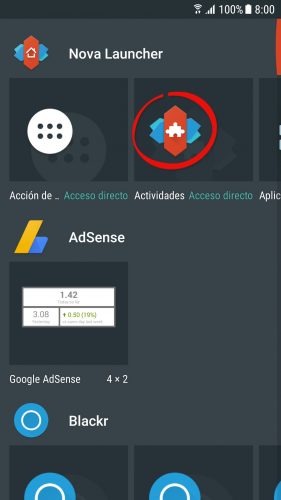
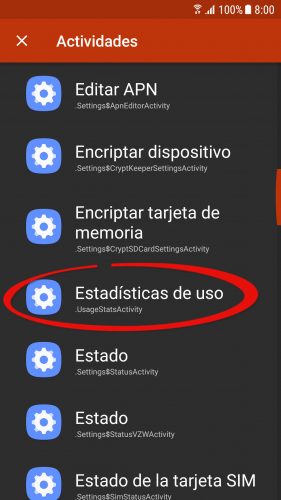
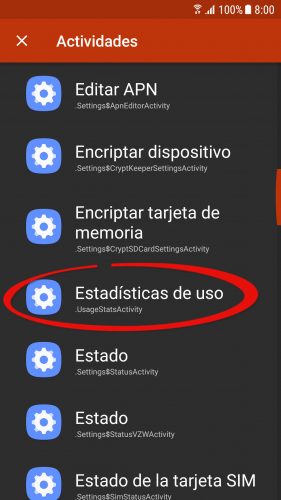
As seen in the image above, you can see information about the last time and time each application was used. At the top you have the option to sort the list by time of use, last use and application name.
It is important to clarify that this screen may include information on the use of applications in the background, or some function of an app operating discreetly. For example, applications may appear here that have only generated a notification. Perhaps with this you can find answers to certain inconsistencies that you may find in the information.
Also keep in mind that this information is restarted irregularly by Android (commonly every day). In other words, you will only be able to see the last time and usage time of recently used apps. Don’t expect to see information from apps used a week or a month ago. If an app isn’t showing up, it simply means it hasn’t been used (hasn’t been opened) in the past few hours.