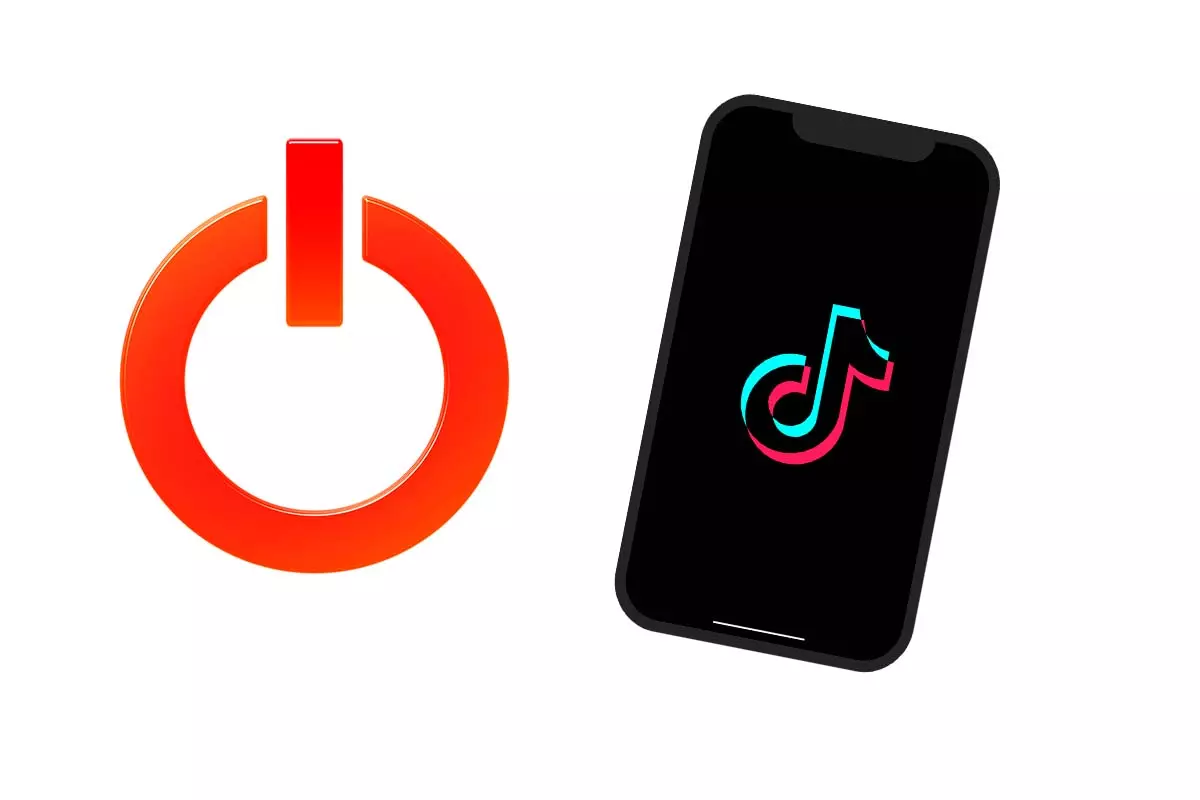
TikTok is one of the most popular social applications today, especially among the youngest. If you’ve tried this app, but don’t use it and prefer to pause it, check out how to temporarily disable a TikTok account.
Statistics show that TikTok is the preferred video app for generation Z and has also become the most downloaded social network in the world, even its website was the most visited fuel on the entire internet in 2021. On TikTok you can find videos of all kinds of content, from gastronomy or sports to the challenges of thousands of songs that sound the most in the music scene or the latest effects that transform any video and make it totally impressive. In addition, recently we also informed you about subscriptions and ways to send gifts.
Although this scenario is certainly very interesting, there are users who, after trying the TikTok experience, are not very comfortable on the social network, so they do not want their account to be working in the app. For them , there is the possibility of temporarily deactivating the profile while they assess whether they want to keep it or not. Today we tell you how to temporarily deactivate a TikTok account.
The option to deactivate the account for a time allows you to recover it later and not lose the data or content that has been entered. To know how to temporarily deactivate a TikTok account, follow the steps that we propose below:
- Open TikTok and tap on “My Profile”.
- Then click on the three lines that appear at the top right of the screen.
- Next, select “Settings and Privacy” and then “Manage Account”.
- At the bottom click on “Delete account”. Among the reasons, select “I am leaving temporarily” and click on “Continue”.
- Now TikTok gives you the possibility to request the download of all the data because otherwise it will not be stored in TikTok. Then you must confirm that you have made a decision regarding the data. Then click on “Continue”.
- TikTok will inform you that your account is deactivated for 30 days. Click on “continue” to continue with the deactivation.
- Finally, you will receive an SMS code that you must enter and then click on “delete account”.
HOW LONG DOES IT TAKE TO DELETE A TIKTOK ACCOUNT
In the previous section, we have told you how to temporarily deactivate a TikTok account in case you want to spend some time outside of this app. But really, how long does it take to delete a TikTok account? Next, we tell you everything you need to know.
Deleting a TikTok account takes place after a month, that is, 30 days from its temporary deactivation. At that time TikTok leaves the account without working but gives you a margin of time in case you change your mind and want to reactivate it.
If 30 days have passed since the deactivation of the account, it will automatically be deleted and there will be no trace of it or the videos published on TikTok.

WHAT HAPPENS IF I DEACTIVATE MY TIKTOK ACCOUNT
In addition to knowing how to temporarily deactivate a TikTok account, it is important to know what happens if I deactivate my TikTok account because this deactivation has a series of consequences for its operation.
A deactivated TikTok account does not allow access to the profile of the published videos unless you reactivate it. Likewise, users of the app will not locate your account and will not be able to search for you within the application. Remember that in the event that 30 days pass without activity, TikTok will permanently delete your account along with all your data, including all the videos you have published on the platform.