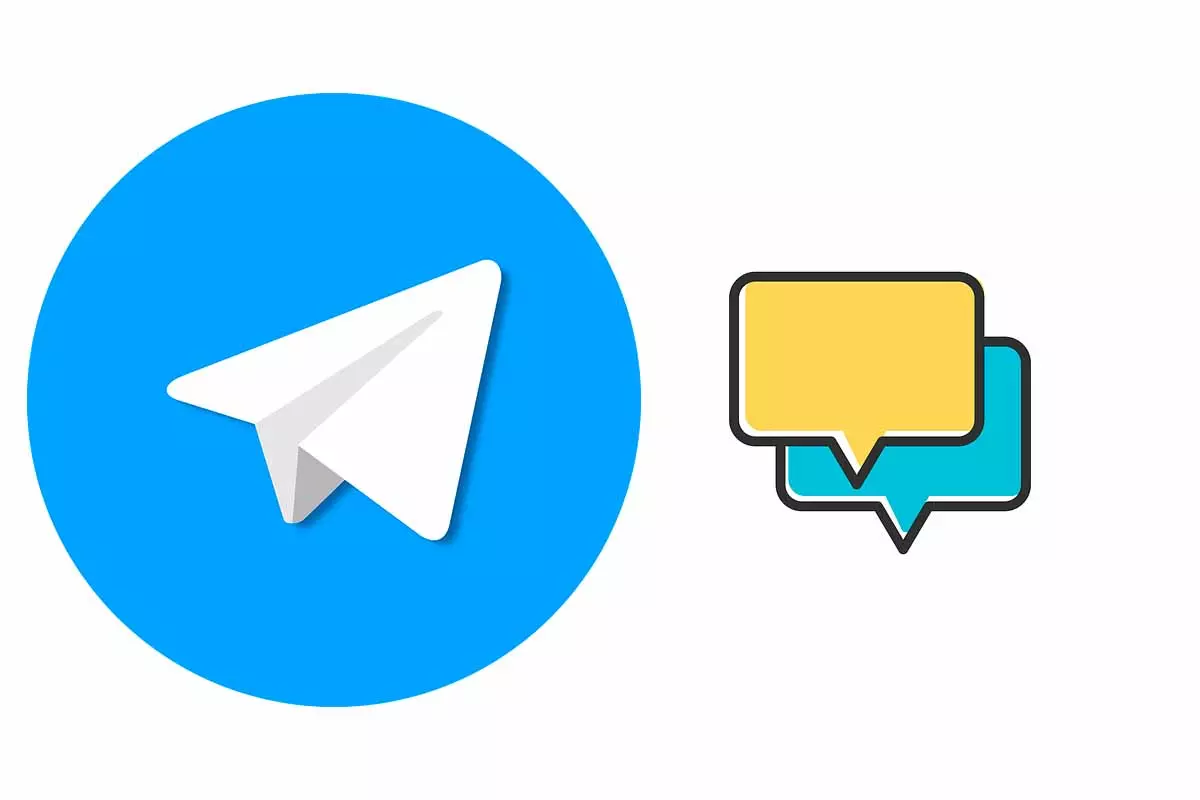
Telegram is one of the most versatile messaging applications out there today due to all the functions it has integrated. On this platform you can send messages without having to add the person first. Find out how to send a Telegram message without adding a contact.
With Telegram, you can send messages, photos, videos and files of any kind and you can also create groups of up to 200,000 people or channels where you can send any information to large audiences. But Telegram also allows you to start conversations with users without having to add them as contacts.
If you are interested in this function because it increases your privacy within the platform , we are going to explain everything you have to do to use it. To learn how to send a Telegram message without adding a contact by username, follow the steps below.
- Open the Telegram app on your mobile device.
- The search box appears at the top. Type the person’s username.
- When it appears in the results, click on the name and the chat window will open.
- Write the message you want and finally click on send.
If what you want is to know how to send a Telegram message without adding a contact by phone number, the process is the same, simply change the username to the phone number in the search box, with the country code included. For example, for the Spanish phone number 123456789, you would search for: +34123456789. Of course, for this second way to be effective it is necessary that the contact you are looking for has the option to find him by phone number activated.
HOW TO AVOID FLIRTING ON TELEGRAM WITH CONTACTS THAT I DO NOT HAVE IN THE AGENDA
You already know how to send a Telegram message without adding a contact. Now we are going to show you how to avoid flirting on Telegram with contacts that I do not have in the agenda.
Telegram allows contacts who are close to you to send you a message to start a conversation with you for anything, including wanting to flirt. To prevent this from happening, you need to know how to avoid flirting on Telegram with contacts that I do not have in the agenda. Simply, if you want to avoid this situation, you have to deactivate the “People nearby” function that Telegram has.
To deactivate “People nearby” in iOS you must open Telegram and click on “Contacts”. Then click on “Find people nearby”. Finally, click on “Make me invisible”. In the event that you have an Android device, open Telegram and click on the three lines that you have in the upper left part of the screen. Then click on “People Nearby” and then select “Make me invisible”

HOW TO PROTECT YOURSELF FROM TELEGRAM MESSAGES THAT ARE NOT FROM CONTACTS
If in addition to knowing how to send a Telegram message without adding a contact, you want to know how to protect yourself from Telegram messages that are not from contacts, follow the steps that we show you below.
To protect you from Telegram messages that are not from contacts, what we are going to do is restrict who can see your number in the app. To do this you just have to open Telegram and then enter the “Settings” section. Then click on “Privacy and Security”.
In the “Privacy” section, click on “Phone number” . Now in “Who can see my number” choose “My contacts”. Thus, only the people who are part of your contact list will see your phone number, but the rest of the Telegram users will not see it.