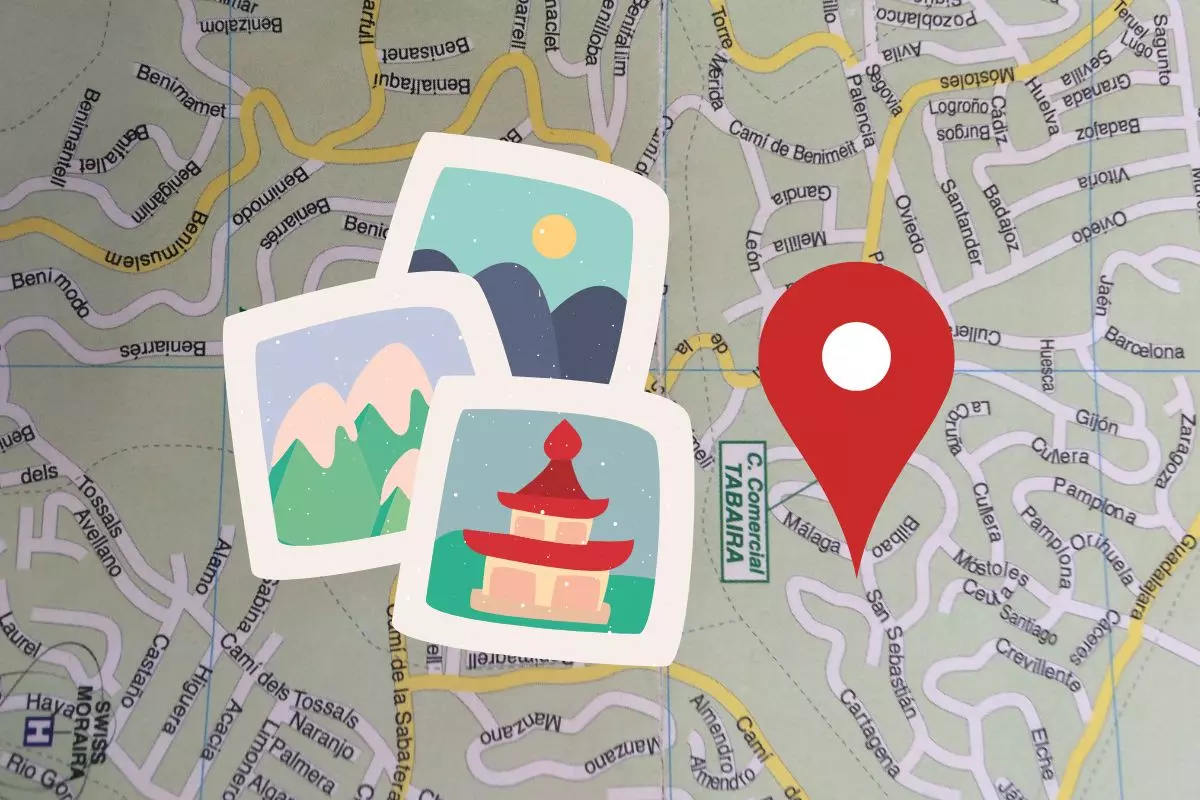
Sometimes, to know where a place is, a picture is worth more than a thousand maps. And for this reason it is very useful to know how to see photos of places on Google Maps to have a better reference.
Accessing the photos that other users have published on Google Maps is very simple. Just search the app for the place you want to see a photo of. Then press that place on the map and you will be able to see the images that some users have published of it.
If you simply open the app and tap on the Explore tab , you’ll also be able to view photos related to the area currently on the screen.
Normally, the images that we will see in that place will not be official photos of the site in question, but photos that have been uploaded by some Google Maps users who have chosen to share their snapshots to help other people.
However, there are also establishments that publish their images on Google Maps so that those who visit them have some reference about it.
Image search engine on Google Maps
If you ask about an image search engine in Google Maps , the truth is that this tool does not exist as such. But that does not mean far from it that you cannot search for images of the place you want. What happens is that you will have to first search for the place on the map, and then click on it to be able to see all the photos that the users of the application have published about that place.
Thus, if, for example, you want to see photos of the Giralda, you will only have to enter the word Giralda in the search engine and then click on the place that appears on the map .
Therefore, you do not need to have a proper image browser in the maps application. In the search engine that you use when you want to locate a place on the map or enter it for GPS navigation, you already have everything you need to locate both the photos that other users have taken of that place and the information or reviews that it has published. about that site.

How to view geotagged photos on Google Maps
It is possible that what you want is to see the specific place where you yourself took a photo that you have saved on your smartphone. For this you will need to know how to view georeferenced photos on Google Maps , so that you remember where you took them.
To do this you do not need to open the Google Maps app, but the Google Photos app. In the photo tool, when you find the photo you want to georeference, swipe up. You will see how in the menu that appears with the details of the image you can see a link with the phrase Open in Maps .
When clicking on it, Google Maps will open showing us the exact point where that photograph was taken . That way, you can have the memory of the place where you made it.

How to see other people’s photos on Google Maps
Most of the images that we can find on Google Maps have been taken by other people. Therefore, if you are wondering how to see photos of other people on Google Maps , you just have to follow the steps that we have indicated above. That is, you will have to search for the place you want to see a photo of on the map and then click on it to access the published images.
If you touch any of the photos, you can see who the author is , since each image that is uploaded to Google Maps appears related to that person’s Google account.
In this way, if for example you are looking for images of a hotel or a restaurant, you will be able to differentiate between the images that have been published by clients or those that have been uploaded from the company itself . This way you will know in advance if the place is really as beautiful as it promises. If any user has left a review on the site you can also see it by touching on the place.