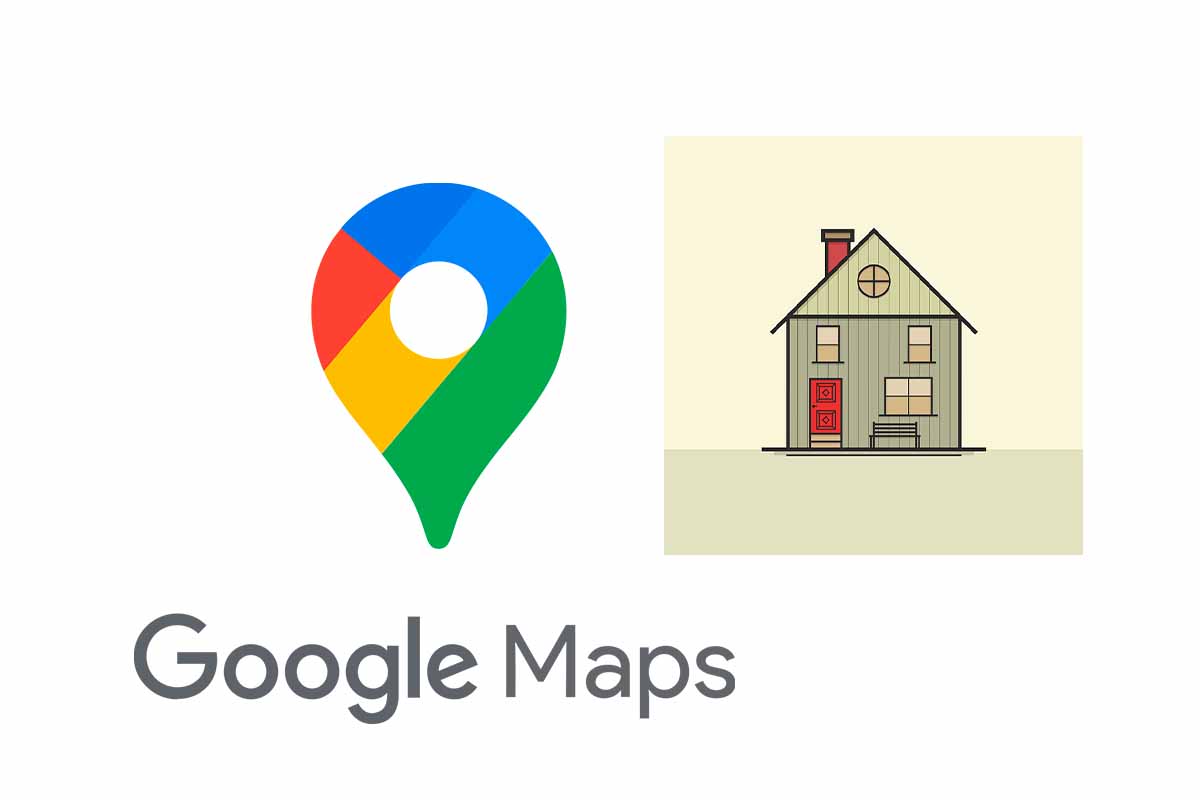
Google Maps has become one of the most interesting applications to manage any matter related to the location of places. Today we show you how to search Google Maps for property registry data to carry out your bureaucratic procedures.
Creating your maps, measuring distances, viewing images from anywhere in the world with a satellite view, viewing a location in different ways or putting your business on this platform to reach more customers are some of the functions that can be carried out through Google Maps.
This application that was born in 2005 has also become essential to help us move with vehicles along the fastest and most efficient route. In addition, it reports the influx of traffic that may be taking place on these roads.
Another piece of information that can be found using Google Maps is knowing the property registry data to which we must go to carry out any procedure based on the location of the property that interests us. This information is truly useful because with just one click we will know which property registry office we have to go to. Next, we show you how to search Google Maps for data from the property registry to carry out your procedures.
HOW TO KNOW TO WHICH PROPERTY REGISTRY A FARM BELONGS
To find out how to search for property registry data on Google Maps or to find out how to find out which property registry a property belongs to, follow the steps below:
- Enter the web http://geoportal.registradores.org from the browser of your mobile or your computer.
- Then click on the “Records” tab and then on “Locate your record ”
- Enter the address of the property whose data you want to search for and click on search.
- On the integrated map of Google Maps , the property will appear and also the registry of the property to which it belongs .
- In addition, on the left side you will see a photo of the registry building along with contact information such as telephone, fax or email.
From there, the website itself allows you to cut out the information and export it or even request a simple note to speed up your procedures. In addition, you can enter the Directory of Records just by entering their address if you already know it.
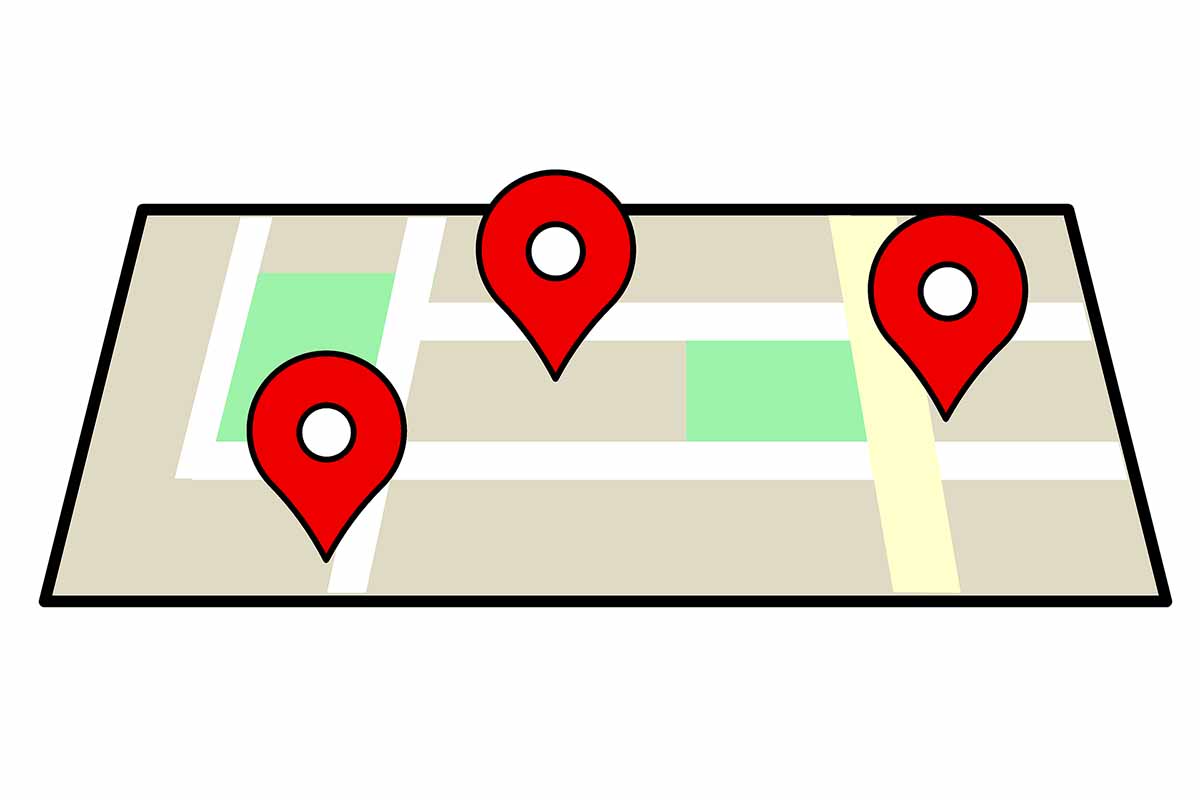
TO WHICH PROPERTY REGISTRY DOES A STREET BELONG?
If you don’t know the exact address, but you do know the name of a road, you can also locate which property registry a street belongs to.
The steps are the same, you must open the website http://geoportal.registradores.org and then click on the “Registries” tab and then on “Locate your registry”. Then enter the name of the street. Google Maps will suggest several results, choose the one that corresponds to the municipality. Then the data will appear to the record to which that street belongs.
In this way you will be able to know the registry of the property to which a farm from any part of Spain belongs. There is a very similar version, but this only serves to locate a property registry based on a property located in the Community of Madrid. Through the web http://www.registradoresdemadrid.org/buscador-registros you can enter a map of the Community of Madrid and by clicking on any area it will inform you which is the property registry to which it belongs.
The property registry is the office where the real estate that exists in a certain area is registered, where the name of the owners and the rights and fiscal charges that exist on those properties are also recorded. For this reason, many users when buying a property need to request a simple note at these offices to find out the status of the property they wish to acquire.