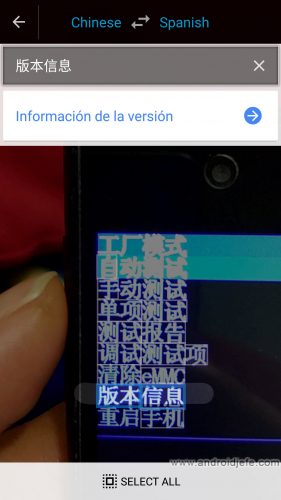How to restore a mobile with the menu in Chinese

If you have a Chinese Android smartphone or a fake it is possible that when trying to reset or format the terminal you have found that the recovery menu is written in Chinese characters and there is no way to guess what each option means.
Here we show you what each option in the recovery menu means, first you must turn off your device and enter the recovery mode, normally it is done by pressing the volume down and power buttons at the same time, if it does not work for you use the screenshot search engine .es that appears above to find your terminal and check the way to enter the recovery mode or reset mode.
The correct option in the Chinese menu to do a factory reset or a “Wipe Data Factory Reset” is the one that ends in “MMC” or “eMMC” use the volume up and volume down keys to go to this option or use the screen touch if available on your phone or cell phone and press the power key to access this option.
If the letters “MMC” or “eMMC” do not appear, which occurs in some models of devices purchased in China. The correct option is third from the end.
Here we show you the translation of the menu items from Chinese to English and Spanish:
-动 测试(Dynamic test)
-单项 测试(Single test) (Simple test)
-测试 报告(Testing report) ( Test report) )
-调试 测试 项(Debug test)
-清除 闪存(Clear flash) (Format)
-版本 信息(Version Information) (Version information)
-重启 手机(Restart cellphone) (Restart terminal)
A screen will appear with many NOs and a YES in Chinese obviously, with the volume keys again. Than you go to the YES which will be the only different option and press the power key to confirm.